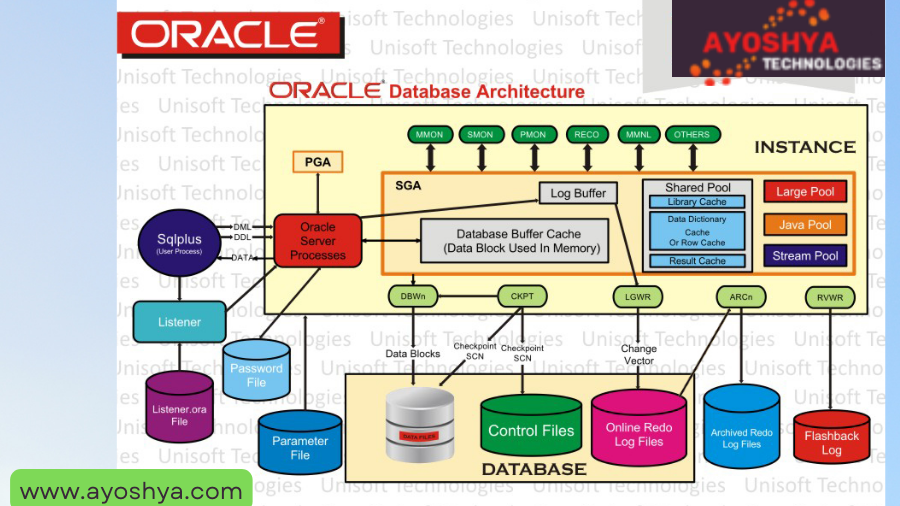How to explain Oracle Database Architecture Diagram in an interview?
oracle database architecture diagram got you sweating for your interview? Fear not! This guide equips you to confidently explain the diagram, highlighting key components and functionalities (…). Land your dream job with expert tips and talking points!
Nail Your Oracle Interview: Don’t Let the Database Architecture Diagram Leave You Stuttering (Impress Your Interviewer!)
Is your dream Oracle DBA job interview looming, and the dreaded database architecture diagram making your palms sweat? Relax, fellow job seeker! This guide will transform you from a diagram-fumbling interviewee into a confident Oracle rockstar. We’ll break down the architecture’s core components, explain their functionalities, and equip you with expert tips to deliver a clear and insightful explanation that leaves your interviewer impressed. So, grab a cup of coffee, take a deep breath, and let’s conquer that diagram together!
Understanding the Oracle Database Architecture: The Backbone of Your Explanation
Before we dive into deconstructing the diagram itself, let’s establish a solid foundation in the two main architectural components you’ll encounter: Oracle Database Instances and Databases.
- 1. Oracle Database Instances: The Busy Hub of Database Operations
Imagine an Oracle Database instance as a bustling city. At the heart lies the System Global Area (SGA), a shared memory region that acts as the city’s central storage for frequently accessed data and control structures. Think of the SGA as the city’s library or central marketplace, where everyone can access critical information quickly. Surrounding the SGA are various background processes, each with a specific role in keeping the database running smoothly. These background processes function like the city’s essential service workers – some clean up unused memory (PMON), some ensure data consistency (SMON), and others handle communication and I/O operations (DBWR). The instance, with its SGA and background processes, manages a single database.
- 2. Oracle Databases: The Treasure Trove Where Your Data Resides
Now, venture beyond the bustling instance and explore the real treasure – the Oracle Database itself. This is where your valuable data is actually stored, not within the instance’s memory. The database is comprised of several key components:
* **Data Files:** These are the workhorses, holding the actual data tables, indexes, and other database objects. Think of them as the city's warehouses or data centers, meticulously storing all the information.
* **Redo Log Files:** Imagine a meticulous record keeper in our city, constantly tracking every change made to the data. That's the role of the redo log files. These files ensure data consistency in case of failures by keeping a record of all data modifications.
* **Control File:** This acts as the city's master blueprint, containing crucial metadata about the database structure, data file locations, and instance configuration. Without the control file, the database wouldn't know where to find its data or how to function properly.
By understanding these core components and their functionalities, you’ll be well-equipped to tackle the intricacies of the Oracle Database architecture diagram during your interview.
Explaining the Relationships: Connecting the Dots in the Architecture Diagram
The Oracle Database architecture diagram isn’t just a collection of isolated components; it depicts a dynamic interplay between them. Understanding these relationships is crucial for delivering a comprehensive explanation in your interview. Let’s explore how these elements work together:
- Client-to-Instance Communication: Imagine a user sitting at their computer, the client, seeking information from the database. Their request travels across a network, like a message carried by a messenger, and reaches the instance. The instance, acting as the central hub, intercepts the request.
- Instance Processing and the SGA: Once the instance receives the client’s request, it utilizes the SGA, its central memory pool, to efficiently process the information. Think of the SGA as a readily accessible resource center for the instance. The SGA stores frequently accessed data and control structures, allowing the instance to quickly retrieve what it needs to fulfill the user’s request. This efficient use of memory optimizes database performance.
- Data Retrieval and Manipulation: Based on the client’s request, the instance might need to access the actual data. Here’s where the data files come into play. The instance interacts with the appropriate data files, located on storage disks, to retrieve or manipulate the requested data. Think of the instance sending instructions to the data warehouses (data files) to fetch specific information.
- Redo Log Files and Data Consistency: Whenever data is modified, the instance ensures data consistency by meticulously recording these changes in the redo log files. These files act as a transaction log, keeping track of every data update, insertion, or deletion. In case of a system failure, the redo log files can be used to recover the database to a consistent state, ensuring data integrity.
- The Control File – The Master Guide: Throughout this process, the instance relies on the control file for crucial information. The control file acts like a master registry, storing details about the database structure, data file locations, and instance configuration. The instance constantly references the control file to understand the database’s layout and locate the necessary data for each request.
By grasping these relationships between the client, instance, database files, redo logs, and control file, you’ll be able to explain the flow of information within the Oracle Database architecture diagram with confidence during your interview. Remember, a clear understanding of these connections demonstrates your ability to think critically and grasp the bigger picture.
1. What are some common components in an Oracle Database architecture diagram?
The architecture diagram typically showcases these key players:
- Client: Represents the application or user interface that interacts with the database to request or manipulate data.
- Instance: Depicts the in-memory environment that manages a single database, including the SGA and background processes.
- Database Files: Visually represent the storage locations where the actual data tables, indexes, and other database objects reside.
- Redo Log Files: These files are often depicted alongside the database files, highlighting their role in tracking data changes.
- Control File: While not always explicitly shown, the diagram might imply the presence of the control file, which stores crucial database metadata.
- Background Processes (Optional): Depending on the specific diagram, some background processes like SMON (System Monitor) or LGWR (Log Writer) might be included to illustrate their roles within the instance.
Understanding the purpose and function of each component will allow you to confidently identify them within the diagram and explain their significance during your interview.
2. What are the different types of Oracle Databases?
Oracle offers two primary database types:
- Non-container Databases: These are traditional databases where each instance manages a single, independent database. This is the most common type you’ll likely encounter in the architecture diagram.
- Multitenant Container Databases (CDBs): These are a newer concept, where a single CDB instance can house multiple pluggable databases (PDBs). Think of a CDB as a large apartment building, and each PDB as a self-contained apartment within it. While CDB architecture might not be the focus of a basic interview diagram, being aware of its existence showcases your broader knowledge of Oracle databases.
3. What is the role of the System Global Area (SGA) in an Oracle Database instance?
The SGA acts as a shared memory pool within the instance, providing high-speed access to frequently used data and control structures. Here are some of its key functions:
- Database Buffer Cache: Stores recently accessed data blocks from data files, minimizing disk I/O and improving performance by readily providing requested data in memory.
- Shared Pool: Holds frequently used parsed SQL statements and code segments, eliminating the need to re-parse them for each execution, thereby optimizing query processing.
- Other Structures: The SGA also houses additional memory structures for managing locks, temporary segments, and other essential database operations.
Conclusion:
Conquer the Oracle Database Architecture Diagram and Ace Your Interview
We’ve embarked on a journey to demystify the Oracle Database architecture diagram, a potential hurdle in your upcoming interview. We explored the core components – instances managing databases – and unpacked their functionalities. You learned about the SGA, the bustling memory center within the instance, and how it interacts with data files and redo log files to ensure efficient data storage and retrieval. We then navigated the relationships between these elements, highlighting how client requests flow through the instance to manipulate data and how the control file acts as the master guide for the entire operation.
Now, armed with this in-depth knowledge, you’re well-equipped to tackle the architecture diagram with confidence during your interview. Remember, a clear explanation that demonstrates your understanding of these relationships will set you apart from other candidates. Don’t just memorize components – truly grasp their functions and interactions.
Finally, practice explaining the diagram beforehand, using sample diagrams you can find online. The more comfortable you are articulating these concepts, the more assured you’ll appear in your interview. With dedication and the knowledge you’ve gained here, you’ll transform that initial anxiety into interview domination – and land your dream Oracle DBA job!
you may be interested in this blog
Before Delete Trigger Salesforce (And Avoid Regrets!)
Introduction to SAP ABAP for HANA