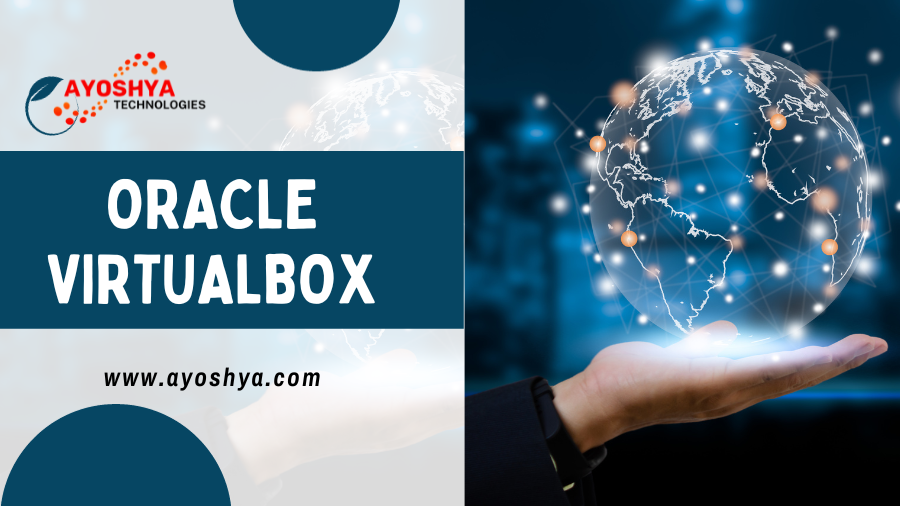Introduction to Oracle VirtualBox
A. Definition of Virtualization
Virtualization, facilitated by technologies such as Oracle VirtualBox, is a technology that enables the creation of virtual instances of computing resources, allowing multiple operating systems to run on a single physical machine.
B. Role of Virtualization in Modern Computing
In the ever-evolving landscape of computing, virtualization plays a crucial role in optimizing resources, enhancing flexibility, and facilitating efficient management of IT infrastructure.
II. What is Oracle VirtualBox?
A. Overview and Features
Oracle VirtualBox is a powerful, open-source virtualization platform that enables users to run multiple operating systems simultaneously on a single physical machine.
B. Supported Operating Systems
VirtualBox supports a wide range of host and guest operating systems, making it a versatile choice for various computing environments.
C. Use Cases in Different Industries
From software development and testing to server consolidation, Oracle VirtualBox finds applications in diverse industries, offering flexibility and cost-effectiveness.
III. Installing Oracle VirtualBox
A. System Requirements
Before installing VirtualBox, ensure that your system meets the necessary hardware and software requirements for seamless operation.
B. Step-by-Step Installation Guide
Follow a detailed installation guide, walking you through the process of installing Oracle VirtualBox on your machine.
C. Troubleshooting Common Installation Issues
Encounter and resolve common installation issues to ensure a smooth setup process.
IV. Creating Virtual Machines
A. Basics of Virtual Machine Configuration
Understand the fundamentals of configuring virtual machines, including memory allocation, storage settings, and processor resources.
B. Adjusting System Resources
Learn how to optimize system resources for virtual machines to achieve the best performance.
C. Cloning and Snapshots for Efficiency
Explore the benefits of cloning and snapshots for efficient management and testing of virtual environments.
V. Networking in VirtualBox
A. Configuring Network Adapters
Dive into the configuration of network adapters, understanding the differences between NAT, Bridged, and Host-Only networking.
B. Understanding NAT, Bridged, and Host-Only Networking
Explore the nuances of different networking modes in VirtualBox and choose the one that suits your requirements.
C. Advanced Networking Features
Discover advanced networking features that enhance the connectivity and capabilities of virtual machines.
VI. Seamless Integration with Host OS
A. Shared Folders and Clipboard
Facilitate seamless data transfer between the host and guest operating systems using shared folders and clipboard integration.
B. Enhancing User Experience with Guest Additions
Improve the overall user experience by installing guest additions for better graphics, mouse integration, and display adjustments.
C. Full-Screen Mode and Seamless Mode
Experience VirtualBox in full-screen mode and seamless mode for enhanced usability and convenience.
VII. Security Considerations
A. Isolating Virtual Machines
Ensure the security of your virtual environment by implementing isolation measures between different virtual machines.
B. Best Practices for Securing Virtual Environments
Follow best practices to secure your virtualized infrastructure, protecting against potential vulnerabilities.
C. Updates and Patching in VirtualBox
Stay proactive with updates and patches to address security vulnerabilities and enhance the stability of your VirtualBox setup.
VIII. Performance Optimization
A. Allocating Resources Effectively
Optimize resource allocation to virtual machines for improved performance and responsiveness.
B. Overcoming Performance Bottlenecks
Identify and overcome performance bottlenecks that may arise in resource-intensive virtual environments.
C. Monitoring and Tuning Virtual Machines
Implement monitoring and tuning strategies to keep virtual machines running at peak efficiency.
IX. Troubleshooting Common Issues
A. Virtual Machine Startup Failures
Troubleshoot issues related to virtual machine startup failures, ensuring a smooth launching process.
B. Network Connectivity Problems
Address and resolve common network connectivity problems within your virtualized environment.
C. Performance and Resource Allocation Issues
Identify and fix issues related to performance and resource allocation for optimal virtual machine operation.
X. Future Trends in Virtualization
A. Containers vs. Virtual Machines
Explore the evolving landscape of virtualization, comparing the advantages of containers versus traditional virtual machines.
B. Integration with Cloud Services
Understand the role of Oracle VirtualBox in integrating with cloud services for enhanced scalability and flexibility.
C. Role in Edge Computing
Delve into the emerging trend of virtualization in edge computing, where VirtualBox plays a crucial role in decentralized computing environments.
XI. Conclusion
A. The Versatility of Oracle VirtualBox
Summarize the versatility of Oracle VirtualBox as a robust virtualization platform suitable for various applications.
B. Empowering Users with Virtualization
Highlight how Oracle VirtualBox empowers users to run multiple operating systems efficiently, contributing to a more dynamic computing experience.
XII. FAQs
A. What is Oracle VirtualBox used for?
Oracle VirtualBox is used for running multiple operating systems on a single physical machine, enabling users to test, develop, and deploy applications in diverse environments.
B. Can I run VirtualBox on a Mac?
Yes, VirtualBox is compatible with Mac operating systems, allowing Mac users to benefit from its virtualization capabilities.
C. How do I share files between the host and guest OS?
You can share files between the host and guest OS by setting up shared folders in VirtualBox, providing a seamless data transfer experience.
D. Are there security risks associated with virtualization?
While virtualization itself is secure, misconfigurations and lack of updates can pose security risks. Following best practices and keeping your virtualized environment updated mitigates these risks.
E. What are the emerging trends in virtualization?
Emerging trends include the rise of containerization, increased integration with cloud services, and the role of virtualization in edge computing.
You may be interested in:
Software Development At SAP: Containers