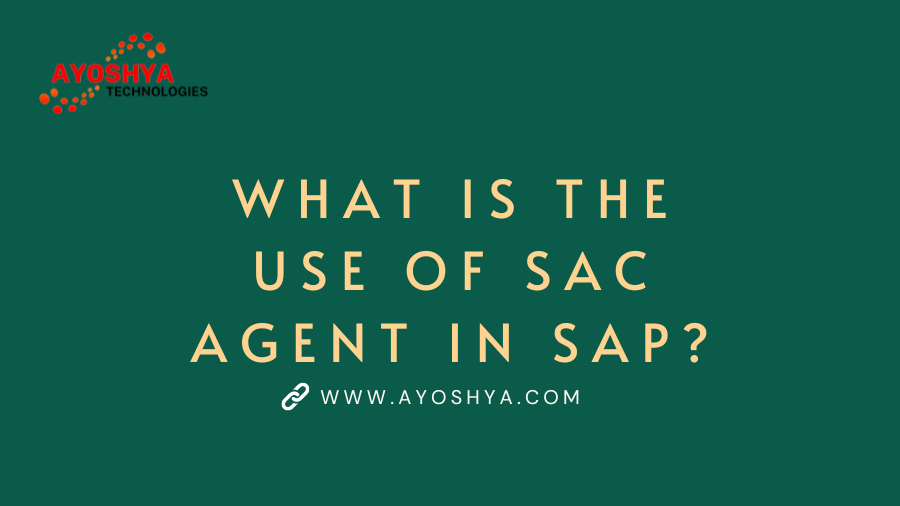Within the vast data landscape of SAP systems, lies a crucial component often shrouded in mystery: the SAP Analytics Cloud (SAC) agent. But don’t let its technical name fool you! This unsung hero plays a vital role in unlocking the potential of your data, bridging the gap between on-premise SAP systems and the cloud-based world of SAC. This comprehensive blog delves into the intricate functions of the SAC agent in SAP, empowering you to leverage its capabilities and unlock new avenues for data exploration and analysis in your SAP ecosystem.
Understanding SAC agent in SAP: What is the SAC Agent?
The SAC agent, formally known as the SAP Analytics Cloud, on-premise access agent, acts as a secure and reliable connection point between your on-premise SAP systems and the SAP Analytics Cloud platform. It facilitates the seamless import and transfer of data from diverse SAP sources, including:
- SAP Business Warehouse (BW)
- SAP Business Planning and Consolidation (BPC)
- SAP HANA
- SAP BusinessObjects Universe
- SAP Enterprise Resource Planning (ERP)
- SQL Databases
- File Servers
Why is the SAC Agent Essential for SAC Users?
For organizations leveraging both on-premise SAP systems and the cloud-based SAC platform, the SAC agent unlocks a world of benefits:
- Unified Data Platform: Consolidate and analyze data from multiple SAP sources within a single platform, gaining a holistic view of your business performance.
- Simplified Data Import: Streamline data transfer from on-premise systems to SAC, eliminating manual processes and reducing errors.
- Faster Insights: Access and analyze data in real-time or near real-time, enabling swift decision-making based on current information.
- Reduced Costs: Eliminate the need for expensive, complex data integration solutions, utilizing the built-in capabilities of the SAC agent.
- Enhanced Security: Maintain robust data security with secure communication protocols and access controls within the SAC agent.
Key Features and Functionalities of the SAC Agent:
- Data Source Configuration: Define connections to various SAP sources and configure data retrieval settings.
- Scheduling and Automation: Schedule regular data imports or set up real-time data feeds for continuous updates.
- Data Transformation: Clean, transform, and manipulate data within the agent before importing it into SAC for analysis.
- Security Management: Control access to data sources and ensure secure data transfer through encryption and authentication.
- Monitoring and Logging: Track agent activity, monitor data transfers, and troubleshoot any issues effectively.
Advanced Use Cases for the SAC Agent:
- Real-time Sales Monitoring: Analyze sales data in real-time, gaining insights into customer behavior and optimizing sales strategies.
- Financial Performance Analysis: Consolidate financial data from disparate systems, providing a comprehensive overview of your financial health.
- Operational Efficiency Insights: Monitor and analyze operational data to identify bottlenecks and optimize processes.
- Predictive Analytics: Leverage historical data and advanced analytics to forecast future trends and make informed business decisions.
Best Practices for Effective SAC Agent Management:
- Clearly Define Data Needs: Identify the specific data you need from on-premise systems before configuring the agent.
- Plan and Schedule Data Imports: Establish a data import schedule that aligns with your analysis needs and system capacities.
- Implement Robust Security Measures: Configure access controls, encryption, and monitoring to ensure data security and compliance.
- Regularly Monitor and Maintain: Stay updated on agent software versions, monitor performance, and address any issues promptly.
- Leverage Support Resources: Utilize SAC documentation, online communities, and SAP support resources for further guidance.
The Future of the SAC Agent:
As the SAP and cloud landscapes continue to evolve, the SAC agent remains a critical component for seamless data integration and analysis. Expect future enhancements in:
- Cloud-Native Architecture: Leveraging cloud-based infrastructure for improved scalability and performance.
- Advanced Data Transformation Capabilities: Utilizing AI and machine learning for intelligent data preparation and analysis.
- Enhanced Security Features: Employing cutting-edge security protocols and threat detection mechanisms.
- Simplified User Interface: Streamlining the agent configuration and management experience for broader user adoption.
By harnessing the power of the SAC agent, you can unlock valuable insights from your on-premise SAP data, empowering data-driven decision-making and propelling your organization towards informed business growth. Remember, the SAC agent is not just a technical tool; it’s a key piece of your data analysis puzzle, bridging the gap between your existing systems and the boundless potential of the cloud.
You may be interested in:
SAP SAC: Revolutionizing Data Analytics and Business Intelligence
Understanding SAP Intelligent Robotic Process Automation (RPA)