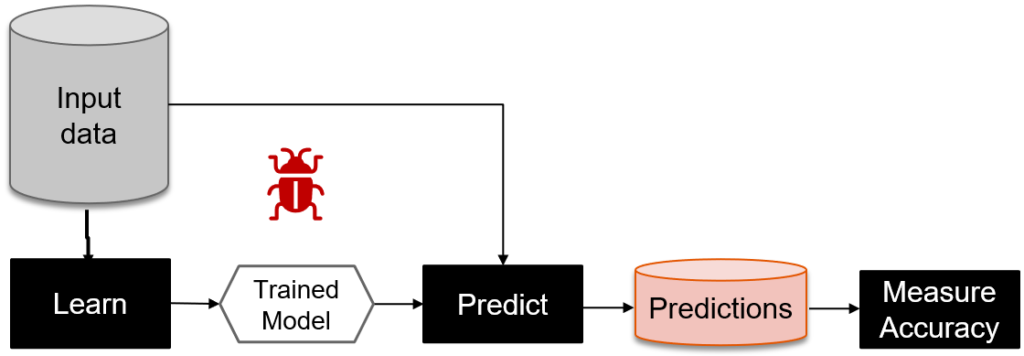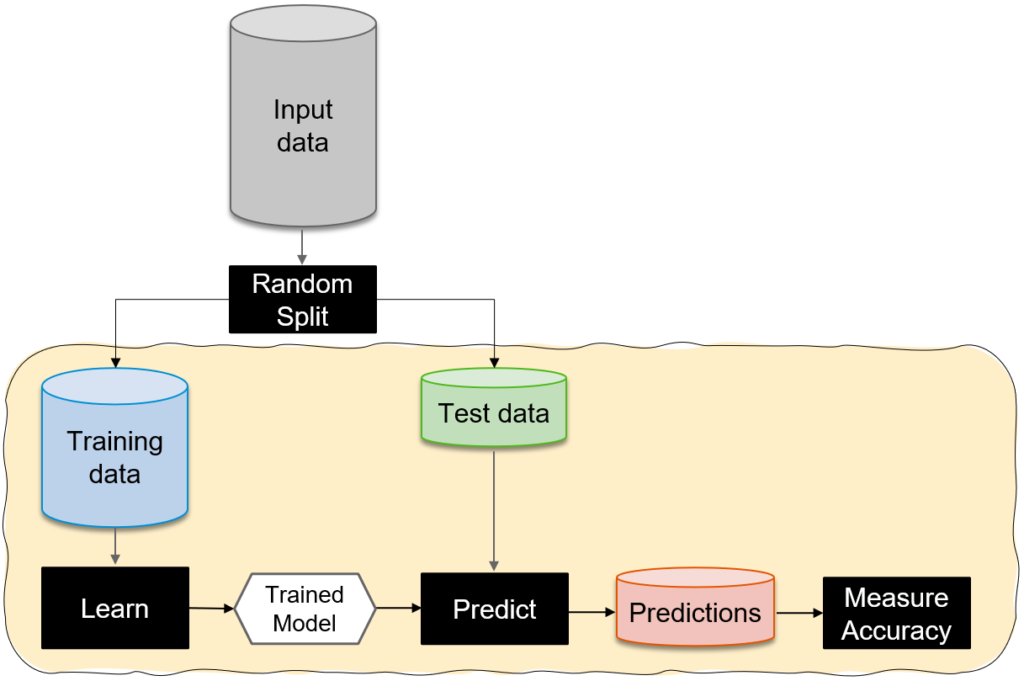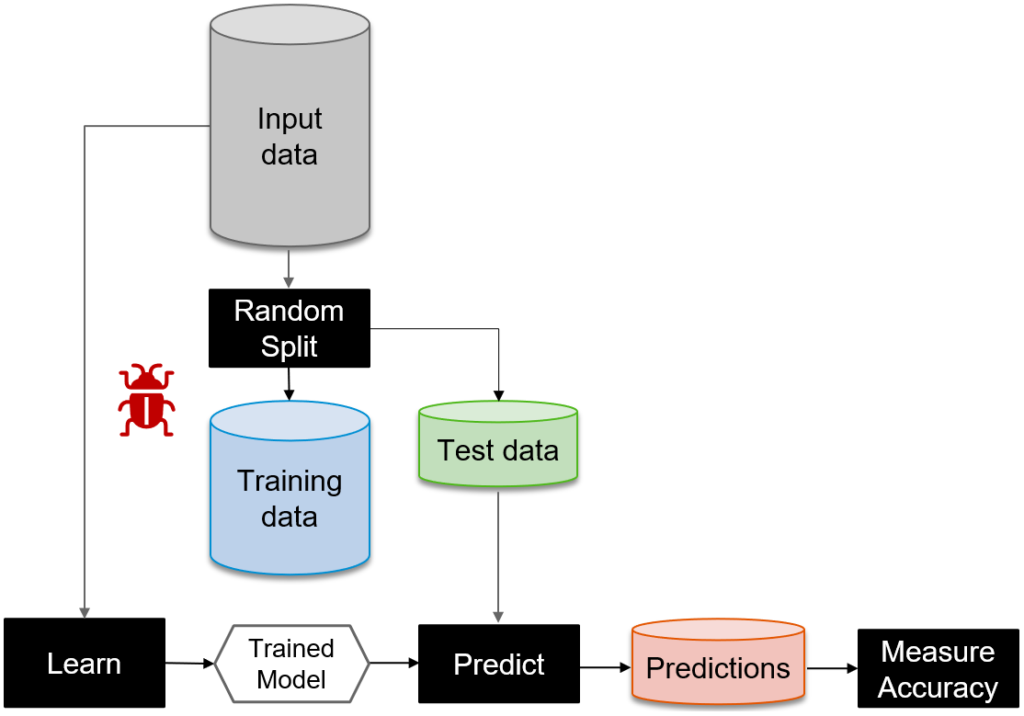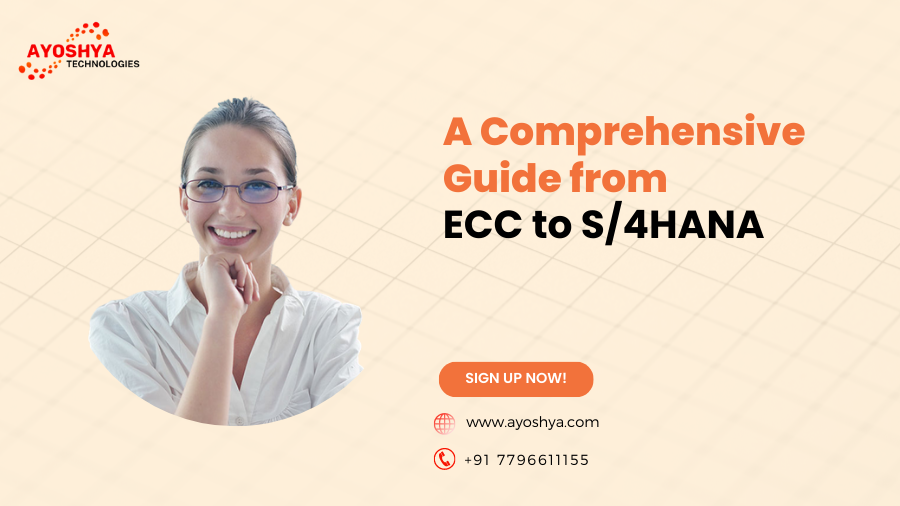Streamlining Approvals: Release Strategy Configuration in SAP S/4HANA
In large organizations, efficient approval processes are crucial for maintaining control over various business operations. SAP S/4HANA provides a robust solution for configuring release strategies, enabling organizations to define and automate approval workflows. In this blog post, we will explore the concept of release strategy configuration in SAP S/4HANA and understand how it helps streamline approvals and ensure compliance.
Release strategy refers to the defined sequence of approvals required for specific business transactions, such as purchase orders or requisitions. It ensures that appropriate stakeholders review and authorize critical decisions, providing a checks-and-balances system within the organization. Release strategies typically involve multiple levels of approvals based on predefined criteria, such as monetary value, document type, or specific conditions.
- Configuration Steps:
To configure release strategies in SAP S/4HANA, several key steps need to be followed:
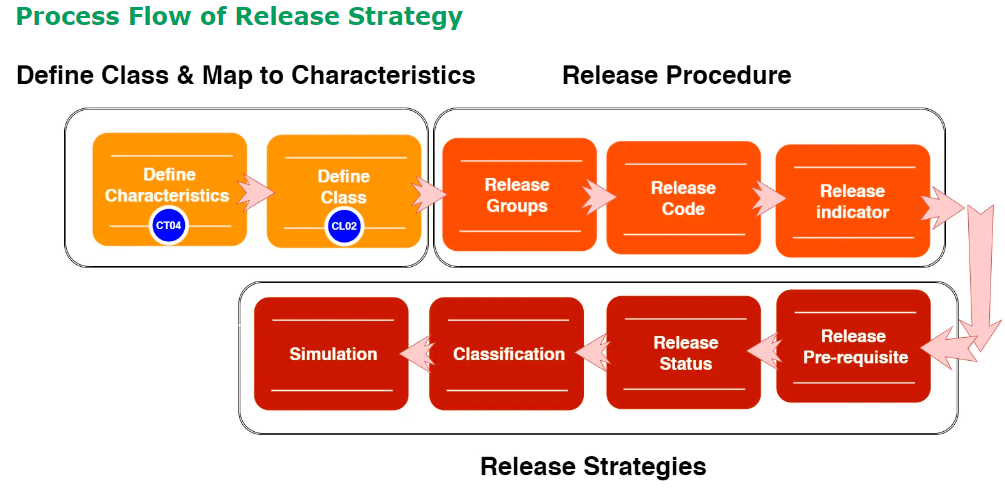
a. Define Release Groups: Release groups categorize documents based on common characteristics. For example, purchase orders for specific departments or cost centers can be grouped together.
b. Assign Release Codes: Release codes represent individual approvers or groups responsible for granting approvals within each release group. These codes can be linked to specific users, positions, or organizational units.
c. Define Release Indicator: The release indicator is a field in the document that determines whether the document is subject to release strategy. It helps identify which documents require approvals based on the predefined criteria.
d. Set Release Prerequisites: Release prerequisites define the conditions that must be met for a document to be released. These conditions can include factors such as the total value of the document, specific material groups, or the document’s urgency.
e. Configure Release Strategy: The release strategy itself is defined by assigning release codes to specific release groups and setting the sequence and prerequisites for each level of approval.
- Workflow and Automation:
SAP S/4HANA offers robust workflow capabilities to automate the release strategy process. Workflows define the routing and notification process for approvals, ensuring that the appropriate individuals or groups receive notifications when their approval is required. Workflows can be configured to trigger based on predefined conditions, such as document type, total value, or specific business rules. Automation eliminates manual intervention, reduces processing time, and increases efficiency in the approval process.
- Flexibility and Adaptability:
SAP S/4HANA’s release strategy configuration provides flexibility to accommodate diverse business requirements. Organizations can configure multiple release strategies for different document types, customize approval levels, and define alternative approvers in case of absence or unavailability. The system also allows for dynamic adjustments to release strategies, ensuring adaptability to evolving business needs and compliance requirements.
- Audit Trails and Compliance:
Release strategy configuration in SAP S/4HANA ensures compliance and provides a clear audit trail of approvals. Each approval action is recorded in the system, including the approver, timestamp, and any comments or notes added during the process. This audit trail helps organizations maintain transparency, meet regulatory requirements, and facilitate internal or external audits.
Conclusion:
Release strategy configuration in SAP S/4HANA enables organizations to streamline approval processes, ensuring compliance, control, and efficiency. By defining release groups, assigning release codes, and configuring workflow automation, businesses can establish robust approval workflows tailored to their specific needs. The flexibility and adaptability of release strategy configuration allow organizations to evolve and adjust their approval processes as required. With SAP S/4HANA, businesses can enhance governance, reduce manual effort, and improve the overall efficiency of their approval workflows.






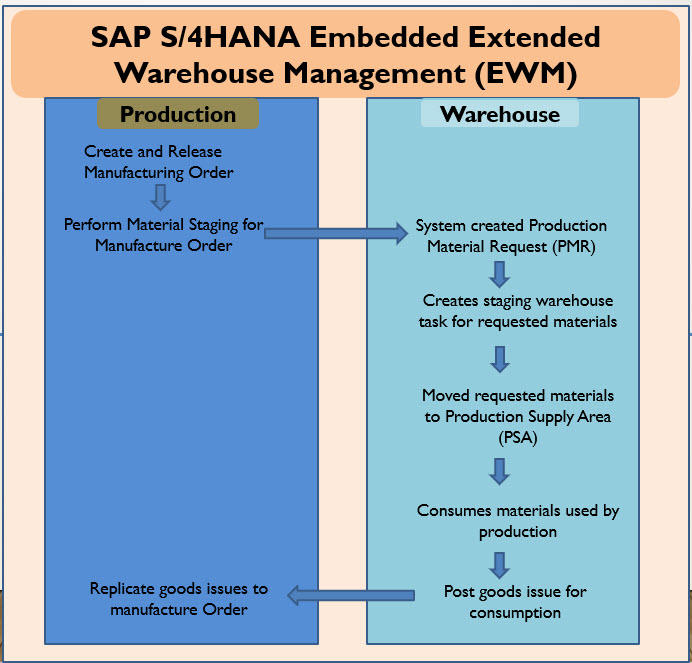

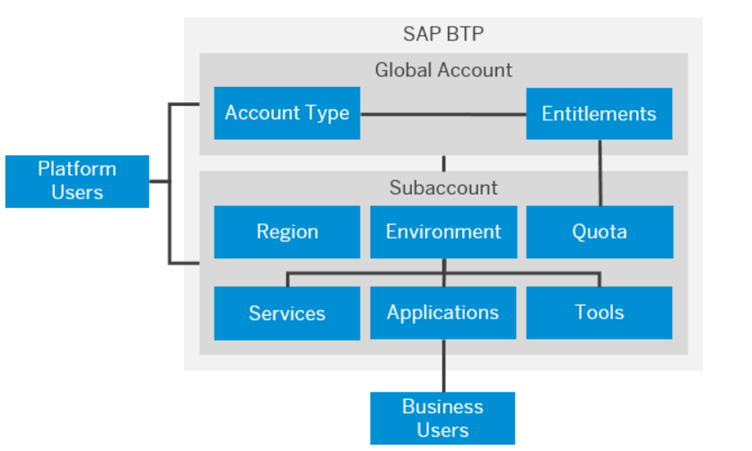
![SAP Commissions – Smart Data Integration [SDI]](https://www.ayoshya.com/wp-content/uploads/2023/05/SAP-Commissions-–-Smart-Data-Integration-SDI.png)