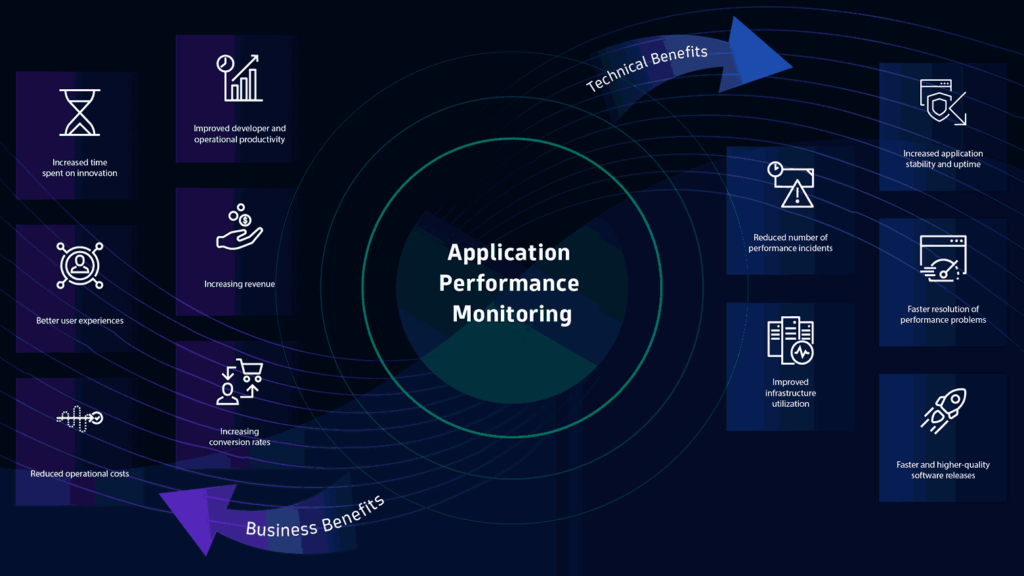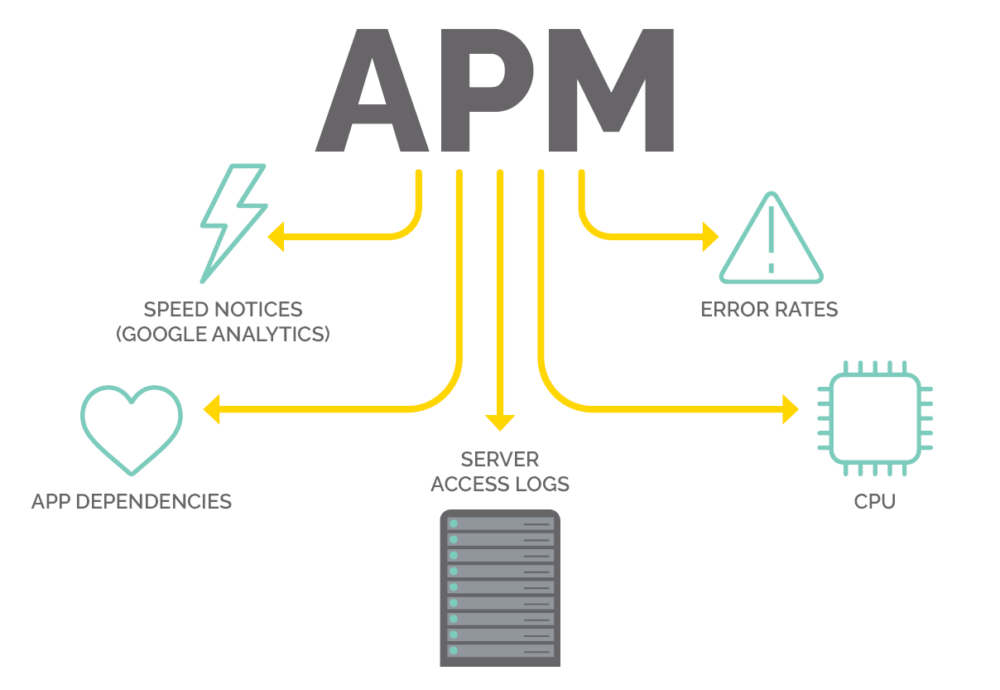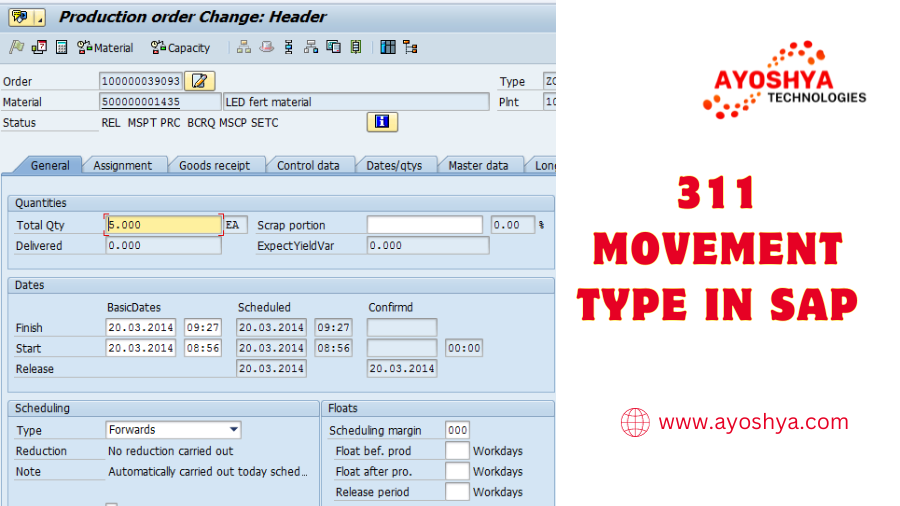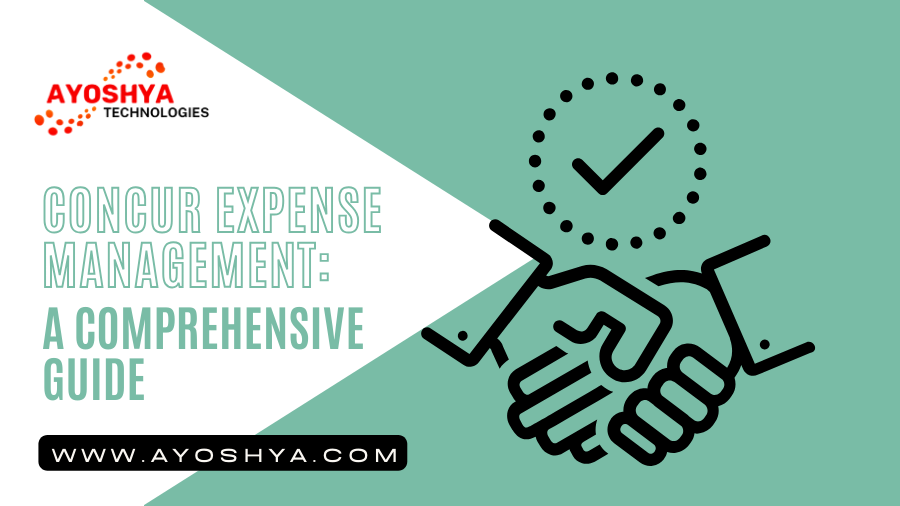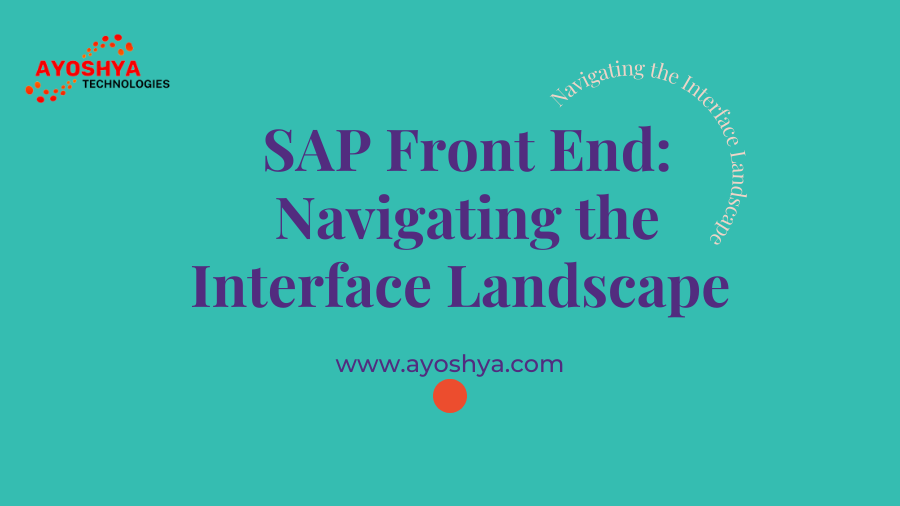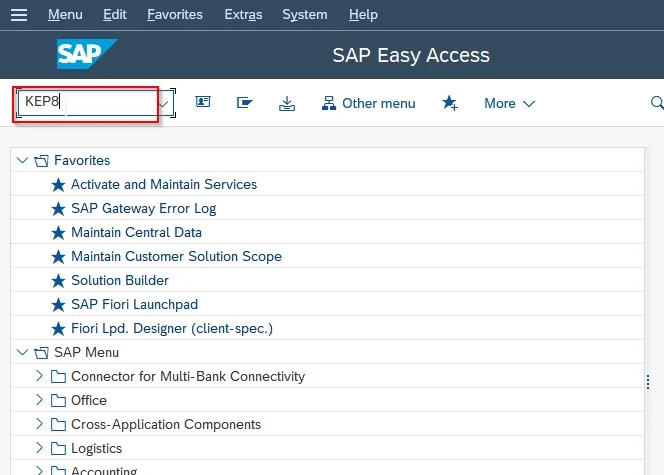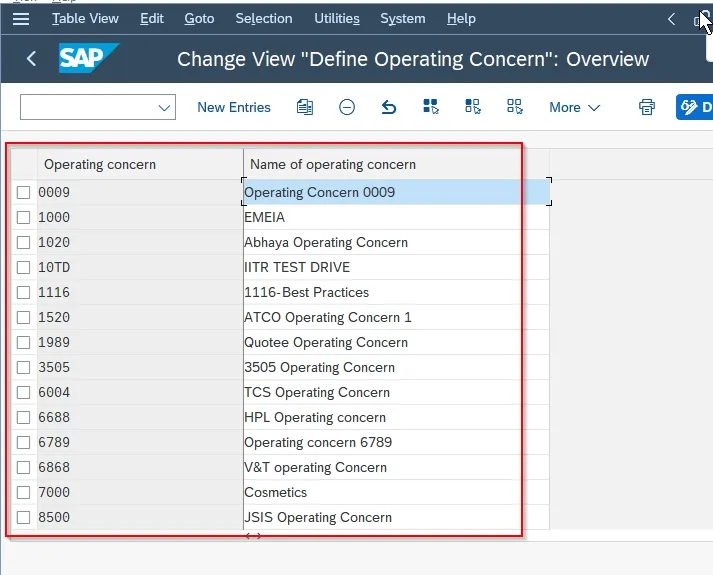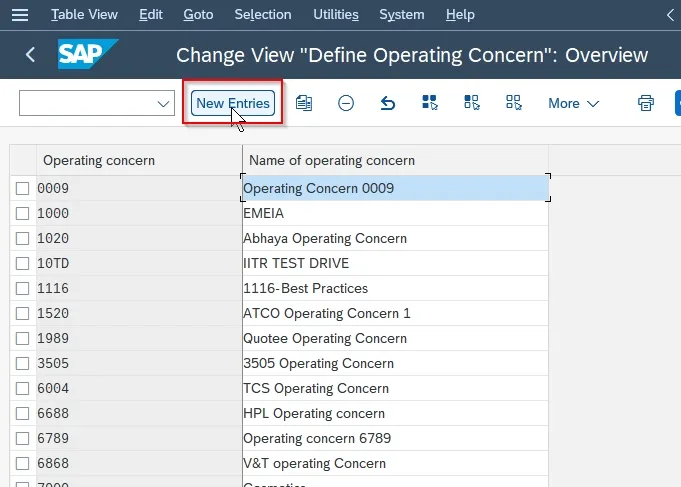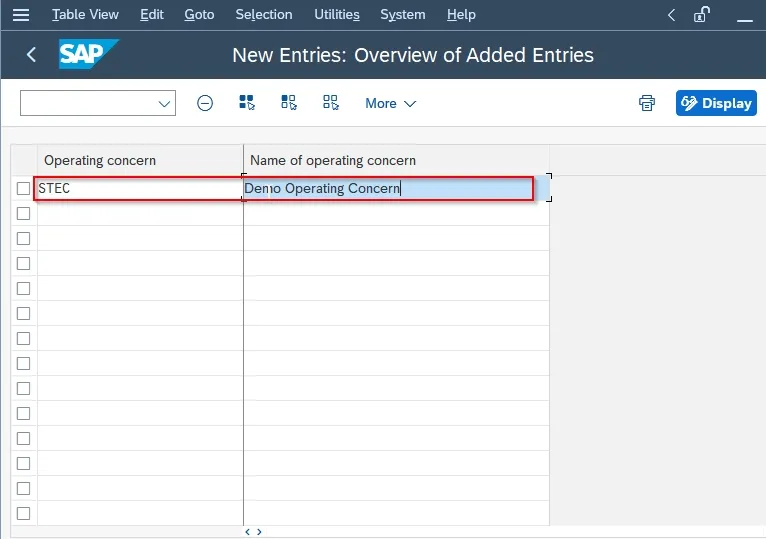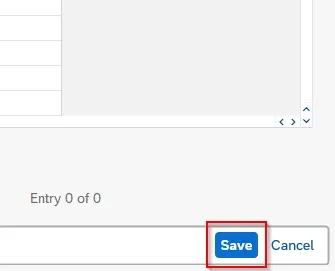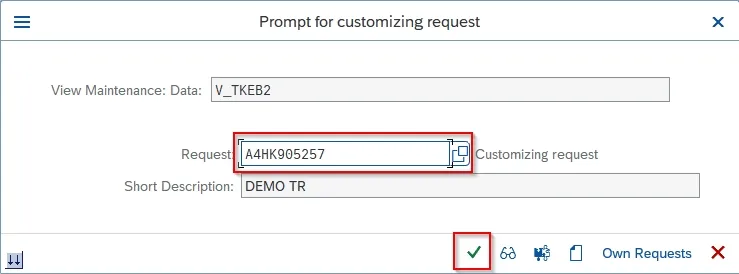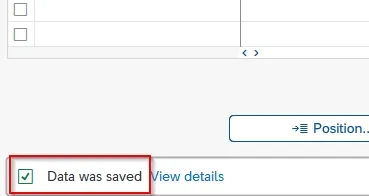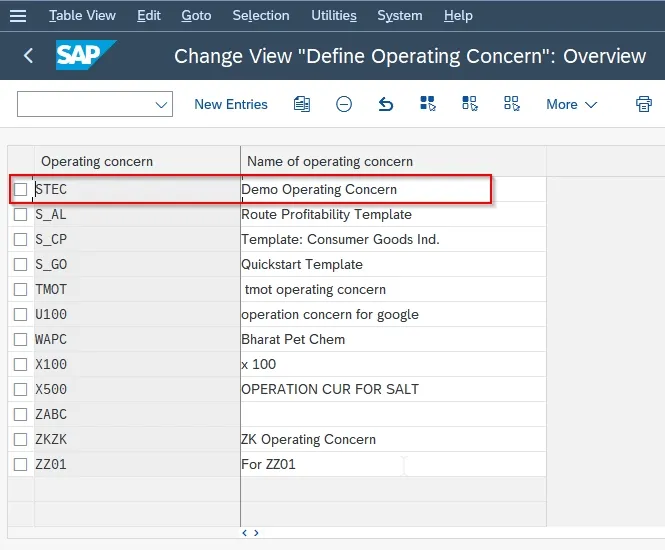Digital Transformation: Navigating the Future
In the fast-paced world of business, where change is the only constant, organizations are embracing digital transformation to stay ahead of the curve. This paradigm shift goes beyond adopting new technologies; it involves a comprehensive overhaul of processes, culture, and strategies to thrive in the digital age.
Introduction
Digital transformation is not merely a buzzword; it’s a strategic imperative for businesses aiming to remain competitive and relevant. At its core, it involves leveraging digital technologies to revamp operations, enhance customer experiences, and drive innovation.
Key Components of Digital Transformation
Technology Integration
The heart of digital transformation lies in integrating cutting-edge technologies into existing processes. From artificial intelligence to cloud computing, businesses must leverage tools that streamline operations and foster agility.
Cultural Shift
Successful digital transformation requires a cultural shift within organizations. It’s about fostering a mindset that embraces change, encourages innovation, and values collaboration. This cultural evolution is as crucial as technological advancements.
Process Optimization
Digital transformation is an opportunity to reevaluate and optimize processes. This involves identifying bottlenecks, eliminating redundancies, and ensuring that every step in the workflow adds tangible value.
The Role of SAP Consultants in Digital Transformation
Digital Transformation in Different Industries
Healthcare
In the healthcare sector, digital transformation is revolutionizing patient care through telemedicine, electronic health records, and predictive analytics.
Finance
Banks and financial institutions are leveraging digital tools to enhance security, streamline transactions, and provide personalized financial services.
Manufacturing
Digital transformation in manufacturing involves the integration of smart technologies, such as IoT and robotics, to optimize production processes and improve efficiency.
Challenges in Implementing Digital Transformation
Resistance to Change
One of the primary challenges organizations face is the resistance to change. Employees may be hesitant to embrace new technologies and ways of working.
Budget Constraints
Implementing digital transformation requires a significant investment. Budget constraints can hinder organizations, especially small businesses, from fully embracing this transformative journey.
Data Security Concerns
As businesses digitize more aspects of their operations, the risk of data breaches and cyber-attacks increases. Ensuring robust cybersecurity measures is a paramount concern.
Operating Concern in SAP: A Comprehensive Guide
Benefits of Digital Transformation
Enhanced Efficiency
Digital transformation streamlines operations, automates repetitive tasks, and enables real-time data analysis, leading to increased efficiency across the board.
Improved Customer Experience
By leveraging digital tools, businesses can provide personalized and seamless experiences, fostering customer loyalty and satisfaction.
Competitive Advantage
Companies at the forefront of digital transformation gain a competitive edge. They can adapt quickly to market changes, innovate faster, and meet evolving customer expectations.
Successful Digital Transformation Case Studies
Amazon
Amazon’s transformation journey is a prime example of leveraging technology to enhance customer experiences, optimize logistics, and dominate the e-commerce space.
Netflix
Netflix disrupted the entertainment industry by embracing transformation, utilizing data analytics to personalize content recommendations and enhance user satisfaction.
Tesla
Tesla’s success lies in its innovative use of technology, from electric vehicles to over-the-air software updates, setting new standards in the automotive industry.
The Role of AI and Machine Learning in Digital Transformation
Automation
AI and machine learning play a pivotal role in automating routine tasks, enabling employees to focus on more strategic and creative aspects of their work.
Predictive Analytics
By harnessing the power of predictive analytics, businesses can make informed decisions, anticipate market trends, and stay ahead of the competition.
Hyperautomation: The Ultimate Guide to Digital Transformation
Digital Transformation Strategies for Small Businesses
Start with a Clear Vision
Small businesses should begin their transformation journey with a clear vision and well-defined goals, ensuring every step aligns with the overarching strategy.
Employee Training
Empowering employees with the necessary skills and knowledge is crucial for the successful implementation of transformation initiatives.
Gradual Implementation
Instead of overwhelming small businesses with drastic changes, a phased approach to transformation allows for smoother adaptation and minimizes disruption.
Measuring the Success of Digital Transformation
Key Performance Indicators (KPIs)
Establishing KPIs helps organizations measure the impact of transformation, whether it’s increased productivity, cost savings, or improved customer satisfaction.
Customer Feedback
Customer feedback provides valuable insights into the effectiveness of transformation initiatives, helping organizations refine their strategies based on real-world experiences.
Future Trends in Digital Transformation
Internet of Things (IoT)
The proliferation of IoT devices will continue to reshape industries, from smart homes to interconnected supply chains, creating new opportunities for innovation.
5G Technology
The advent of 5G technology will revolutionize connectivity, enabling faster and more reliable communication, crucial for the widespread adoption of IoT and other technologies.
Augmented Reality (AR) and Virtual Reality (VR)
AR and VR technologies will play an increasingly significant role in enhancing customer experiences, employee training, and product development.
Digital Transformation and Sustainability
Green Technologies
Transformation can contribute to sustainability goals by promoting the adoption of green technologies, reducing environmental impact.
Environmental Impact
Organizations need to consider the environmental impact of their transformation initiatives and prioritize eco-friendly solutions for a sustainable future.
Digital Transformation and Remote Work
Tools for Collaboration
The transformation has become essential for facilitating remote work, with collaborative tools ensuring seamless communication and project management.
Cybersecurity Measures
As remote work becomes more prevalent, organizations must prioritize robust cybersecurity measures to protect sensitive data and maintain the integrity of digital operations.
Transformation in Education
E-Learning Platforms
The education sector is undergoing a transformation with the integration of e-learning platforms, creating new avenues for personalized and accessible learning.
Technological Integration in Classrooms
From interactive whiteboards to online assessments, technology integration in classrooms enhances the learning experience and prepares students for a digitally driven future.
Ethical Considerations in Transformation
Privacy Concerns
With increased digitalization comes heightened concerns about privacy. Organizations must prioritize data protection and address privacy concerns to build trust with customers.
Responsible AI Usage
As AI becomes more prevalent, organizations must ensure responsible and ethical AI usage, avoiding bias and ensuring transparency in decision-making processes.
Conclusion
Transformation is not a destination but a continuous journey. Embracing change, fostering innovation, and leveraging technology are essential for organizations to navigate the evolving landscape of the digital age. Those who adapt will not only survive but thrive in a future defined by innovation and connectivity.
FAQs
- What is digital transformation, and why is it important for businesses?
- Transformation is the integration of digital technologies to revamp business processes and enhance performance. It’s crucial for businesses to stay competitive in the modern landscape.
- How can small businesses embark on a transformation journey?
- Small businesses can start by defining clear goals, providing employee training, and gradually implementing digital changes to minimize disruption.
- What are the key challenges in implementing transformation?
- Resistance to change, budget constraints, and data security concerns are common challenges faced by organizations in their transformation journey.
- How can organizations measure the success of transformation?
- Key performance indicators (KPIs) and customer feedback are essential metrics for evaluating the success of transformation initiatives.
- What are the future trends in transformation?
- Trends include the Internet of Things (IoT), 5G technology, augmented reality (AR), virtual reality (VR), and a growing focus on sustainability.