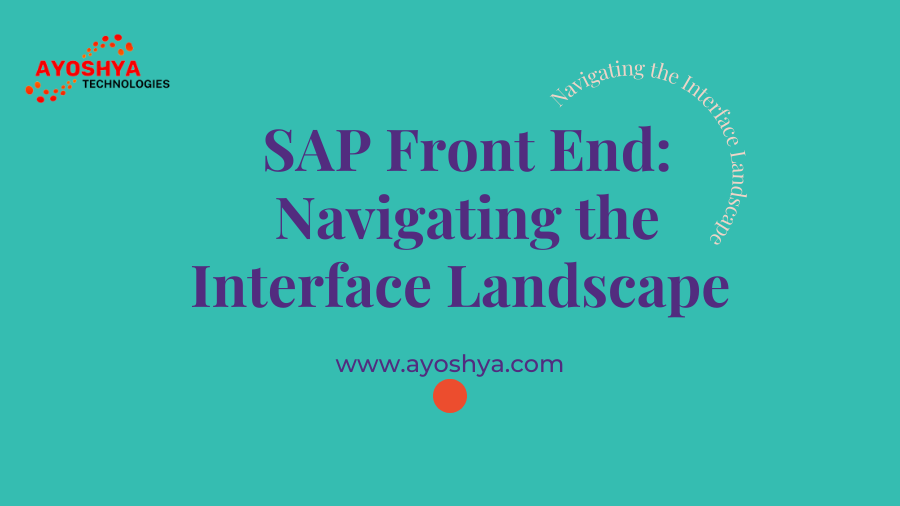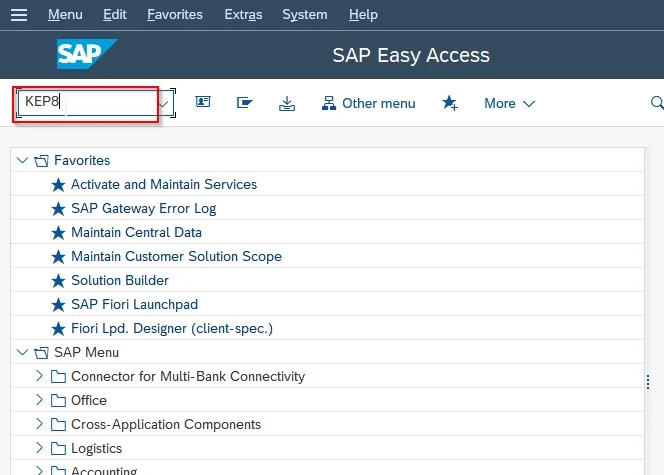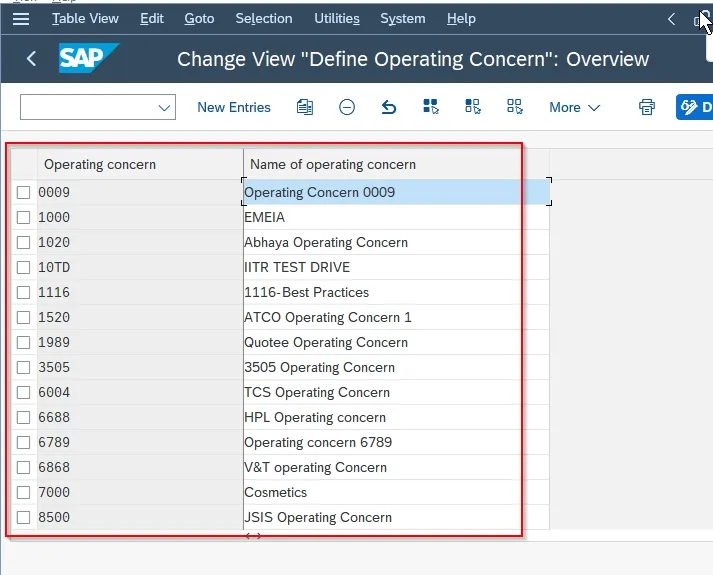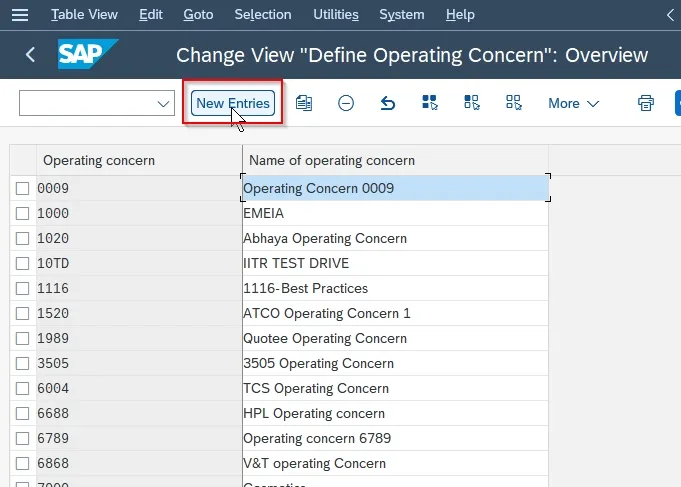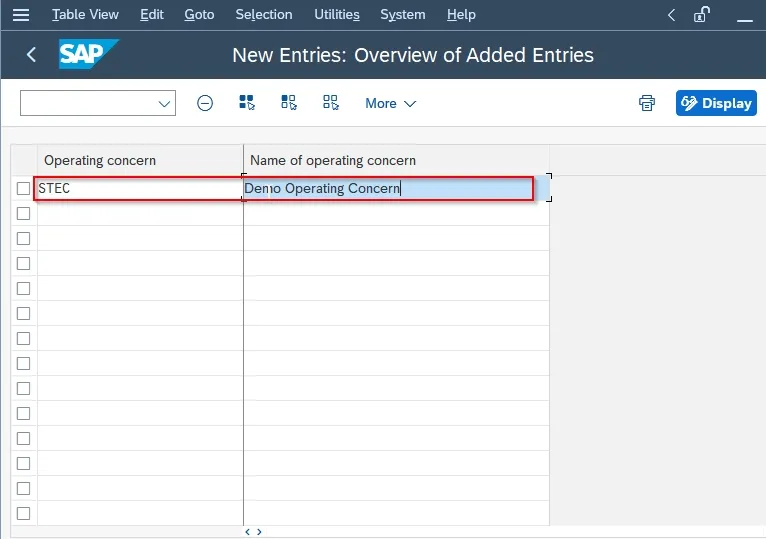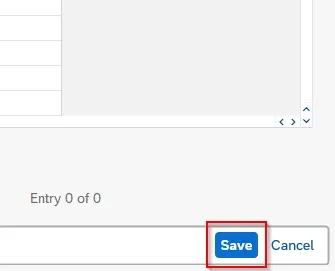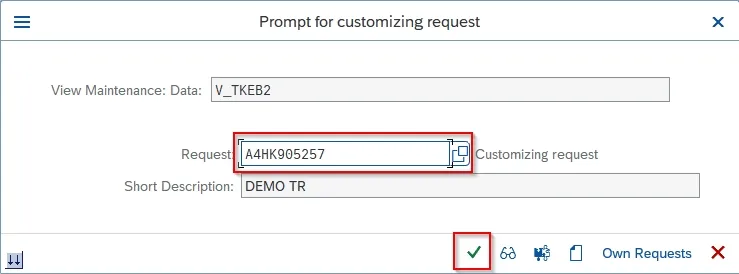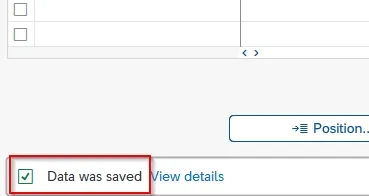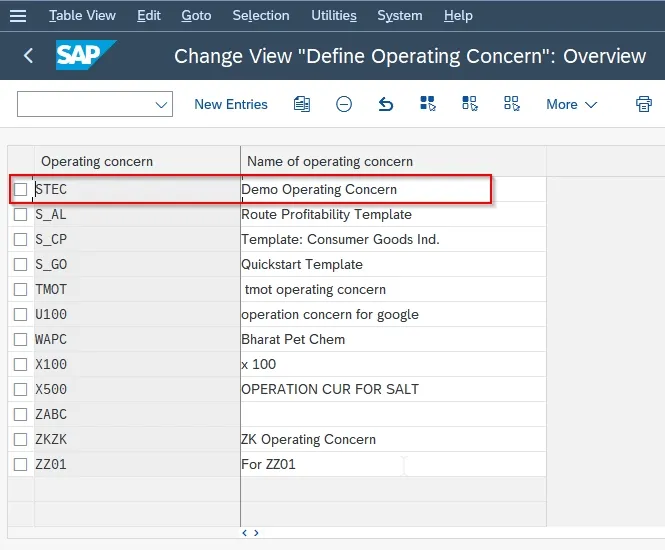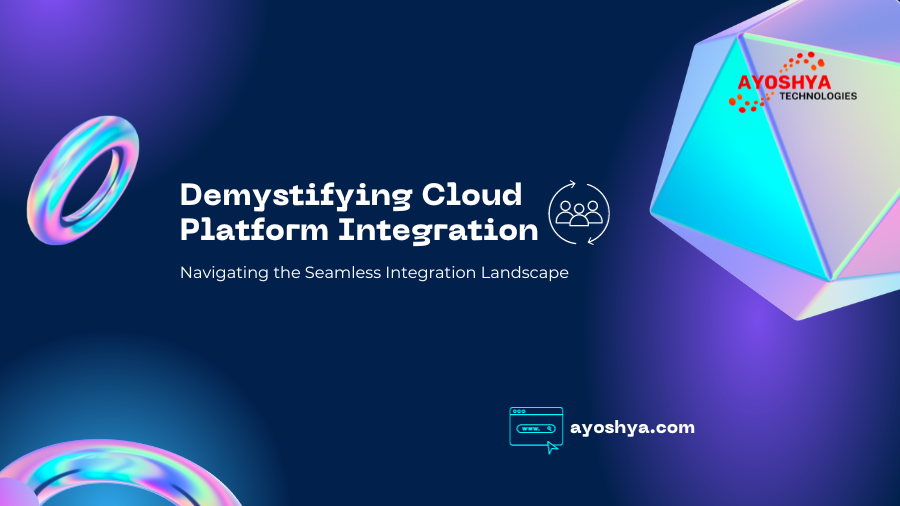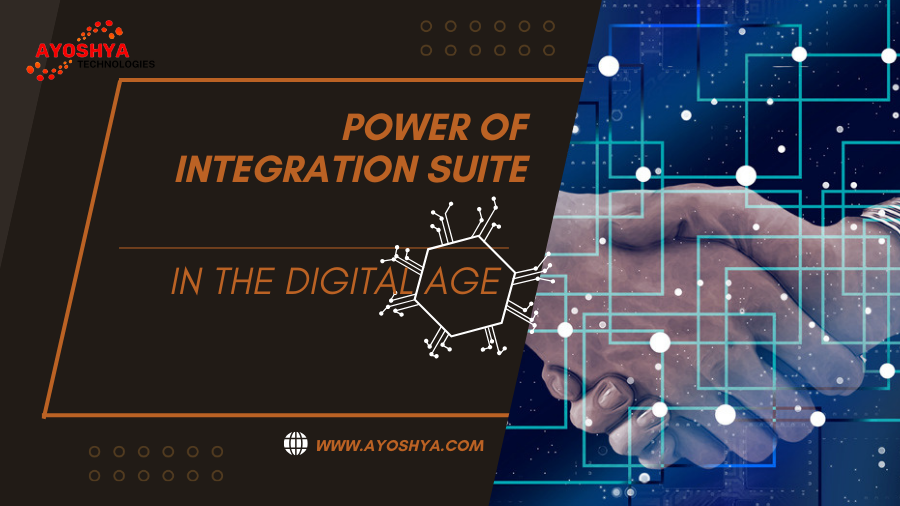In the fast-paced world of logistics and supply chain management, efficiency and collaboration are paramount. The advent of SAP Logistics Business Network has brought about a transformative change, redefining how businesses handle their logistics operations.
Understanding SAP Logistics Business Network
Definition and Scope
SAP Logistics Business Network is a comprehensive platform designed to connect businesses, suppliers, and logistics service providers seamlessly. It goes beyond traditional logistics systems, offering an integrated network that enhances visibility and collaboration across the supply chain.
Key Components
The network comprises various components, including but not limited to supply chain collaboration, logistics task automation, and real-time tracking. These components work in tandem to create a holistic logistics solution.
Benefits of SAP Logistics Business Network
Improved Visibility
One of the primary advantages is enhanced visibility into the entire supply chain. Businesses can track shipments, monitor inventory levels, and receive real-time updates, enabling informed decision-making.
Enhanced Collaboration
The platform fosters collaboration by providing a centralized hub for communication and data exchange. This leads to improved coordination among stakeholders, reducing delays and inefficiencies.
Streamlined Processes
SAP Logistics Business Network streamlines various logistics processes, from order management to transportation planning. Automation reduces manual intervention, minimizing errors and optimizing operational workflows.
Implementation Process
Planning and Assessment
Before implementation, businesses need to conduct a thorough assessment of their existing logistics processes. This includes identifying pain points, evaluating current technology infrastructure, and setting clear objectives for the implementation.
Integration with Existing Systems
Integration with existing systems is a crucial step. SAP Logistics Business Network is designed to seamlessly integrate with other SAP solutions as well as third-party systems, ensuring a smooth transition without disrupting ongoing operations.
Training and Adoption
Proper training for users at all levels is essential for successful adoption. A well-trained workforce ensures that the full potential of the platform is realized, maximizing the return on investment.
Real-world Success Stories
Case Study 1: Company X
Company X witnessed a significant reduction in transit times and inventory holding costs after implementing SAP Logistics Business Network. The centralized platform allowed for better collaboration with suppliers and improved demand forecasting.
Case Study 2: Company Y
Company Y experienced a 30% increase in overall supply chain efficiency. Real-time tracking and automated alerts minimized delays, resulting in improved customer satisfaction.
Challenges and Solutions
Common Challenges
While implementing such a transformative solution, businesses may face challenges such as resistance to change, data security concerns, and integration complexities.
Mitigation Strategies
To address these challenges, businesses should invest in comprehensive change management strategies, prioritize data security measures, and work closely with experienced implementation partners.
Future Trends in Logistics with SAP
Technological Advancements
The future of logistics with SAP Logistics Business Network is poised for exciting technological advancements, including enhanced AI capabilities for predictive analytics and IoT integration for real-time monitoring.
Industry Adoption
As businesses continue to recognize the value of integrated logistics solutions, widespread industry adoption is expected. This will lead to a standardized approach to logistics management across various sectors.
Impact on Supply Chain Management
Optimizing Inventory
The platform’s robust features enable businesses to optimize inventory levels, preventing stockouts or overstock situations. This, in turn, leads to cost savings and improved operational efficiency.
Enhancing Efficiency
With streamlined processes and improved visibility, businesses can enhance overall supply chain efficiency. Reduced lead times and improved order fulfillment contribute to a more agile and responsive supply chain.
Testimonials from Users
User A
“I have seen a remarkable improvement in our logistics operations since we started using SAP Logistics Business Network. The real-time tracking feature has been a game-changer for us.”
User B
“The collaborative aspect of the platform has allowed us to strengthen our relationships with suppliers. It’s not just a logistics tool; it’s a platform for building strong partnerships.”
Key Considerations for Implementation
Scalability
Businesses should choose a solution that is scalable to accommodate future growth. Scalability ensures that the platform remains effective as the business expands.
Customization
While SAP Logistics Business Network offers a comprehensive set of features, businesses should also consider customization options to tailor the solution to their specific needs.
Comparison with Traditional Logistics Systems
Efficiency Metrics
Comparing efficiency metrics before and after implementation is crucial. Metrics such as order processing time, transit times, and inventory turnover can showcase the platform’s impact.
Cost-effectiveness
A cost-benefit analysis comparing the investment in SAP Logistics Business Network against the achieved operational efficiencies and cost savings provides a holistic view of its cost-effectiveness.
Tips for Maximizing Benefits
Regular Updates and Training
To ensure continued success, businesses should stay updated with the latest features and updates from SAP. Regular training sessions for users keep them well-versed with the platform’s capabilities.
Utilizing Advanced Features
Exploring and utilizing advanced features of the platform, such as AI-driven analytics and automation tools, can unlock additional benefits beyond the basic functionalities.
The Role of Data Analytics
Data-driven Decision Making
SAP Logistics Business Network empowers businesses with data-driven decision-making capabilities. Analyzing the wealth of data generated by the platform enables strategic decision-making.
Predictive Analytics
The incorporation of predictive analytics allows businesses to forecast demand, optimize routes, and proactively address potential disruptions, contributing to a more proactive supply chain.
Addressing Security Concerns
Data Encryption
Robust data encryption measures are in place to safeguard sensitive information. Businesses can further enhance security by implementing additional encryption protocols as needed.
Access Control
Implementing strict access control measures ensures that only authorized personnel have access to sensitive data and functionalities within the platform.
Conclusion
In conclusion, SAP Logistics Business Network has emerged as a game-changer in the realm of supply chain management. Its holistic approach to logistics, emphasis on collaboration, and integration capabilities make it a valuable asset for businesses aiming to optimize their supply chain operations.
FAQs
- Is SAP Logistics Business Network suitable for small businesses?
- Yes, It is scalable and can be adapted to the needs of small and large businesses alike.
- How long does it take to implement SAP Logistics Business Network?
- The implementation timeline varies based on the complexity of existing systems and the scope of customization. On average, it can take a few months.
- What type of training is provided for users?
- SAP offers comprehensive training programs for users, covering both basic functionalities and advanced features.
- Can Logistics Business Network integrate with other ERP systems?
- Yes, the platform is designed to integrate seamlessly with other ERP systems for a cohesive business solution.
- What security measures are in place to protect sensitive data?
- Logistics Business Network employs robust data encryption and access control measures to ensure the security of sensitive information.
You may be interested in:
How SAP Supports Supply Chain Management and Logistics
Sap simple logistics ─ MIGO
SAP S/4HANA Logistics