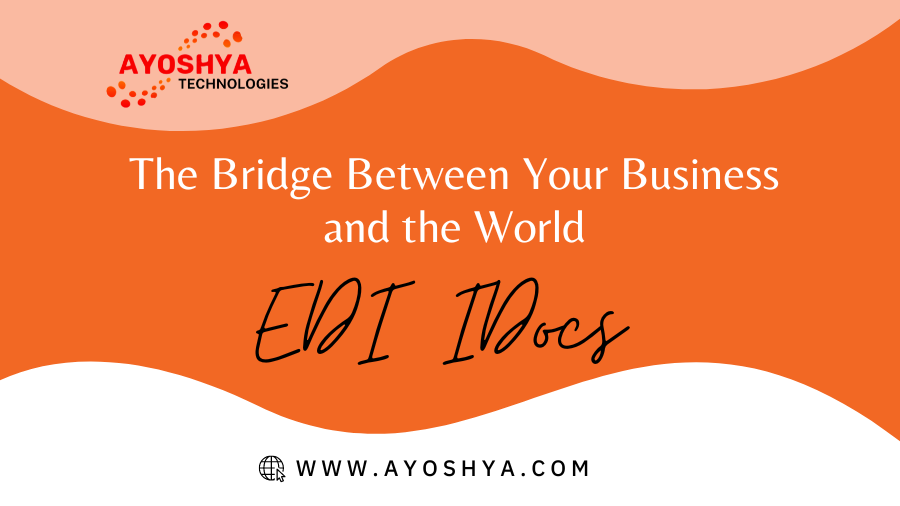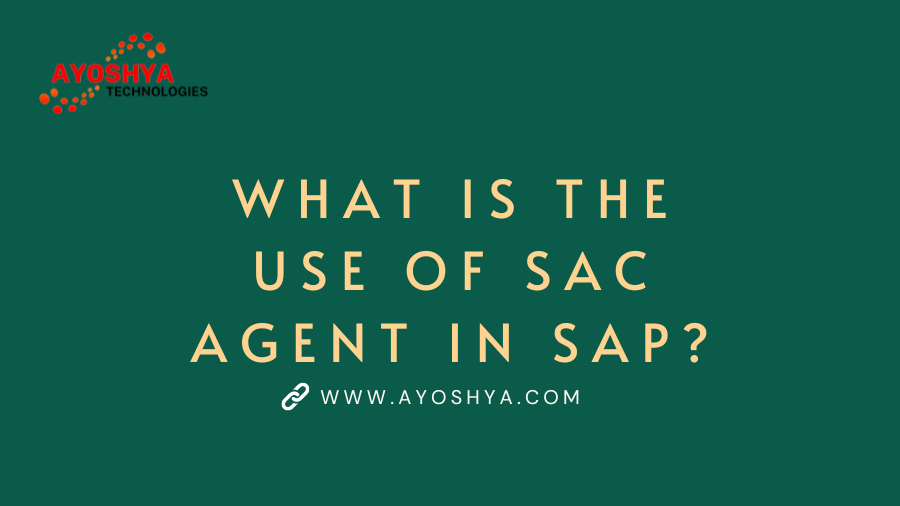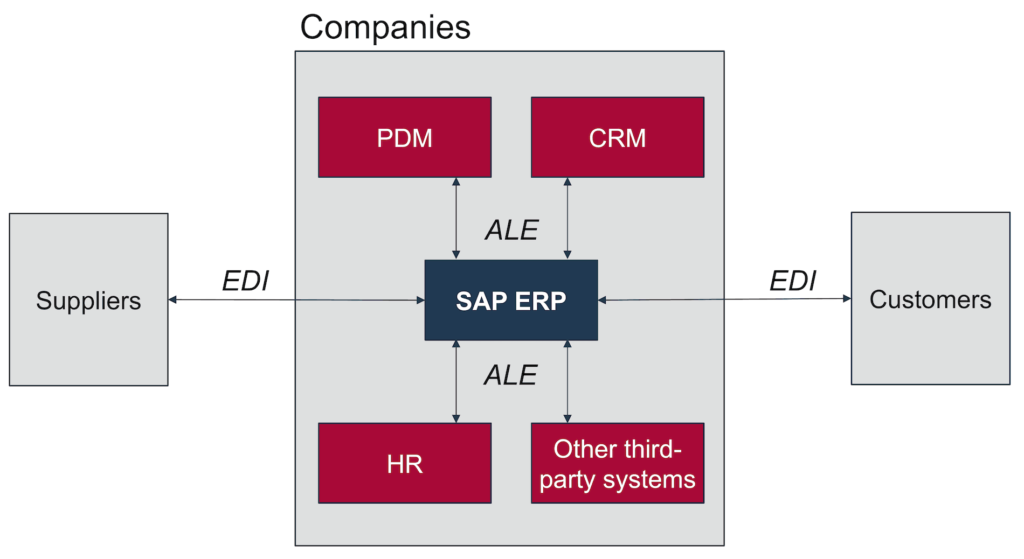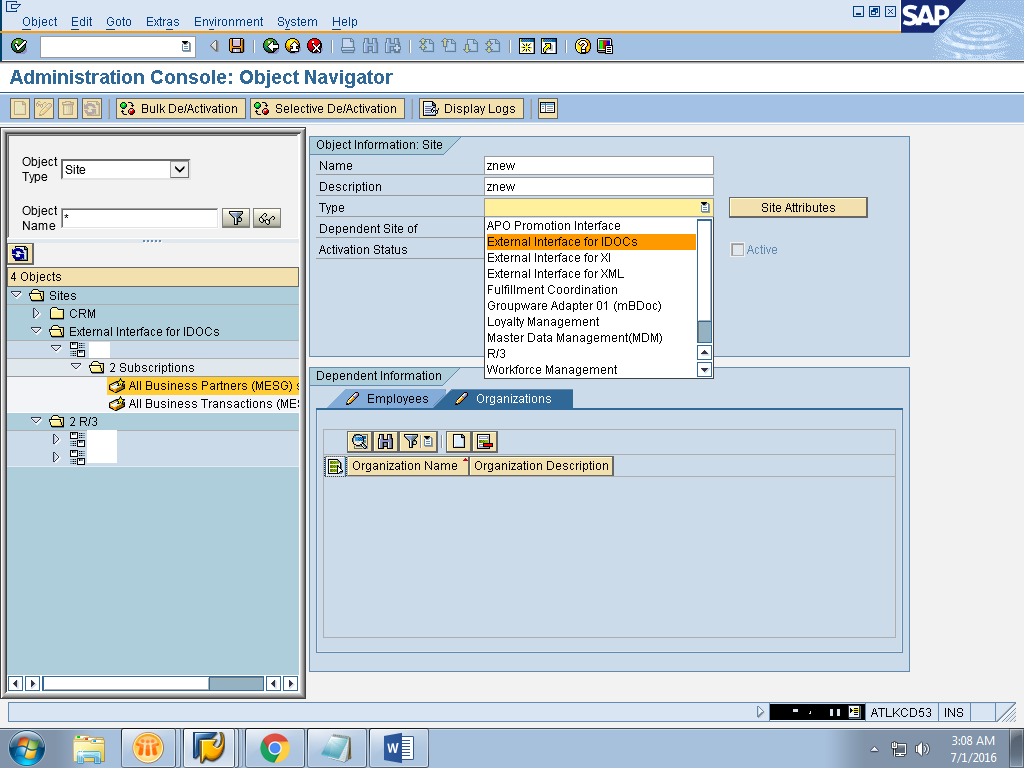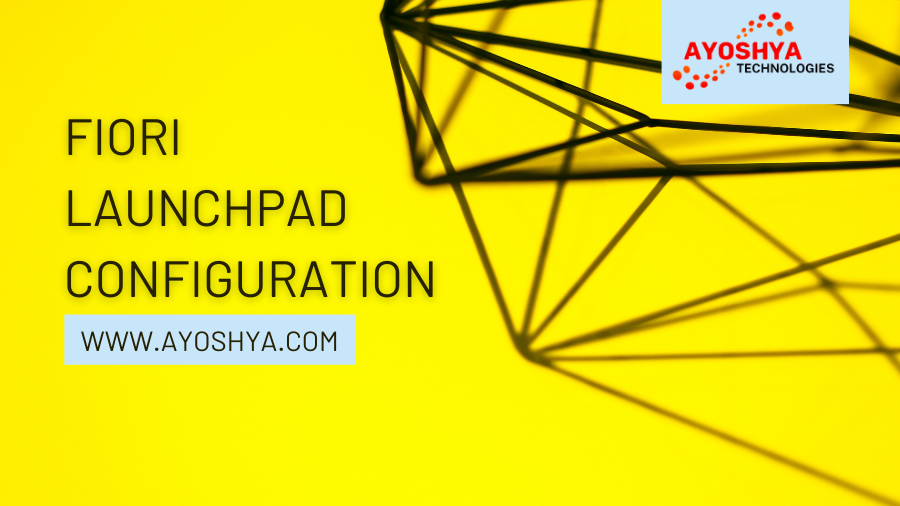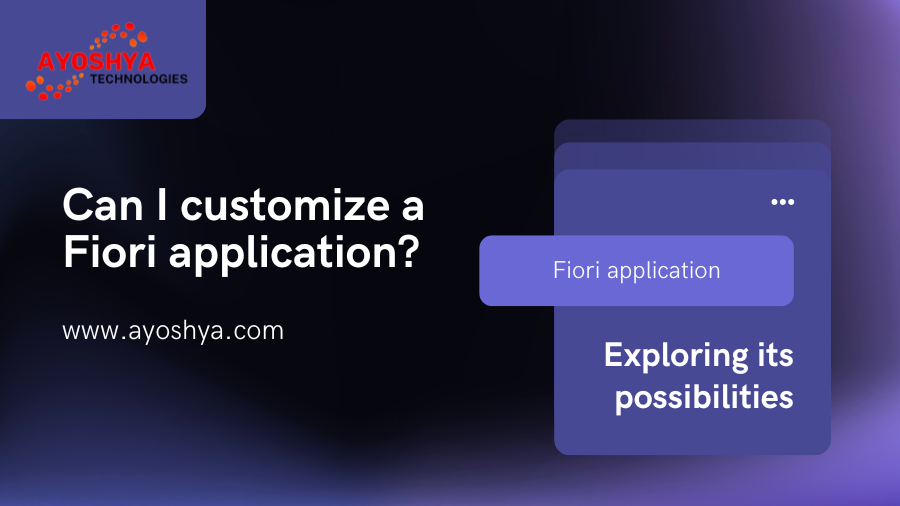Demystifying EDI IDocs: The Bridge Between Your Business and the World
In the fast-paced world of business, seamless and efficient data exchange is crucial for success. Electronic Data Interchange (EDI) has emerged as a standardized way for businesses to electronically exchange documents with their trading partners. For SAP users, IDocs (Intermediate Documents) serve as the backbone of this data exchange, acting as the messengers carrying vital information between your internal systems and the outside world. This blog delves deep into the world of EDI IDocs, exploring their purpose, functionalities, and how they bridge the gap between your SAP landscape and your trading partners.
Understanding the Landscape: What are EDI IDocs?
- EDI: Stands for Electronic Data Interchange, a standardized method for exchanging business documents like invoices, purchase orders, and shipping confirmations electronically between organizations.
- IDocs: Short for Intermediate Documents, are SAP-specific electronic documents that encapsulate data meant for exchange with other systems, adhering to specific EDI standards.
Think of IDocs as the envelopes: They contain the essential data extracted from your SAP system, formatted according to the specific EDI requirements of your trading partner, and then securely delivered to the designated recipient.
Why are EDI IDocs Important?
- Streamlined Data Exchange: Automates data exchange, eliminating manual processes and errors prone to human intervention.
- Reduced Costs: Saves time and money associated with manual data entry, validation, and paper-based transactions.
- Enhanced Efficiency: Improves business process efficiency by accelerating order processing, invoicing, and other transactions.
- Improved Accuracy: Standardized formats minimize errors and ensure data consistency between systems.
- Global Reach: Enables seamless communication and collaboration with trading partners worldwide.
Exploring the IDoc Ecosystem:
- Inbound IDocs: Receive data from external trading partners, triggering internal SAP processes based on the information received.
- Outbound IDocs: Send data from your SAP system to trading partners, such as invoices, purchase orders, or shipping notifications.
- Standard IDocs: Predefined formats based on common EDI standards like EDIFACT and ANSI ASC X12.
- Custom IDocs: Tailored formats designed for specific business needs or non-standard data exchanges.
How Do IDocs Work?
- Data Extraction: Data relevant to the EDI transaction is extracted from your SAP system (e.g., an invoice from your sales order).
- IDoc Creation: The extracted data is mapped and formatted into an IDoc structure adhering to the specific EDI standard required by your trading partner.
- Data Transfer: The IDoc is sent electronically to your trading partner through an EDI communication channel.
- Partner Processing: The trading partner’s system receives the IDoc, translates it into their internal format, and triggers relevant business processes.
Benefits of Using IDocs:
- Integration with SAP Systems: Designed to seamlessly integrate with various SAP modules like finance, sales, and logistics.
- Security and Reliability: Secure data transmission with encryption and message acknowledgment features.
- Flexibility: Can handle various data types and formats through standard and custom IDocs.
- Scalability: Supports high volumes of data exchange for large enterprises.
Getting Started with EDI IDocs:
- Identify your EDI needs: Determine the types of data you want to exchange and your trading partners’ EDI requirements.
- Choose an EDI solution: Select an EDI provider or build an in-house solution based on your technical expertise and budget.
- Configure IDoc types and mappings: Define the structure and format of your IDocs based on chosen standards and partner requirements.
- Test and monitor: Thoroughly test data exchange processes and monitor for errors and ensure smooth communication.
The Future of EDI IDocs:
- Cloud-based EDI solutions: Increased adoption of cloud-based EDI platforms for easier deployment and scalability.
- Standardization and interoperability: Advancements in EDI standards and easier integration between different solutions.
- Security enhancements: Stronger security measures to protect sensitive data during exchange.
- AI-powered automation: Leveraging AI for intelligent data mapping and anomaly detection.
By understanding the power of EDI IDocs and effectively implementing them, you can streamline your data exchange processes, boost efficiency, and gain a competitive edge in today’s interconnected business world.
Read more trending blogs: