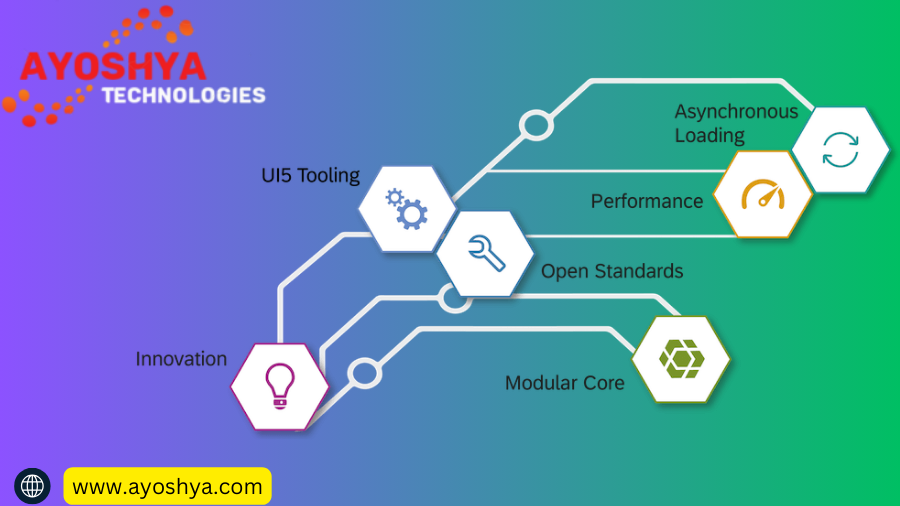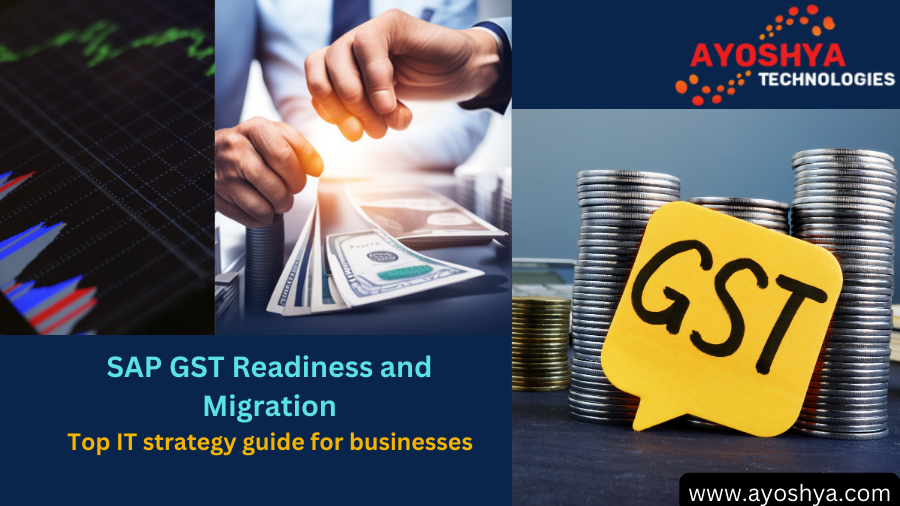What is EDI services?
Confused by EDI services? Don’t worry, we’ve got you covered! Explore what EDI system is, its benefits, different types, and how it can revolutionize the way your business communicates..
Feeling Buried Under Paperwork? EDI Services Can Be Your Communication Lifeline!
Picture this: you’re drowning in a sea of invoices, purchase orders, and shipping notifications. Manual data entry consumes your day, errors lurk in every corner, and delays plague your business communication. Frustrated? You’re not alone. But there’s a revolutionary solution waiting to streamline your operations and transform the way you connect with your partners: Electronic Data Interchange (EDI) services.
EDI services act as your digital lifeline, automating and securing the exchange of business documents in a standardized format. Imagine eliminating tedious manual tasks, minimizing errors, and gaining real-time visibility into your transactions. Sounds pretty good, right? Dive deeper into this guide and discover how EDI services can revolutionize your communication, unlock a world of efficiency, accuracy, and cost savings, and propel your business towards a brighter future!
Understanding EDI Services:
Unlocking the Power of Streamlined Communication
The traditional methods of business communication, filled with paper trails and manual processes, can be a significant bottleneck for organizations aiming for efficiency and growth. EDI services emerge as a powerful solution, offering a modern and streamlined approach to communication with your trading partners. Let’s delve deeper into what EDI services are and how they can benefit your organization:
A. Defining EDI Services:
- Automating the Exchange: At its core, EDI services enable the automated exchange of business documents between organizations in a standardized electronic format. This eliminates the need for manual data entry, paper documents, and email exchanges, significantly reducing processing times and minimizing errors.
- Ensuring Compatibility: The key to seamless EDI communication lies in standardization. EDI services utilize predefined formats for various business documents, such as invoices, purchase orders, and shipping notifications. This ensures that the information is universally understood and interpreted by all trading partners, regardless of their individual systems.
B. The Role of EDI Providers:
- Facilitating Connections: Implementing EDI can seem like a complex undertaking. This is where EDI service providers come in. These specialized companies offer a range of services, including:
- Setting up and managing EDI connections: EDI providers establish secure connections between your organization and your trading partners, ensuring the smooth flow of data.
- Mapping and translating data: EDI services involve mapping data from your internal systems to the standardized EDI format and vice versa. EDI providers offer expertise in data mapping and translation, ensuring accurate communication.
- Providing ongoing support: EDI providers offer ongoing technical support and maintenance, ensuring the smooth operation and security of your EDI infrastructure.
C. Benefits of Utilizing EDI Services:
- Increased Efficiency and Automation:
- Eliminating manual data entry: By automating the exchange of documents, EDI services free up your employees from time-consuming manual tasks, allowing them to focus on more strategic activities.
- Faster processing times: EDI significantly reduces processing times for transactions, leading to improved responsiveness and faster order fulfillment.
- Improved Accuracy and Data Integrity:
- Standardized data formats: Utilizing standardized formats minimizes the risk of errors associated with manual data entry and ensures consistent and accurate data exchange.
- Reduced discrepancies and disputes: Accurate data exchange leads to fewer discrepancies and disputes with your trading partners, fostering smoother business relationships.
Additional benefits of EDI services include:
- Enhanced visibility and control: Gain real-time visibility into the status of your transactions, allowing for better decision-making and improved control over your supply chain.
- Reduced costs: Save on costs associated with manual data entry, paper handling, and communication delays.
- Increased trading partner collaboration: Foster stronger relationships with your trading partners through seamless and efficient communication.
“How”: Exploring the EDI Exchange Process
Understanding the fundamental steps involved in EDI communication sheds light on its efficiency and effectiveness. While the specifics may vary depending on the chosen solution, the core principles remain consistent:
A. The Exchange Process: A Streamlined Workflow
- Data Preparation: The journey begins with preparing the data for exchange. This involves extracting relevant information from your internal systems, such as your ERP or accounting software, and formatting it according to the predefined EDI standards.
- Data Mapping and Translation: Once the data is prepared, EDI software comes into play. This software acts as a translator, mapping the data from your internal format to the standardized EDI format. This ensures that the information is understandable by all trading partners, regardless of their individual systems.
- Secure Transmission: The translated data is then securely transmitted to your trading partner through an EDI communication network. Various options exist for data transmission, including:
- Value Added Networks (VANs): These act as secure third-party networks that facilitate the exchange of EDI documents between trading partners.
- Direct EDI: This involves establishing a point-to-point connection between your organization and your trading partner for direct data exchange.
- Cloud-based EDI: This increasingly popular option utilizes cloud-based platforms for data exchange, offering scalability, flexibility, and reduced upfront costs.
- Data Reception and Processing: Upon reaching your trading partner, the EDI data is received and translated back into their internal format. This allows them to integrate the information directly into their systems, eliminating the need for manual data entry and further streamlining their processes.
B. Types of EDI Documents:
The beauty of EDI lies in its versatility. A wide range of business documents can be exchanged electronically, including:
- Invoices: Streamline the invoicing process by sending and receiving invoices electronically, ensuring faster payments and improved cash flow.
- Purchase Orders: Automate purchase order processing, reducing errors and expediting order fulfillment.
- Shipping Notifications: Enhance supply chain visibility by electronically sharing shipping notifications, enabling better inventory management and order tracking.
- Inventory Reports: Share real-time inventory data with your trading partners electronically, facilitating better collaboration and forecasting.
Choosing the Right EDI Solution (Optional)
While understanding the core functionalities of EDI services is crucial, navigating the various deployment models and solutions available can feel overwhelming. This section provides a brief overview of the different options to consider:
A. Deployment Models:
- On-premise EDI: This traditional approach involves installing and managing EDI software and hardware within your own IT infrastructure.
- Advantages: Offers greater control and customization over your EDI environment.
- Disadvantages: Requires a significant upfront investment in hardware and software, coupled with ongoing maintenance and technical expertise.
- Cloud-based EDI: This increasingly popular option leverages cloud-based platforms for data exchange, offering several advantages:
- Advantages: Eliminates the need for upfront investment in hardware and software, offers scalability and flexibility, and requires minimal IT expertise to manage.
- Disadvantages: Relies on a stable internet connection and may involve ongoing subscription fees associated with the cloud service.
B. Making an Informed Decision:
Choosing the most suitable EDI solution depends on several factors specific to your organization, such as:
- Your budget: On-premise solutions require a significant upfront investment, while cloud-based options typically involve ongoing subscription fees.
- Your IT resources: On-premise solutions require in-house expertise for installation, maintenance, and ongoing management. Cloud-based solutions are generally easier to implement and manage with minimal IT resources.
- Your specific needs: Consider your business size, volume of transactions, and the types of documents you need to exchange. Some solutions cater better to specific industries or document types.
Conclusion:
Streamlining Communication and Unlocking Growth with EDI Services
In today’s fast-paced business environment, efficient and error-free communication is paramount. EDI services emerge as a powerful solution, offering a modern and automated approach to exchanging business documents with your trading partners.
As explored throughout this guide, EDI services provide a multitude of benefits, including:
- Increased efficiency and automation: Eliminate manual data entry, reduce processing times, and free up valuable resources.
- Improved accuracy and data integrity: Standardized formats and automated processes minimize errors and ensure consistent data exchange.
- Enhanced visibility and control: Gain real-time insights into transactions, enabling better decision-making and improved control over your supply chain.
- Reduced costs: Save on manual labor, paper handling, and communication delays.
- Increased trading partner collaboration: Foster stronger relationships through seamless and efficient communication.
Ready to transform your business communication and unlock the potential of EDI?
- Explore the different EDI service providers and deployment models available.
- Consult with experienced EDI specialists to assess your specific needs and recommend the most suitable solution.
- Embrace the potential of EDI and watch your communication efficiency and business relationships soar!
you may be interested in this blog
SAP Best Practices for SAP S/4HANA on Premise
Salesforce Whatsapp Integration Trailhead
Oracle Fusion HCM interview questions
Unleashing Efficiency: A Comprehensive Guide on Implementing Robotic Process Automation (RPA)
Mastering SAP GST Readiness & Migration: Top IT Strategy Guide for Businesses