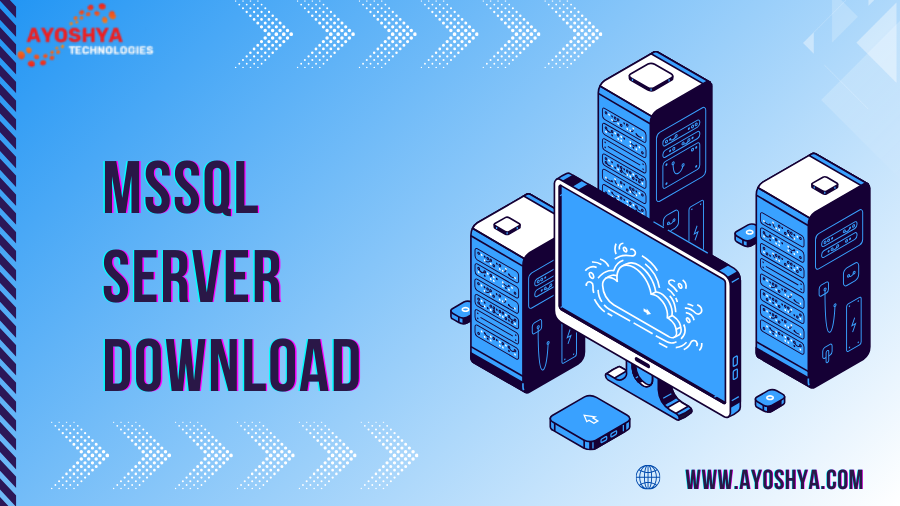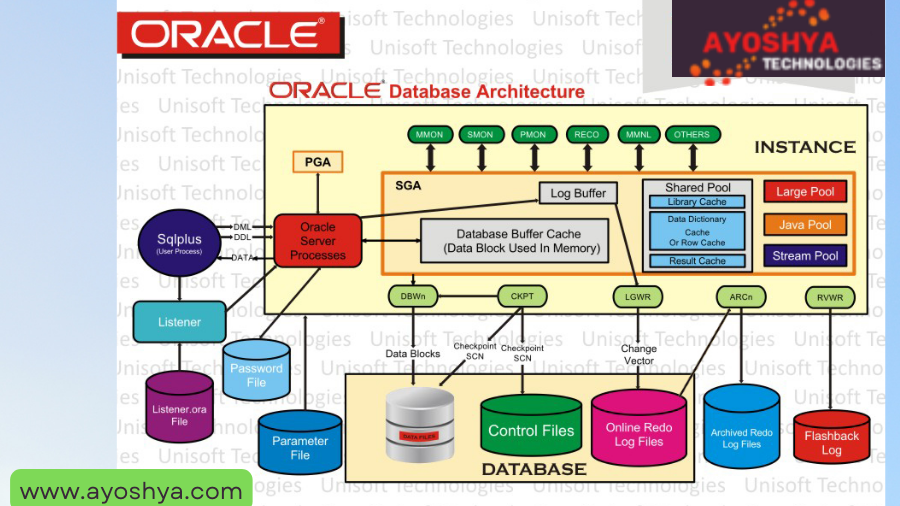Microsoft Server Download: Your Guide to Free and Paid Editions
Empower your database needs! Explore downloading Microsoft Server Download options – free and paid editions… Discover installation steps, system requirements, and more!**
Drowning in data? Struggling to manage a growing mountain of information? Fear not, fellow data warrior! Microsoft SQL Server is here to swoop in and become your digital hero. This powerful database management system offers a robust solution for storing, organizing, and manipulating your valuable data. But with a variety of editions available for download, choosing the right Microsoft SQL Server download can feel like navigating a labyrinth. Don’t fret! This guide will be your shining beacon, illuminating the path to the perfect SQL Server edition for your needs. We’ll explore the free and paid options, delve into system requirements, and equip you with the knowledge to download and install SQL Server with confidence. So, grab your virtual cape, because it’s time to conquer your data management woes and unleash the power of Microsoft SQL Server!
Downloading and Installing Your Data Management Champion:
Having identified the ideal Microsoft SQL Server edition for your needs, it’s time to dive into the download and installation process. Think of it as suiting up your data hero – equipping it with the necessary tools to function within your specific environment. Here’s a breakdown of the key steps involved:
Charting Your Course: The Microsoft Download Center
The official Microsoft Download Center serves as your trusted source for obtaining SQL Server installation files. Here, you’ll find a dedicated section for SQL Server downloads, offering various editions alongside helpful resources like documentation and system requirements. Simply navigate to the Download Center and search for “SQL Server” to access the available download options. mssql server management studio.
Knowing Your Territory: System Requirements
Before embarking on the download journey, it’s crucial to ensure your system meets the minimum requirements for your chosen SQL Server edition. These requirements typically specify the operating system version (Windows Server, specific versions of Windows 10/11), hardware specifications (processor, RAM, storage space), and any additional software dependencies. Microsoft provides detailed system requirement information for each SQL Server edition on the Download Center page. Taking a moment to verify compatibility can save you time and frustration down the line.
For instance, if you’re planning to download the free SQL Server Express edition for development purposes, the system requirements might be relatively modest compared to the robust specifications needed for a high-demand enterprise deployment of the SQL Server Enterprise edition.
The Installation Process: A Guided Journey
Once you’ve confirmed system compatibility and downloaded the appropriate SQL Server installation files, it’s time for the exciting part – installing your data management hero! The installation process itself is generally straightforward and guided by a user-friendly wizard. In most cases, you’ll be presented with the option to choose between a basic and a custom setup. The basic setup installs essential SQL Server components with default settings, ideal for users who want a quick and easy installation. The custom setup offers more granular control over the installation process, allowing you to select specific features, configure server instances, and define security settings.
Post-Installation Configuration: Fine-Tuning Your Hero
While the core installation process establishes the foundation for your SQL Server instance, you’ll likely need to perform some additional configuration steps to fully customize it to your environment. This might involve creating database instances (logical groupings of databases), setting up user accounts and permissions, and configuring security settings to ensure data integrity and access control. Microsoft provides comprehensive documentation and resources to guide you through these post-installation configuration steps.
FAQ
Choosing the right SQL Server download and navigating the installation process can spark a few common questions. Let’s delve into some of these queries to ensure you feel confident and empowered on your SQL Server journey: mssql server management studio
Which version of SQL Server should I download?
The ideal SQL Server edition boils down to your specific needs and environment. Here’s a breakdown to help you decide:
- Learning and Development: If you’re a student, developer, or just starting with SQL Server, SQL Server Express is a free and excellent option for learning and development purposes. It provides a solid foundation for practicing queries, building database applications, and exploring core functionalities. However, keep in mind that Express edition has limitations on database size and doesn’t support certain advanced features.
- Small Businesses and Web Applications: For small to medium businesses or web applications with moderate data volumes, SQL Server Standard edition might be a suitable choice. It offers a good balance of features and functionality, including support for larger databases, higher connection limits, and functionalities like replication for data synchronization.
- Large Enterprises and Mission-Critical Applications: For large enterprises managing massive datasets and mission-critical applications, SQL Server Enterprise edition is the powerhouse option. It provides everything in Standard edition, along with advanced features like high availability, scalability capabilities, and built-in support for in-memory technologies for lightning-fast performance.
Is there a monthly cost for using the free SQL Server Express edition?
The beauty of SQL Server Express is that it’s free to download and use! There are no monthly licensing fees associated with it. However, it’s important to understand that Express edition has limitations in terms of features and functionalities. For example, it has a database size limit of 10 GB and doesn’t support features like clustering or server replication. These limitations might not be suitable for production use cases in larger organizations, but it’s a fantastic option for learning and development environments.
Can I upgrade from the free SQL Server Express edition to a paid version later?
Absolutely! Microsoft offers upgrade paths from SQL Server Express to paid editions like Standard or Enterprise. This allows you to seamlessly transition to a more powerful edition as your data management needs evolve. Upgrading typically involves purchasing licenses for the desired edition and potentially reinstalling SQL Server with the new configuration. It’s recommended to consult with a Microsoft SQL Server expert for guidance on the most appropriate upgrade path for your specific scenario.
Do I need a separate license to use SQL Server Management Studio (SSMS)?
Thankfully, no! SQL Server Management Studio (SSMS) is a free graphical tool that allows you to manage and administer your SQL Server instances. It provides a user-friendly interface for creating and managing databases, writing queries, configuring security settings, and performing various other administrative tasks. SSMS is included with the download of most SQL Server editions, and you don’t need a separate license to use it.
Taming the Data Deluge: Your Guide to Downloading Microsoft SQL Server
In today’s data-driven world, having a robust and reliable database management system is no longer a luxury – it’s a necessity. Microsoft SQL Server emerges as a powerful champion, offering a range of editions tailored to various needs and budgets. We explored the different download options, from the free SQL Server Express edition for learning and development to the feature-rich SQL Server Enterprise edition designed for large enterprises. You learned how to navigate the download process, ensuring compatibility with your system, and gained insights into the post-installation configuration steps.
The People Also Ask section addressed common questions, empowering you to choose the right edition and understand the implications of free vs. paid options. Remember, the key lies in aligning your download choice with your specific needs. Whether you’re a budding developer or a seasoned database administrator, there’s a perfect SQL Server edition waiting to be unleashed.
So, what are you waiting for? Head over to the Microsoft Download Center, explore the available options, and download the SQL Server edition that best suits your data management requirements. With its intuitive installation process and vast capabilities, Microsoft SQL Server is ready to transform your data landscape. And as you embark on this journey, keep in mind the importance of staying informed. Microsoft provides a wealth of learning resources and a vibrant online community to support you every step of the way. So, take charge of your data, embrace the power of Microsoft SQL Server, and watch your data management woes become a thing of the past!
you may be interested in this blog here:-
Training for SAP S/4HANA simple logistics
I just passed my Salesforce Certified Administrator exam 2024