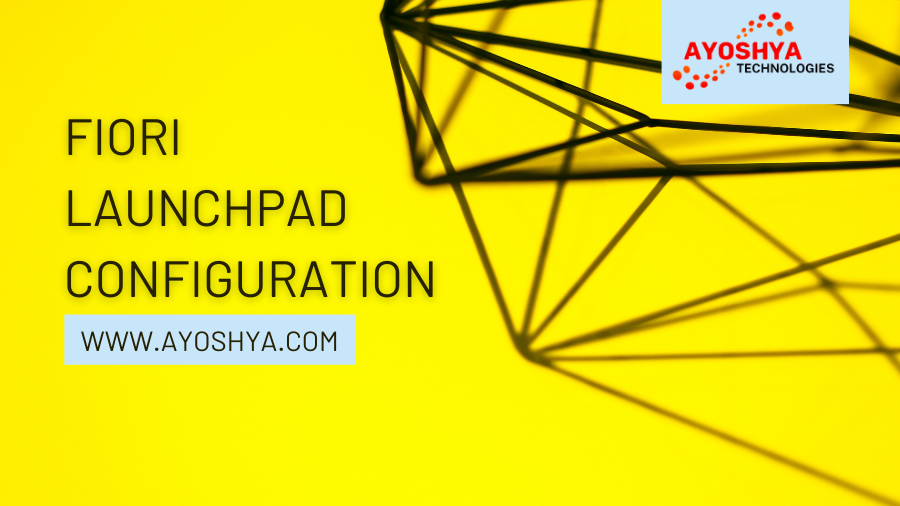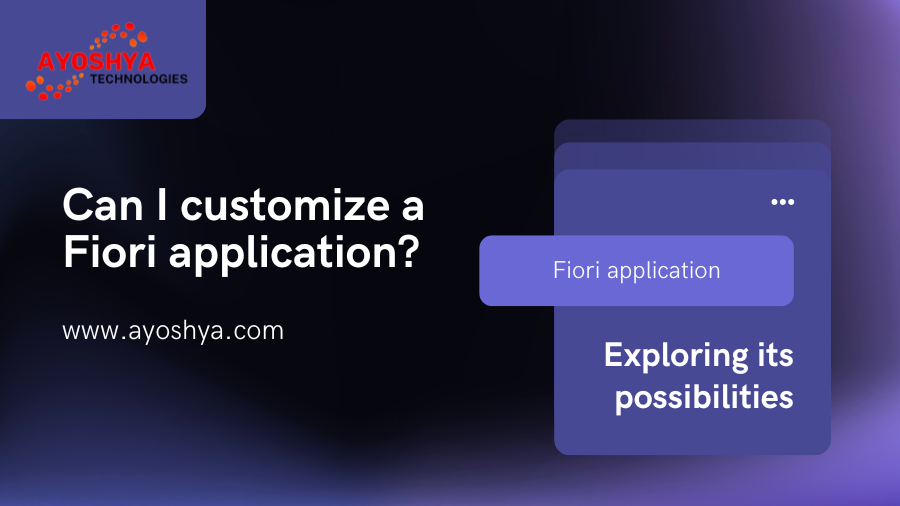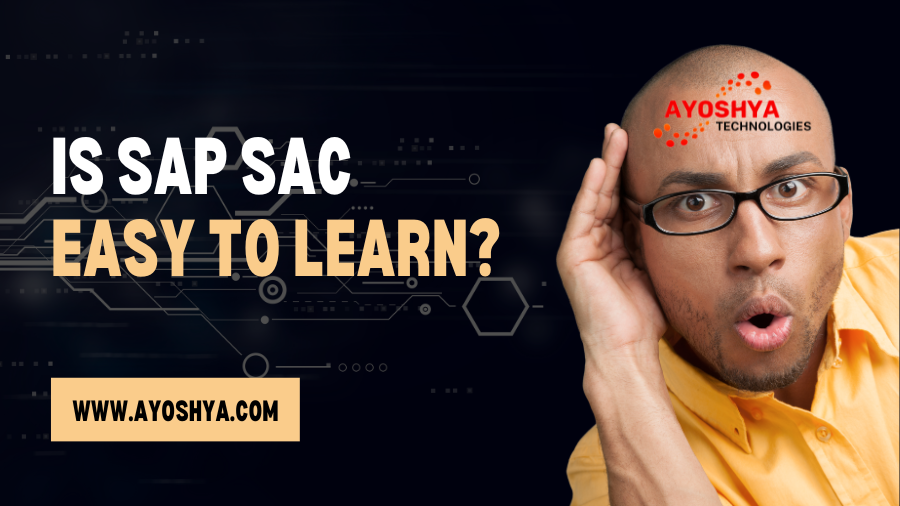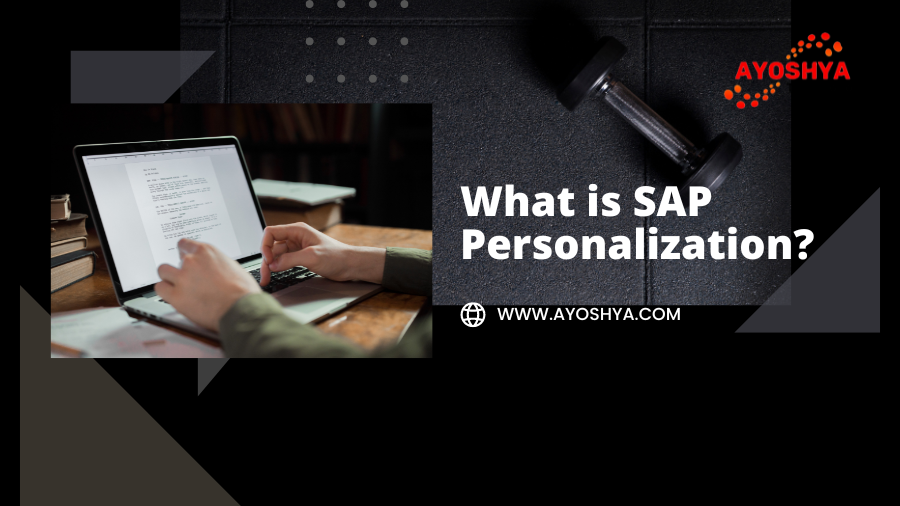SAP IDOC Configuration
In the heart of SAP’s integration engine lies IDoc (Intermediate Document) configuration, the cornerstone for seamless data exchange between SAP and external systems. Whether you’re a seasoned SAP professional or embarking on your integration journey, mastering IDoc configuration unlocks efficient data flow and streamlines your business processes. This in-depth exploration delves into the intricacies of IDoc configuration, providing you with a comprehensive guide to tackle even the most complex integration scenarios.
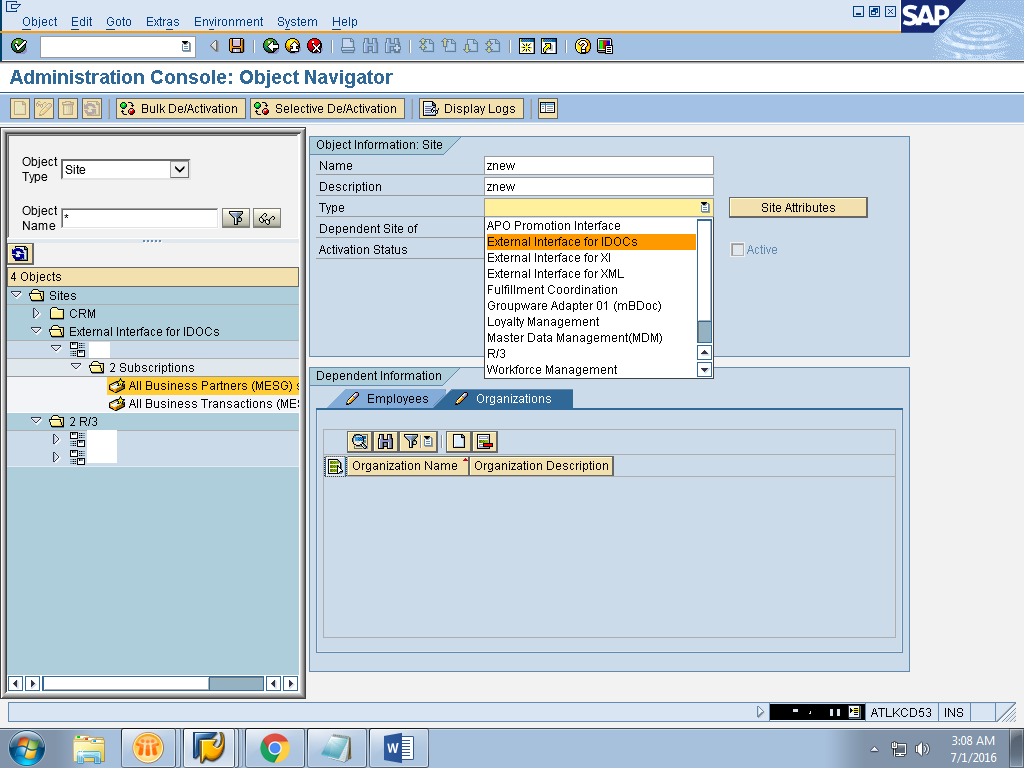
Understanding the IDoc Landscape:
What are IDocs? Think of IDocs as standardized data carriers. They encapsulate information in pre-defined formats, acting as the bridge between systems, ensuring consistent data interpretation and processing.
Why Configure IDocs? While standard IDocs exist for common scenarios, customization is often necessary to align with specific data mapping and processing requirements. Configuration empowers you to tailor IDocs to your unique business needs.
Key Components of IDoc Configuration:
- Message Types: Define the structure and content of data within IDocs, specifying which data elements are included and how they’re organized.
- Basic Types: Represent reusable building blocks for message types, encapsulating frequently used data segments.
- Segments: Contain the actual data being exchanged, structured according to specific rules and attributes.
- Ports: Act as communication channels, defining how IDocs are transmitted between systems.
- Distribution Models: Control how IDocs are routed to specific receivers based on business rules and filtering criteria.
- Partner Profiles: Configure communication settings for specific trading partners, including message types, ports, and error handling options.
- Process Codes: Govern how data extracted from IDocs is processed within the receiving system, applying custom logic and validations.
Navigating the Configuration Journey:
1. Planning and Analysis:
- Clearly define your integration goals and data flow requirements.
- Identify the sending and receiving systems involved.
- Analyze the data to be exchanged and determine necessary transformations.
2. Message Type and Basic Type Creation:
- Define message types using transaction WE30, specifying segments and their attributes.
- Create reusable basic types using BD64 for frequently used data segments.
3. Port and Partner Profile Configuration:
- Configure ports in WE21, defining communication channels and RFC destinations.
- Create partner profiles in WE20, associating message types, ports, and error handling settings with specific trading partners.
4. Distribution Model and Process Code Setup:
- Utilize BD64 to establish distribution models, routing IDocs based on business rules.
- Develop process codes in SE38 to tailor data processing within the receiving system.
5. Testing and Monitoring:
- Conduct rigorous testing to ensure data accuracy, error-free processing, and system compatibility.
- Utilize WE02 and BD87 to monitor IDoc status, identify errors, and fine-tune configurations.
Best Practices for Successful Configuration:
- Clear Documentation: Meticulously document configuration steps and decisions for future reference and maintenance.
- Standardization: Implement consistent naming conventions and data structures for better maintainability.
- Security: Enforce robust security measures to protect sensitive data during transmission and storage.
- Performance Optimization: Monitor performance metrics and implement optimizations to address bottlenecks.
- Change Management: Establish a well-defined change management process to handle updates and minimize disruption.
Advanced Configuration Techniques:
- ALE Interfaces: Develop custom interfaces for complex integration scenarios beyond standard IDoc functionalities.
- IDoc Splitting and Merging: Break down large IDocs for improved performance or combine smaller ones for efficient processing.
- Error Handling and Retrying: Implement robust error handling strategies and automated retry mechanisms.
The Future of IDoc Configuration:
While the core principles of IDoc configuration remain strong, emerging trends are shaping its future:
- Cloud Integration: Leveraging cloud-based integration platforms for broader connectivity and flexibility.
- API Integration: Integrating with APIs for agile and real-time data exchange.
- Microservices Architecture: Utilizing microservices for granular integration and enhanced scalability.
- Low-Code/No-Code Tools: Streamlining configuration through user-friendly visual interfaces.
By equipping yourself with a solid understanding of IDoc configuration principles and best practices, you’ll be well-positioned to unlock the full potential of data exchange within your SAP landscape. Embrace the opportunities presented by emerging trends to stay ahead of the curve and ensure your integration solutions remain adaptable and future-proof.
Additional Resources:
- SAP Help Portal: https://help.sap.com/doc/031a1caf620848e39247088c140d6972/2.0%202016-11/en-US/frameset.htm?8bebf1333b424818a5b4b91cf072c35a.html
- SAP Community: https://community.sap.com/
- IDoc Tutorial: https://community.sap.com/t5/customer-relationship-management-blogs-by-members/configuration-steps-in-idoc/ba-p/13213448
Read more blogs: