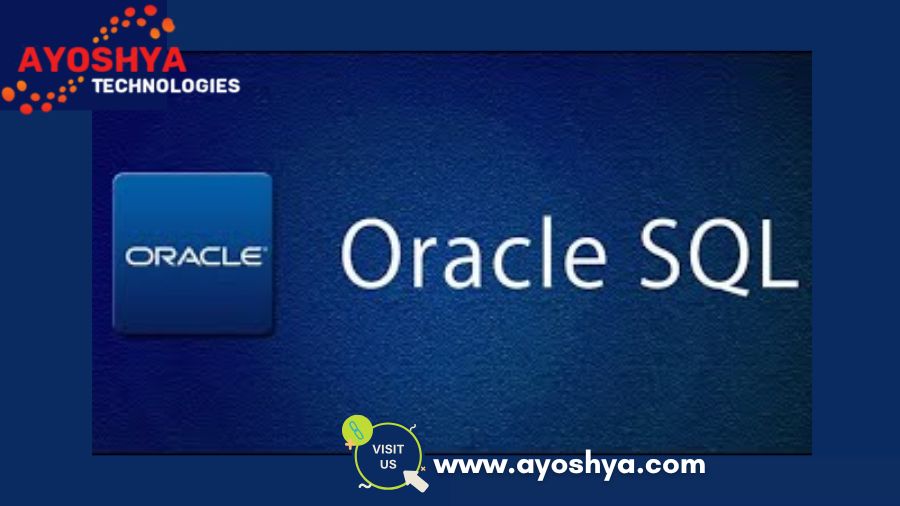A Beginner’s Guide to oracle live sql
Dive into the world of Oracle databases without installations! oracle live sql unlocks the power of SQL queries… (and more!). Learn how to write queries, explore data, and boost your database skills. Easy to follow, perfect for beginners. Click now!
Have you ever felt the frustration of wanting to unlock the secrets hidden within a database, but being bogged down by complicated software installations and unfamiliar interfaces? Fear not, aspiring data wizards! There’s a magic portal waiting to be discovered, a gateway to the world of Oracle databases that requires no downloads and minimal setup. It’s called Oracle Live, and it’s about to become your best friend in the exciting realm of SQL queries. This free, web-based platform empowers both beginners and seasoned users to write powerful SQL statements, explore data with ease, and hone their database management skills – all without the hassle of complex installations. So, grab your virtual wand, dust off your curiosity cap, and let’s embark on a journey to unleash your inner Oracle guru with Oracle Live !
A Step-by-Step Guide
Ready to dive into the world of Oracle Live and unleash your inner data master? This section will equip you with the knowledge to navigate the platform with confidence. Here’s a step-by-step guide to get you started:
2.1. Creating an Oracle Account (if needed):
Oracle Live SQL offers its magic free of charge! However, to access the platform, you might need an Oracle account. If you haven’t already, creating an account is a quick and painless process. Once you’ve completed the registration process, you’re all set to explore the wonders of Oracle.
2.2. Accessing Oracle Live SQL: Your Gateway to SQL Exploration
Now that you (potentially) have your Oracle account ready, it’s time to access the platform itself. Head over to https://livesql.oracle.com/ in your web browser. This URL serves as the gateway to your SQL learning and exploration journey. The first thing you’ll encounter is a clean and intuitive interface, designed to make your experience as user-friendly as possible. Here’s a quick breakdown of the key areas:
- SQL Worksheet: This is your central workspace, where you’ll write and execute your SQL queries. Think of it as a blank canvas where your SQL magic unfolds.
- My Scripts: This section allows you to save and organize your frequently used queries for future reference. It’s like your personal SQL recipe book, where you can store your most valuable data retrieval spells.
- Schema: This area provides an overview of the sample tables available within Oracle Live These pre-populated tables act as your training ground, allowing you to practice writing queries and experimenting with data manipulation techniques.
- Quick SQL: This section offers a helpful feature, especially for beginners. By selecting pre-defined options from a dropdown menu, you can generate basic SQL statements to explore the sample tables. Think of it as training wheels for your SQL learning journey.
Writing Your First SQL Query in Oracle Live
Now that you’ve successfully accessed Oracle Live it’s time to unleash your inner data alchemist and craft your very first SQL query! But before we delve into code, let’s establish a foundational understanding.
3.1. Demystifying Tables: The Treasure Troves of Data
Imagine an Oracle database as a vast library, meticulously organized with rows and columns. Each row represents a single record, like a library card containing information about a specific book. The columns, on the other hand, represent individual data points within that record, akin to the book’s title, author, publication date, and genre. These organized structures within the database are called tables, acting as the treasure troves where valuable information is meticulously stored.
3.2. Crafting Your First SELECT Statement: Unveiling the Treasures
The magic of SQL queries lies in their ability to retrieve specific data from these tables. One of the most fundamental SQL statements is the SELECT statement. Think of it as your key to unlocking the treasures within a table. Here’s how to write a basic SELECT statement in Oracle:
SQL
SELECT * FROM table_name;
Use code with caution.content_copy
In this example, the asterisk (*) symbol acts as a wildcard, instructing Oracle to retrieve all columns (data points) from the specified table_name. For instance, if you were to replace “table_name” with “EMPLOYEES,” you’d be requesting all information stored within the “EMPLOYEES” table, potentially including employee ID, name, department, salary, and so on.
By executing this simple SELECT statement, you’ll witness the power of SQL firsthand. Oracle Live SQL will retrieve the requested data from the chosen table and display it within the results pane. This is your first step on the path to mastering SQL queries and unlocking the secrets hidden within Oracle databases.
4. Exploring Oracle Live SQL Features: Beyond the Basics
While crafting basic SELECT statements is a great starting point, Oracle Live SQL offers a treasure trove of functionalities waiting to be explored. Let’s delve deeper into some features that empower you to manipulate and analyze data with greater precision:
4.1. Filtering Data with Precision: The WHERE Clause
Imagine a vast library with countless books, but you only require those related to a specific genre. The WHERE clause in SQL acts as your filtering tool within Oracle Live SQL. It allows you to specify conditions that your retrieved data must meet. Here’s a basic example:
SQL
SELECT * FROM EMPLOYEES WHERE department_id = 10;
In this instance, you're using the WHERE clause to filter the "EMPLOYEES" table and retrieve only records where the "department_id" is equal to 10. This allows you to target specific sets of data within a table, making your queries more focused and efficient. The WHERE clause supports various comparison operators (e.g., =, >, <) and logical operators (AND, OR) for building more intricate filtering criteria.4.2. Sorting for Clarity: The ORDER BY Clause
Ever encountered a list of data that’s jumbled and difficult to interpret? The ORDER BY clause in Oracle Live SQL comes to the rescue! It allows you to sort your retrieved data based on specific columns, ensuring a clear and organized presentation. Here’s an example:
SQL
SELECT * FROM CUSTOMERS ORDER BY name ASC;
This statement sorts the data retrieved from the “CUSTOMERS” table based on the “name” column in ascending order (ASC). Alternatively, you can use the DESC keyword for descending order. Sorting empowers you to prioritize and categorize your data, making it easier to identify trends and patterns within your queries.
4.3. Unveiling Hidden Insights: The GROUP BY Clause and Aggregate Functions
As you venture deeper into data exploration, you might want to uncover broader trends or summarized information. The GROUP BY clause in Oracle Live SQL empowers you to achieve this. It groups your retrieved data based on specific columns, allowing you to perform aggregate functions on those groups. Here’s an example:
SQL
SELECT department_id, COUNT(*) AS total_employees
FROM EMPLOYEES
GROUP BY department_id;
This statement groups the data from the "EMPLOYEES" table by the "department_id" column. It then utilizes the COUNT(*) aggregate function to calculate the total number of employees within each department. By using the GROUP BY clause and aggregate functions like SUM, AVG, and MIN/MAX, you can unlock valuable insights and hidden patterns within your data.4.4. A Glimpse into Data Manipulation (For Experienced Users)
While Oracle Live SQL is primarily focused on data exploration and querying, it also offers a taste of data manipulation functionalities for experienced users. This might involve techniques like INSERT, UPDATE, and DELETE statements for modifying data within the sample tables (with certain limitations). However, it’s important to remember that Oracle Live SQL is not designed for large-scale data manipulation. For those tasks, you might need to explore more advanced tools within the Oracle database environment.
FAQ
By now, you’ve embarked on a thrilling journey through the world of Oracle Live SQL. But you might still have lingering questions. Fear not, for this PAA section tackles some of the most common inquiries users have about this powerful platform:
5.1. “Is Oracle Live SQL Free to Use?” Unveiling the Cost Advantage
One of the biggest advantages of Oracle Live SQL is its accessibility. Yes, it’s completely free to use! You can access the platform and all its functionalities without any hidden charges. This makes it an ideal environment for beginners to learn the basics of SQL and experiment with writing queries without any financial commitment. Even experienced users can benefit from Oracle Live SQL’s ease of use and ability to test and refine their SQL skills in a free, web-based environment.
5.2. “Do I Need to Install Anything for Oracle Live SQL?” A Browser-Based Advantage
Another perk of Oracle Live SQL is its browser-based nature. There’s no need to download or install any software on your computer. Simply head over to the website using your favorite web browser, and you’re ready to start crafting your SQL queries. This eliminates the hassle of installation processes and ensures compatibility across various operating systems. This browser-based accessibility makes Oracle Live SQL a convenient and readily available platform for anyone eager to learn SQL.
5.3. “What Can I Learn with Oracle Live SQL?” Expanding Your SQL Skillset
Oracle Live SQL serves as a launchpad for your SQL learning journey. While it offers a limited sample data set, it provides a solid foundation for understanding core SQL concepts. You can learn how to:
- Write basic SELECT statements to retrieve data from tables.
- Utilize the WHERE clause for precise data filtering based on conditions.
- Employ the ORDER BY clause to organize your retrieved data for better clarity.
- Leverage the GROUP BY clause and aggregate functions to uncover hidden insights and trends within your data.
As you progress with Oracle Live SQL, you’ll gain valuable experience in writing and executing SQL queries, preparing you to tackle more complex tasks in the future.
5.4. “Are There Any Limitations to Oracle Live SQL?” Understanding the Scope
It’s important to acknowledge that Oracle Live SQL has limitations. The platform utilizes a sample data set, which might not be suitable for practicing complex queries that require vast amounts of data. Additionally, data manipulation functionalities are limited within Oracle Live SQL. For large-scale data modifications or working with real-world databases, you might need to explore more advanced tools within the Oracle database environment.
However, despite these limitations, Oracle Live SQL remains an invaluable resource for beginners and experienced users alike. It provides a user-friendly and accessible platform to learn and practice core SQL concepts, laying the groundwork for your future endeavors in the exciting world of data management.
CONCLUSION
In conclusion, your journey into the world of Oracle databases has just begun! We’ve unveiled the magic of Oracle Live SQL, a free, web-based platform that empowers you to write powerful SQL queries, explore data with ease, and hone your database management skills. You’ve learned how to navigate the intuitive interface, craft your first SELECT statement, and delve deeper into functionalities like filtering, sorting, and grouping data for insightful analysis. The PAA section addressed common questions, ensuring you understand the cost advantages, browser-based accessibility, and the vast learning potential Oracle Live SQL offers.
So, what are you waiting for? Remember, Oracle Live SQL serves as a stepping stone. As you gain confidence, explore more advanced resources and delve deeper into the robust features of the Oracle database environment. With dedication and practice, you’ll soon be wielding the power of SQL to unlock the secrets hidden within any database!
you may be interested in this blog here:-
What is Use Se16n tcode in sap?
SAP Process Orchestration: The Maestro of Business Automation