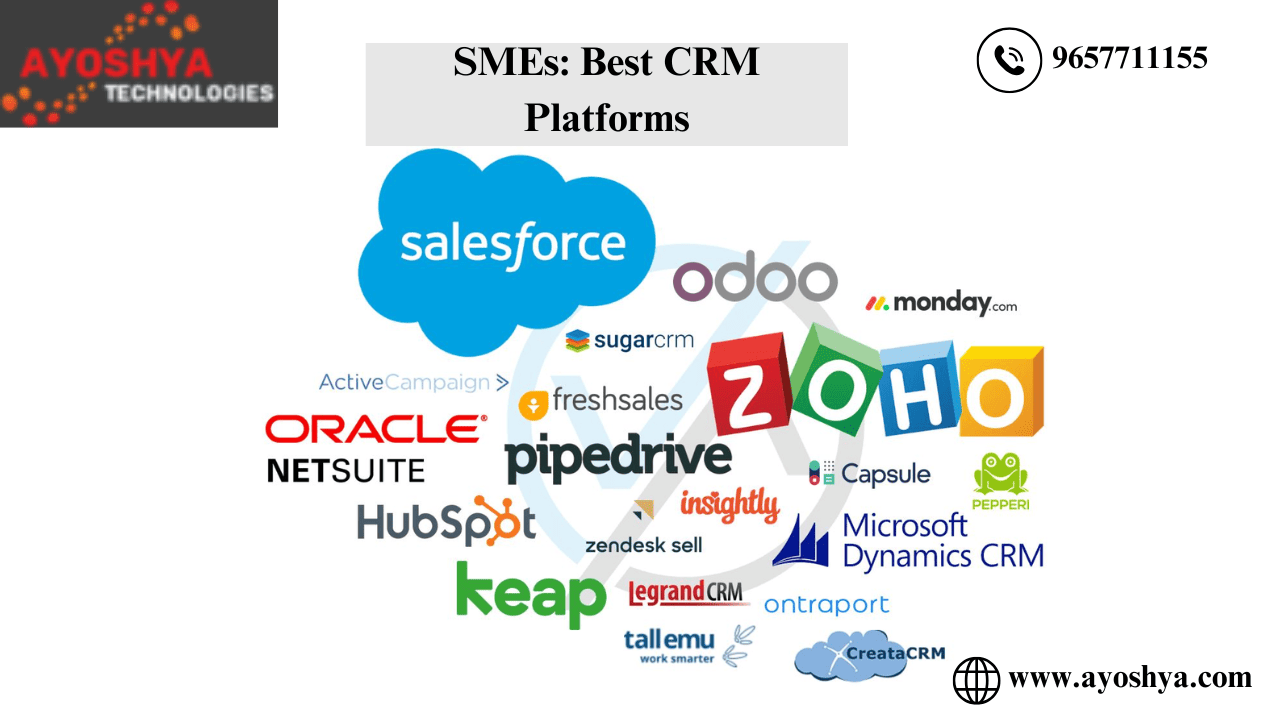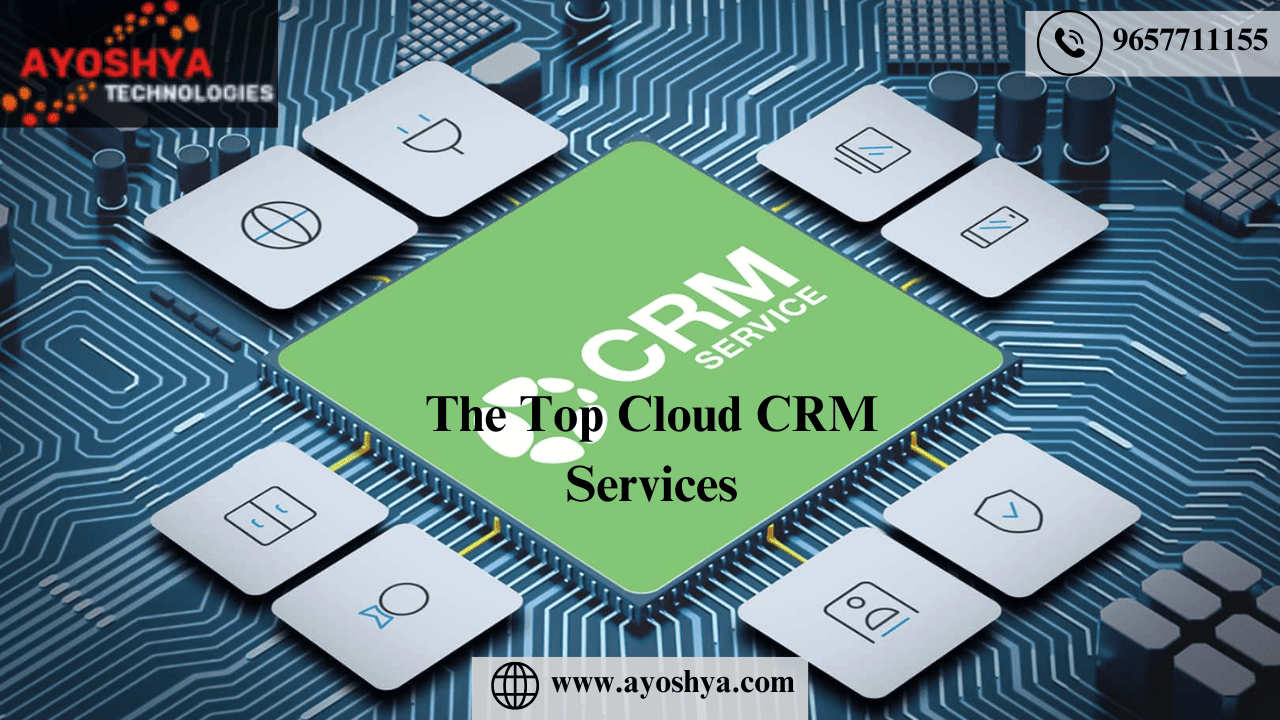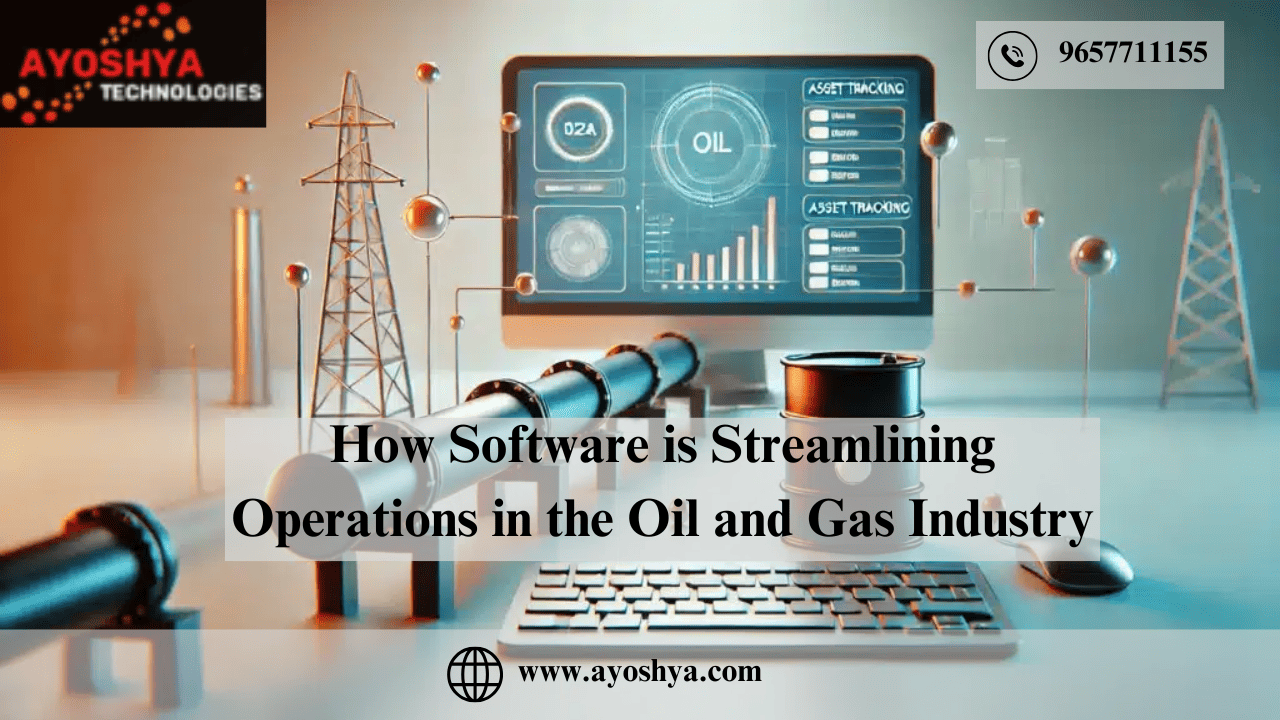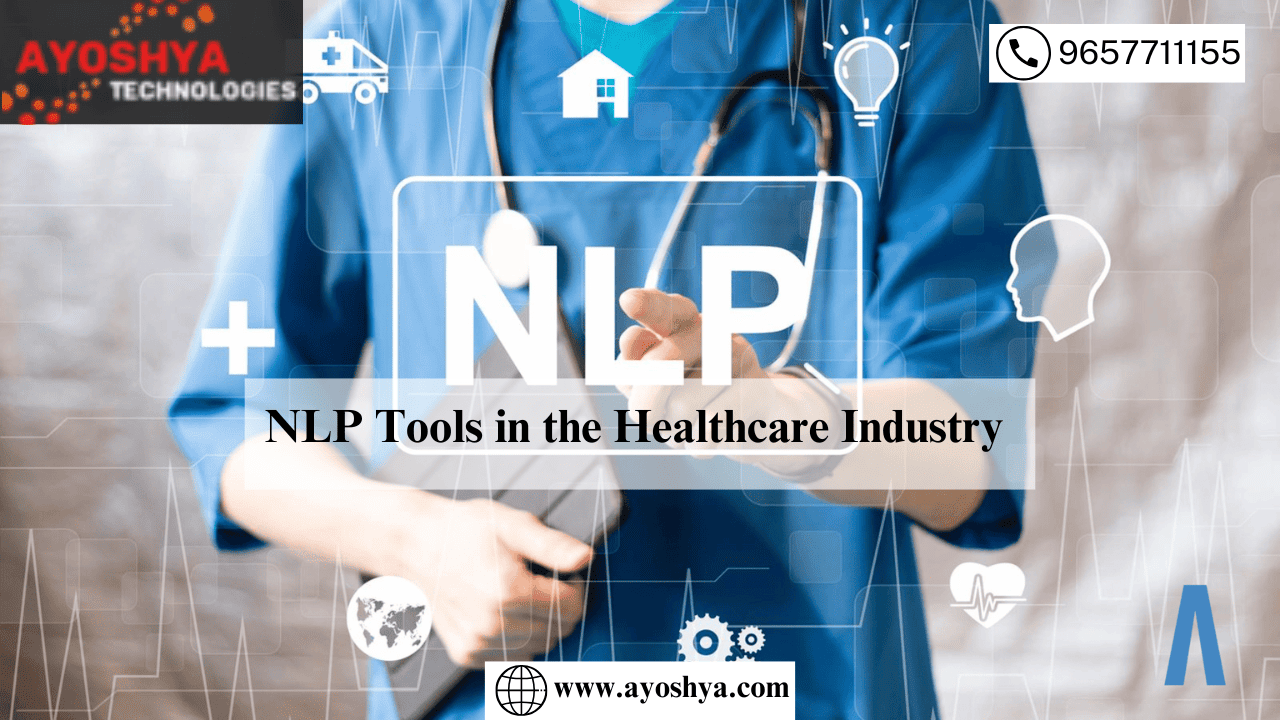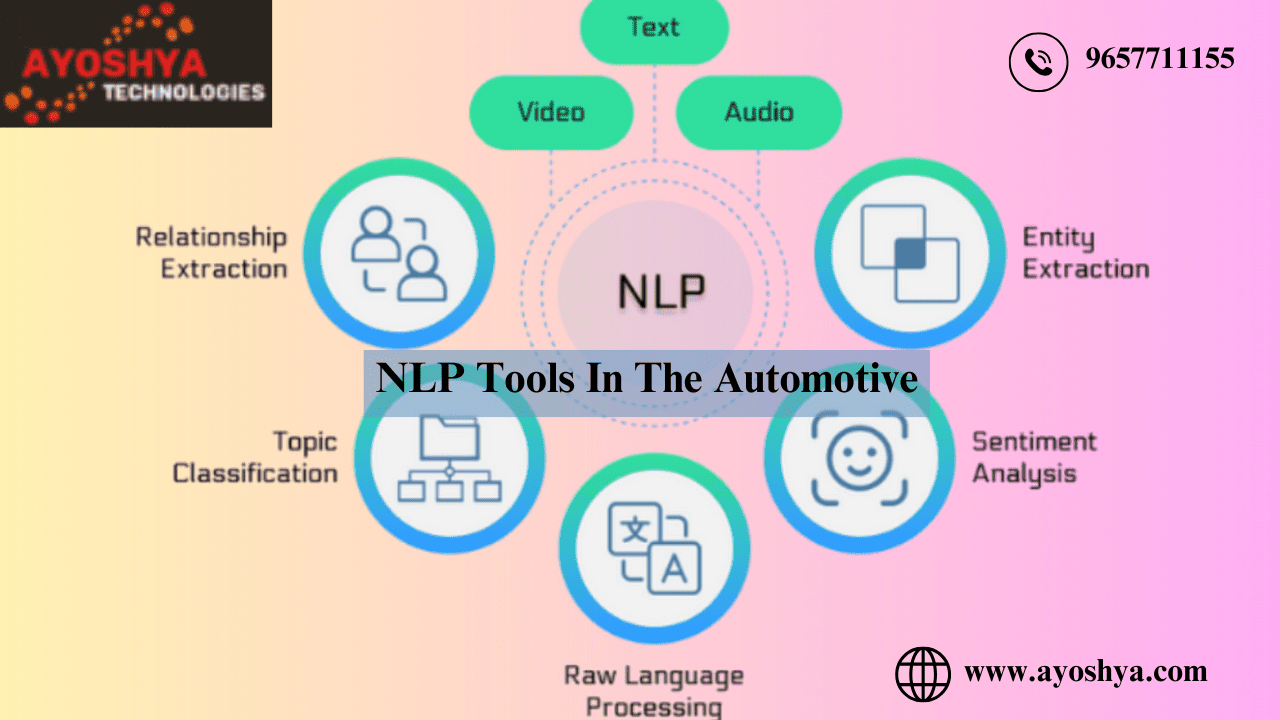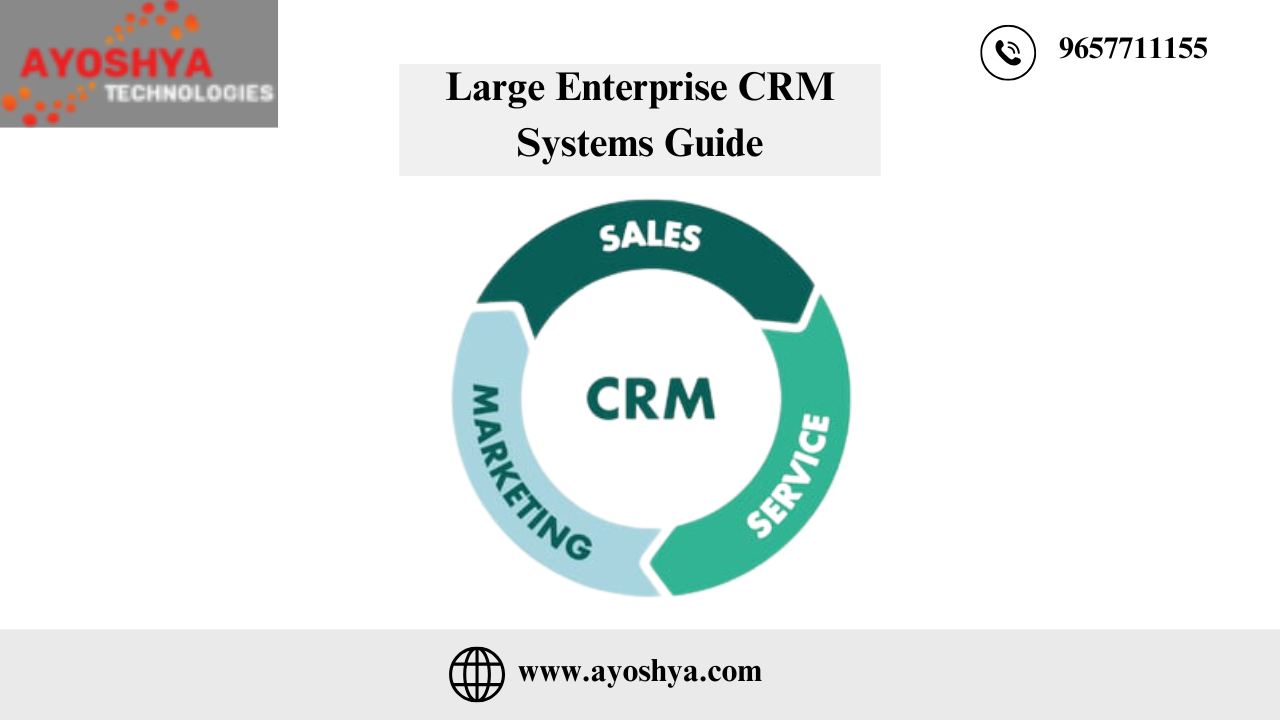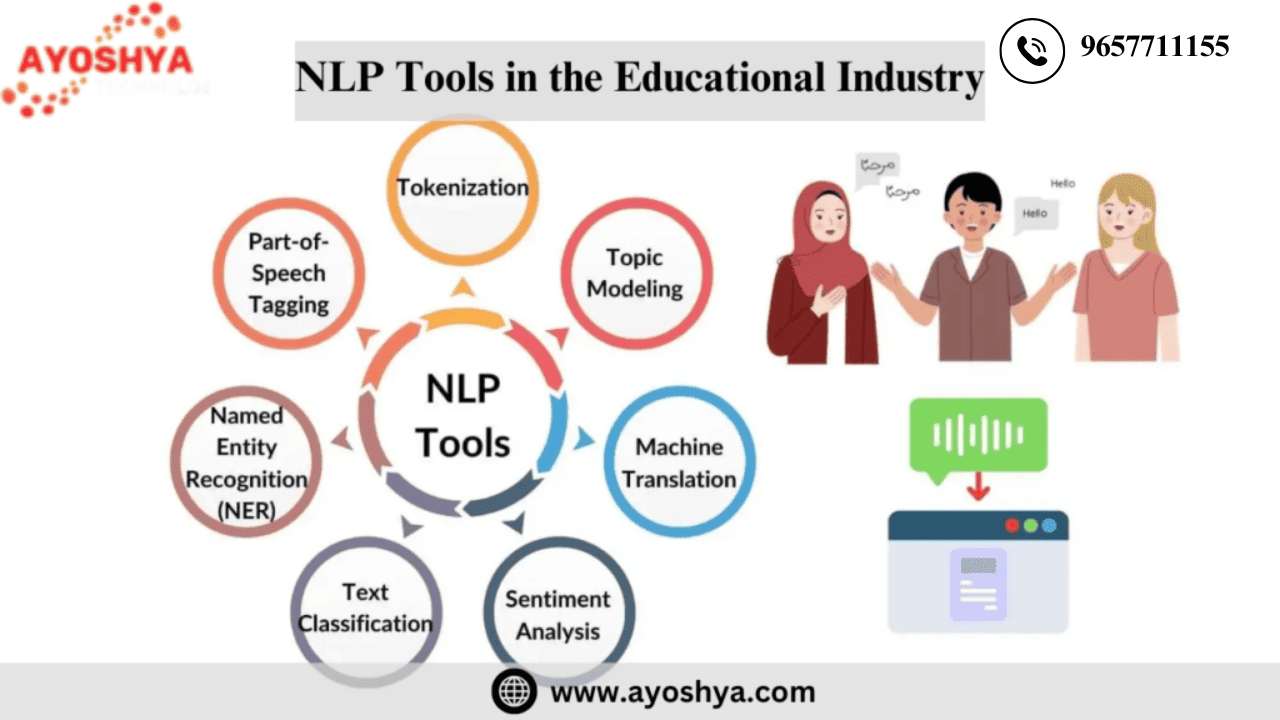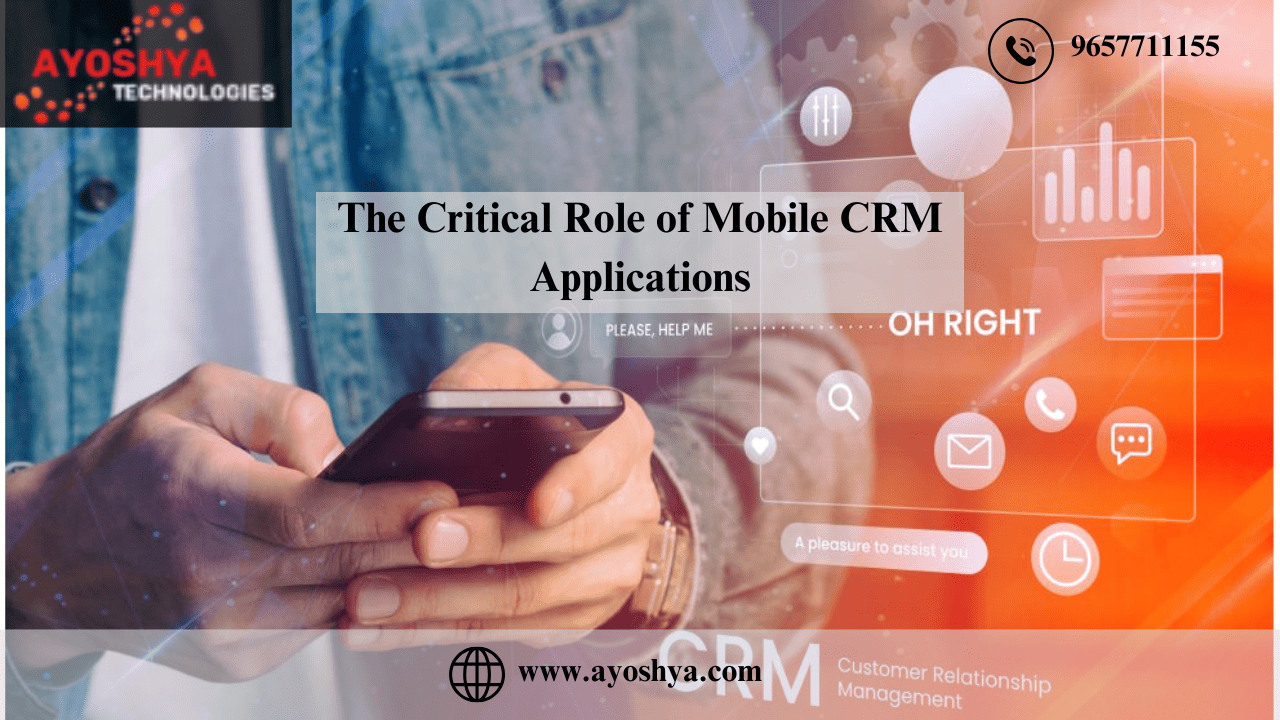SMEs: Best CRM Platform
Finding the right fit is crucial for SMEs evaluating CRM platforms in 2024. Here are the top picks:
- HubSpot CRM: Versatile and user-friendly, ideal for seamless sales and marketing integration.
- Zoho CRM: Offers extensive customization and automation for diverse business processes.
- Salesforce Essentials: Tailored for small businesses, providing powerful scalability.
- Pipedrive: Known for its ease of use and effective sales pipeline management.
- Freshsales: Features AI-driven insights and a comprehensive sales suite.
These platforms stand out for their ability to meet the specific needs of SMEs, offering a mix of functionality, scalability, and ease of use.
Introduction
For small and medium-sized enterprises (SMEs), the right Customer Relationship Management (CRM) platform is more than just software; it drives customer engagement, sales growth, and operational efficiency.
In 2024, CRM platforms have evolved significantly, becoming more advanced and accessible to SMEs.
They now offer solutions tailored to these businesses’ unique challenges and opportunities, enabling them to compete more effectively in a dynamic market landscape.
Criteria for Selecting a CRM Platform for SMEs

When SMEs are in the market for a CRM, several critical factors come into play that can significantly influence their final choice:
- Cost: Affordability remains a top consideration, with SMEs needing to balance robust features against a platform’s total cost of ownership, including subscriptions and any additional fees for integrations or add-ons.
- Customization Options: It is crucial to tailor the CRM to fit specific business processes and customer engagement strategies. A platform that offers extensive customization will likely be more beneficial in the long run.
- Scalability: As businesses grow, their CRM needs to scale with them. SMEs should look for platforms that can accommodate increased demands without requiring a complete system overhaul.
- User-Friendliness: An intuitive interface and ease of use ensure high adoption rates among team members, reducing the learning curve and enabling businesses to quickly realize the value of their CRM investment.
- Integration Capabilities: The best CRM for any SME seamlessly integrates with existing tools and software, from email systems and social media platforms to accounting software, ensuring a unified workflow.
Selecting a CRM is a pivotal decision for SMEs, requiring careful assessment of these criteria against their current needs and future goals.
By prioritizing these factors, SMEs can choose a CRM platform that meets their immediate requirements, supports their growth, and adapts to changing market dynamics.
Top CRM Platforms for SMEs in 2024

Navigating the CRM landscape for small and medium-sized enterprises (SMEs) reveals a variety of platforms tailored to meet diverse business needs.
From managing customer interactions to automating sales processes and deriving actionable insights from data, these CRM solutions stand out in 2024 for their robust features, user-friendly interfaces, and scalability that cater specifically to the dynamic environment of SMEs.
HubSpot CRM
Overview: HubSpot CRM is renowned for its comprehensive suite of services, which encompass contact and deal management, email marketing, and detailed analytics and reporting tools. Its ability to provide a 360-degree view of customer interactions makes it a cornerstone for SMEs looking to deepen customer relationships.
Pricing: With a free tier that offers a wide range of features and paid plans designed to scale your business, HubSpot CRM positions itself as an accessible solution for SMEs at various stages of growth.
Zoho CRM
Capabilities: Zoho CRM excels in automation, offering SMEs the tools to streamline their sales processes. With multichannel support, businesses can engage with customers across various platforms, while advanced analytics provide deep insights into performance and customer behavior.
Pricing Structure: Zoho CRM’s competitive pricing, including a free plan for small teams and scalable options, ensures businesses can leverage advanced CRM features without breaking the bank.
Salesforce Essentials
Summary: Tailored specifically for small businesses, Salesforce Essentials brings the power of Salesforce’s extensive CRM capabilities to SMEs. Focusing on sales and customer support features enables businesses to manage customer interactions efficiently and grow their customer base.
Pricing and Customization: Salesforce Essentials offers straightforward pricing and customization options, allowing SMEs to access powerful CRM features without a significant upfront investment.
Pipedrive
Features: Designed with sales teams in mind, Pipedrive aids SMEs in managing their sales pipeline and easily tracking activities. Its focus on usability and efficiency helps sales professionals concentrate on closing deals.
Pricing Tiers: Pipedrive provides clear, scalable pricing options, making it easy for SMEs to choose a plan that matches their needs without overcommitting resources.
Freshsales
Highlights: Freshsales stands out for its AI-driven insights, which empower SMEs to prioritize leads and opportunities effectively. Coupled with email integration and a user-friendly interface, it simplifies sales processes and enhances productivity.
Scalability and Pricing: Freshsales offers flexible pricing tiers, including a free version, ensuring SMEs can access powerful CRM functionalities that are scalable with their growth.
Comparing CRM Platforms: What SMEs Need to Know

When small and medium-sized enterprises (SMEs) evaluate CRM platforms, focusing on key areas can illuminate which system might best serve their needs.
These areas include ease of use, customization, integration capabilities, and pricing. Each platform has strengths that cater to different business needs:
- Ease of Use: A user-friendly interface can significantly reduce the learning curve and increase adoption rates among your team. CRM systems like HubSpot and Zoho CRM are often praised for intuitive designs.
- Customization: Being able to tailor the CRM to fit your specific business processes is vital. Salesforce Essentials and SugarCRM offer extensive customization options, allowing businesses to modify the system according to their unique requirements.
- Integration Capabilities: The ability to integrate with existing business tools (e.g., email, accounting software, etc.) ensures a seamless workflow. Copper is known for its excellent integration with Google Workspace, making it a solid choice for businesses heavily invested in that ecosystem.
- Pricing: Affordability is crucial for SMEs. Pipedrive and Freshsales offer competitive pricing models that provide essential CRM functionalities without a hefty investment.
- Testimonials and Case Studies: Hearing from businesses successfully implementing a CRM platform can provide real-world insights.
Many CRM providers feature case studies on their websites, showcasing how SMEs across different industries have leveraged their tools to grow their businesses.
Implementation Tips for SMEs
Implementing a new CRM system can be a transformative step for SMEs. Here are best practices and common pitfalls to keep in mind:
Best Practices:
- Start by clearly understanding your objectives. Know what you want to achieve with your CRM to select a platform that aligns with those goals.
- Ensure the CRM integrates well with your existing tech stack to avoid disruptions in your workflow.
- Provide thorough training for your team to facilitate the smooth adoption and utilization of the new system.
Common Pitfalls:
- Avoid selecting a CRM based solely on price. Consider the value and ROI the platform can deliver in the long run.
- Don’t underestimate the importance of user adoption. A CRM is only as good as the data it contains, so make sure your team is fully on board with using it.
- Be wary of underutilizing the CRM’s features. Take the time to explore all functionalities to get the most out of your investment.
Choosing and implementing the right CRM platform requires careful consideration and planning. By focusing on key selection criteria and following best practices for implementation, SMEs can significantly enhance their customer relationship management and achieve greater business success.
FAQs
What makes HubSpot CRM a good choice for SMEs?
HubSpot CRM’s versatility and ease of use make it stand out, especially for businesses looking to integrate sales and marketing efforts smoothly without a steep learning curve.
How does Zoho CRM support diverse business processes?
Zoho CRM allows extensive customization and automation capabilities, enabling businesses to adapt the platform to fit their unique workflows and processes, making it highly flexible.
Why is Salesforce Essentials recommended for small businesses?
Salesforce Essentials is designed with small businesses in mind. It offers a scalable solution that grows with your business and provides access to powerful features of the Salesforce ecosystem.
What advantages does Pipedrive offer for sales pipeline management?
Pipedrive simplifies sales pipeline management with an intuitive interface, helping sales teams efficiently track and manage their deals and activities.
How does Freshsales utilize AI-driven insights?
Freshsales incorporates AI to offer insights and analytics, helping businesses prioritize leads and sales efforts based on data, enhancing decision-making and strategy.. It helps
Can SMEs afford these CRM platforms?
Each platform offers various pricing tiers, including free versions or trials, making them accessible to SMEs with different budgets.
Do these CRM platforms require IT expertise to implement?
While some setup is necessary, these CRMs are designed for user-friendliness with extensive support and resources, minimizing the need for advanced IT skills.
Are there industry-specific CRMs for SMEs?
Some CRMs offer industry-specific features or can be customized to suit particular industries, providing tailored solutions for unique business needs.
How secure are these CRM platforms?
Security is a top priority for these CRM providers, and they offer robust data protection measures and comply with privacy regulations to safeguard business and customer information.
Can these CRM platforms integrate with other tools?
Integration capabilities are a strong suit, allowing connection with a wide range of tools and software to streamline workflows and centralize data.
What type of customer support can SMEs expect?
These platforms provide various support options, including online resources, chat support, and, in some cases, dedicated account managers to assist with queries and issues.
How do these CRM platforms handle data analytics?
Each platform offers analytics and reporting features, with some providing advanced AI-driven insights to help businesses understand performance and customer behavior better.
Is mobile access available for these CRM platforms?
Mobile access is a common feature, enabling teams to manage customer relationships and access important data on the go.
How can SMEs choose the best CRM for their needs?
Assessing specific business needs, budgets, and desired features is crucial. Free trials are also helpful for testing the platform’s fit for your business.
What future trends should SMEs be aware of in CRM technology?
Trends include increased use of AI and machine learning for deeper insights, greater emphasis on customer experience, and the integration of CRM with other business technologies for a more unified approach.
This FAQ aims to guide SMEs in making informed decisions when selecting a CRM platform in 2024, focusing on the key features, benefits, and considerations of popular options.