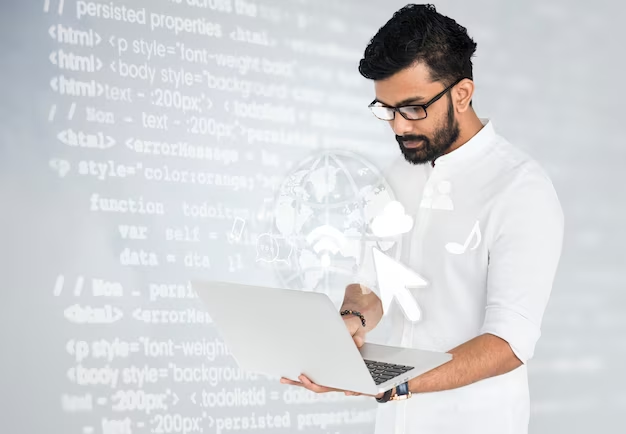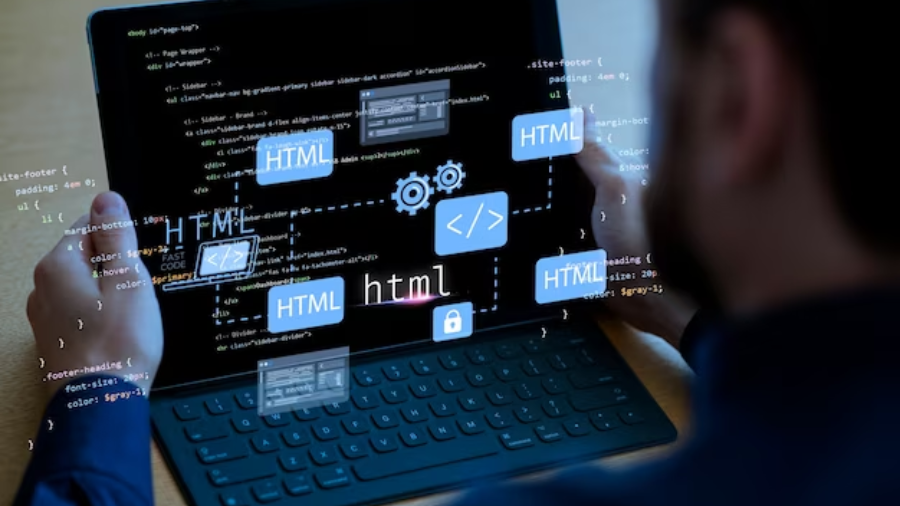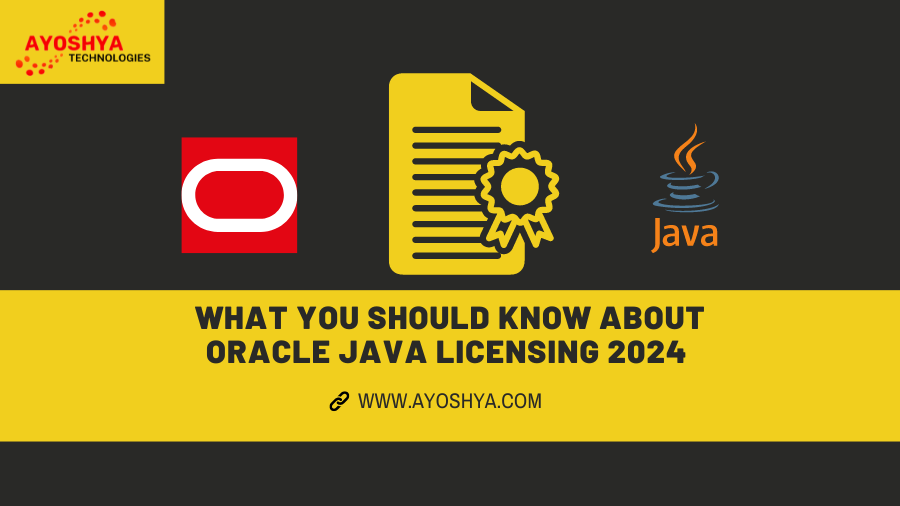Is your data locked away in an Oracle labyrinth, guarded by cryptic commands and shrouded in jargon? Drowning in a sea of tables, schemas, and instances, you dream of building a data fortress, yet the complexity of Oracle keeps you trapped in its maze. Worry not, fellow data warrior! This guide is your map, compass, and battle axe in the Oracle labyrinth, ready to help you create your own database paradise!
This guide is your map, your compass, and your battle axe in the Oracle labyrinth. Forget the days of wandering through endless documentation, deciphering cryptic error messages, and begging for database wizards to rescue you. With this roadmap, you’ll be crafting your own data sanctuary, brick by digital brick, and conquering the Oracle beast with confidence.
What Is Oracle Database Used For?
Whether you’re a data novice yearning to tame your first database, or a seasoned developer seeking to unlock Oracle’s hidden power, this guide is your key. We’ll unveil the mysteries of instances, schemas, and initialization parameters. We’ll forge the mighty CREATE DATABASE command, brick by logical parameter, until your data fortress stands proud. You’ll learn to navigate the treacherous terrain of security, optimization, and advanced features, emerging as a master of your own data domain.
So, grab your SQL*Plus sword and sharpen your curiosity. The path to Oracle mastery awaits!
Demystifying the Oracle Maze: Unveiling the Jargon and Laying Your Foundation
Stepping into the world of Oracle databases can feel like entering a labyrinth of cryptic commands and unfamiliar terminology. But fear not, brave adventurer! By demystifying the key concepts, we’ll transform the maze into a well-lit path, laying the groundwork for your database-building journey.
1. Unpacking the Jargon:
- Instances: Think of an instance as a running copy of the Oracle software, like a virtual world where your database resides. You can have multiple instances on a single server, each hosting a different database.
- Databases: Imagine your database as a well-organized library, storing all your precious data – customer information, financial records, product details, anything you need to manage.
- Schemas: Picture these as folders within your library, each holding related data – one for customers, another for products, and so on. This helps organize and manage your data efficiently.
2. Why Oracle?
- Powerhouse Performance: Oracle is renowned for its ability to handle massive data volumes and complex queries, making it ideal for large-scale applications and enterprise environments.
- Rock-Solid Reliability: Oracle boasts a reputation for stability and security, ensuring your data is safe and accessible even under heavy workloads.
- Scalability and Flexibility: Oracle scales seamlessly to accommodate your data growth and can be customized to meet your specific needs with a vast array of features and extensions.
3. Understanding Your Needs:
Before embarking on your database creation quest, take some time to reflect. What data will you store? How many users will access it? What are your performance requirements? By answering these questions, you can choose the right Oracle edition (Enterprise, Standard, Express) and design an efficient schema that meets your specific needs.
4. Naming Conventions:
Think of naming conventions as the street signs in your database library. Clear and consistent naming for databases, schemas, tables, and columns makes it easier to navigate, understand, and collaborate on your data. Remember, consistency is key!
By demystifying these key concepts and understanding your own needs, you’ve taken the first crucial steps in building your Oracle database empire. Now, let’s equip you with the tools and knowledge to translate your vision into reality, brick by digital brick!
SAP Vs Oracle:Which Is The Best ERP Program
Preparing for the Build: Assembling Your Database Arsenal
With the Oracle labyrinth demystified and your data kingdom envisioned, it’s time to gather the tools and knowledge needed to bring your digital fortress to life. This preparation stage is akin to gathering the finest materials and sharpening your tools before embarking on a grand construction project.
1. Software and Hardware Essentials:
- Oracle Database Installer: This is your magic wand, allowing you to install and configure Oracle instances on your chosen server. Ensure you download the correct version compatible with your operating system.
- SQL*Plus: Think of this as your trusty command line interface, enabling you to interact with your database, run queries, and manage users and objects. Familiarity with basic SQL commands is a valuable asset.
- Hardware Considerations: While Oracle can run on various hardware, ensure your server has sufficient processing power, RAM, and storage capacity to handle the expected workload and data volume.
2. Planning Your Database Blueprint:
Before laying the first digital brick, a well-defined schema is crucial. This roadmap for your data organization outlines tables, columns, relationships, and constraints. Consider:
- Entity-Relationship Modeling: Visualize how different data entities (customers, products, orders) relate to each other, defining their connections and attributes.
- Data Normalization: Minimize redundancy and ensure data integrity by eliminating duplicate information and structuring your tables efficiently.
- Naming Conventions: Remember, consistency is key! Define clear and concise naming rules for your tables, columns, and other database objects.
3. Choosing Your Naming Conventions:
Just as a well-organized city needs clear street names, your database requires consistent naming conventions for tables, columns, and other objects. This ensures clarity, reduces errors, and facilitates collaboration. Here are some tips:
- Use descriptive names: Avoid abbreviations or cryptic terms. “CustomerName” is better than “CustName.”
- Maintain consistency: Follow a defined format for all tables and columns, like starting with a verb (e.g., “GetCustomerDetails”).
- Avoid reserved words: Don’t use keywords like “SELECT” or “CREATE” as column names.
By carefully planning your schema and establishing clear naming conventions, you’ve laid the foundation for a well-organized and efficient database. With this solid groundwork in place, let’s move on to the exciting part – building your database fortress!
Building Your Database Fortress: From Foundations to Flourishing
With the blueprints in hand and tools at your disposal, the moment has arrived to craft your own Oracle database fortress, a monument to your data organization skills. But before the grand unveiling, let’s delve into the brick-by-brick process of bringing your vision to life.
1. Brick by Brick: Creating an Instance
Imagine the instance as the very ground upon which your database rests. To create this vital foundation, we’ll use the Oracle Database installer:
- Choose your Edition: Select the edition that best suits your needs (Enterprise for high-performance, Standard for balanced workloads, Express for smaller deployments).
- Configure Parameters: Define memory allocation, character set, and other settings that govern your instance’s behavior.
- Start the Instance: With a click, your digital canvas comes alive, ready to receive the building blocks of your data kingdom.
2. Configuring the Core: Understanding Initialization Parameters
Think of initialization parameters as the intricate controls that fine-tune your database engine. Understanding their purpose empowers you to optimize performance and stability:
- Memory Allocation: Allocate enough RAM for smooth operation, but avoid overcommitting and impacting system performance.
- Character Set: Choose the character set that best represents your data (e.g., UTF-8 for global applications).
- Undo Tablespace: Reserve space for managing database changes, ensuring data integrity and rollback capabilities.
3. Establishing Connection: Accessing Your Database with SQL*Plus
With your instance humming, it’s time to forge the connection. SQL*Plus is your bridge to your data kingdom, allowing you to navigate tables, execute queries, and manage users:
- Connect String: Craft the correct string specifying your instance name and credentials to establish a secure connection.
- SQL Commands: Familiarize yourself with basic SQL commands like CREATE, SELECT, and UPDATE to interact with your data and manage your database objects.
- Practice Makes Perfect: Start with simple queries and gradually build your SQL repertoire. Remember, the more you practice, the more confident you’ll become.
4. The Grand Act: Crafting Your Database with the CREATE DATABASE Command
This is the magic spell that brings your data haven into being. The CREATE DATABASE command, with its potent parameters, defines the properties and structure of your digital fortress:
- Database Name: Choose a descriptive and unique name that reflects your database’s purpose.
- Character Set: Ensure consistency with your instance settings for seamless data handling.
- Tablespaces: Define logical storage units for your data, ensuring efficient organization and management.
By mastering these foundational steps, you’ve laid the cornerstone of your database, poised to grow and flourish. In the next chapter, we’ll delve into the art of data population, security measures, and advanced features that will truly transform your database into an impregnable data sanctuary.
Cultivating Your Data Sanctuary: From Brick to Fortress, Populating and Protecting Your Data
With the foundation laid and your database taking shape, it’s time to transform it into a thriving sanctuary for your precious data. This stage involves populating it, securing its walls, and establishing a robust backup regime – all crucial steps in ensuring the health and longevity of your data kingdom.
1. Data Importation: Populating Your Database
Think of this as the grand migration of your data into your newly built fortress. Various options are at your disposal, each suited to different scenarios:
- SQL*Loader: This powerful tool excels at bulk loading large datasets from flat files, offering speed and efficiency for massive data transfers.
- Database Utilities: Tools like Oracle Data Pump and External Tables allow for seamless data exchange with other databases and external sources.
- Manual Entry: For smaller datasets, manual entry through SQL commands like INSERT can be a viable option, offering greater control and flexibility.
2. Security Sentinel: Implementing Access Control and Authorization
Just like a fortress requires guards and secure entry points, your database needs robust access control mechanisms:
- User Accounts: Create individual accounts for authorized users, assigning different levels of access based on their roles and responsibilities.
- Roles and Privileges: Define roles with specific permissions for data access, manipulation, and administrative tasks.
- Authentication and Authorization: Implement secure authentication protocols like passwords or multi-factor authentication to prevent unauthorized access.
3. Backup and Recovery: Building Resilience
No fortress is truly secure without a robust defense against unforeseen threats. Consistent backups and a well-defined recovery plan are your data’s life insurance:
- Regular Backups: Schedule automated backups to different locations, ensuring data redundancy and minimizing potential loss.
- Recovery Strategies: Define clear procedures for restoring data from backups in case of emergencies, minimizing downtime and data loss.
- Testing and Validation: Regularly test your backup and recovery processes to ensure their effectiveness and identify any potential issues before they arise.
By diligently populating your database, implementing robust security measures, and establishing a reliable backup regime, you’ve transformed your data haven into a fortress of knowledge and integrity. Remember, vigilance and proactive maintenance are key to maintaining your data’s health and security in the ever-changing digital landscape.
The next chapter delves into the exciting realm of advanced features and optimization techniques, equipping you with the tools to elevate your database from a secure sanctuary to a high-performance powerhouse. Stay tuned for further adventures in the Oracle labyrinth!
Beyond the Foundation: Unlocking the Powerhouse Potential of Your Oracle Database
With your data fortress secure and flourishing, it’s time to explore the hidden chambers of optimization and advanced features – the secret weapons that will transform your database from a secure haven into a high-performance powerhouse. Dive into this next level of mastery, and watch your Oracle database truly shine!
1. Performance Optimization: Tuning for Efficiency
Imagine your database as a well-oiled machine. Optimization techniques are the fine-tuning adjustments that unlock its true potential:
- Query Optimization: Analyze your queries to identify bottlenecks and rewrite them for improved efficiency. Consider indexing strategies and materialized views for faster data retrieval.
- Configuration Tweaks: Fine-tune initialization parameters and other settings to optimize memory allocation, buffer caching, and resource utilization.
- Monitoring and Analysis: Track performance metrics like CPU usage, disk I/O, and query execution times to identify areas for further optimization and ensure continuous improvement.
2. Advanced Features: Unveiling the Hidden Arsenal
Your database holds more power than you might imagine. Explore these advanced features to address complex data challenges and unlock new possibilities:
- Partitioning: Divide large tables into smaller, manageable chunks, improving performance for specific queries and data access patterns.
- Materialized Views: Pre-calculate frequently used queries and store them as materialized views, significantly reducing query execution times for specific data sets.
- Triggers: Automate database actions based on specific events, like automatically updating related data when a record is modified or deleted.
3. Conquering Errors: Troubleshooting Common Issues
Even the most valiant warriors face challenges. Equip yourself with the knowledge to troubleshoot common Oracle database errors:
- Understanding Error Codes: Learn to interpret error codes and messages to identify the root cause of the problem.
- Log Files and Traces: Analyze log files and trace data to pinpoint the specific step where the error occurred.
- Community Resources: Leverage online forums, documentation, and support communities for guidance and solutions from experienced Oracle users.
Remember, continuous learning and experimentation are key to mastering the advanced features and optimization techniques of your database. Don’t be afraid to explore, test, and refine your configuration and practices. The journey to Oracle mastery is a rewarding one, filled with challenges and triumphs that will ultimately empower you to build and manage databases that are not just secure, but also efficient, powerful, and tailored to your specific needs.
Prepare yourself, adventurer, for the final chapter awaits! We’ll venture into the future of Oracle, exploring emerging trends and innovations that will shape the landscape of database management in the years to come. Stay tuned for the exciting conclusion of your Oracle labyrinth journey!
Your Journey Forward: Embarking on the Path of an Oracle Master
Congratulations, intrepid adventurer! You’ve navigated the intricate pathways of the Oracle labyrinth, emerging not just as a data wrangler, but as a potential Oracle master. The foundations are laid, the fortress is secure, and the hidden chambers of advanced features beckon. Now, it’s time to chart your course forward, a journey fueled by curiosity and a thirst for ever-evolving knowledge.
1. Resources and Learning Tools:
No explorer embarks on a journey unprepared. Equip yourself with these invaluable resources to continue your Oracle odyssey:
- Oracle Documentation: This treasure trove of official documentation offers detailed explanations of features, commands, and best practices. Dive deep and let it be your guiding light.
- Online Tutorials and Courses: Enhance your understanding with interactive tutorials and structured courses offered by platforms like Oracle University, Udemy, and Pluralsight.
- Community Forums and Groups: Connect with fellow adventurers in online forums and communities like Stack Overflow and Oracle Developer Exchange. Share your experiences, seek advice, and learn from the wisdom of others.
- Certification Pathways: Consider pursuing Oracle certifications, like Oracle Database Administrator or Oracle Database SQL Developer, to validate your skills and open doors to exciting career opportunities.
2. Final Tips and Best Practices:
As you continue your journey, let these guiding principles be your compass:
- Practice Makes Perfect: Don’t be afraid to experiment, test, and break things in a safe environment. Practice writing queries, configuring settings, and exploring features to solidify your understanding.
- Stay Curious and Explore: The world of Oracle is vast and ever-evolving. Embrace a curious mindset, attend meetups, read blogs, and explore new features to stay ahead of the curve.
- Contribute to the Community: Share your knowledge and help others. Answer questions in forums, write blog posts, or even create your own tutorials. Building a supportive community benefits everyone.
- Never Stop Learning: The landscape of technology is constantly changing. Stay updated on new Oracle releases, trends, and innovations. Continuous learning is the key to long-term success.
3. The Future of Oracle: A Glimpse into the Horizon
As you stand on the precipice of your Oracle mastery, cast your gaze towards the future. Exciting trends are shaping the database landscape, and Oracle is at the forefront:
- Cloud Adoption: The shift to cloud-based database solutions like Oracle Cloud Infrastructure offers scalability, flexibility, and cost-efficiency. Prepare to embrace the cloud and its potential.
- Machine Learning Integration: Oracle is integrating machine learning capabilities into its database platform, opening doors for predictive analytics and automated data insights. Stay informed and explore these possibilities.
- Autonomous Databases: The future may lie in autonomous databases that self-manage and optimize, freeing humans for more strategic tasks. Be aware of these advancements and their implications.
Remember, your journey as an Oracle master is never truly over. It’s a continuous exploration, a never-ending quest for knowledge and mastery. Embrace the challenges, celebrate the triumphs, and keep pushing the boundaries of your database expertise. The Oracle labyrinth awaits, filled with endless possibilities for those who dare to explore. So, adventurer, go forth and conquer!
Bonus Sections: Unearthing Hidden Treasures in the Oracle Labyrinth
Your journey through the Oracle labyrinth has been fruitful, but the truly intrepid explorer knows the hidden gems often lie beyond the charted paths. So, let’s venture deeper and delve into these bonus sections, uncovering additional knowledge and insights to enrich your Oracle mastery.
1. Case Studies: Witnessing the Power in Action
Learning about theoretical concepts is empowering, but witnessing their real-world application takes it to a whole new level. Explore case studies that showcase how organizations across various industries leverage Oracle databases to achieve remarkable results:
- A Retail Giant’s Scalability Triumph: Discover how a global retail chain used Oracle’s partitioning feature to handle massive customer data volumes and ensure smooth online shopping experiences during peak seasons.
- Healthcare’s Data-Driven Revolution: Learn how a leading hospital implemented an Oracle database to analyze patient data, predict potential health risks, and personalize treatment plans, leading to improved patient outcomes.
- Financial Forecasting with Confidence: See how a financial services company utilized advanced Oracle features like materialized views and triggers to build a robust forecasting system, enabling them to make informed investment decisions.
These real-world examples not only demonstrate the versatility and power of Oracle databases, but also spark your own creativity, inspiring you to envision how you can leverage these tools to solve specific challenges and achieve success within your own field.
2. Interactive Elements: Engaging Your Learning Muscles
Learning shouldn’t be passive. Engage your mind and solidify your understanding with interactive elements that go beyond reading text:
- Interactive Quizzes: Test your knowledge with quizzes that cover key concepts from each chapter, providing immediate feedback and highlighting areas for improvement.
- Code Snippets and Exercises: Put your newfound skills into practice with real code examples and hands-on exercises. Experiment, tweak, and debug to gain practical experience.
- Downloadable Resources: Access cheat sheets, mind maps, and other helpful resources that you can refer to as you continue your Oracle journey.
These interactive elements make learning more engaging, memorable, and effective. You’ll not only grasp theoretical concepts, but also gain the confidence and skills to apply them in real-world scenarios.
3. Community Spotlight: Learning from the Masters
No explorer navigates the unknown alone. Connect with the vibrant Oracle community and learn from those who have already conquered the labyrinth:
- Expert Interviews: Gain insights from industry experts and Oracle veterans in insightful interviews. Learn about their experiences, challenges, and best practices.
- Community Showcases: Discover and celebrate the success stories of fellow Oracle enthusiasts. Learn from their innovative projects and contributions to the community.
- Live Q&A Sessions: Participate in live Q&A sessions with Oracle professionals and get your burning questions answered directly by the experts.
The Oracle community is a treasure trove of knowledge and support. By actively engaging with its members, you’ll not only learn from their expertise, but also contribute your own knowledge, fostering a collaborative environment of continuous learning and growth.
Remember, these bonus sections are just a glimpse into the vast tapestry of knowledge and opportunities that lie beyond the core content. Embrace the spirit of exploration, delve deeper into these resources, and continue to push the boundaries of your Oracle expertise. The Oracle labyrinth awaits, filled with endless possibilities for those who dare to discover its hidden treasures.
Your Oracle odyssey has reached its triumphant conclusion, fellow data warrior! You’ve navigated the intricate pathways of the labyrinth, demystifying jargon, laying the foundations of your data sanctuary, and unlocking the secrets of advanced features. Now, armed with the tools and knowledge gleaned from this comprehensive guide, you stand poised to build and manage databases that are not just secure, but efficient, powerful, and tailored to your specific needs.
Remember the journey’s key takeaways:
- Demystifying the Oracle maze: Unravel the jargon, understand the core concepts, and choose the right tools for your needs.
- Preparing for the build: Plan your schema, gather your tools, and configure your environment for optimal performance.
- Building your database fortress: Lay the brickwork with instances and schemas, connect with SQL*Plus, and craft your database with the CREATE DATABASE command.
- Cultivating your data sanctuary: Populate your database, implement robust security measures, and establish a reliable backup regime to ensure data integrity.
- Beyond the foundation: Optimize your database for performance, explore advanced features like partitioning and materialized views, and conquer common errors with confidence.
- Your journey forward: Equip yourself with resources like documentation, tutorials, and community forums to continue your learning and stay ahead of the curve.
But the adventure doesn’t end here. Take action! Start building your own Oracle database, experiment with features, and share your knowledge with others. Embrace the continuous learning journey, delve deeper into the bonus sections, and connect with the vibrant Oracle community.
Remember, your data sanctuary awaits. So, adventurer, go forth, conquer new challenges, and remember: in the Oracle labyrinth, the greatest treasure lies not in reaching the end, but in the joy of exploration and the endless possibilities that lie within.