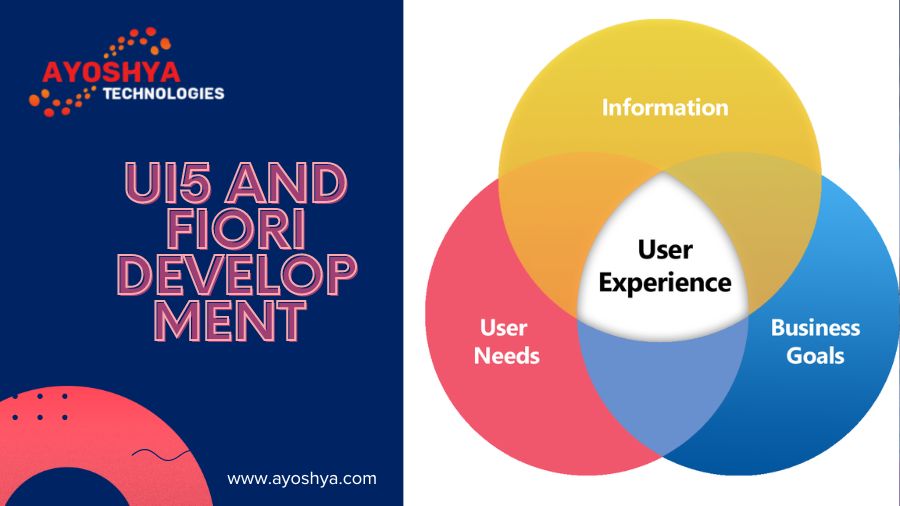Building Mobile-First Experiences with UI5 and SAP Fiori
Craft engaging & future-proof mobile apps with UI5 & SAP Fiori! This guide explores key principles, best practices, and real-world examples… Are you ready to go mobile-first? What is the Fiori app in SAP?Who uses SAP Fiori?
Ditch the frustration, embrace the future:
Building Mobile-First Experiences with UI5 & Fiori (It’s easier than you think!)
Remember the days of clunky, frustrating mobile apps that felt like a watered-down version of their desktop counterparts? Those days are over! With the power of UI5 and Fiori, you can craft engaging, user-friendly mobile experiences that not only meet user expectations but surpass them. But wait, there’s more! This isn’t just about aesthetics – it’s about future-proofing your business by embracing the mobile-first imperative.
Think about it: your customers, partners, and employees are increasingly mobile-first. They demand seamless, intuitive interactions with your brand, anytime, anywhere. Can your current mobile offerings deliver? If not, it’s time to leapfrog the competition by building mobile-first experiences that wow them. ✨
This guide is your roadmap to success. We’ll dive deep into the key principles, best practices, and real-world examples of successful mobile UI5 & Fiori apps. You’ll learn how to leverage the power of Fiori’s design language for consistency and ease-of-use, streamline development with pre-built elements, and optimize your app for various devices and scenarios.
But that’s not all! We’ll also explore advanced techniques like hybrid app development and offline capabilities, ensuring your app is not only stunning but also functional and secure. So, what are you waiting for? Join us on this journey to unlock the mobile potential of your business and create experiences that users love!
Key Principles for Mobile-First UI5 & Fiori Development:
Design with Users in Mind, Conquer Any Device
Building impactful mobile experiences with UI5 and Fiori goes beyond simply shrinking down a desktop interface. It’s about understanding user needs and context within the mobile world and designing accordingly. Here are the fundamental principles to guide your journey:
2.1 Focus on User Needs and Context:
- Know your audience: Identify who your target users are, their mobile usage habits, and their key pain points. Are they field workers needing quick access to data? Customers expecting a seamless shopping experience? Tailor your features and functionalities to their specific needs.
- Design for specific scenarios: Consider how users will interact with your app in different contexts. Are they on the go with limited attention spans? In low-light conditions? Design interactions and information hierarchy accordingly, prioritizing essential tasks and minimizing clutter.
- Don’t just replicate, reimagine: Resist the urge to simply port existing desktop functionalities to mobile. Rethink how users can achieve the same goals on a smaller screen, leveraging touch interactions, gestures, and voice commands for a more intuitive experience.
2.2 Embrace Simplicity and Clarity:
- Less is more: Ditch unnecessary features and focus on essential functionalities that deliver immediate value. Prioritize a clean, uncluttered layout that avoids overwhelming users with information overload.
- Clarity in navigation: Make it easy for users to find what they need quickly. Utilize clear labeling, intuitive icons, and consistent navigation patterns throughout the app.
- Accessible for all: Remember, accessibility isn’t an afterthought. Ensure your app is usable by everyone, regardless of their abilities, by following established accessibility guidelines and testing with diverse user groups.
2.3 Leverage Responsive Design:
- One codebase, multiple screens: The beauty of UI5 and Fiori lies in their responsive design capabilities. Build your app once and it will automatically adapt to different screen sizes and devices, from smartphones to tablets and desktops.
- Optimize for different layouts: While responsive design takes care of the basics, pay attention to optimizing the layout and information hierarchy for various screen sizes. Ensure key functionalities are easily accessible and visually appealing on each device.
- Test on real devices: Don’t rely solely on emulators. Test your app on a variety of real devices with different screen sizes and operating systems to ensure a seamless experience for all users.
3. Best Practices for Mobile UI5 & Fiori Development:
From Theory to Action
Laying the foundation with key principles is crucial, but let’s dive into practical steps to turn theory into action and build exceptional mobile UI5 & Fiori apps. Here are some best practices to refine your development process:
3.1 Master the Fiori Design Principles:
- Consistency is key: Leverage the established design language of Fiori to ensure a familiar and intuitive experience for users accustomed to SAP applications. This includes utilizing standard fonts, colors, icons, and interaction patterns.
- Mobile-specific adaptations: While adhering to core Fiori principles, tailor certain elements for mobile. For example, use larger icons and buttons for touch interactions, and optimize spacing for better readability on smaller screens.
- Accessibility always: Remember, accessibility isn’t just a design principle; it’s a core value. Apply Fiori’s accessibility guidelines consistently throughout your app to ensure inclusivity for all users.
3.2 Utilize Pre-built Fiori Elements:
- Speed up development: Why reinvent the wheel? Take advantage of the rich library of pre-built Fiori elements like buttons, lists, forms, and charts. These components are not only visually appealing but also pre-configured for mobile responsiveness and accessibility.
- Focus on customization: Don’t get stuck in a template mode. While using pre-built elements saves time, remember to customize them to match your brand identity and specific app requirements.
- Explore advanced elements: Beyond basic controls, Fiori offers more specialized mobile-specific elements like offline data storage and touch ID authentication. Explore these options to enhance your app’s functionality and security.
3.3 Leverage SAP Mobile Platform:
- Simplify deployment and management: Don’t struggle with infrastructure complexities. Utilize SAP Mobile Platform as a comprehensive solution for building, deploying, and managing your mobile UI5 apps.
- Integration made easy: Take advantage of pre-built connectors and tools for seamless integration with your existing SAP landscape and backend systems.
- Security and governance: Benefit from the platform’s built-in security features and governance tools to ensure data protection and compliance with your organization’s policies.
3.4 Test and Iterate Continuously:
- Real-world feedback matters: Don’t wait for the final launch. Conduct early and regular testing with real users on various devices and scenarios. Gather feedback, identify usability issues, and iterate on your design and functionalities.
- Embrace performance optimization: Test your app’s performance under different network conditions and device configurations. Optimize loading times, resource usage, and battery consumption for a smooth and responsive experience.
- Stay updated with Fiori: Remember, Fiori is constantly evolving. Stay informed about new features, best practices, and design guidelines to keep your app up-to-date and user-friendly.
Conclusion
Embrace the Mobile Future with UI5 & Fiori – Your Competitive Edge Awaits
From understanding user needs and mastering key principles to leveraging best practices and exploring advanced techniques, this guide has equipped you with the knowledge and tools to confidently embark on your mobile-first journey with UI5 and Fiori. Remember, the mobile revolution is here, and businesses that prioritize mobile-friendly experiences will thrive.
Recap the key takeaways:
- Focus on user needs and context: Design for intuitive interactions and optimize for various devices and scenarios.
- Embrace simplicity and clarity: Prioritize essential functionalities and ensure a clean, accessible interface.
- Master Fiori design principles: Leverage consistency and tailor elements for mobile-specific needs.
- Utilize pre-built Fiori elements and SAP Mobile Platform: Streamline development and ensure seamless integration.
- Test and iterate continuously: Gather real-world feedback and refine your app for optimal performance.
- Explore advanced techniques: Consider hybrid app development, robust security,
Visit Our Blog here:
How to Get Started with SAP OData?
Is Salesforce a Small Business Superhero?
19 FACTS ABOUT SAP S/4 HANA SERVICES YOUR TEACHERS WOULDN’T TELL YOU