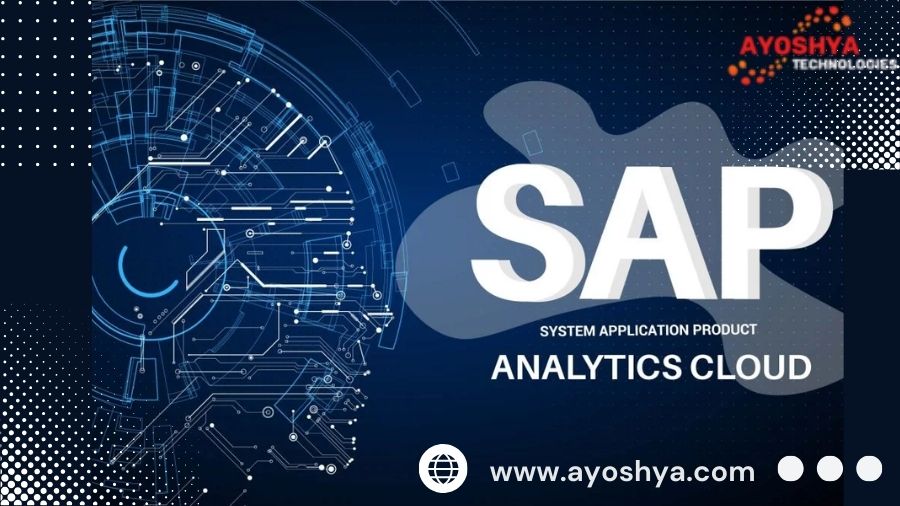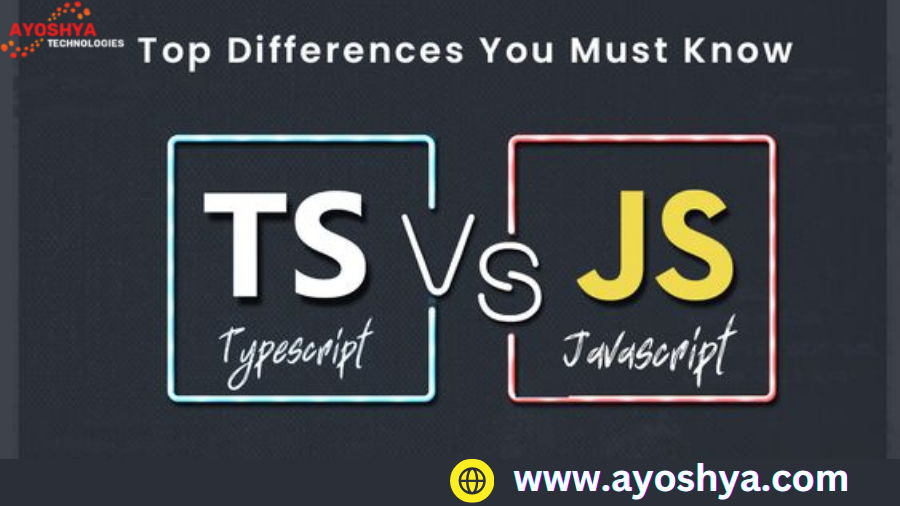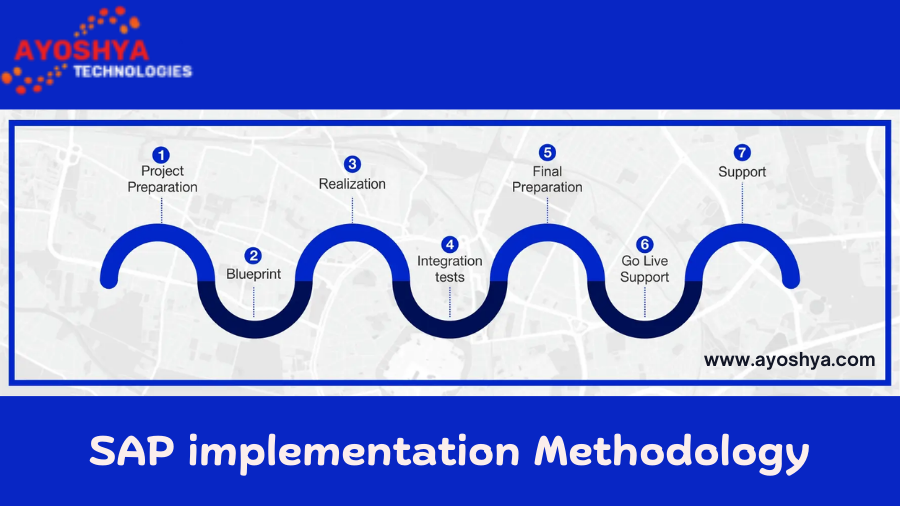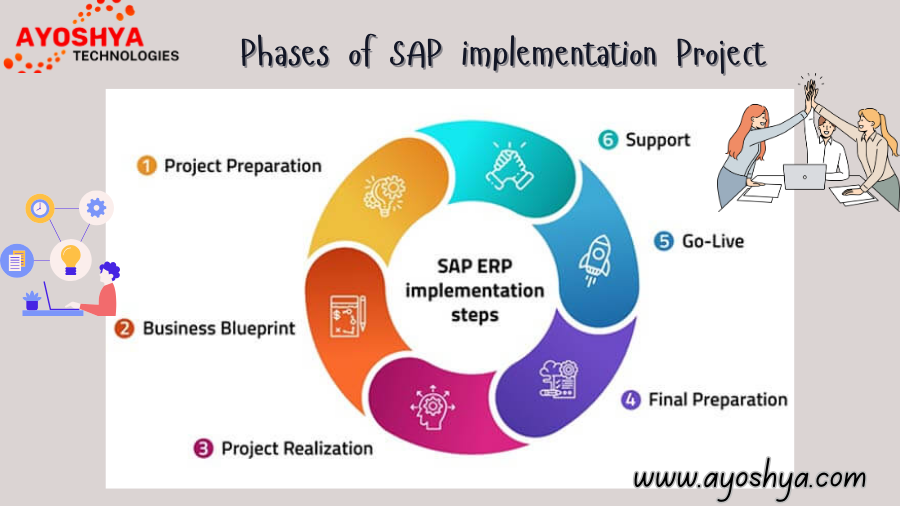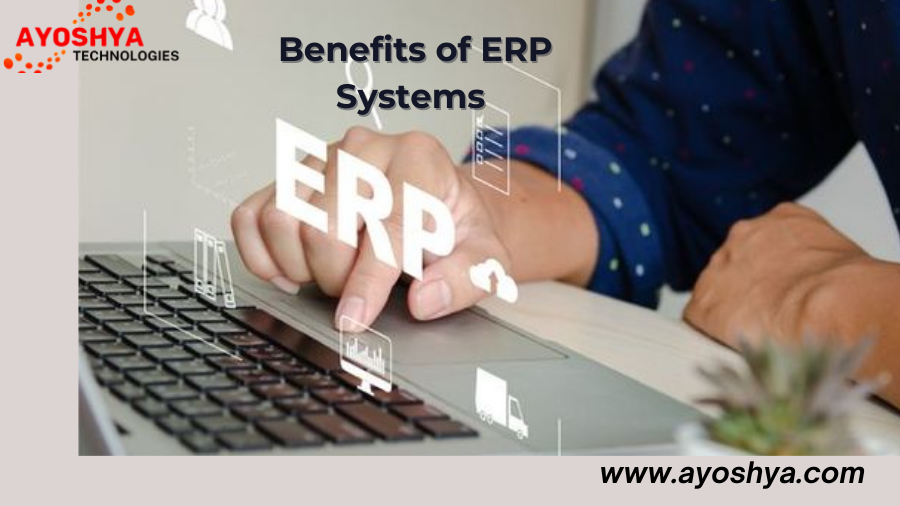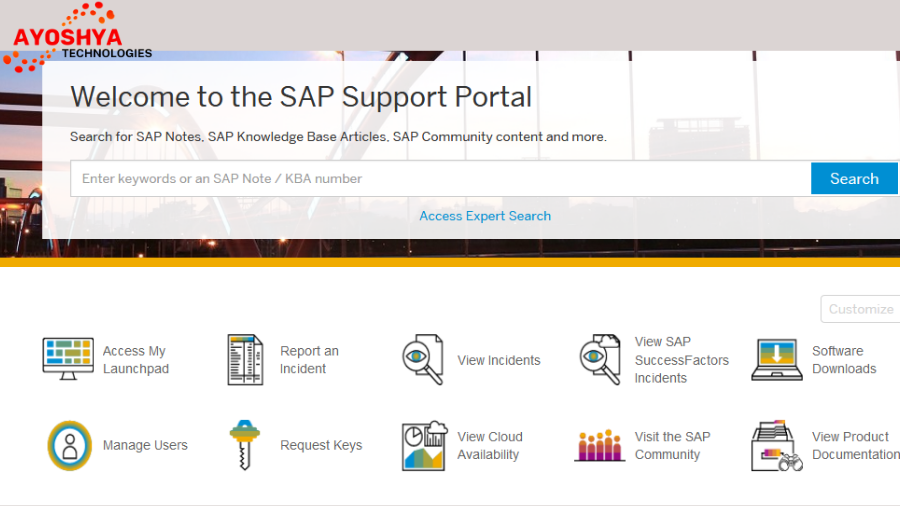SAP S/4HANA Greenfield vs Brownfield Sap: Getting My Growth Path
Explore the differences between SAP S/4HANA Greenfield and Brownfield Sap approaches in our comprehensive guide. Learn about the benefits, challenges, and strategic considerations of each method to make an informed decision for your enterprise transformation.
SAP S/4HANA Greenfield vs. Brownfield: Navigating Your Transformation Journey
Embarking on an SAP S/4HANA implementation is a transformative journey that can redefine the way your organization operates. Whether you’re considering a Greenfield or Brownfield approach, each path offers distinct advantages and challenges. Understanding the differences between these approaches is crucial for making the right choice for your enterprise. In this comprehensive guide, we’ll delve into SAP S/4HANA Greenfield vs. Brownfield, exploring the intricacies of each method and helping you determine which approach aligns best with your organization’s goals.
What is SAP S/4HANA Greenfield?
SAP S/4HANA Greenfield refers to a fresh start. Imagine planting a new garden in a previously unused plot of land. This approach involves implementing SAP S/4HANA from scratch, without any constraints from existing systems or legacy processes. It’s akin to building a new house on a vacant lot—everything is designed and configured to meet current business needs and best practices.
Why Choose a Greenfield Approach?
Opting for a Greenfield approach allows organizations to rethink and redesign their processes. This method provides a clean slate, enabling businesses to implement new processes and technologies without being tied to existing systems. The Greenfield approach often results in streamlined operations and enhanced efficiencies, as it incorporates the latest SAP best practices and innovations.
What Are the Benefits of Greenfield Implementation?
- Optimized Processes: You can design and implement processes that align perfectly with your current business needs and industry standards, leading to improved efficiency and performance.
- Latest Technology: By starting from scratch, you leverage the most recent SAP innovations and capabilities, ensuring your system is up-to-date with current technology trends.
- No Legacy Constraints: Without the constraints of existing systems, you can build a solution that truly reflects modern best practices and aligns with your strategic vision.
What Challenges Might You Face with Greenfield?
- Complexity: Implementing a new system from the ground up can be complex and time-consuming. It requires careful planning, extensive testing, and meticulous execution.
- Cost: A Greenfield project often involves higher upfront costs, as it includes expenses related to system design, configuration, and data migration.
- Change Management: Transitioning to a completely new system may face resistance from users accustomed to legacy systems. Effective change management strategies are crucial for a smooth adoption.
What is SAP S/4HANA Brownfield?
In contrast, SAP S/4HANA Brownfield is more like renovating an existing house. It involves upgrading your current SAP system to SAP S/4HANA, while retaining your existing processes, configurations, and customizations. This approach is about improving and optimizing what you already have, rather than starting anew.
Why Opt for a Brownfield Approach?
The Brownfield approach is ideal for organizations that want to leverage their existing investments and infrastructure. It allows businesses to transition to SAP S/4HANA while preserving established processes and configurations. This method can be less disruptive compared to a Greenfield implementation, as it builds upon existing systems rather than overhauling them completely.
What Are the Benefits of Brownfield Implementation?
- Cost Efficiency: Since you’re building on top of existing systems, the Brownfield approach can be more cost-effective compared to a complete overhaul. You avoid the expenses associated with setting up a new system from scratch.
- Less Disruption: Maintaining your current processes and configurations reduces the impact on day-to-day operations. This approach can be less disruptive to your business compared to starting from scratch.
- Familiarity: Users remain familiar with the system, which can ease the transition and reduce the learning curve associated with new technology.
What Challenges Might You Encounter with Brownfield?
- Legacy Constraints: Existing customizations and configurations can limit the extent to which you can leverage new SAP functionalities. Legacy systems may also pose compatibility issues.
- Limited Redesign: The Brownfield approach may not allow for a complete redesign of business processes. If your organization needs significant process changes, this approach might not fully address those needs.
- Technical Complexity: Upgrading an existing system involves technical complexities, including data migration, system integration, and ensuring that legacy customizations are compatible with the new SAP S/4HANA environment.
How Does Greenfield Compare to Brownfield Projects?
When deciding between Greenfield and Brownfield projects, it’s important to weigh the unique benefits and challenges of each approach. The choice between Greenfield vs. Brownfield largely depends on your organization’s current situation, goals, and resources.
What Factors Should Influence Your Decision?
- Current System State: If your existing system is outdated or heavily customized, a Greenfield approach might be preferable to start afresh. Conversely, if your current system is relatively modern and well-maintained, a Brownfield approach could be more practical.
- Business Goals: Consider your business objectives. If you’re looking to fundamentally transform your processes and leverage the latest SAP innovations, Greenfield might be the right choice. If you aim to upgrade and enhance your existing system with minimal disruption, Brownfield could be more suitable.
- Budget and Resources: Evaluate your budget and resource availability. Greenfield projects typically require higher initial investments and resources, while Brownfield projects may offer a more cost-effective solution.
- Change Management: Assess your organization’s readiness for change. A Greenfield implementation may require more extensive change management efforts compared to a Brownfield upgrade, as it involves a more significant shift in processes and systems.
What is SAP S/4HANA Bluefield?
While Greenfield and Brownfield are the primary approaches, it’s worth mentioning the Bluefield approach. The Bluefield method is a hybrid model that combines elements of both Greenfield and Brownfield. It allows for a selective transformation, where certain aspects of the existing system are retained while new processes and technologies are introduced.
What Are the Advantages of the Bluefield Approach?
- Flexibility: The Bluefield approach offers flexibility by allowing you to selectively transform and modernize your systems. This can be particularly useful if only certain areas of your business need a complete overhaul.
- Balanced Transition: By blending elements of both Greenfield and Brownfield, Bluefield provides a balanced approach that can address specific needs while leveraging existing investments.
- Reduced Disruption: The selective nature of Bluefield helps reduce disruption by retaining familiar processes and configurations where appropriate, while still introducing new capabilities.
What Are the Potential Drawbacks?
- Complex Planning: Implementing a Bluefield approach requires careful planning to determine which elements to retain and which to transform. This complexity can pose challenges in execution.
- Integration Challenges: The hybrid nature of Bluefield may introduce integration challenges, as you need to ensure compatibility between retained elements and new components.
How Can Organizations Prepare for SAP S/4HANA Implementation?
Regardless of the approach you choose, preparing for an SAP S/4HANA implementation involves several key steps. Proper preparation ensures a smooth transition and maximizes the benefits of your new system.
What Steps Should You Take?
- Assess Your Current Environment: Conduct a thorough assessment of your existing systems, processes, and infrastructure. This evaluation will help you determine the best approach and identify areas for improvement.
- Define Your Objectives: Clearly outline your business objectives and goals for the SAP S/4HANA implementation. Understanding your priorities will guide your decision-making process and shape the implementation strategy.
- Engage Stakeholders: Involve key stakeholders from across your organization in the planning process. Their insights and feedback will be invaluable in shaping the implementation and ensuring alignment with business needs.
- Develop a Roadmap: Create a detailed roadmap for your implementation project, including timelines, milestones, and resource requirements. A well-defined roadmap helps manage expectations and track progress.
- Invest in Training and Change Management: Ensure that your team is equipped with the necessary skills and knowledge to effectively use SAP S/4HANA. Invest in training and change management initiatives to facilitate a smooth transition and drive adoption.
- Monitor and Optimize: Continuously monitor the performance of your SAP S/4HANA system and seek opportunities for optimization. Regularly review the system’s impact on your business and make adjustments as needed to achieve the best results.
Conclusion
Choosing between SAP S/4HANA Greenfield and Brownfield approaches is a critical decision that can significantly impact your organization’s transformation journey. Both methods offer distinct advantages and challenges, and the right choice depends on your specific needs, goals, and resources. By understanding the differences between Greenfield and Brownfield approaches, as well as considering the hybrid Bluefield model, you can make an informed decision that aligns with your strategic vision. Regardless of the approach you choose, thorough preparation, effective change management, and continuous optimization are essential for achieving a successful SAP S/4HANA implementation.
you may be interested in this blog here:-