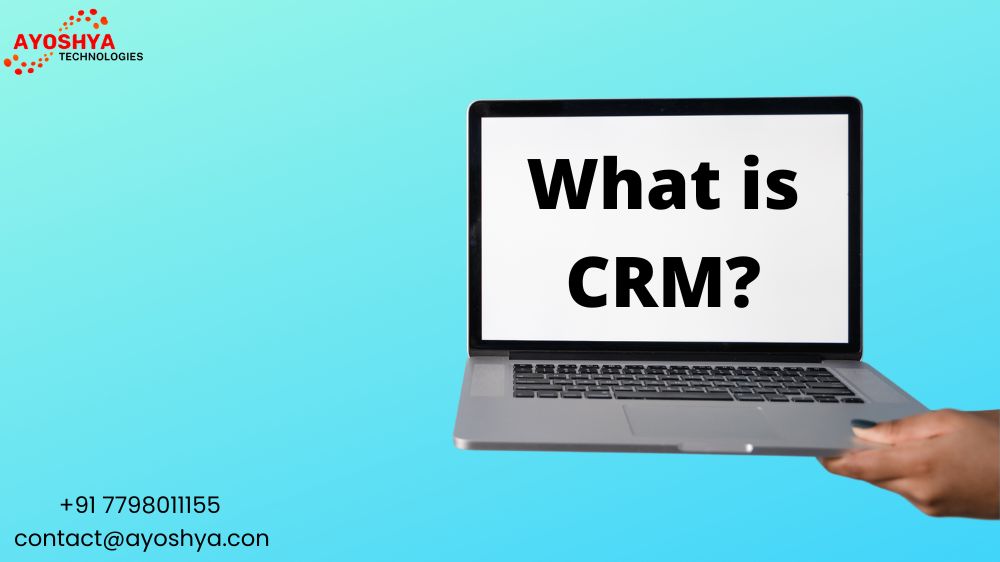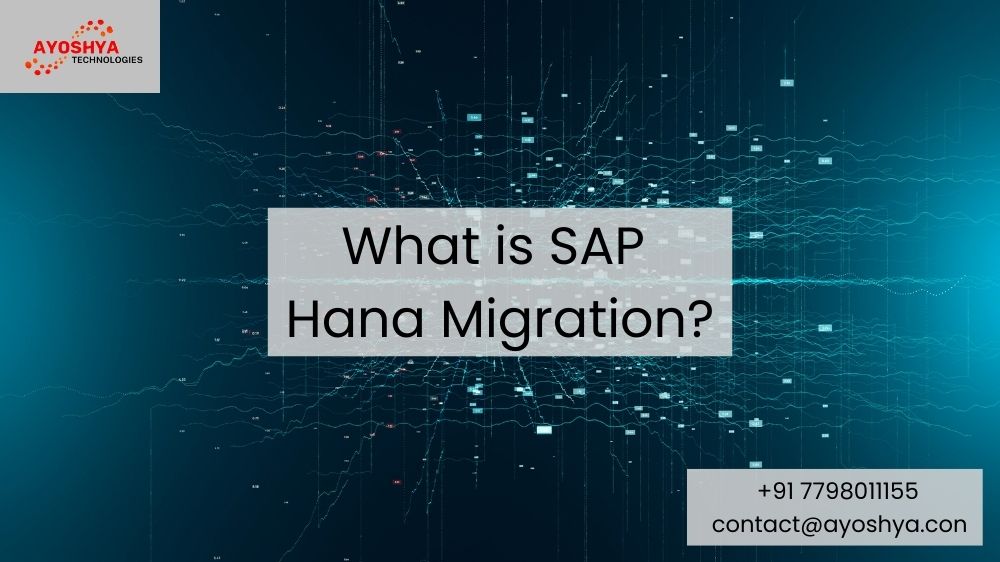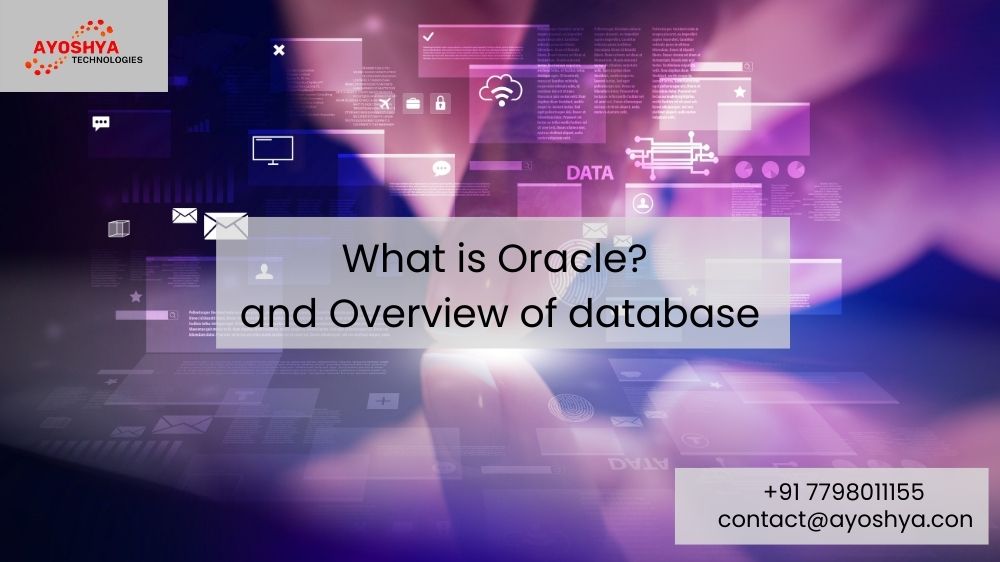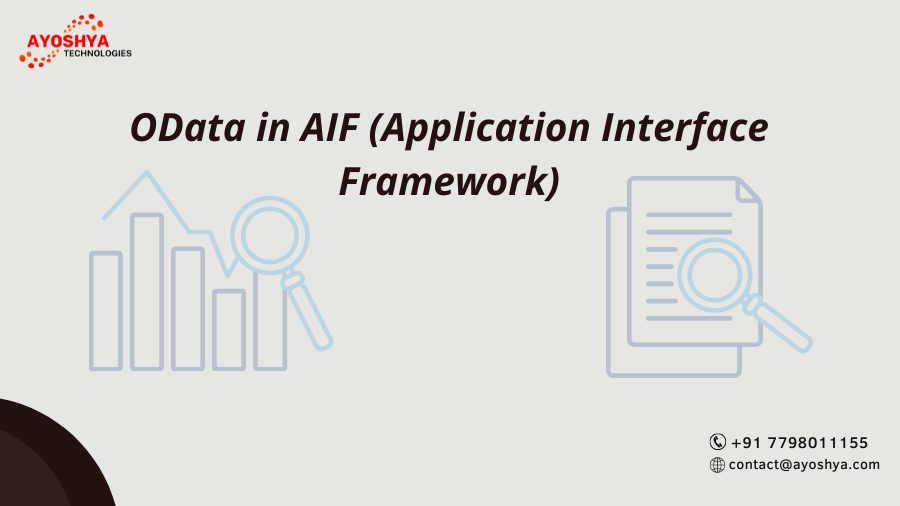What is CRM?
In just one century, business has evolved from being restricted to local, face-to-face contacts to the 21st-century global commercial market, where the only restrictions are set by your phone service and internet connection.
But the significance of the consumer still stands as one constant. You won’t succeed until you can persuade someone to make a purchase, whether you’re selling hoverboards or horseshoes.
It doesn’t matter how you look at it, consumers are the backbone of every company. As a result, the quality of your relationships with your consumers will influence how successful you will be in the future.
What is CRM?
The objective is straightforward: to strengthen commercial ties. When individuals mention CRM, they typically mean a CRM system, i.e., a device that aids in productivity, sales management, and contact management, among other things. CRM, which stands for customer relationship management, is an acronym that has never had the right punctuation. Broadly speaking, CRM refers to any method, tool, or approach used to assist organizations in strengthening their client connections.
CRM, or customer relationship management, is a term used to describe a set of tools that enable businesses to concentrate their attention on individual clients and associates, whether they are clients, suppliers, service users, or anyone else with whom the business transacts business. These tools are typically web applications or software.
CRM is for who?
A CRM system provides everyone a better method to manage the external contacts and connections that are essential to success, whether they work in sales, customer service, business development, recruitment, marketing, or any other area of the company. With the help of a CRM tool, you can manage marketing campaigns, track service issues, identify sales opportunities, and store customer and prospect contact information all in one convenient location. You can also make data about every customer interaction accessible to anyone at your company who might need it.
Collaboration and productivity may be increased with visibility and simple access to data. Everyone in your firm has access to information about consumers, including how they were approached, what they purchased, when they most recently did so, how much they spent, and much more. All businesses may benefit from CRM.
Here is why CRM is important to your company.
According to Gartner, CRM will account for the majority of corporate software investment by 2021 in terms of revenue. You are aware that you must have a future strategy if your company is to endure. You have goals for your business’s goals, profitability, and sales. However, obtaining current, accurate information about your development might be challenging. How do you turn the numerous data streams generated by sales, customer support, marketing, and social media monitoring into insightful business data?
With a CRM system, you can get a good picture of your customers. An easy-to-use, customizable dashboard lets you view everything at once, including a customer’s prior interactions with you, the status of their purchases, and any other information you might need.
You may also decide to incorporate details from their open social media interactions, such as their preferences and remarks, as well as what they are saying and posting about you or your rivals. A CRM solution may help marketers better understand the sales or prospect funnel, which will make forecasting easier and more precise. Every opportunity or lead will be crystal clear to you, providing you with a direct path from enquiries to sales. Moving beyond CRM as a sales and marketing tool and integrating it throughout your company, from HR to customer service and supply-chain management, may result in some of the largest productivity benefits.
Customer service teams are benefiting greatly from adopting CRM systems, despite the fact that they have typically been employed as tools for sales and marketing. Today’s clients may lodge a complaint through one channel, like Twitter, and then move to another, like email or phone, to settle it privately. A CRM software offers sales, service, and marketing a single picture of the client and enables you to handle the enquiry across channels without losing track.
Cloud-based CRM
The utilization of networked computers to store and process digital information is referred to as the “cloud.” Web-based CRM software may then be used to access this data from anywhere on the globe with an internet connection. The cloud also makes it possible for users to collaborate across various platforms while still having access to the same, up-to-date information, all without the expense of installing and maintaining expensive in-house gear. In other words, the cloud gave businesses a way to integrate their customer-service plans.
The CRM of today offers a complete, highly automated solution for every step of the client experience. Additionally, businesses using CRM are getting excellent returns. by enhancing the customer experience. Actually, the average return on investment (ROI) for businesses investing in CRM is $5.60 for every single dollar invested. All things considered, CRM is an all-around advantageous answer to the problem of customer interactions and will undoubtedly continue to be crucial to corporate success for years to come. Gartner even projects that by 2017, the worldwide CRM industry will be worth $37 billion. However, a business must first comprehend the features, functions, and capabilities that make CRM important before it can start to benefit from cutting-edge CRM software solutions.
The Benefits of Salesforce CRM
Salesforce serves more than 150,000 clients and provides a wide range of CRM categories and systems to suit your needs, including Sales Cloud, Marketing Cloud, Service Cloud, Analytics Cloud, Data Cloud, Community Cloud, App Cloud, and IoT.
In the end, Salesforce is the only CRM that provides the whole set of features and capabilities at a price that can be scaled to accommodate any organization. And you can see for yourself that’s true thanks to the free 30-day trial that is provided to all new potential customers. You might still be wondering what further benefits there are to using Salesforce CRM.
Salesforce CRM Increases Sales If you want to increase revenue, Salesforce is what you need in place of a basic customer relationship management tool. Just getting started is managing contacts. With the #1 CRM in the world, you can keep track of every lead, opportunity, and customer in order to take action from any location. This allows you to spend more time selling to interested customers who have their own marketing information and social insights at your disposal.
Salesforce puts the customer first. Our pay-as-you-go business strategy significantly lowers the cost of success. When all factors are considered, these and other benefits demonstrate that Salesforce is committed to giving you a top-notch service at a cost you can afford.
fully cloud-based Salesforce As previously said, a CRM system that is based on the cloud allows users to access all of its features without having to purchase pricey in-house hardware or computer servers. With no hardware required, you can quickly get up and running and start improving your company. Everything comes to you with Salesforce CRM software—accounts and contacts, leads and opportunities, forecasting, analytics, contact management, alerts, etc.—creating a strong workflow based on the App Cloud, allowing you to tailor the Sales Cloud to your company.
A complete customer management solution is available from Salesforce. You can complete transactions, record calls, and do anything else from anywhere with Salesforce software since it is entirely mobile and covers every customer contact point and every step of the customer lifecycle. Likewise, sales activity tracking guarantees immediate client updates, ensuring there are no surprises while you’re out and about.