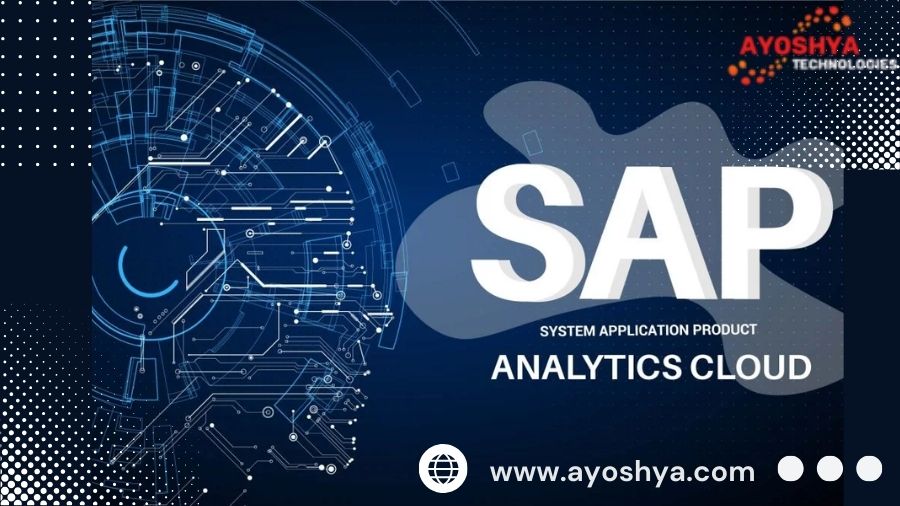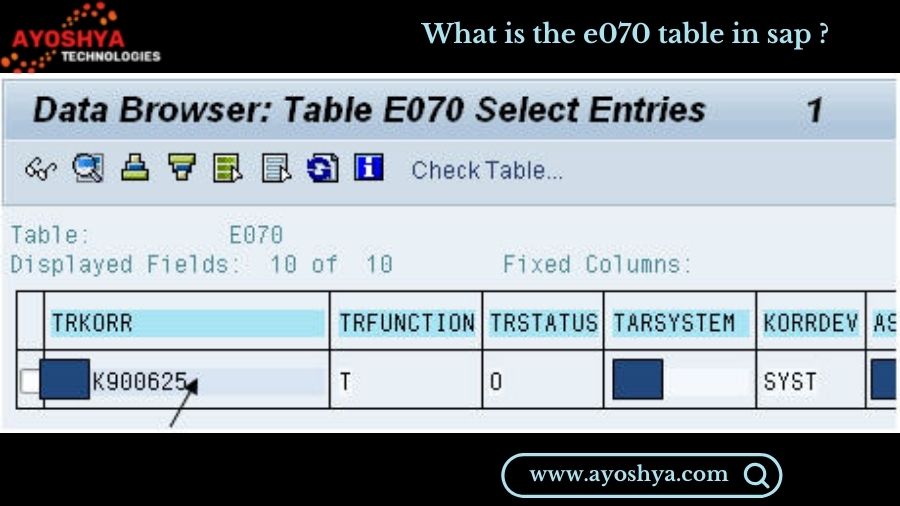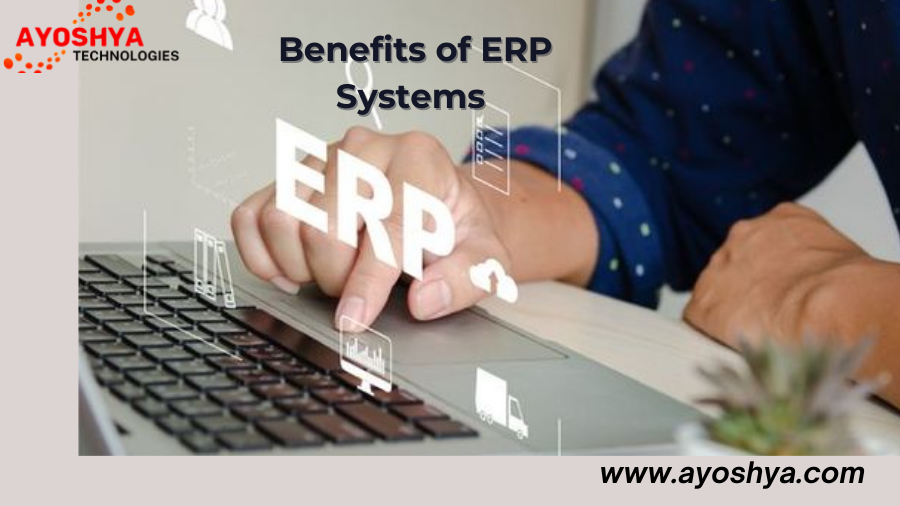What is SAP Industry Solutions Module 2024? A Complete Overview
Explore the latest advancements in SAP Industry Solutions Module 2024. Discover how SAP’s industry-specific solutions and SAP Industry Cloud are transforming business operations and driving innovation across various sectors.
In the fast-paced world of enterprise technology, SAP continues to lead the way with innovative solutions tailored to specific industry needs. The latest development in this realm is the SAP Industry Solutions Module 2024, a significant advancement designed to enhance operational efficiency and drive digital transformation across various sectors. This article delves into the core aspects of SAP Industry Solutions Module 2024, providing a detailed overview of its features, benefits, and implications for businesses.
Understanding SAP Industry Solutions
To appreciate the significance of SAP Industry Solutions Module 2024, it is essential to understand the broader context of SAP Industry Solutions. SAP, a global leader in enterprise resource planning (ERP) and business technology, has long been recognized for its ability to provide comprehensive solutions tailored to diverse industry requirements. SAP Industry Solutions encompass a range of applications and modules designed to address the unique challenges faced by specific industries.
These solutions are built on SAP’s robust technology platform and are designed to integrate seamlessly with existing SAP systems. By leveraging industry best practices and specialized functionalities, SAP Industry Solutions aim to optimize business processes, enhance decision-making, and improve overall efficiency.
The Evolution of SAP Industry Solutions Module
With the advent of SAP Industry Solutions Module 2024, SAP has taken a significant leap forward in addressing the evolving needs of industries worldwide. This new module represents a culmination of advancements in technology, data analytics, and industry-specific knowledge. It is part of SAP’s broader strategy to deliver targeted solutions through its SAP Industry Cloud, a platform that provides industry-specific applications and services.
The evolution of SAP Industry Solutions Module reflects the growing emphasis on digital transformation and the need for solutions that can adapt to rapidly changing market conditions. By focusing on industry-specific needs, SAP aims to provide businesses with tools that not only streamline operations but also enable them to stay ahead of the competition.
Key Features of SAP Industry Solutions Module 2024
The SAP Industry Solutions Module 2024 introduces several new features and enhancements designed to address the diverse requirements of various industries. Here are some of the key highlights:
- Enhanced Industry-Specific Functionality: One of the core features of the new module is its expanded functionality tailored to specific industries. Whether it’s manufacturing, retail, healthcare, or finance, SAP Industry Solutions Module 2024 provides advanced capabilities designed to meet the unique needs of each sector. This includes industry-specific processes, compliance requirements, and best practices.
- Integration with SAP Industry Cloud: SAP Industry Solutions Module 2024 is seamlessly integrated with SAP Industry Cloud, providing businesses with access to a broader ecosystem of industry-specific applications and services. This integration enhances the flexibility and scalability of SAP’s solutions, allowing organizations to leverage additional tools and services as needed.
- Advanced Data Analytics and Insights: The module incorporates advanced data analytics capabilities, enabling businesses to gain deeper insights into their operations. By harnessing the power of data, organizations can make more informed decisions, identify trends, and optimize their strategies. The enhanced analytics features are designed to support real-time decision-making and drive operational excellence.
- Improved User Experience: SAP Industry Solutions Module 2024 places a strong emphasis on user experience, offering an intuitive and user-friendly interface. This focus on usability ensures that employees can quickly and efficiently navigate the system, reducing the learning curve and increasing overall productivity.
- Cloud-First Architecture: In line with SAP’s cloud-first strategy, the new module is built on a cloud-first architecture. This approach provides businesses with greater flexibility, scalability, and cost-efficiency. The cloud-based design also facilitates seamless updates and continuous improvements, ensuring that organizations always have access to the latest features and functionalities.
- Enhanced Integration Capabilities: The module offers improved integration capabilities with other SAP solutions and third-party applications. This integration is crucial for businesses that rely on a diverse set of systems and need to ensure smooth data flow and process alignment across their operations.
The Benefits of SAP Industry Solutions Module 2024
The introduction of SAP Industry Solutions Module 2024 brings a host of benefits to businesses across various sectors. Here are some of the key advantages:
- Tailored Solutions for Specific Industries: By providing industry-specific functionalities, SAP Industry Solutions Module 2024 enables businesses to address their unique challenges and requirements. This tailored approach helps organizations streamline their operations, enhance efficiency, and stay compliant with industry standards.
- Improved Decision-Making: The advanced data analytics capabilities of the module empower businesses to make more informed decisions. With access to real-time insights and comprehensive analytics, organizations can better understand their performance, identify opportunities for improvement, and develop strategies to drive growth.
- Enhanced Operational Efficiency: The module’s focus on optimizing industry-specific processes leads to greater operational efficiency. Businesses can automate routine tasks, reduce manual interventions, and minimize errors, resulting in smoother and more efficient operations.
- Scalability and Flexibility: The cloud-first architecture of SAP Industry Solutions Module 2024 provides businesses with the scalability and flexibility needed to adapt to changing market conditions. Organizations can easily scale their solutions as their needs evolve and take advantage of new features and capabilities as they become available.
- Seamless Integration: The improved integration capabilities of the module ensure that businesses can connect their SAP solutions with other systems and applications. This seamless integration facilitates smooth data flow and process alignment, enhancing overall operational coherence.
Implications for Businesses
The launch of SAP Industry Solutions Module 2024 represents a significant advancement for businesses seeking to leverage industry-specific solutions for their operations. Organizations across various sectors can benefit from the module’s tailored functionalities, advanced analytics, and cloud-based architecture.
For businesses considering the adoption of SAP Industry Solutions Module 2024, it is essential to assess how the module aligns with their specific needs and objectives. Understanding the potential benefits and implications of the new module can help organizations make informed decisions and optimize their implementation strategies.
Getting Started with SAP Industry Solutions Module 2024
For organizations interested in exploring SAP Industry Solutions Module 2024, several steps can help facilitate a successful implementation:
- Evaluate Industry-Specific Needs: Begin by assessing your organization’s industry-specific needs and challenges. Understanding these requirements will help you determine how SAP Industry Solutions Module 2024 can address your specific pain points and objectives.
- Explore SAP Industry Cloud: Familiarize yourself with SAP Industry Cloud and its ecosystem of industry-specific applications and services. This exploration will provide insights into the broader range of tools and resources available to enhance your implementation.
- Engage with SAP Experts: Consult with SAP experts and solution providers to gain a deeper understanding of how SAP Industry Solutions Module 2024 can be integrated into your existing systems and processes. Their expertise can guide you through the implementation process and ensure a smooth transition.
- Plan for Training and Support: Ensure that your team is equipped with the necessary skills and knowledge to effectively use SAP Industry Solutions Module 2024. Invest in training and support resources to facilitate a successful adoption and maximize the benefits of the new module.
- Monitor and Optimize: Once implemented, continuously monitor the performance of SAP Industry Solutions Module 2024 and seek opportunities for optimization. Regularly review the module’s impact on your operations and make adjustments as needed to achieve the best results.
Conclusion
SAP Industry Solutions Module 2024 represents a significant advancement in SAP’s suite of industry-specific solutions. With its enhanced functionality, integration capabilities, and cloud-first architecture, the module is poised to drive digital transformation and operational excellence across various sectors. By leveraging the tailored features and advanced analytics of the new module, businesses can optimize their operations, make informed decisions, and stay ahead in a competitive landscape.
As organizations explore the potential of SAP Industry Solutions Module 2024, it is crucial to understand its implications and benefits. By carefully evaluating their needs and engaging with SAP experts, businesses can successfully implement the module and harness its full potential to drive growth and innovation.
you may be interested in this blog here:-
Elevating User Experiences: Unleashing Advanced UI Elements and Custom Controls in SAPUI5
Ultimate Guide to Pre Primary Math Worksheet PDF Free Download