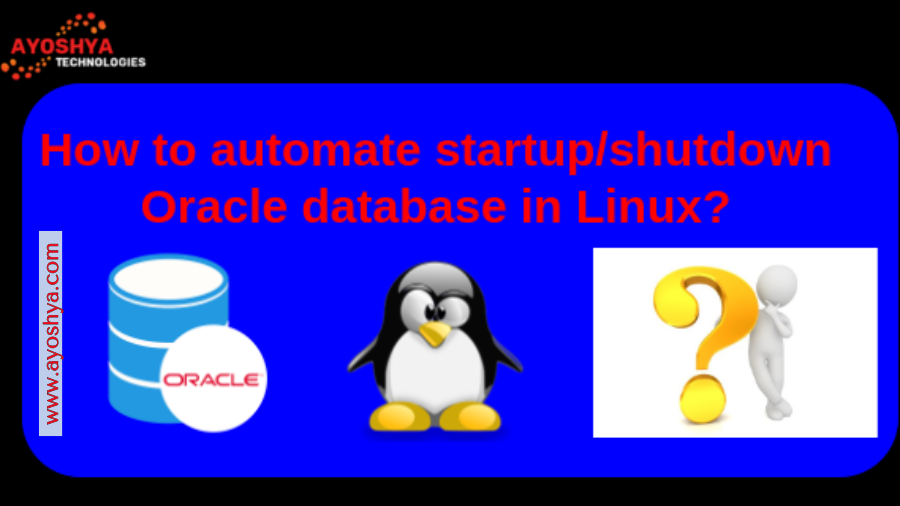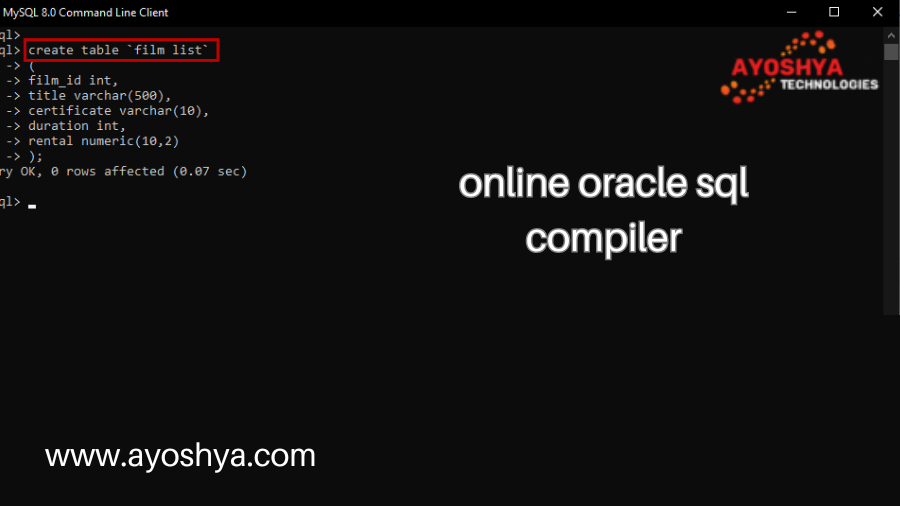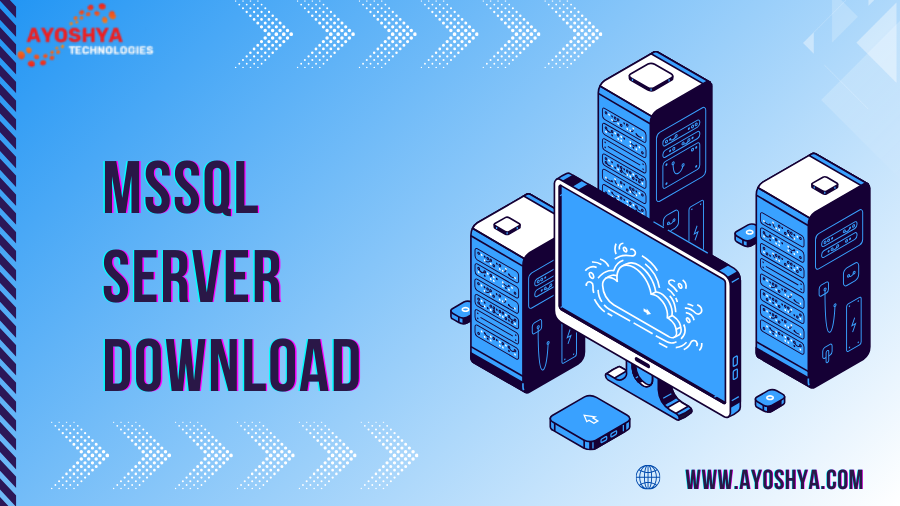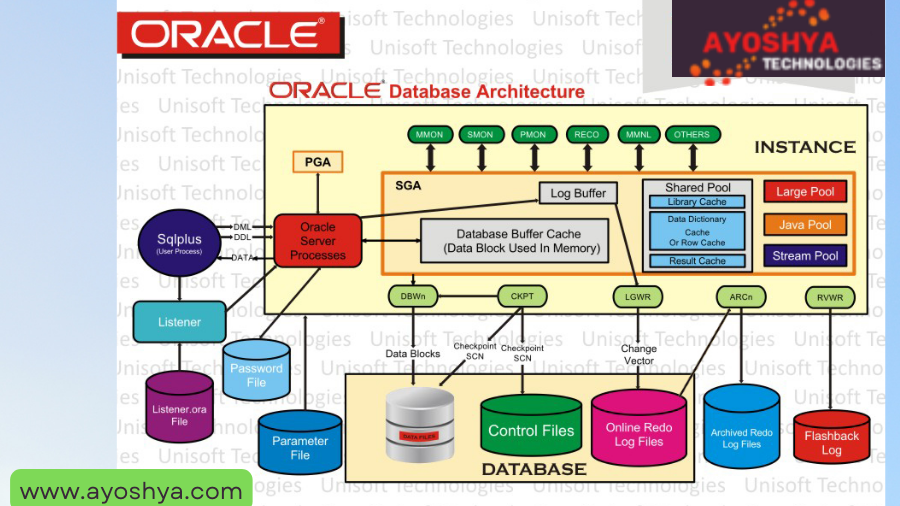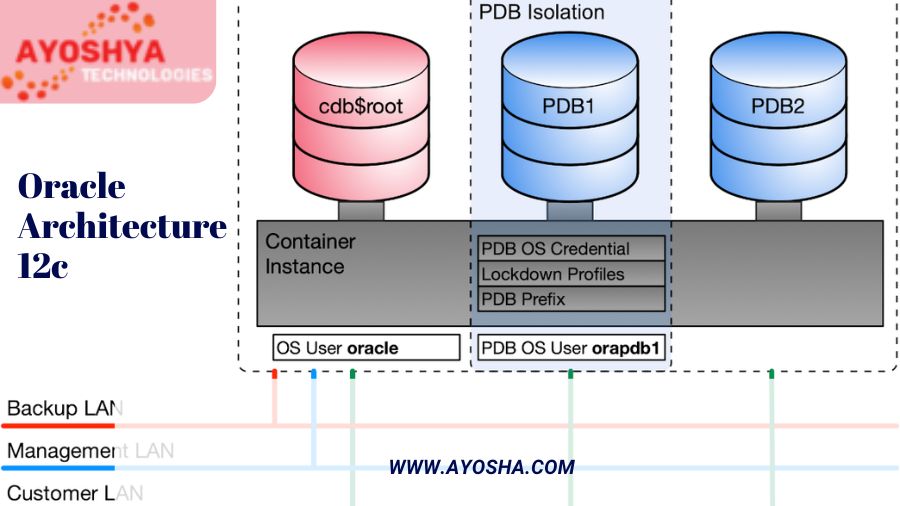What is the best enterprise resource planning ERP software and why?

Untangle financial complexities with ERP Software for finance! Consolidate data, automate tasks, gain real-time insights… Is ERP right for your business? Discover how it can revolutionize your financial operations. Unlock the power of ERP for finance. Click here to learn more!
Drowning in a sea of invoices, buried under mountains of financial data, and constantly battling spreadsheets that seem to multiply like Gremlins after midnight? If your financial operations resemble a chaotic scramble more than a well-oiled machine, you’re not alone. Many businesses struggle with complex financial processes, data silos, and a lack of real-time visibility – all leading to inefficiencies, errors, and ultimately, sleepless nights.
But fear not, there’s a beacon of hope on the horizon: ERP Software for finance! This innovative solution can transform your financial landscape from a battleground into a streamlined haven of efficiency and control. Imagine a world where financial data is consolidated, tasks are automated, and real-time insights are at your fingertips. Imagine effortless budgeting, forecasting, and regulatory compliance – all within a centralized platform. ERP Software for finance can make this a reality.
This comprehensive guide will be your financial lifeline, unveiling the power of ERP Software for finance and exploring its core functionalities. We’ll answer your burning questions – like “What are the benefits of ERP Software for finance?” and “Is ERP right for my business?” – and equip you with the knowledge to make informed decisions about your financial future. So, buckle up and get ready to streamline your finances, gain control, and finally achieve peace of mind!
Deep Dive into Core Functionalities of ERP for Finance (2024):
ERP for finance goes beyond simply managing your accounts. It acts as a central nervous system for your entire financial operation, automating tasks, streamlining workflows, and providing a holistic view of your financial health. Let’s delve deeper into the core functionalities that make ERP for finance such a powerful tool:
- Financial Accounting: ERP for finance streamlines core accounting tasks, eliminating the need for manual data entry and error-prone spreadsheets. Here’s a closer look at the key areas it strengthens:
- General Ledger: ERP automates general ledger transactions, ensuring data accuracy and consistency across your entire financial system. This eliminates the need for manual reconciliations and saves countless hours for your accounting team. Real-time updates to the general ledger provide a clear view of your financial position at any given time.
- Accounts Payable & Receivable (AP/AR): Managing invoices and payments can be a time-consuming task. ERP automates the entire AP/AR process, from generating invoices and sending payment reminders to streamlining the approval process for incoming invoices. This not only saves time but also reduces the risk of errors and late payments.
- Fixed Asset Management: Tracking and managing fixed assets like equipment and property can be challenging. ERP provides a centralized platform to track asset lifecycles, schedule maintenance, and calculate depreciation. This ensures optimal asset utilization and simplifies compliance with accounting standards.
- Financial Management: ERP for finance empowers you to move beyond basic accounting and delve into strategic financial planning and analysis. Here’s how:
- Budgeting & Forecasting: ERP facilitates data-driven budgeting and forecasting by providing real-time insights into historical financial data, current trends, and market conditions. This allows you to create realistic budgets, identify potential risks and opportunities, and make informed financial decisions for the future.
- Cash Flow Management: Maintaining healthy cash flow is crucial for any business. ERP provides real-time cash flow visibility, enabling you to forecast future cash needs, optimize receivables collection, and manage your working capital effectively. This proactive approach ensures you have the funds readily available to meet your financial obligations.
- Financial Reporting: Gone are the days of piecing together financial reports from disparate sources. ERP streamlines financial reporting by automating data collection and consolidation. This allows you to generate comprehensive reports – including income statements, balance sheets, and cash flow statements – all within a single platform. These reports provide valuable insights into your financial performance and can be easily shared with stakeholders.
Benefits of Implementing ERP for Finance (2024):
The advantages of implementing an ERP for finance system extend far beyond simply automating tasks. It can transform your entire financial operation, boosting efficiency, improving decision-making, and empowering you to take control of your financial future. Let’s explore the key benefits that ERP for finance can deliver:
- Increased Efficiency & Productivity: Imagine a world where manual data entry becomes a relic of the past. ERP automates repetitive tasks like invoice processing, account reconciliations, and financial reporting, freeing up your valuable accounting team to focus on more strategic initiatives.
- Reduced Manual Work: ERP automates a wide range of financial processes, eliminating the need for manual data entry and error-prone spreadsheets. This not only saves time and resources but also minimizes the risk of human error. Your team can spend less time correcting mistakes and more time analyzing data and providing valuable financial insights.
- Improved Workflow Optimization: ERP Software streamlines workflows by integrating various financial functions like accounts payable, receivable, and general ledger into a single platform. This eliminates the need for manual data transfer between disparate systems, reducing duplication of effort and improving overall operational efficiency.
- Improved Visibility & Control: Financial data often gets siloed in different systems, hindering your ability to gain a holistic view of your financial health. ERP for finance breaks down these silos, providing a centralized platform for all your financial data.
- Real-Time Insights: ERP offers real-time access to critical financial information, including cash flow, accounts payable and receivable balances, and inventory levels. This empowers you to make informed decisions based on the latest data, rather than relying on outdated reports.
- Enhanced Decision-Making: With real-time financial data at your fingertips, you can identify trends, analyze performance, and make data-driven decisions that support your business goals. ERP Software equips you with the information you need to optimize resource allocation, identify areas for cost savings, and make strategic financial investments.
- Enhanced Collaboration & Communication: ERP Software for finance fosters collaboration by providing a central platform for all financial data and processes. This improves communication and transparency across departments, allowing everyone from accounting to sales to have a clear understanding of the financial health of the organization.
- Improved Data Sharing: ERP eliminates the need for information to be stored in separate systems or communicated via email. With a centralized platform, everyone has access to the same real-time financial data, ensuring everyone is working from the same page.
- Streamlined Approvals: ERP can automate approval workflows for invoices, payments, and other financial transactions. This streamlines the approval process, reduces bottlenecks, and ensures timely completion of financial tasks.
Popular ERP Software for Finance Systems (2024):
With a wide range of ERP for finance solutions available, selecting the right system for your business can feel overwhelming. The ideal choice depends on your specific needs, budget, and industry. Here’s a closer look at some of the most popular ERP for finance systems in 2024:
- SAP S/4HANA Finance:
A household name in the ERP world, SAP S/4HANA Finance offers a comprehensive and scalable solution for large enterprises. Here’s why it stands out:
* **Scalability & Power:** SAP S/4HANA Finance is built on the powerful SAP HANA in-memory database, enabling real-time processing of massive datasets. This makes it ideal for large organizations with complex financial operations and high data volumes.
* **Advanced Functionalities:** SAP S/4HANA Finance offers a comprehensive suite of features, including advanced financial accounting, budgeting & forecasting, risk management, and regulatory compliance tools. This integrated approach ensures all your financial needs are met within a single platform.
However, SAP S/4HANA Finance also comes with considerations:
* **Implementation Complexity:** Implementing SAP S/4HANA Finance can be a complex and resource-intensive process, requiring significant upfront investment and expertise. This might not be suitable for smaller businesses with limited IT resources.
* **Cost:** SAP S/4HANA Finance is a premium solution with licensing costs that can be substantial. Carefully evaluate your budget and ROI potential before making a decision.
- Oracle NetSuite ERP:
Oracle NetSuite ERP is a cloud-based solution gaining traction for its user-friendliness and scalability for mid-sized businesses. Let’s explore its key strengths:
* **Cloud-Based Deployment:** NetSuite ERP eliminates the need for on-premise hardware and software infrastructure, making it a cost-effective and flexible option. This allows for quick deployment and easy scalability as your business grows.
* **User-Friendly Interface:** NetSuite boasts a user-friendly interface that simplifies adoption for users with varying levels of financial expertise. This minimizes training time and ensures your team can quickly leverage the full potential of the system.
Here are some factors to consider when evaluating NetSuite ERP:
* **Limited Customization:** While NetSuite offers a wide range of features, its customization options might be less extensive compared to some on-premise solutions like SAP S/4HANA Finance. Ensure the core functionalities align with your specific needs.
* **Integration Complexity:** Integrating NetSuite with other existing business systems might require additional development work. Evaluate your integration needs and factor in potential costs before making a decision.
Implementing ERP for Finance: Key Considerations (2024)
The decision to implement an ERP for finance system is a strategic one, paving the way for a more efficient and data-driven financial future. However, a successful implementation requires careful planning and consideration of various factors. Here are some key aspects to address to ensure a smooth and successful transition:
- Identifying Business Needs & Goals: The foundation of a successful ERP for finance implementation lies in a clear understanding of your organization’s specific needs and goals. This initial phase involves a thorough analysis of your current financial operations:
- Current State Assessment: Evaluate your current financial processes, identifying areas of inefficiency, bottlenecks, and data silos hindering your financial visibility. Analyze the limitations of your existing systems and pinpoint the functionalities you require in a new ERP solution.
- Defining Success: Establish clear and measurable goals for your ERP for finance implementation. These goals could include improved financial reporting efficiency, reduced manual errors, enhanced budgeting and forecasting accuracy, or streamlined regulatory compliance processes. Clearly defined goals will guide your selection process and measure the success of your implementation.
- Selecting the Right ERP System: With a multitude of ERP for finance solutions available, choosing the right one can feel overwhelming. Here’s how to navigate the selection process:
- Evaluate Functionality & Scalability: Match the functionalities offered by different ERP systems against your identified needs and goals. Consider factors like scalability to accommodate future growth, integration capabilities with your existing systems, and industry-specific features relevant to your business.
- Budget & Vendor Considerations: ERP for finance systems come with varying licensing costs and implementation fees. Factor in your budget constraints and evaluate the total cost of ownership (TCO) when comparing solutions. Research the reputation and experience of potential vendors, ensuring they offer robust implementation support and ongoing training.
- Data Migration & System Integration: A critical step in the implementation process is migrating your existing financial data to the new ERP system. Additionally, ensure seamless integration with other business systems for a unified data flow:
- Data Migration Strategy: Develop a comprehensive data migration plan that ensures data accuracy, completeness, and minimal disruption to your ongoing financial operations. This might involve data cleansing, mapping, and testing procedures before migrating to the new system.
- System Integration: Evaluate your existing IT landscape and identify any integrations necessary with the new ERP for finance system. This could involve integrating with CRM, HCM, or supply chain management systems to ensure a holistic view of your business data.
Conclusion:
Unleashing the Power of ERP for Finance and Transforming Your Financial Future
In today’s dynamic business environment, efficient and data-driven financial operations are no longer a luxury, but a necessity. This comprehensive guide has equipped you with the knowledge to harness the power of ERP for finance and transform your financial landscape. We’ve explored the core functionalities of ERP for finance, from streamlining accounting tasks to facilitating strategic financial planning and analysis. You’ve discovered the immense benefits it offers, including increased efficiency, improved visibility and control, and enhanced collaboration across your organization.
We’ve delved into popular ERP for finance systems like SAP S/4HANA Finance and Oracle NetSuite ERP, empowering you to make an informed decision based on your specific needs and budget. Finally, we’ve equipped you with key considerations for a successful implementation, highlighting the importance of identifying your business goals, selecting the right system, and planning for data migration and user adoption.
Are you ready to take control of your finances, streamline operations, and gain a competitive edge? Many ERP for finance vendors offer free trials or demos, allowing you to experience the power of these solutions firsthand. Remember, a successful ERP for finance implementation hinges on careful planning and selecting the right system for your unique needs. With the insights provided in this guide, you’re well on your way to unlocking the transformative potential of ERP for finance and propelling your organization towards a prosperous financial future.
One final piece of advice: Don’t be afraid to seek professional guidance throughout the selection and implementation process. ERP consultants can provide invaluable expertise to ensure a smooth transition and maximize the return on your investment in ERP for finance.
you may be interested in this blog here
What is the SAP PPM module? 2024
Can we start our career with Salesforce jobs? Can a fresher enter this field after graduating? 2024