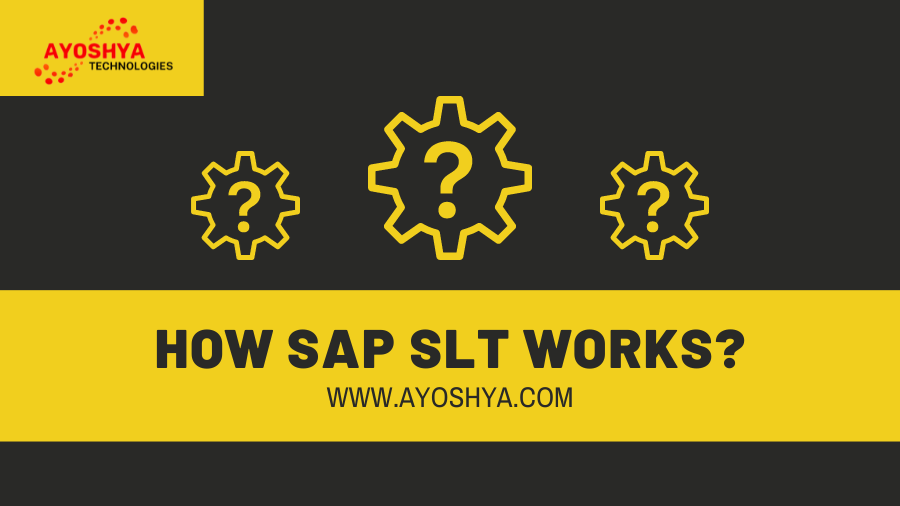how sap slt works
Feeling lost in a labyrinth of data, spreadsheets overflowing like forgotten maps, and deadlines looming like mythical sirens? Does the mere mention of “SAP Landscape Transformation Replication Server” send shivers down your spine and conjure images of endless configuration files and cryptic error messages? You’re not alone, weary traveler! Navigating the complexities of SAP data replication can feel like traversing a treacherous data desert, parched for a reliable oasis of efficiency. But fear not, intrepid explorer! This guide is your camel, laden with knowledge and insights, ready to lead you on a journey through the sands of SAP SLT, revealing its secrets and empowering you to transform data replication from a dreaded chore to a seamless symphony of synchronized systems. Buckle up, adventurers, for we’re about to demystify SAP SLT, unlock its power, and chart a course towards data nirvana!
2. Demystifying SAP SLT: The What and Why
Imagine your business buzzing with productivity, data seamlessly flowing between systems like a well-oiled machine. This isn’t a daydream – it’s the reality unlocked by SAP Landscape Transformation Replication Server (SLT). But what exactly is this cryptic acronym, and why should you care? Let’s peel back the layers and see how SLT can become your data replication hero.
What is SAP SLT?
Think of SLT as a data ninja, silently and efficiently bridging the gap between your SAP systems. It’s a dedicated tool specially designed to replicate data in real-time or on a schedule, ensuring your various SAP instances and other target systems share the same, up-to-date information. No more manual data transfers, no more outdated dashboards, just a unified data landscape that empowers informed decisions and streamlined operations.
Why Choose SLT?
Compared to traditional data replication methods, SLT is like a high-speed bullet train compared to an old chugging steam engine. Here’s why:
- Real-time data: No more waiting for overnight batch jobs! SLT keeps your data synchronized around the clock, giving you instant access to actionable insights.
- Effortless integration: Say goodbye to complex configurations and coding. SLT seamlessly integrates with your existing SAP landscape, working like a charm from day one.
- Data transformation at your fingertips: Need to adapt data formats or harmonize inconsistencies? SLT’s built-in transformation capabilities do the heavy lifting, ensuring smooth data flow between diverse systems.
- Performance optimized for SAP HANA: For businesses riding the SAP HANA wave, SLT is your best friend. It’s specifically designed to optimize data replication for HANA’s in-memory power, maximizing performance and efficiency.
Whether you’re a seasoned SAP pro or just starting your journey, SLT offers a revolutionary approach to data replication. It’s the key to unlocking data’s true potential, enabling seamless collaboration, agile decision-making, and a data-driven future for your business.
SAP Dataspheres Replication Flow from S/4HANA to Amazon S3
3. How SAP SLT Works: Unpacking the Magic Under the Hood
Think of SAP SLT as a well-oiled engine quietly humming away in the background, ensuring your data symphony plays in perfect harmony. But how exactly does this magic happen? Let’s peek inside the engine compartment and explore the intricate gears and pistons that power SLT’s data replication prowess.
The Real-Time Dance: Keeping your data up-to-speed
Imagine data zipping through your systems like a blur, always fresh and in sync. That’s the power of SLT’s real-time replication. It uses a clever technique called log-based change capture. By monitoring your SAP system’s logs, SLT detects any changes the moment they occur and instantly replicates them to your target systems. No more waiting for scheduled jobs or lag times – your data is always one step ahead, ready to fuel accurate reports and real-time decisions.
Beyond Real-Time: When Schedules Rule the Day
While real-time is exciting, some scenarios call for a more measured approach. For example, replicating large volumes of historical data might not benefit from the immediacy of real-time. That’s where SLT’s scheduled replication shines. You can choose specific intervals, like hourly or daily, to synchronize your data, ensuring efficient resource utilization and optimal performance.
Transforming the Shape of Data: From Square to Circle
Data often comes in different shapes and sizes, and sometimes you need to mold it to fit your target system’s needs. Luckily, SLT comes equipped with powerful data transformation capabilities. Think of it as a data sculptor, able to seamlessly adjust formats, map fields, and even apply complex business logic to ensure your data arrives where it needs to be in the perfect form.
The HANA Harmony: Unleashing the In-Memory Beast
For businesses powered by the lightning-fast SAP HANA platform, SLT is more than just a data replicator – it’s a performance optimization partner. It leverages HANA’s in-memory architecture to minimize data transfer overhead and maximize processing speed. This means near-instantaneous data synchronization, unlocking the full potential of HANA for real-time analytics and insights.
By understanding these core functionalities, you gain a deeper appreciation for the magic under the hood of SAP SLT. It’s more than just a software tool; it’s a data orchestra conductor, ensuring your systems sing in perfect harmony, always in tune with the latest information.
The Cost of Owning SAP: A Comprehensive Guide
4. Mastering the Deployment Maze: On-premise vs. Cloud Options
Navigating the SAP SLT landscape is like choosing your path through a fantastical labyrinth. On one hand, you have the familiar territory of on-premise deployment, your very own castle filled with data treasures. On the other, the alluring realm of the cloud beckons, promising agility and flexibility. But which path should you choose? Fear not, weary traveler, for we’ll equip you with the knowledge to conquer this deployment dilemma!
On-premise: Your Data Kingdom, Your Rules
For those who value control and customization, on-premise deployment is like building your own data fortress. You have complete access and responsibility for your SLT infrastructure, allowing you to fine-tune configurations and integrations to your specific needs. This option might be ideal for companies with complex data landscapes or strict security requirements.
Cloud: Agility and Freedom in the Sky
But sometimes, carrying the weight of your own data fortress can be tiring. That’s where the cloud comes in, offering a lighter, more nimble approach. With cloud deployment, you rent access to SLT software and infrastructure, leaving the management and maintenance to the cloud provider. This translates to faster set-up times, automatic updates, and the flexibility to scale your data replication needs effortlessly.
Weighing the Choices: Finding Your Data Oasis
Before choosing your path, ask yourself these questions:
- Technical expertise: Do you have the in-house resources to manage on-premise infrastructure?
- Budget: Consider the upfront costs of on-premise hardware and ongoing maintenance compared to the subscription fees of cloud solutions.
- Flexibility: How often do your data replication needs change? Cloud offers greater agility for scaling up or down.
- Security: Does your sensitive data require the control and isolation of an on-premise environment?
Remember, your choice isn’t limited to a binary path. Consider hybrid deployments that combine the strengths of both options, letting you keep critical data on-premise while leveraging the cloud for specific functions.
By choosing the right deployment option, you unlock the full potential of SAP SLT, transforming your data landscape into a well-spring of efficiency and agility. No matter if you build your own data kingdom or embrace the sky-high freedom of the cloud, keep one thing in mind: your journey to data utopia starts with informed choices.
5. People Also Ask
The path to data replication mastery can be riddled with uncertainties. Fear not, inquisitive minds! Here we unravel the mysteries by answering some of the most commonly asked questions surrounding SAP SLT:
Q: Do I need SAP Basis expertise to use SLT?
A: While some advanced configurations might require Basis knowledge, most day-to-day SLT operations can be managed by personnel familiar with SAP systems and data processes. Basic training and understanding of the interface are typically sufficient.
Q: What happens if there’s a network outage during SLT replication?
A: SLT automatically buffers any changes during connectivity interruptions. Once the network is back online, replication resumes seamlessly, ensuring no data loss.
Q: Can I replicate data from non-SAP systems using SLT?
A: While primarily designed for SAP environments, SLT offers limited capabilities for integrating with certain non-SAP systems through specific adapters. Explore available options and consult with experts for complex scenarios.
Q: How much does SAP SLT cost?
A: The cost depends on various factors like your SAP licensing model, deployment option, and specific functionality needs. Contact SAP or authorized partners for detailed pricing information.
Q: What are the alternatives to SAP SLT for data replication?
A: Depending on your needs and budget, alternatives like SAP Data Services, third-party ETL tools, or custom-developed solutions might be viable options. Carefully evaluate your requirements and compare strengths and weaknesses before making a decision.
Q: What are the future trends in SAP SLT?
A: Expect further integration with SAP HANA Cloud, enhanced security features, and increased automation capabilities. Staying informed about these advancements will ensure your data replication strategy remains future-proof.
By addressing these PAA queries, you provide valuable reassurance and clarity for readers. They leave with their concerns alleviated and knowledge enriched, feeling more confident in navigating the world of SAP SLT.
Remember, the outline offers more exciting sections like advanced topics and conclusion. Where would you like to venture next?
So, there you have it, adventurer! You’ve journeyed through the treacherous data desert, traversed the labyrinth of deployment dilemmas, and emerged victorious, wielding the sword of knowledge and the shield of understanding. Remember, mastering SAP SLT wasn’t just about technical wizardry; it was about unlocking the immense potential of your data to drive agility, efficiency, and informed decision-making.
Recall the key treasures you’ve amassed along the way:
- The jargon map you now wield allows you to navigate the landscape of terms and functionalities with ease.
- The model compass guides you towards choosing the perfect deployment option for your unique needs.
- The benefits blueprint showcases the power of real-time replication, data transformation, and HANA optimization.
- The FAQ oasis quenches your thirst for knowledge and alleviates anxieties.
But your journey doesn’t end here. Take action! Implement the insights you’ve gained, share your newfound wisdom with colleagues, and leverage your understanding to optimize your data replication strategies. Remember, knowledge is power, and this guide is your trusty companion.
As a final piece of advice, embrace the ever-evolving world of SAP SLT. Stay informed about upcoming trends, explore advanced functionalities, and never underestimate the value of collaboration. With perseverance and a curious mind, you can transform your data landscape into a vibrant garden of insights, forever blooming with the power of efficient data replication.