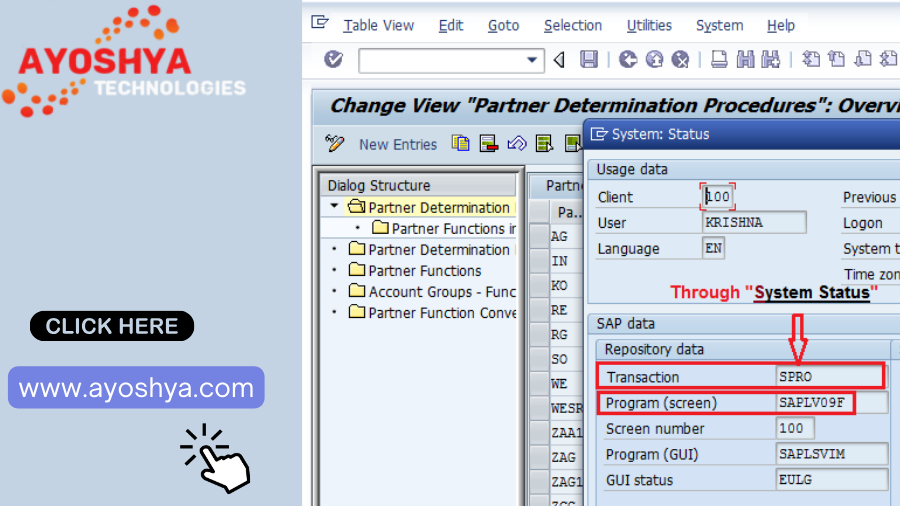Mastering Your Step-by-Step Guide to Finding SAP T Codes
T Codes are the secret language of SAP T Codes. Unlock their power and navigate the system like a pro! This guide unveils efficient search methods (…).
Have you ever felt lost in the labyrinth of SAP, yearning for the efficiency of a Jedi Knight wielding a lightsaber? Buried under an avalanche of cryptic codes, struggling to navigate even the simplest tasks? Fear not, fellow SAP adventurer! This guide is your decoder ring, the key to unlocking the power of T Codes (Transaction Codes) and transforming you from a bewildered beginner to a system-conquering pro. We’ll unveil the secrets behind finding T Codes like a champion, boosting your productivity and turning those furrowed brows into smirks of accomplishment. So, grab your virtual toolkit and prepare to master the art of SAP T Code discovery!
Mastering the Art of SAP T Code Discovery
Conquering the vast landscape of SAP functionalities starts with wielding the power of T Codes. These seemingly cryptic letter-number combinations are your keys to unlocking a world of efficient navigation and task completion. But where do you begin your T Code treasure hunt? Here, we’ll unveil three primary methods to unearth the specific codes you need, transforming you from a T Code novice to a seasoned explorer.
Method 1: Utilizing the SAP Command Field (SE16)
The SAP GUI (Graphical User Interface) offers a hidden gem for T Code discovery – the SE16 transaction. Think of it as a search engine specifically designed for SAP objects, including T Codes. To embark on your search:
- Launch the SAP GUI and enter “SE16” in the command field. Hit enter to access the powerful data browser.
- Within SE16, you’ll find various selection criteria. In the “Object Type” field, enter “T” to specify your search for Transaction Codes.
Here’s where the magic happens. SE16 empowers you to utilize wildcards (*) to encompass a range of T Codes or filter your search based on specific criteria. Let’s delve deeper into these functionalities:
- Wildcard Power: Feeling overwhelmed by the sheer number of T Codes? Utilize the asterisk () as a wildcard to broaden your search. For instance, entering “ME” in the “TCode” field will display all T Codes starting with “ME,” potentially related to materials management.
- Filtering Finesse: Want to narrow down your search and pinpoint the exact T Code? SE16 allows you to leverage various filter options. Specify a description keyword or filter by the program name associated with the T Code for targeted results.
By mastering the search functionalities within SE16, you’ll be well on your way to unearthing the T Codes that unlock the power of SAP.
Beyond the Basics: Advanced T Code Search Techniques
While the methods explored so far equip you with a solid foundation, the true SAP T Code master craves even more efficient search strategies. Buckle up, for we’re venturing into advanced territory, unveiling techniques that empower you to become a T Code sharpshooter!
Method 4: Searching by Module/Functional Area (SHDB)
Sometimes, you might not recall the specific T Code but have a clear idea of the SAP business process you want to tackle. This is where the SHDB transaction (SAP Help) comes to the rescue. Imagine SHDB as a comprehensive library containing information on all things SAP, including T Codes! Here’s how to leverage its power:
- Within the SAP GUI, enter “SHDB” in the command field and press enter. This launches the SAP Help transaction.
- The SHDB interface offers various search options. Utilize the “Application Area” or “Function Module” fields to specify the functional area of your interest. For instance, entering “Materials Management” in the “Application Area” field will display a plethora of help content, potentially including relevant T Codes.
But SHDB’s magic doesn’t stop there! You can further refine your search by utilizing keywords within the help content itself. Let’s say you’re searching for T Codes related to creating purchase orders. By incorporating keywords like “purchase order” or “create PO” within the SHDB search results, you can pinpoint the exact T Code you need with laser focus.
Method 5: Consulting SAP Documentation & Community Resources
No single adventurer conquers the SAP landscape alone. A true T Code master knows the value of leveraging official resources and the wisdom of the SAP community. Here’s a two-pronged approach to expand your T Code knowledge:
- Official SAP Documentation: The SAP Help Portal and various SAP Knowledge Base Articles (SAP KBAs) are treasure troves of information. Utilize search functionalities within these resources, employing keywords related to your desired functionality. Many SAP KBAs directly reference the relevant T Code for troubleshooting specific issues.
- SAP Community Network (SCN): Don’t underestimate the power of the collective SAP brain! The SCN forum is a vibrant hub where fellow SAP users share knowledge and troubleshoot challenges. By posing a well-defined question about the functionality you seek, you might just discover the perfect T Code from a seasoned community member.
Pro Tips for Mastering T Codes
Equipping yourself with the core search methods is just the beginning of your T Code mastery journey. Here are some additional insights to transform you from a proficient searcher to a T Code ninja:
Tip 1: Develop a Logical Naming Convention for Your T Code List
Imagine a treasure map leading to hidden riches – that’s what your personalized T Code list should be! While SAP offers a favorites function, consider creating a separate document or spreadsheet to organize your frequently used T Codes. Here’s where a logical naming convention comes into play:
- Categorize by Module: Group your T Codes by their corresponding SAP modules (e.g., MM for Materials Management, FI for Finance). This fosters quick reference when tackling specific tasks within a particular module.
- Descriptive Naming: Don’t settle for cryptic codes! Briefly describe the function of each T Code alongside the code itself. For instance, instead of just “ME21N,” name it “ME21N: Create Purchase Order.” This descriptive approach makes it a breeze to pinpoint the exact T Code you need without relying solely on memory.
By establishing a well-organized and clearly labeled T Code list, you’ll save valuable time and navigate SAP with newfound efficiency.
Tip 2: Utilize Fiori Apps (if available)
The business world craves a user-friendly experience, and SAP is no exception. Many SAP systems now offer Fiori apps, a modern interface that provides a more intuitive way to interact with the system. Here’s how Fiori apps can enhance your T Code mastery:
- Simplified Navigation: Fiori apps often group functionalities logically, potentially eliminating the need for specific T Codes. For instance, creating a purchase order might be achievable through a designated “Create Purchase Order” tile within a Fiori app, bypassing the need to memorize the corresponding T Code.
- Enhanced User Experience: Fiori apps boast a clean and user-friendly interface, often featuring step-by-step guidance and intuitive workflows. This can significantly reduce the learning curve for new SAP users and streamline task completion for experienced users alike.
Conclusion
Conquer SAP with the Power of T Codes
No more feeling lost in the labyrinth of SAP! This guide has equipped you with the knowledge and strategies to become a T Code master. You’ve explored efficient search methods, from wielding the SE16 command field like a search engine pro to leveraging the targeted functionalities of SHDB. We’ve delved into the wisdom of official SAP documentation and the vibrant SAP community, empowering you to find the perfect T Code for any task.
Remember, mastering T Codes isn’t just about memorizing cryptic codes; it’s about understanding the logic behind them and developing a personalized approach to navigation. Implement the pro tips we’ve discussed – create a well-organized T Code list and embrace the user-friendliness of Fiori apps (if available) – to further elevate your SAP efficiency.
So, take action today! Put your newfound T Code knowledge to the test, explore the resources mentioned, and embark on your journey to SAP mastery. Remember, the more you explore and experiment, the more comfortable and confident you’ll become navigating the vast functionalities of this powerful system. With dedication and the knowledge gleaned from this guide, you’ll be wielding SAP like a Jedi wielding a lightsaber – conquering tasks with efficiency and grace!
you may be interested in this blog here
Master Process Step-By-Step SAP MM P2P Cycle MM (SAP Procure to Pay process)
Today, World Examples of Salesforce Field Service Lightning in Action