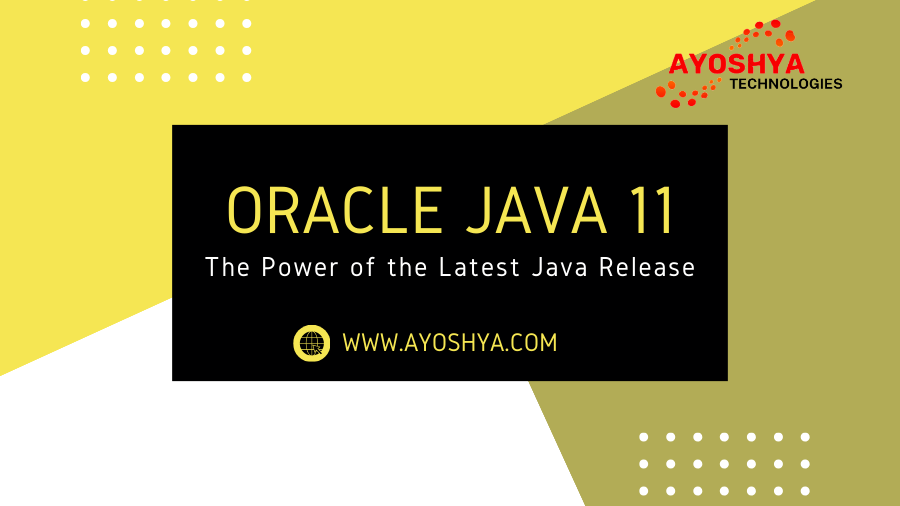Oracle Java 11: Unveiling the Power of the Latest Java Release
In the ever-evolving landscape of programming languages, Java has maintained its prominence, and the release of Java 11 brings forth a new era of possibilities and enhancements. In this comprehensive guide, we will explore the key features, improvements, and the impact of Oracle Java 11 on developers and the broader software development community.
The Evolution of Java
1. Introduction to Oracle Java 11
With each new version, Java undergoes significant improvements in performance, security, and functionality. Oracle Java 11, released in September 2018, is a long-term support (LTS) release, promising stability and support for an extended period.
2. Embracing Modularity with Java Platform Module System (JPMS)
Java 11 introduces the Java Platform Module System, allowing developers to create modular applications. This not only enhances code maintainability but also facilitates better scalability and performance optimization.
3. HTTP Client API
A notable addition to Java 11 is the introduction of the HTTP Client API. This modern API simplifies the process of sending HTTP requests and handling responses, providing a more efficient alternative to the traditional HttpURLConnection.
Key Features of Oracle Java 11
1. Local-Variable Syntax for Lambda Parameters
Java 11 enhances developer productivity by introducing a simplified syntax for declaring lambda parameters. This reduces verbosity and makes the code more concise, improving overall readability.
2. Epsilon Garbage Collector
For scenarios where low-latency is critical, Java 11 introduces the Epsilon garbage collector. This collector is designed to handle scenarios where applications can tolerate uninterrupted execution even in the absence of garbage collection.
3. Flight Recorder (JFR) and JDK Mission Control
Java Flight Recorder and JDK Mission Control, once exclusive to Oracle JDK, are now available in the open-source version of OpenJDK. This enables developers to benefit from advanced monitoring and diagnostics tools for free.
Migrating to Oracle Java 11
1. Assessing Compatibility
Before migrating to Java 11, assess the compatibility of your existing codebase and dependencies. Utilize tools such as the “jdeps” command to identify potential issues and deprecated APIs.
2. Updating Build Tools and Dependencies
Ensure that your build tools and third-party dependencies are compatible with Java 11. Update your project configurations and dependencies to align with the requirements of the latest Java release.
3. Testing Thoroughly
Thorough testing is paramount when migrating to a new Java version. Execute comprehensive test suites to identify and address any compatibility or performance issues that may arise.
Challenges and Considerations
1. Legacy Code Compatibility
Migrating from older Java versions may pose challenges with legacy code. Employ refactoring techniques and utilize tools to identify and address deprecated APIs.
2. Adjusting Development Workflows
Adapting to the modular nature of Java 11 may require adjustments to development workflows. Invest time in understanding JPMS and its implications for project structures.
Conclusion
Oracle Java 11 stands as a testament to the commitment to innovation and improvement within the Java ecosystem. Developers can leverage the new features and enhancements to build robust, scalable, and secure applications. As the industry evolves, staying current with the latest Java releases ensures that developers harness the full potential of the language.
In conclusion, the release of Oracle Java 11 marks a significant milestone in Java’s journey, offering developers a powerful toolset to tackle modern software development challenges.
Unlock the capabilities of Oracle Java 11 and elevate your development experience with https://contgpt.com.
FAQs (Frequently Asked Questions)
1. What does LTS mean in the context of Java releases?
LTS stands for Long-Term Support. Java LTS releases, such as Java 11, receive extended support and updates, making them suitable for long-term application development.
2. How does JPMS benefit Java developers?
Java Platform Module System (JPMS) enhances code modularity, making it easier to develop, maintain, and scale applications. It promotes better organization and separation of concerns.
3. Is it mandatory to migrate to Java 11 from older versions?
While not mandatory, migrating to Java 11 is advisable for accessing the latest features, improvements, and long-term support. It ensures compatibility with evolving industry standards.
4. Can existing Java applications be seamlessly migrated to Java 11?
In most cases, yes. However, thorough testing and compatibility checks are essential to address any issues that may arise due to changes in the language and APIs.
5. How frequently does Oracle release new versions of Java?
Oracle typically releases a new version of Java every six months. However, not every release is a Long-Term Support version, so developers should choose versions based on their project requirements and support preferences.
You may be interested in:
SAP Vs Oracle: Which Is The Best ERP Program
Oracle Supply Chain Management Training and Certification
SAP S/4 Hana Cloud Or On-Premises: Which Option Is Right For You?