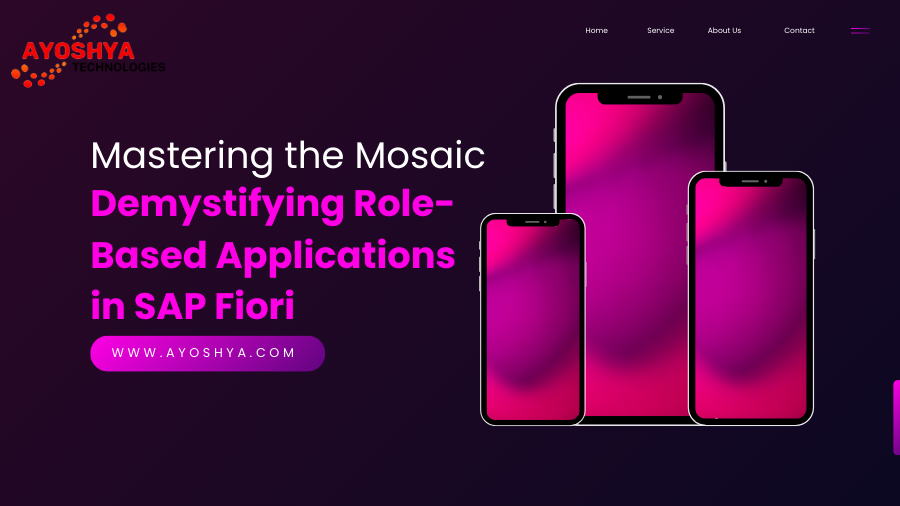Role-Based Applications in SAP Fiori
The bustling world of SAP Fiori can feel overwhelming at first glance. Amidst the vibrant tiles and intuitive interfaces, one concept shines brightly: Role-Based Applications in SAP Fiori. But what exactly are they, and how can they transform your organization’s user experience? This comprehensive guide delves into the intricate world of SAP Fiori role-based applications, equipping you with the knowledge and strategies to leverage their power and streamline user workflows across your SAP landscape.
Unveiling the Mosaic: Understanding Role-Based Applications in Fiori
Imagine a magnificent mosaic, each tile representing a specific task or function. Role-based applications in SAP Fiori act as the architects of this mosaic, meticulously crafting custom layouts for different user roles within your organization. Each user, based on their specific responsibilities and needs, sees a personalized Fiori launchpad, containing only the apps and tiles relevant to their daily tasks. This streamlined approach brings numerous benefits:
- Enhanced User Experience: Users no longer navigate through cluttered interfaces filled with irrelevant information. Instead, they are greeted with a focused set of tools directly relevant to their role, minimizing navigation fatigue and boosting efficiency.
- Improved Productivity: By eliminating distractions and unnecessary clicks, role-based applications empower users to complete tasks faster and with greater accuracy, optimizing resource utilization and overall productivity.
- Reduced Training Needs: With a simplified and intuitive interface tailored to specific roles, users quickly grasp the functionalities they need, minimizing the need for extensive training and onboarding sessions.
- Enhanced Security and Compliance: By restricting access to sensitive data and functionalities based on role permissions, role-based applications bolster security and compliance within your SAP environment.
Mapping the Terrain: Building Blocks of Role-Based Applications
Now, let’s explore the key components that form the foundation of these powerful applications:
- Business Roles: These define the user groups based on their responsibilities and permissions within the organization. Think of them as the different colors and shapes that make up the mosaic tiles.
- Fiori Launchpad Groups: These define the layout and organization of tiles within the launchpad for each business role. Imagine them as the arrangement of these tiles to form coherent patterns and sections within the mosaic.
- Fiori Apps: These are the individual tiles representing specific tasks or functionalities within the SAP system. Think of them as the individual pixels that come together to form the detailed picture within each mosaic tile.
- Catalogs and Business Roles: Fiori apps belong to specific catalogs, and business roles are assigned to relevant catalogs based on their needs. This association ensures users only see apps relevant to their roles within their launchpad.
Mastering the Craft: Strategies for Effective Role-Based Application Design
Crafting effective role-based applications requires careful consideration and strategic planning:
- User Analysis and Persona Development: Understand the tasks, needs, and pain points of each user role to tailor the applications accordingly. It’s like studying the color palette and design theme before laying down the mosaic tiles.
- Role Mapping and Permissions: Define clear responsibilities, permissions, and access levels for each role to ensure data security and compliance. It’s like assigning specific functions and restrictions to different colored sections within the mosaic.
- App Selection and Prioritization: Choose and prioritize the most relevant Fiori apps for each role, focusing on those that streamline daily tasks and provide the most value. It’s like selecting the most impactful and visually appealing tiles to build the key areas of the mosaic.
- Intuitive Layout and Design: Design the launchpad layout for each role with user-friendliness and efficiency in mind. Group related functions, leverage icons and clear labels, and prioritize frequently used apps. It’s like ensuring smooth transitions and logical flow between different sections of the mosaic.
- Continuous Improvement and User Feedback: Regularly solicit feedback from users, monitor application usage, and adapt the designs to optimize user experience and address evolving needs. It’s like stepping back to regularly assess the completed mosaic, making adjustments to enhance its overall impact and address any imperfections.
Beyond the Basics: Emerging Trends and Future Possibilities
The world of role-based applications in SAP Fiori is constantly evolving, with exciting possibilities on the horizon:
- Artificial Intelligence (AI) Integration: Utilize AI-powered recommendations and personalized task suggestions to further optimize user experience and anticipate individual needs. It’s like adding dynamic elements to the mosaic, adapting to user behavior and preferences in real-time.
- Context-Aware Interfaces: Build applications that adapt to the user’s current context, displaying relevant information and functionalities based on their current task or location. It’s like making the mosaic tiles change color and function depending on the surrounding environment.
- Dynamic Role Management: Implement intelligent systems that automatically adjust user roles and permissions based on changing responsibilities and project assignments. It’s like having the mosaic reconfigure itself seamlessly as individual tiles shift and merge to reflect changes within the overall picture.
- Enhanced Analytics and Reporting: Integrate role-based dashboards and reports tailored to specific user needs, providing actionable insights and data-driven decision-making capabilities. It’s like adding hidden sections within the mosaic that reveal intricate details and patterns when accessed by authorized users.
- Cross-platform Integration: Extend the reach of role-based applications beyond Fiori Launchpad, integrating them with mobile devices, web portals, and other platforms for seamless workflow continuity. It’s like expanding the mosaic beyond a single wall, allowing its beauty and functionality to permeate different spaces within your organization.
The Enduring Value: Building a Mosaic of Efficiency and Empowerment
By effectively implementing role-based applications in SAP Fiori, you unlock a multitude of benefits:
- Increased User Adoption and Satisfaction: Empowered users with intuitive and personalized interfaces, leading to greater engagement and appreciation for the SAP tools.
- Improved Productivity and Efficiency: Streamlined workflows and focused functionality lead to faster task completion and optimized organizational resource utilization.
- Enhanced Decision-Making: Role-based dashboards and data visualization tools empower users with actionable insights to make informed decisions based on specific roles and responsibilities.
- Boosted Security and Compliance: Granular access controls and restricted data visibility strengthen security posture and ensure compliance with regulatory requirements.
- Reduced Training Costs and Time: Simplified interfaces and intuitive layouts minimize training needs, saving on time and resources associated with onboarding and user support.
Final Words: Become a Mosaic Master, Elevate Your SAP Landscape
Role-based applications in SAP Fiori are not just technological tools; they are building blocks for a user-centric, efficient, and secure SAP environment. By mastering their design principles, embracing emerging trends, and prioritizing user needs, you can transform your organizational landscape into a vibrant mosaic of empowered users, streamlined workflows, and data-driven success. So, pick up your design tiles, explore the possibilities, and embark on a journey to build a mosaic that elevates your SAP experience to new heights!
You may be interested in:
SAP fiori configuration for s/4hana
SAP Fiori: How to Troubleshoot SAP Fiori Errors?
Enhancing User Experience: Tips for SAP Fiori Implementation