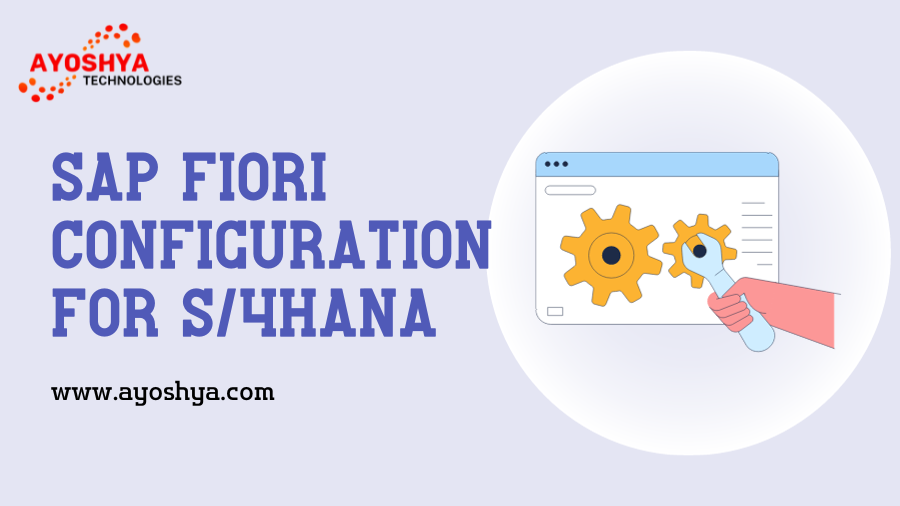SAP fiori configuration for s/4hana
Bridging the Gap Between Cutting-Edge Technology and User-Centric Design. In the heart of SAP S/4HANA, SAP Fiori emerges as a beacon of innovation, delivering a modern, role-based user experience that streamlines business processes and empowers users. However, seamlessly integrating Fiori into your S/4HANA landscape requires meticulous configuration to align with your unique business needs and user expectations. This comprehensive guide will navigate you through the essential steps, best practices, and crucial considerations to ensure a successful SAP Fiori configuration journey within your S/4HANA environment.
Understanding the Configuration Landscape
- Centralized Configuration: SAP Fiori configuration primarily resides within the S/4HANA Fiori launchpad designer, a centralized hub for managing apps, catalogs, roles, and analytical content.
- Key Configuration Steps:
- Activate Technical Catalogs: Enable essential backend services and data access for Fiori apps.
- Assign Business Catalogs: Group apps logically for specific user roles and tasks.
- Create and Assign Roles: Define user roles and assign relevant catalogs, ensuring appropriate access and visibility.
- Personalize User Settings: Allow users to tailor their Launchpad layout, home pages, and preferences.
Navigating the Configuration Journey
- Identify Requirements: Begin by assessing your user roles, business processes, and desired functionalities to determine the appropriate Fiori apps and configuration needs.
- Activate Technical Catalogs: Access the Fiori launchpad designer and activate the technical catalogs associated with the chosen apps, enabling backend data access and services.
- Assign Business Catalogs: Create business catalogs to group apps based on roles or tasks, promoting user-friendly navigation and focused content delivery.
- Define User Roles: Establish user roles with specific permissions and assign relevant business catalogs, ensuring controlled access to apps and data.
- Configure App Settings: Customize app-specific settings such as default values, filter criteria, and field visibility to align with your business processes and user preferences.
- Manage Launchpad Appearance: Tailor the Launchpad’s visual design, layout, and branding to create a cohesive and engaging user experience.
- Configure Analytical Content: Set up analytical apps and dashboards, enabling users to visualize data, gain insights, and make informed decisions.
- Test and Deploy: Thoroughly test the configured Fiori apps and user roles in a quality assurance environment before deploying them to production.
Best Practices for Fiori Configuration in S/4HANA
- Adhere to SAP Fiori Design Guidelines: Ensure consistency and usability by following established design principles for Fiori apps and the Launchpad.
- Prioritize User Experience: Focus on delivering a seamless and intuitive user experience, aligned with user roles and tasks.
- Implement Security Measures: Protect sensitive data and transactions by configuring appropriate authorizations and access controls.
- Integrate with Existing Systems: Ensure seamless integration with other SAP systems and legacy applications to provide a unified user experience.
- Monitor and Maintain: Regularly review Fiori usage, user feedback, and system performance to identify areas for optimization and improvement.
Additional Considerations for Successful Configuration
- Address Technical Dependencies: Ensure necessary technical prerequisites, such as SAP Gateway and OData services, are in place.
- Manage Change Requests: Establish a process for handling configuration changes and updates efficiently.
- Provide User Training: Offer comprehensive training to familiarize users with the new Fiori interface and features, fostering adoption and maximizing its benefits.
Unlocking the Full Potential of S/4HANA with Fiori
By mastering SAP Fiori configuration in S/4HANA, you can transform your business landscape with:
- Enhanced User Experience: Improve productivity, satisfaction, and adoption with intuitive and role-based interfaces.
- Increased Efficiency: Streamline business processes, reduce errors, and accelerate decision-making with user-centric apps.
- Improved Mobility: Enable access to critical business data and functions on any device, anytime, anywhere.
- Enhanced Insights: Empower users with real-time data analytics and decision support tools.
- Accelerated Innovation: Rapidly deploy new apps and features to address evolving business needs.
Remember, successful SAP Fiori configuration is an ongoing journey, not a one-time event. Embrace continuous improvement, user feedback, and evolving business needs to ensure your Fiori landscape remains aligned, impactful, and drives lasting value within your S/4HANA environment.
Deep Dive into Advanced SAP Fiori Configuration for S/4HANA: Pushing the Boundaries of User Experience
While the introductory guide laid the groundwork for configuring SAP Fiori in S/4HANA, experienced users crave deeper customization and optimization. This section delves into advanced tactics and tools to truly unleash the potential of Fiori and sculpt an exceptional user experience tailored to your unique business needs.
1. Mastering Fiori Launchpad Extensions:
- Custom Fiori Apps: Extend the Fiori ecosystem by building bespoke apps to address specific industry requirements or unique business scenarios. Leverage SAP WebIDE or SAP Cloud Application Platform to develop and integrate these personalized apps seamlessly within the Launchpad.
- Fiori Launchpad Customization: Go beyond default settings and personalize the Launchpad interface for user roles or individual preferences. Modify tiles, layouts, branding elements, and navigation patterns to foster familiarity and enhance user satisfaction.
- Integration with Third-Party Applications: Extend Fiori’s reach by integrating it with third-party tools and software. Utilize pre-built connectors or custom development to expand functionalities and access external data sources, enriching the user experience with diverse tools and insights.
2. Leveraging the Power of SAP Fiori Sandbox:
- Testing and Prototype Development: Utilize the Fiori Launchpad sandbox as a secure environment to test new configurations, prototype app extensions, and experiment with advanced features before deployment to production. This empowers innovation and risk-free adaptation while maintaining a stable production environment.
- Training and User Adoption: Create dedicated Fiori sandboxes for user training purposes. Simulate real-world scenarios and allow users to explore the new interface and functionalities in a safe environment, promoting early adoption and minimizing disruptions during the transition.
3. Advanced User Management and Personalization:
- Dynamic Authorization and Roles: Implement dynamic role-based access control, adjusting app visibility and functionalities based on user context and real-time data. This ensures users only access relevant information and features, enhancing security and efficiency.
- User Preferences and Settings: Grant users greater control over their Launchpad experience by enabling customization of layout, themes, and individual app settings. This fosters user comfort and engagement, leading to increased productivity and satisfaction.
4. Embracing Fiori Launchpad Analytics and Monitoring:
- User Activity Tracking: Gain valuable insights into user behavior by tracking Launchpad usage patterns, app access, and interaction statistics. Identify popular apps, analyze navigation flow, and uncover potential areas for improvement based on real user data.
- Performance Monitoring: Keep a close eye on Fiori Launchpad performance by monitoring load times, response rates, and resource utilization. Proactively identify and troubleshoot performance bottlenecks to ensure a smooth and efficient user experience.
5. Advanced Configuration Tools and Resources:
- ABAP Customizing Transactions: Delve into advanced customizations through ABAP transactions like /UI2/FLPD_CUST and /UI2/FLPCM_CUST, providing granular control over Launchpad settings, tile configurations, and business catalogs.
- SAP Fiori Best Practices Guides: Consult the official SAP Fiori Best Practices Guides for guidance on recommended configuration practices, user experience considerations, and industry-specific scenarios, ensuring alignment with current standards and maximizing Fiori’s effectiveness.
Building a Future-Proof Fiori Landscape:
By embracing these advanced configuration strategies, you can:
- Tailor the Fiori experience to your unique business needs.
- Empower users with personalized functionalities and control.
- Drive continuous improvement through testing, user feedback, and data-driven insights.
- Stay ahead of the curve by integrating new technologies and leveraging advanced tools.
Remember, mastering SAP Fiori configuration is a continuous learning journey. Remain engaged with the latest features, resources, and community discussions to unlock the full potential of Fiori and transform your S/4HANA landscape into a vibrant and dynamic platform for user empowerment and business success.
You may be interested:
Unveiling the Power of SAP Fiori: A User-Centric Revolution