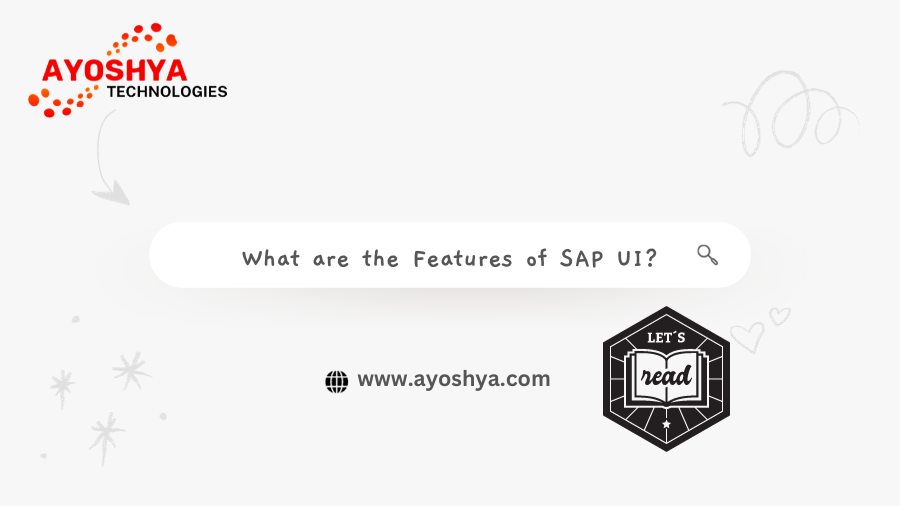SAP UI: Transforming User Experiences in Business
Introduction
In the dynamic world of enterprise software, the user interface plays a pivotal role in ensuring a seamless interaction between users and applications. One of the leading names in this space is SAP UI, a sophisticated platform that has evolved over the years to redefine user experiences. Let’s delve into the journey of SAP UI, its features, benefits for businesses, and what the future holds.
Evolution of SAP UI
SAP UI has come a long way since its inception. From its early versions to the present day, it has undergone significant transformations. Milestones in its development include enhanced responsiveness, intuitive navigation, and integration capabilities with various SAP modules.
Features of SAP UI
At the core of SAP UI are features designed to enhance user experience. The platform boasts a user-friendly interface, ensuring that even complex tasks are executed effortlessly. The seamless integration with other SAP modules further enhances its appeal, creating a unified ecosystem for businesses.
Benefits for Businesses
Businesses adopting SAP UI witness a surge in productivity due to the improved user experience. The cost-effective solutions offered by UI contribute to the overall efficiency of operations, making it an attractive choice for enterprises seeking sustainable growth.
Customization Options
Flexibility is key in the business world, and SAP UI understands this well. The platform allows for extensive customization, enabling businesses to tailor interfaces to meet their unique needs. This adaptability ensures that UI aligns with diverse industry requirements.
Challenges and Solutions
Implementing UI may pose challenges, but with the right approach, they can be overcome. Common issues include integration complexities, which can be addressed through meticulous planning and leveraging expert guidance.
SAP UI Best Practices
To maximize the benefits of UI, it’s essential to adhere to best practices. From optimizing performance to ensuring a seamless user experience, following established guidelines contributes to the platform’s success within an organization.
Future Trends
Looking ahead, UI is poised to embrace emerging technologies. Predictions indicate a future where AI and machine learning will further enhance the platform’s capabilities, ushering in a new era of intelligent user interfaces.
Training and Skill Development
The success of UI implementation relies on the skills of users. Training programs and resources are available to empower individuals and teams, ensuring they harness the full potential of the platform.
Community and Support
Engaging with the UI community provides valuable insights and support. Leveraging community forums and official support channels ensures timely issue resolution and fosters a collaborative environment.
Comparisons with Other UI Platforms
Contrasting SAP UI with competitors reveals its unique advantages. Businesses can make informed decisions by understanding how UI stands out in the crowded UI platform landscape.
Success Stories
Companies that have excelled with SAP UI share their stories. These success stories serve as inspiration, showcasing the tangible impacts on business processes and outcomes.
Integration with Cloud Services
In the era of cloud computing, SAP UI stands out for its seamless integration with cloud services. Businesses can leverage the scalability and accessibility of the cloud, further enhancing the benefits of UI.
Conclusion
In conclusion, SAP UI stands as a beacon of innovation in the realm of user interfaces. Its evolution, features, and benefits make it a compelling choice for businesses aiming to elevate their user experiences. As we look to the future, the continued growth of UI promises exciting possibilities for businesses across industries.
FAQs
- Is SAP UI suitable for small businesses?
- Yes, It is scalable and can be adapted to the needs of small businesses, offering them a competitive edge.
- How long does it take to implement UI?
- The implementation time varies based on the size and complexity of the business. However, with proper planning, it can be a smooth process.
- What resources are available for UI training?
- SAP provides comprehensive training materials, online courses, and certification programs for individuals and businesses.
- Can UI integrate with non-SAP systems?
- Yes, It is designed to integrate seamlessly with various systems, offering a unified platform for diverse business needs.
- What distinguishes UI from other user interface platforms?
- SAP UI’s focus on user-friendly features, extensive customization, and seamless integration sets it apart from competitors.
You may be interested in:
Real-life look at SAP intelligent RPA uses, benefits, limitations
Introduction to SAP Business Workflow and Building a Simple Workflow Application