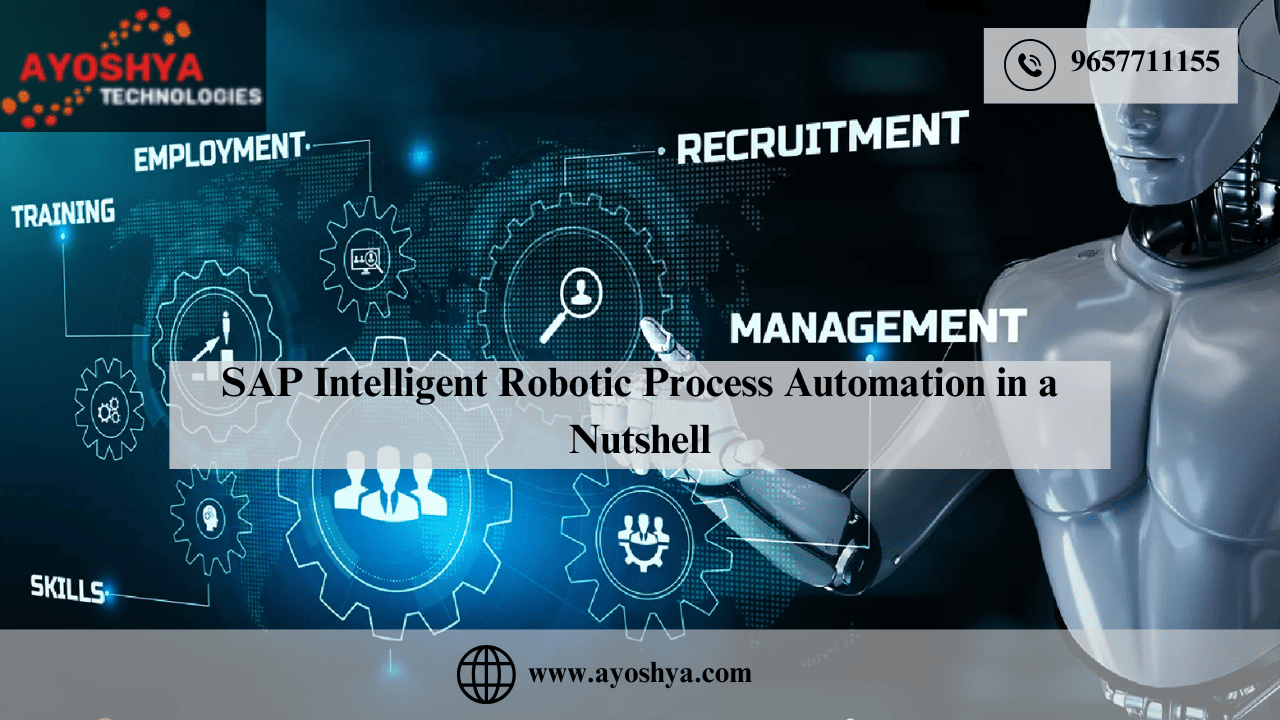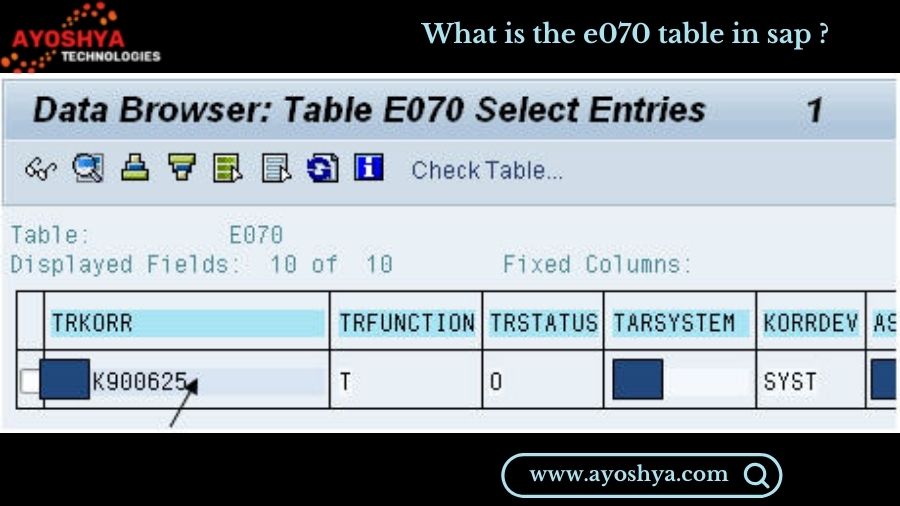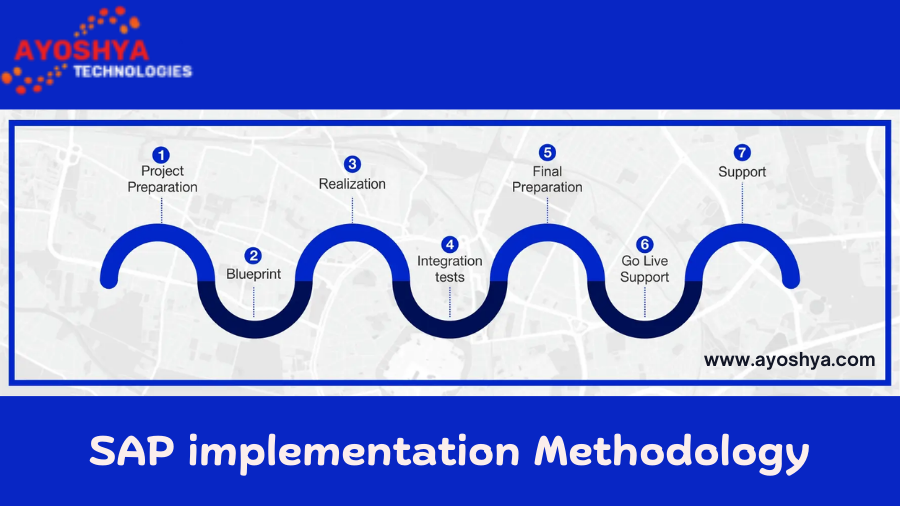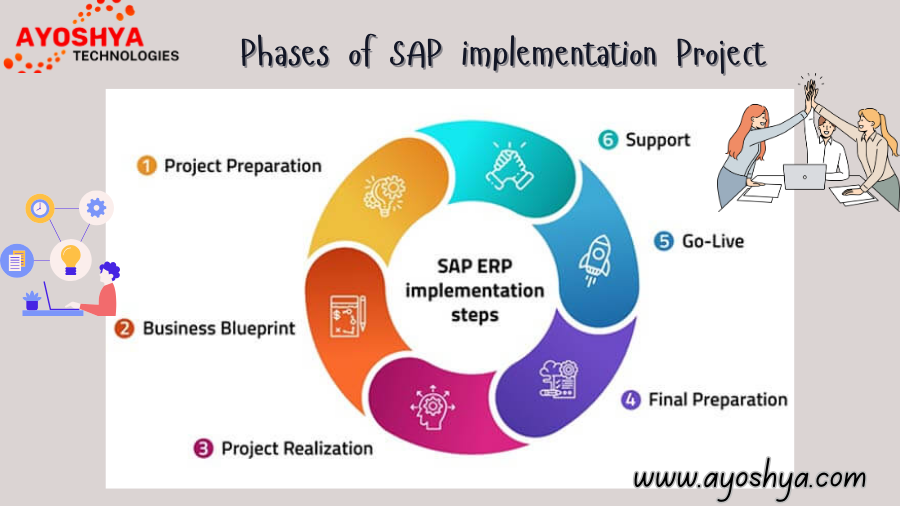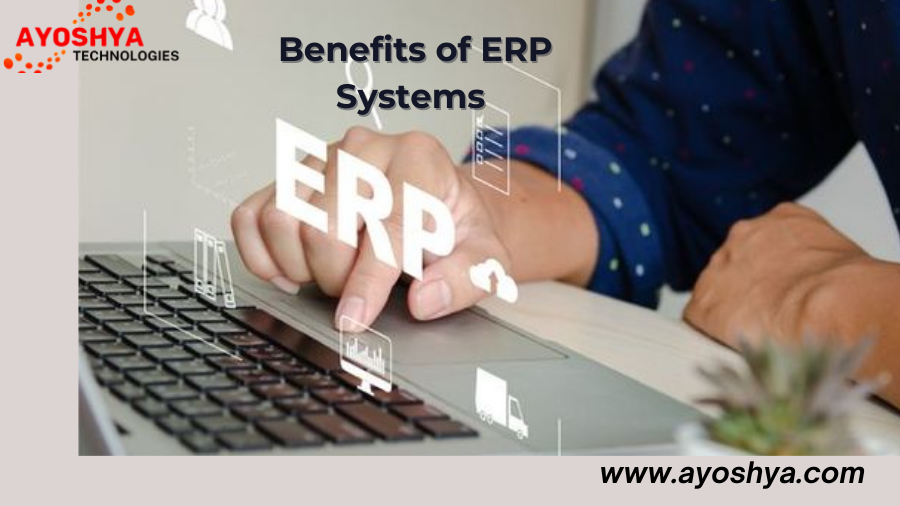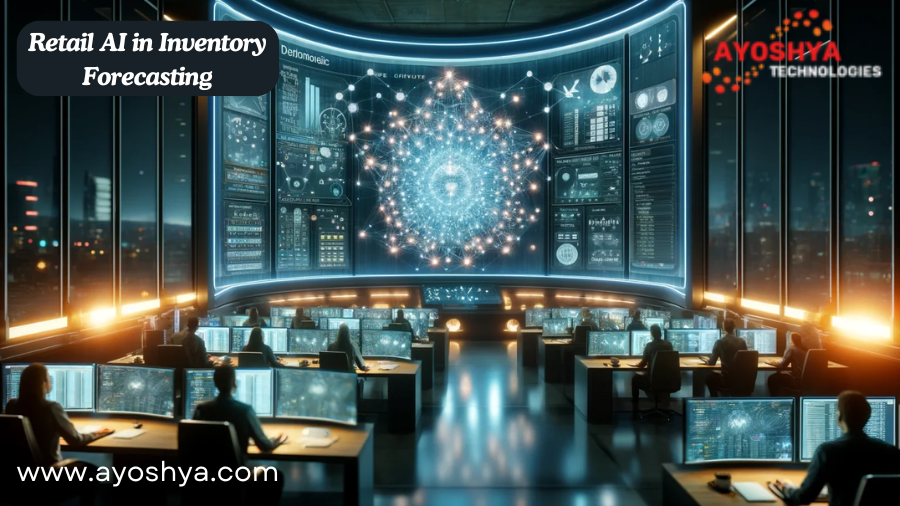SAP GST Configuration Step-by-Step Guide: Mastering GST Integration in SAP
Master SAP GST configuration with this comprehensive step-by-step guide. Learn how to set up tax codes, integrate with SAP FICO, and ensure accurate GST reporting. Discover key steps for effective GST integration and compliance.
Navigating the complexities of Goods and Services Tax (GST) can be daunting, especially when integrating it into an enterprise resource planning (ERP) system like SAP. Proper SAP GST configuration is crucial for ensuring compliance and optimizing financial operations. This comprehensive step-by-step guide will walk you through the essential processes and considerations for configuring GST in SAP, providing you with the knowledge needed to streamline your GST processes effectively.
Understanding SAP GST Configuration
SAP GST configuration refers to the setup and management of GST functionalities within SAP systems. This configuration is necessary to ensure that all GST-related transactions are processed correctly, that tax calculations are accurate, and that reporting complies with regulatory requirements. Proper SAP GST configuration involves setting up various parameters, maintaining tax codes, and integrating GST processes with other SAP modules like Finance (FICO) and Sales & Distribution (SD).
Step 1: Preparing for SAP GST Configuration
Before diving into the configuration process, it’s essential to gather the necessary information and prepare your SAP environment. This preparation involves:
- Understanding GST Requirements: Familiarize yourself with the GST regulations applicable to your business, including tax rates, exemptions, and compliance requirements.
- Gathering Data: Collect information on tax codes, rates, and relevant GST-related parameters from your accounting and tax teams.
- System Requirements: Ensure that your SAP system is updated and compatible with GST configuration requirements. This might include updating to the latest version of SAP or applying specific patches.
Step 2: Setting Up Tax Codes
Tax codes are fundamental in SAP GST configuration. They determine how GST is applied to transactions and affect tax calculations. Here’s how to set them up:
- Access SAP Transaction Code: Use transaction code
FTXPto access the Tax Code Configuration screen. - Create Tax Codes: Define new tax codes for each GST rate applicable to your transactions. For example, you might create tax codes for 5%, 12%, 18%, and 28% GST rates.
- Assign Tax Codes to Tax Rates: Link each tax code to the corresponding GST rate. Ensure that the rates are accurate and reflect current tax regulations.
- Maintain Tax Jurisdictions: Configure tax jurisdictions based on your geographical regions and their respective GST rates. This ensures that transactions are taxed correctly according to the location.
Step 3: Configuring Tax Categories
Tax categories in SAP help classify different types of GST transactions. Proper configuration of tax categories is crucial for accurate tax reporting and compliance. Follow these steps:
- Access Tax Categories: Use transaction code
FTXPto navigate to the Tax Categories screen. - Define Tax Categories: Create tax categories that represent different types of GST transactions, such as sales tax, purchase tax, and exempt transactions.
- Assign Tax Categories to Tax Codes: Link tax categories to the relevant tax codes you created in the previous step. This ensures that each transaction is classified correctly for GST purposes.
Step 4: Integrating GST Configuration with SAP FICO
Integration between SAP GST configuration and the Finance (FICO) module is essential for accurate financial reporting and tax calculation. To integrate GST configuration with SAP FICO:
- Configure Tax Accounts: Set up tax accounts in the SAP FICO module to record GST-related transactions. This involves creating General Ledger (G/L) accounts for output tax, input tax, and GST adjustments.
- Assign Tax Codes to G/L Accounts: Link the tax codes created earlier to the relevant G/L accounts in SAP FICO. This ensures that GST transactions are recorded in the appropriate accounts.
- Adjust Tax Reporting Settings: Configure tax reporting settings to ensure that GST-related transactions are included in financial reports and compliance documents.
Step 5: Setting Up GST Reporting
Accurate reporting is critical for GST compliance. SAP provides various reporting tools to help manage and report GST-related data:
- Access SAP Reporting Tools: Use transaction codes such as
J1INJ1for GST returns orJ1I5for GST reconciliation. - Configure Report Parameters: Set up parameters for GST reports, including tax codes, periods, and reporting formats.
- Generate and Review Reports: Run GST reports to ensure that the data is accurate and aligns with regulatory requirements. Review the reports for discrepancies and make necessary adjustments.
Step 6: Testing and Validation
Before going live with your SAP GST configuration, thorough testing and validation are crucial to ensure that the setup is correct and functional:
- Conduct Test Transactions: Perform test transactions using different tax codes and categories to verify that GST calculations are accurate.
- Validate Tax Codes and Categories: Check that the tax codes and categories are applied correctly in various scenarios, including sales, purchases, and intercompany transactions.
- Review Reports and Adjustments: Analyze test reports to confirm that GST data is correctly reflected. Make any necessary adjustments to the configuration based on test results.
Step 7: Training and Documentation
Proper training and documentation are essential for ensuring that your team can effectively use the SAP GST configuration:
- Train Users: Provide training to end-users on how to handle GST-related transactions, generate reports, and manage any issues that arise.
- Document Configuration: Create detailed documentation of the SAP GST configuration process, including tax codes, categories, and reporting settings. This documentation will be valuable for future reference and audits.
Step 8: Ongoing Maintenance and Updates
Maintaining and updating your SAP GST configuration is essential for continued compliance and effectiveness:
- Monitor Regulatory Changes: Stay informed about changes in GST regulations and update your SAP configuration accordingly.
- Perform Regular Audits: Conduct periodic audits of your GST configuration to ensure accuracy and compliance with current tax laws.
- Update Configuration as Needed: Make adjustments to the configuration based on changes in business processes, tax rates, or regulatory requirements.
Conclusion
Configuring GST in SAP is a complex but essential task for ensuring compliance and optimizing financial operations. By following this step-by-step guide, you can effectively set up and manage SAP GST configuration to meet regulatory requirements and enhance your organization’s efficiency. From setting up tax codes and categories to integrating with SAP FICO and ensuring accurate reporting, each step is crucial for a successful GST implementation.
With proper planning, thorough testing, and ongoing maintenance, SAP GST configuration can streamline your tax processes, reduce errors, and support your business’s compliance efforts. As regulations evolve and business needs change, staying proactive and informed will help you maintain an effective GST configuration and continue to benefit from SAP’s powerful capabilities.
By investing the time and effort into a well-executed SAP GST configuration, you pave the way for smoother operations, accurate tax reporting, and enhanced compliance with GST requirements.
you may be interested in this blog here:-
Why Use SAP SuccessFactors: A Game-Changer for HR and Business Growth
How to Teach Phonices to Kids 2024 – Magic | Bright-Minds…
डेटा विज्ञान में सामान्य वितरण और सीएलटी
Embarking on Success: Getting Started with SAP Cloud for Customer (C4C) Implementation