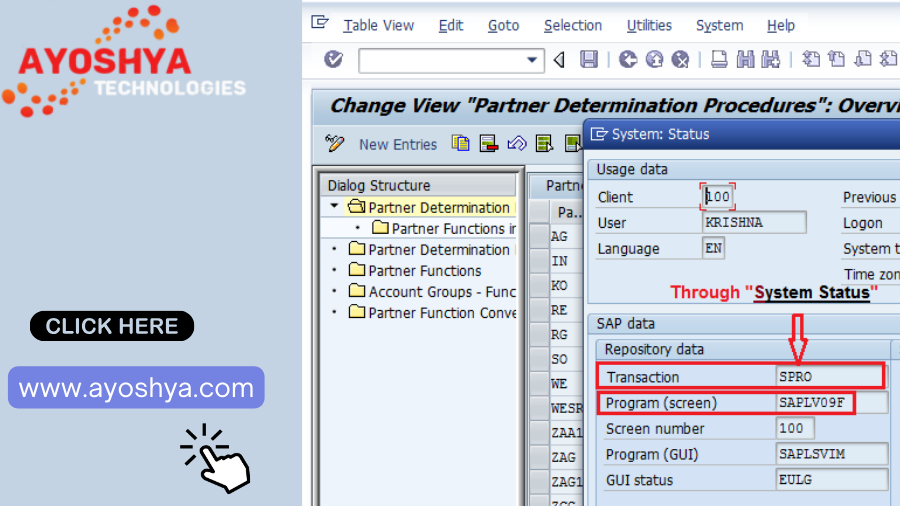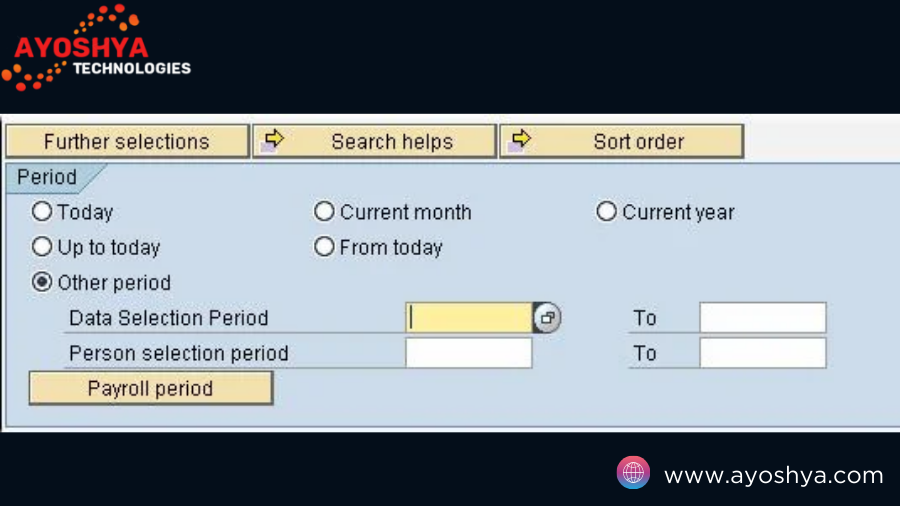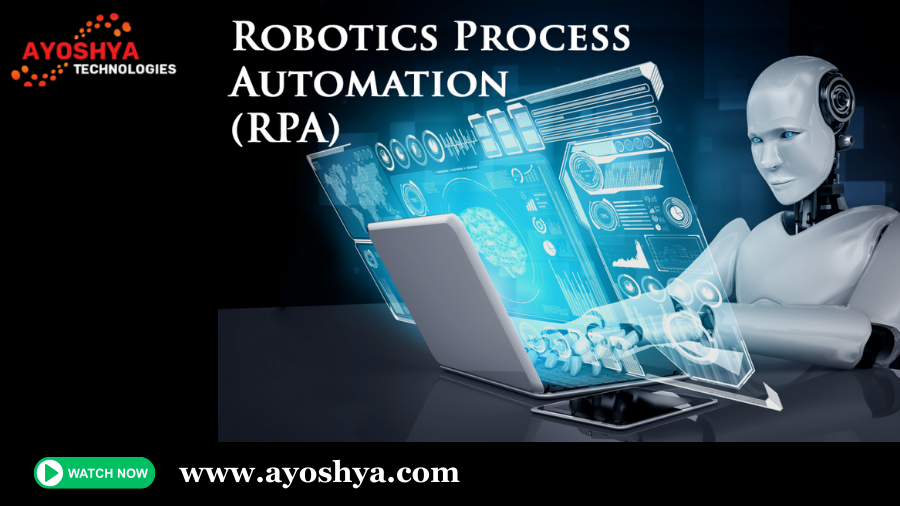Conquer the coding world! Explore the top 10 Object-Oriented Programming (OOP) languages to learn in 2024 (…) – from the timeless Java to the rising star Kotlin. Discover their strengths, applications, and career prospects.
Conquer Your Coding Fears and Master the Object-Oriented Programming Paradigm in 2024!
Feeling overwhelmed by the ever-expanding world of programming languages? Do complex terms like “classes,” “objects,” and “inheritance” leave you scratching your head? Well, fret no more! Object-Oriented Programming (OOP) doesn’t have to be a mysterious beast lurking in the shadows of coding. In fact, with the right approach, it can become your powerful weapon to build robust, maintainable, and scalable software applications. This comprehensive guide will equip you with everything you need to navigate the exciting realm of OOP in 2024. We’ll explore the fundamental concepts of OOP, unraveling its benefits like code reusability and clear-cut organization. More importantly, we’ll unveil the top 10 object-oriented programming languages that reign supreme this year, guiding you towards the perfect choice based on your coding goals and aspirations. So, ditch the fear and embrace the future – let’s embark on a journey to transform you into a confident OOP master!
Top 10 Object-Oriented Programming Languages for 2024
Choosing the right object-oriented programming (OOP) language is like selecting the perfect tool for the job. Each language boasts its own strengths, weaknesses, and ideal applications. To empower your decision-making process, we’ve compiled a list of the top 10 OOP languages dominating the scene in 2024, along with a breakdown of their key features and areas of excellence. We’ll also consider a ranking criteria to guide our exploration, ensuring a well-rounded evaluation of each language.
A. Ranking Criteria:
- Popularity: How widely used is the language within the developer community? A larger user base often translates to more learning resources and a wider range of job opportunities.
- Syntax: Is the language’s code structure easy to learn and read? A clear and concise syntax can significantly reduce the learning curve for beginners.
- Learning Curve: How quickly can someone with no prior programming experience pick up this language? This factor is crucial if you’re new to the world of coding.
- Versatility: Can the language be applied to various programming domains, or is it more specialized? A versatile language offers greater flexibility for your future projects.
- Community Support: Does the language have a large and active community of developers? A strong community provides valuable resources, tutorials, and forums for troubleshooting and learning.
Now that we have our evaluation criteria in mind, let’s delve into the specifics of each language:
B. Deep Dive into Each Language:
- Python (Emphasize ease of learning, versatility in web & data science):
- Python reigns supreme for its beginner-friendly syntax, making it an excellent gateway language to OOP concepts. Its clear and readable code structure, coupled with a plethora of online tutorials and resources, allows you to grasp OOP fundamentals with ease. Beyond its introductory appeal, Python’s versatility extends to web development frameworks like Django and data science libraries like NumPy and pandas. Whether you’re crafting web applications or analyzing complex datasets, Python’s OOP capabilities empower you to build robust and scalable solutions.
- Java (Highlight enterprise applications, large community):
- Java remains a titan in the OOP realm, particularly within the enterprise application domain. Its robust features, focus on code security, and vast ecosystem of libraries and frameworks make it ideal for building large-scale, mission-critical applications. The extensive Java developer community provides unmatched support, offering a wealth of online resources, tutorials, and forums to assist you on your coding journey. While the initial learning curve might be steeper compared to Python, Java’s stability and widespread adoption make it a valuable language to master for a secure and promising career path.
Choosing the Right OOP Language for You: Tailor Your Learning to Your Goals
With a diverse landscape of OOP languages at your fingertips, selecting the perfect one hinges on understanding your unique goals and aspirations. Here are some crucial factors to consider when making this important decision:
A. Consider Your Programming Goals:
- Web Development: If your dream is to build dynamic and interactive websites, languages like Python (with frameworks like Django) or JavaScript (with frameworks like React or Angular) are excellent choices. Their focus on web functionalities and large online communities make them perfect companions for aspiring web developers.
- Mobile Development: For those passionate about creating mobile applications, platform-specific languages like Swift (dominant in iOS development) or Kotlin (reigning supreme in Android development) are the way to go. These languages leverage the native features of their respective mobile operating systems, allowing you to craft high-performance and user-friendly mobile apps.
- Data Science: Python’s extensive data science libraries like NumPy, pandas, and scikit-learn make it a goldmine for those seeking to delve into the exciting world of data analysis and machine learning. Its focus on data manipulation and clear syntax empower you to tackle complex datasets and extract valuable insights.
B. Evaluate Your Learning Style:
- Beginner-Friendly: If you’re entirely new to programming, languages like Python or JavaScript with their clear and concise syntax offer a gentle introduction to OOP concepts. Their vast online tutorials and resources cater to beginners, making the learning process more approachable.
- Challenge-Seeker: For those who thrive on a steeper learning curve, languages like C++ or Java offer a deeper understanding of computer science fundamentals. Mastering these languages equips you with a strong foundation for tackling complex programming challenges.
C. Explore Career Opportunities:
- Job Market Demand: Researching the current job market trends in your desired field can be highly beneficial. Languages like Java and Python consistently rank high in demand across various industries, offering promising career prospects for skilled developers.
- Specialization vs. Versatility: Consider whether you want to specialize in a specific domain (e.g., web development with JavaScript) or prefer a more versatile language (e.g., Python) that can be applied across different areas. Ultimately, the choice depends on your long-term career goals and interests.
Tips for Learning Object-Oriented Programming: Mastering the OOP Mindset
Conquering the realm of object-oriented programming (OOP) requires dedication, practice, and the right approach. Here are some valuable tips to empower you on your OOP learning journey:
A. Start with the Basics:
Building a solid foundation is paramount for success in any field, and OOP is no exception. Before diving into complex projects, ensure you grasp the core concepts of OOP. Familiarize yourself with the fundamental building blocks like classes, objects, inheritance, encapsulation, and polymorphism. Numerous online tutorials, interactive courses, and beginner-friendly books offer exceptional resources to solidify your understanding of these essential principles.
B. Practice Regularly: Consistency is Key
Learning to code is akin to learning a new language – the more you practice, the more comfortable and proficient you become. Don’t be discouraged by initial hurdles; embrace them as opportunities to learn and grow. Dedicate time each day, even if it’s just for short bursts, to work on coding exercises and practice problems. Many online platforms offer interactive coding challenges specifically designed to help you apply OOP concepts in practical scenarios. Regular practice strengthens your understanding, improves your problem-solving skills, and builds your confidence as you witness your progress.
C. Utilize Online Resources: A Wealth of Knowledge at Your Fingertips
The internet is a treasure trove of valuable resources for OOP learners. Take advantage of the plethora of online tutorials, documentation, and interactive courses available on platforms like Coursera, edX, and Udemy. These resources offer a structured learning approach, often accompanied by video lectures, coding exercises, and quizzes to reinforce your understanding. Additionally, language-specific documentation serves as a comprehensive reference guide, providing detailed explanations of syntax, libraries, and best practices. Don’t hesitate to consult these resources whenever you encounter challenges or require clarification on specific concepts.
D. Join the OOP Community: Connect, Collaborate, and Learn
The OOP developer community is a vibrant and supportive network. Engaging with online forums, attending meetups, or joining online communities like Stack Overflow connects you with experienced programmers who can offer guidance, answer your questions, and provide valuable insights. Participating in discussions allows you to learn from others’ experiences, troubleshoot challenges collaboratively, and stay updated on the latest trends and advancements in the OOP world. The sense of community can also boost your motivation and keep you engaged on your learning journey.
By incorporating these tips into your learning strategy, you’ll be well-equipped to grasp the intricacies of OOP and unlock its potential for building robust and maintainable software applications. Remember, the key to success lies in consistent practice, leveraging available resources, and embracing the supportive OOP community. So, start coding, experiment, and don’t be afraid to ask for help – your journey to becoming an OOP master awaits!
The Future of Object-Oriented Programming: Emerging Trends
Object-oriented programming (OOP) has served as a cornerstone of software development for decades. But as technology continues to evolve, so too does the programming landscape. Let’s explore some exciting prospects that may shape the future of OOP:
A. Continued Evolution of Existing Languages:
- Embracing New Features: Leading OOP languages are constantly undergoing improvements and additions of new features. Expect to see enhancements in areas like memory management, concurrency control, and integration with cutting-edge technologies like artificial intelligence (AI) and machine learning (ML). These advancements will empower developers to create even more sophisticated and intelligent software applications.
- Focus on Developer Experience: The future of OOP prioritizes developer well-being. Languages are likely to adopt features that simplify coding tasks, improve code readability, and reduce the potential for errors. This focus on developer experience will lead to faster development cycles and more maintainable codebases.
B. Rise of Hybrid Programming Paradigms:
- Merging with Functional Programming: The functional programming paradigm, with its emphasis on immutability and pure functions, is gaining traction. We might see a rise in hybrid languages that seamlessly blend OOP concepts with functional programming principles. This merging of paradigms could lead to the creation of more modular, predictable, and easier-to-test software.
- Microservices Architectures: The growing popularity of microservices architectures, where applications are broken down into smaller, independent services, might influence the future of OOP. OOP languages may evolve to better support the development and deployment of these modular microservices, ensuring efficient communication and collaboration between service components.
C. Importance of OOP Skills in Emerging Technologies:
- Cloud Computing: The widespread adoption of cloud computing necessitates the development of scalable and reliable applications. OOP principles like encapsulation and inheritance play a crucial role in building such applications, ensuring they can adapt and thrive in dynamic cloud environments.
- Internet of Things (IoT): The ever-expanding realm of the Internet of Things (IoT) demands software that can manage and connect a multitude of devices. OOP’s ability to model real-world entities as objects proves highly valuable in developing robust and efficient IoT solutions.
While new paradigms and technologies may emerge, OOP’s core strengths – code reusability, maintainability, and clear organization – will likely remain relevant for years to come. By adapting to evolving trends and integrating with novel technologies, OOP will continue to be a powerful tool in the developer’s arsenal.
FAQ
A. What are the easiest object-oriented programming languages to learn?
For beginners venturing into OOP, languages like Python and JavaScript stand out for their approachable syntax and vast learning resources. Python’s clear and concise code structure, coupled with its beginner-friendly tutorials and libraries, makes it an excellent choice for grasping core OOP concepts. JavaScript, the dominant language of web development, also offers a relatively easy entry point to OOP, particularly when combined with popular web frameworks like React or Angular. These frameworks often handle complex OOP intricacies behind the scenes, allowing you to focus on building interactive web applications without getting bogged down in lower-level details.
B. What are some popular OOP frameworks to learn?
OOP languages often leverage frameworks to streamline development processes and provide pre-built components for common functionalities. Here are some widely used frameworks worth exploring:
- Web Development:
- Django (Python): A high-level framework for building complex web applications, known for its rapid development features and focus on code reusability.
- Spring (Java): An enterprise-grade framework offering a comprehensive suite of tools for building robust and scalable Java applications.
- React (JavaScript): A popular JavaScript library for creating dynamic and user-friendly web interfaces, often used in conjunction with other libraries like Redux for state management.
- Mobile Development:
- SwiftUI (Swift): Apple’s official framework for building native iOS applications, known for its declarative syntax and focus on developer experience.
- Jetpack (Kotlin): A collection of libraries by Google that simplifies Android app development by providing pre-built components and functionalities for common tasks.
C. Is object-oriented programming still relevant in 2024?
Absolutely! OOP remains a cornerstone of software development, offering a structured and organized approach to building complex applications. Its core principles – code reusability, maintainability, and clear organization – continue to be highly valuable in today’s fast-paced development environment. While new paradigms and technologies are emerging, OOP’s adaptability and ability to integrate with these advancements ensure its continued relevance in the years to come.
D. Which OOP language is best for web development?
The “best” language depends on your specific needs and preferences. Here’s a breakdown of some popular options for web development:
- Python: A versatile language with frameworks like Django that excel in rapid development and backend functionalities. Ideal for building complex web applications with a focus on data manipulation and analysis.
- JavaScript: The undisputed king of front-end development, essential for creating interactive web interfaces. Frameworks like React or Angular leverage JavaScript’s power to build dynamic and user-friendly web applications.
- PHP: A veteran in web development, often used for building dynamic websites and content management systems (CMS). While its syntax might seem less intuitive to beginners compared to Python or JavaScript, PHP offers a large community and numerous frameworks for web development.
Consider your project’s requirements and your own coding experience when making your choice. Don’t be afraid to experiment with different languages to discover the one that best suits your web development goals.
E. What are the career opportunities for OOP developers?
OOP skills are highly sought-after in the job market. Here are some potential career paths for skilled OOP developers:
- Software Developer: This broad category encompasses various roles, from building web applications to developing enterprise software. OOP expertise is often a prerequisite for these positions.
- Web Developer: Specialize in crafting dynamic and user-friendly web applications using OOP languages and frameworks.
- Mobile App Developer: Develop native mobile applications for iOS or Android, leveraging OOP languages like Swift or Kotlin.
- Data Scientist: While not strictly OOP-focused, Python’s extensive data science libraries make it a valuable tool for those pursuing a career in data analysis and machine learning.
Conclusion:
Dive into the Power of OOP and Unlock Your Coding Potential
This comprehensive guide has equipped you with the knowledge and resources to embark on your journey as a confident object-oriented programmer (OOP) We explored the foundational aspects of OOP, ensuring you understand its core concepts like classes, objects, inheritance, and encapsulation. You learned how to choose the right OOP language based on your programming goals, whether it’s web development mastery with Python or JavaScript, mobile app development prowess with Swift or Kotlin, or data science exploration leveraging Python’s powerful libraries.
We delved into valuable tips for learning OOP, emphasizing the importance of consistent practice, leveraging online resources, and engaging with the supportive OOP community. Finally, we explored the exciting future of OOP, highlighting its continued relevance and its potential to seamlessly integrate with emerging trends like cloud computing and the Internet of Things (IoT).
So, what are you waiting for? Take action today! Put your newfound OOP knowledge into practice by choosing a language that aligns with your aspirations. Experiment with code, explore online tutorials and exercises, and don’t hesitate to seek help from the vibrant OOP community. Remember, the road to mastering OOP is paved with dedication and continuous learning. Embrace the challenges, celebrate your progress, and enjoy the empowering journey of becoming an OOP developer!
you may be interested in this blog here
Top Software Institutes in Hyderabad exploring
What background or skills do I need to enroll in the Salesforce Certified Administrator ?
How to Utilize Generative AI for Maximum Impact
sap vs oracle market share