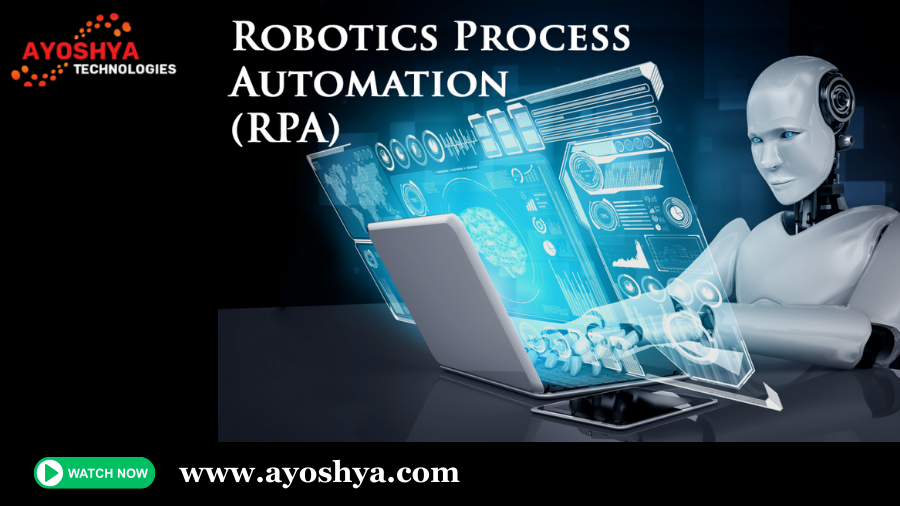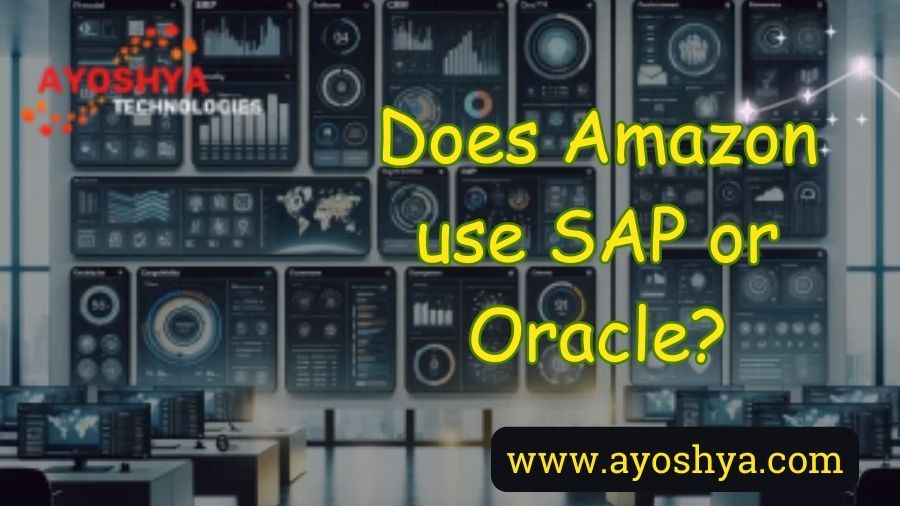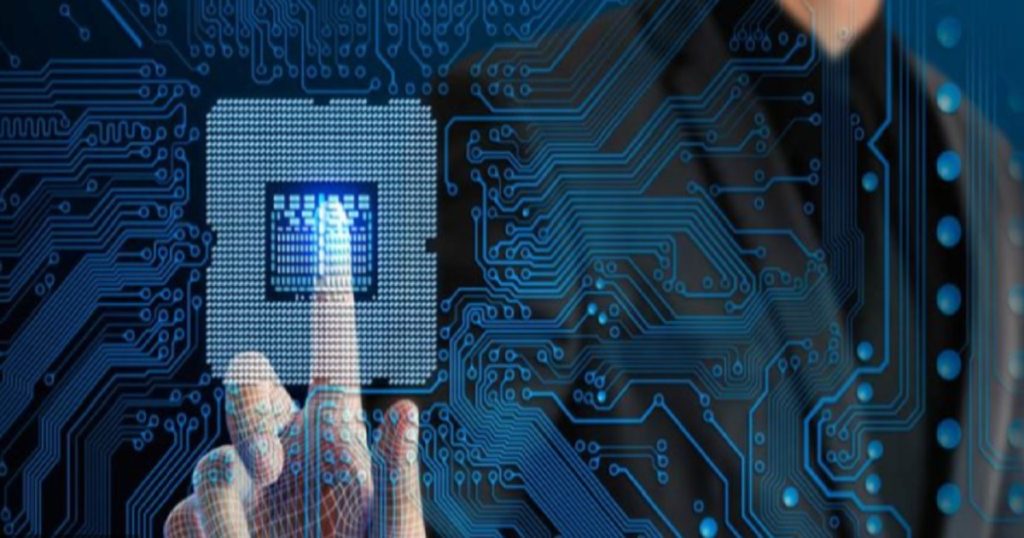RPA In 5 Minutes | What Is RPA – Robotic Process Automation?
Feeling overwhelmed by repetitive tasks? Explore Robotic Process Automation (RPA) in 5 minutes! Discover its potential to streamline workflows, boost efficiency, and empower your workforce…
Feeling swamped by tedious tasks that drain your time and energy?** Do you ever fantasize about a digital assistant who can handle the mundane and free you to focus on more strategic work? Well, Robotic Process Automation (RPA) might be your productivity game-changer! In just 5 minutes, you can unlock the secrets of this revolutionary technology and discover how it can **streamline your workflows, boost efficiency, and empower your workforce to achieve greater results. So, buckle up and get ready to dive into the world of RPA!
Unveiling the Magic of RPA
Imagine a dedicated and tireless assistant who can handle the repetitive tasks that often bog you down, freeing up your time for more strategic endeavors. This isn’t science fiction; it’s the magic of Robotic Process Automation (RPA). But what exactly is RPA, and how does it work its magic?
1. Defining RPA in Simple Terms:
- RPA stands for Robotic Process Automation. It utilizes software robots, also known as bots, to mimic human actions within digital environments. These bots can automate a wide range of repetitive tasks, such as data entry, form filling, and even copying and pasting information across various applications.
- Think of it this way: you train the bot by demonstrating the steps involved in a specific task, like processing an invoice. The bot then memorizes these steps and can replicate them flawlessly every single time, tirelessly and without errors, allowing you to focus on tasks that require human judgment and creativity.
2. Unveiling the Inner Workings of RPA:
- The process of implementing RPA typically involves three key steps:
- Identify tasks: The first step is to identify repetitive and rule-based tasks that are suitable for automation. This involves analyzing your workflows and pinpointing areas where RPA can offer the most significant benefits.
- Record actions: Once you’ve identified suitable tasks, you’ll need to record the steps involved in their execution. This involves using a recording tool that captures your actions on the screen, like keystrokes and mouse clicks. This recording then serves as the blueprint for the bot’s actions.
- Deploy software robots: Finally, the recorded actions are translated into a script that the software robot can understand. This script is then deployed to automate the identified tasks, freeing up your time and resources.
Where can RPA be applied?
The versatility of RPA allows it to be applied across various industries and departments, streamlining workflows and boosting efficiency in numerous ways. Here are some real-world examples of how RPA is transforming different sectors:
1. Data Entry and Processing:
- Imagine the time saved by automating the process of entering customer data, processing invoices, or generating reports. RPA bots can extract data from various sources, validate its accuracy, and populate it into different systems, eliminating manual effort and ensuring consistency.
- This is particularly beneficial in industries like finance, healthcare, and manufacturing, where vast amounts of data need to be processed and managed efficiently. RPA can significantly reduce processing times, minimize errors, and improve data accuracy, leading to better decision-making and cost savings.
2. Customer Service Inquiries:
- Repetitive customer service inquiries, such as order tracking or password resets, can be handled efficiently by RPA bots. These bots can access relevant information, answer frequently asked questions, and even route complex inquiries to human agents when necessary.
- This frees up customer service representatives to focus on resolving more intricate issues and providing personalized support to customers, leading to improved customer satisfaction and loyalty. The applications of RPA in customer service extend across various sectors, including retail, telecommunications, and hospitality.
3. Generating Reports and Invoices:
- Generating reports and invoices can be time-consuming and prone to errors. RPA bots can automate the process of collecting data, formatting reports, and generating invoices, ensuring consistency and accuracy.
- This not only saves time and resources but also minimizes the risk of errors that can lead to delays and financial implications. RPA is a valuable tool for accounting and finance departments in organizations of all sizes, streamlining their daily operations and improving financial reporting accuracy.
4. Compliance Tasks:
- Ensuring adherence to various regulations can be a complex and time-consuming process. RPA bots can automate tasks such as data extraction, form completion, and document verification, streamlining compliance processes and reducing the risk of human error.
- This is particularly beneficial in heavily regulated industries like healthcare, finance, and energy. By automating compliance tasks, organizations can save time, ensure regulatory adherence, and mitigate potential risks associated with non-compliance.
Benefits of Embracing RPA: Unlocking a World of Efficiency and Growth
In today’s fast-paced business environment, maximizing efficiency and productivity is paramount for success. Robotic Process Automation (RPA) emerges as a powerful tool in this pursuit, offering a multitude of benefits that can transform your operations and propel your organization towards growth. Let’s delve deeper into the key advantages you can reap by embracing RPA:
1. Increased Efficiency and Productivity:
- RPA’s core strength lies in its ability to automate repetitive and rule-based tasks, freeing up your valuable human workforce to focus on more strategic endeavors. Imagine automating tasks like data entry, form filling, or sending emails, tasks that often consume a significant portion of your employees’ time.
- By offloading these mundane tasks to software robots, you can significantly improve their productivity and efficiency. This allows employees to dedicate their time and skills to higher-value activities, such as creative problem-solving, customer interaction, and strategic planning.
2. Improved Accuracy and Reduced Errors:
- Human error is an inevitable aspect of manual data entry and processing. However, RPA eliminates this element of human fallibility by automating tasks with flawless precision and consistency.
- Software robots follow the predefined instructions flawlessly, minimizing errors such as typos, data inconsistencies, and missed deadlines. This not only improves the accuracy of your data but also reduces rework and streamlines your overall operations, leading to smoother workflows and improved outcomes.
3. Enhanced Compliance:
- Maintaining compliance with various regulations can be a complex and resource-intensive process. RPA can automate compliance tasks, such as data extraction, form completion, and document verification, ensuring adherence to regulations in a timely and accurate manner.
- This mitigates the risk of non-compliance and associated penalties, while also freeing up your team to focus on other crucial aspects of your business. By automating compliance tasks, you can achieve greater peace of mind knowing that your organization is operating within the boundaries of relevant regulations.
4. Cost Savings:
- The increased efficiency, improved accuracy, and reduced errors achieved through RPA ultimately translate into cost savings for your organization. By automating repetitive tasks, you can reduce labor costs associated with manual work, while also minimizing rework and streamlining processes, leading to improved resource utilization.
- Additionally, RPA can help you avoid potential costs associated with errors and non-compliance. The cost savings generated by RPA can be reinvested in other areas of your business, such as innovation, employee training, or expanding your operations.
5. Scalability and Flexibility:
- As your business evolves and grows, your automation needs may also change. RPA solutions are highly scalable, allowing you to easily add or remove bots as your requirements evolve. This flexibility ensures that your RPA solution can adapt to your changing needs and continue to deliver value over time.
By embracing RPA, you can unlock a multitude of benefits that enhance efficiency, accuracy, compliance, and cost-effectiveness within your organization. As you explore the potential of RPA, remember that it’s not about replacing humans with robots; it’s about empowering your workforce and unlocking their full potential by freeing them from repetitive tasks, allowing them to focus on higher-value contributions that drive innovation and growth.
1. Is RPA replacing jobs?
A common concern surrounding RPA is the potential for job displacement. However, it’s crucial to understand that RPA is not designed to replace human workers. Instead, it automates repetitive tasks that often consume a significant portion of an employee’s time.
- By freeing humans from mundane tasks, RPA allows them to focus on more strategic and creative work, such as problem-solving, customer interaction, and innovation. This can lead to upskilling and reskilling opportunities for employees, allowing them to transition into higher-value roles within the organization.
- Additionally, RPA can create new job opportunities in areas like RPA development, implementation, and maintenance. As RPA technology continues to evolve, the demand for skilled professionals to manage and optimize these solutions will rise, creating new avenues for career growth.
2. What are the limitations of RPA?
While RPA offers a plethora of benefits, it’s essential to acknowledge its limitations:
- RPA is best suited for automating repetitive, rule-based tasks. It cannot handle tasks that require judgment, creativity, or complex decision-making. These tasks will still require human expertise and oversight.
- Implementing RPA requires careful planning and consideration. It’s crucial to identify suitable tasks for automation and ensure that your infrastructure can support the integration of RPA solutions. Additionally, change management is critical to ensure successful adoption by your workforce.
- RPA solutions require ongoing maintenance and updates. As your business processes evolve, you may need to update your RPA scripts to ensure continued effectiveness.
3. How much does RPA implementation cost?
The cost of implementing RPA can vary depending on several factors, including:
- The size and complexity of your organization
- The number of bots required
- The specific features and functionalities needed
- The chosen implementation partner and their fees
It’s recommended to consult with experienced RPA vendors or solution providers to receive a tailored quote based on your unique needs. While there is an initial investment associated with RPA implementation, the potential cost savings in terms of improved efficiency, reduced errors, and increased productivity can provide a significant return on investment (ROI) over time.
4. What skills are needed to work with RPA?
The specific skills needed to work with RPA can vary depending on your role. However, some general skills that are often sought after include:
- Understanding of business processes: Identifying the tasks that are suitable for automation is crucial.
- Basic technical knowledge: Familiarity with computer systems and software is beneficial.
- Analytical skills: Analyzing data and identifying inefficiencies in workflows is important.
- Problem-solving skills: Troubleshooting and resolving issues related to RPA implementation is essential.
5. What are the best RPA tools available?
There are numerous RPA tools available on the market, each with its own strengths and weaknesses. Some of the popular RPA platforms include:
- UiPath
- Automation Anywhere
- Blue Prism
Conclusion:
Embracing the Power of RPA: A Stepping Stone to a Transformed Future
Feeling overwhelmed by repetitive tasks?** Robotic Process Automation (RPA) might be your game-changer. In this 5-minute exploration, we unveiled the magic of RPA, showcasing its ability to automate tasks, boost efficiency, and empower your workforce. We delved into real-world use cases across various industries, highlighting how RPA can streamline data processing, enhance customer service, and ensure compliance.
We explored the tangible benefits of RPA, including increased efficiency, improved accuracy, cost savings, and enhanced scalability. We also addressed common PAA queries, demystifying concerns about job displacement and limitations of RPA, while offering guidance on implementation costs, required skills, and popular RPA tools.
Remember, RPA is not a silver bullet, but a powerful tool to complement your human workforce. By carefully evaluating your needs, identifying suitable tasks, and implementing RPA strategically, you can unlock a world of benefits and propel your organization towards a transformed future.
So, take action today! Explore the potential of RPA, consult with experienced professionals, and embrace the future of automation with confidence. With thorough planning and a commitment to continuous improvement, you can harness the power of RPA to unlock greater efficiency, growth, and success for your organization.
you may be interested in this blog here
SAP HANA SQL Function Tutorial: Unleashing the Power of Data Processing