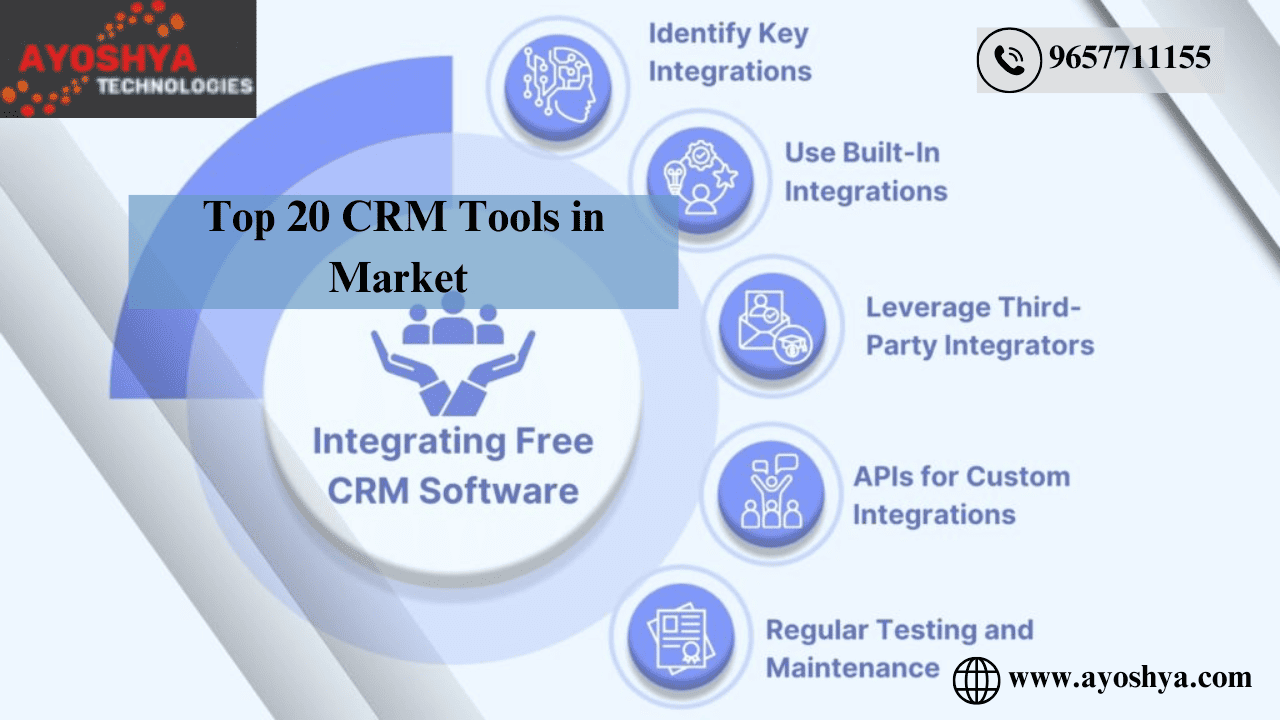Top 20 CRM Tools in Market 2024
The top CRM tools for 2024:
- Salesforce: For scalability and customization.
- HubSpot CRM: User-friendly, great for SMBs.
- Zoho CRM: Affordable with extensive features.
- Microsoft Dynamics 365: Comprehensive for large enterprises.
- Oracle NetSuite CRM: Ideal for global businesses.
- Pipedrive: Excellent for sales management.
- Freshsales: AI-driven insights, user-friendly.
- Keap: Marketing automation for small businesses.
- SugarCRM: Highly customizable for medium to large businesses.
- Bitrix24: Collaboration and CRM for all sizes.
- Monday Sales CRM: Integrates CRM with project management.
- Nimble: Social media insights integration.
- Copper: Great Google Workspace integration.
- Less Annoying CRM: Simple and affordable.
- Close CRM: Sales automation focus.
- Apptivo: Integrated business apps.
- Act!: Flexible deployment options.
- Insightly: Project management plus CRM.
- Recruit CRM: Specialized for recruitment agencies.
- Ontraport: Marketing automation for e-commerce.
Each tool offers unique features tailored to different business sizes and needs, from SMBs to large enterprises.
Given the diversity and specificity of CRM tools tailored to different business sizes and needs, categorizing them into tiers based on the size of the customer they are targeting provides a structured way to assess which tool might be the best fit for a particular business. ‘
Top 20 CRM Tools in the Market

Choosing the right CRM tool in 2024 hinges on understanding your business needs, including the size of your operation, your industry specifics, and the level of customization required. ‘
Consider integration capabilities with existing systems, ease of use, and scalability to ensure the tool can grow with your business. Prioritize platforms that offer robust support and training resources to maximize your investment.
Tier 1: Large Enterprises
These CRM platforms offer extensive customization, powerful analytics, and comprehensive integration capabilities, catering to large enterprises with complex needs and the resources to implement and maintain such systems.
- Salesforce is known for its scalability and extensive ecosystem. It suits businesses seeking deep customization and a wide array of integrations.
- Oracle NetSuite CRM: Offers a robust business suite that combines ERP and CRM capabilities, ideal for global commerce and large-scale operations.
- Microsoft Dynamics 365: Provides deep integration with Microsoft products, offering flexibility and powerful tools for large businesses.
Tier 2: Medium to Large Businesses
CRM tools in this tier are designed for businesses that require a high degree of customization and robust functionality but might have slightly less complexity than those in Tier 1.
- SugarCRM offers a high degree of customization and strong analytics, making it suitable for businesses needing a tailored CRM solution.
- Zoho CRM: With affordable pricing and extensive customization options, it fits growing businesses looking for scalable solutions.
- Bitrix24: An all-in-one platform offering a broad range of tools for collaboration, CRM, and project management, suitable for businesses looking for comprehensive features.
Tier 3: Small to Medium Businesses
These platforms prioritize ease of use, affordability, and essential CRM functionalities, catering to small to medium businesses requiring efficient, user-friendly solutions without extensive customization.
- HubSpot CRM: Known for its user-friendly interface and free tier option, HubSpot CRM is ideal for small businesses seeking to manage customer relationships effectively without significant investment.
- Pipedrive: Focuses on sales pipeline management with an intuitive interface that is best suited for sales-driven SMBs.
- Keap (formerly Infusionsoft): Offers robust marketing automation tools in a user-friendly package aimed at small businesses with strong sales and marketing needs.
- Freshsales: Provides AI-driven insights with a simple pricing model, catering to SMBs looking for straightforward CRM solutions.
- Less Annoying CRM: As the name suggests, it offers simplicity and affordability, which is ideal for solopreneurs and small businesses looking for basic CRM functionalities.
This categorization helps businesses navigate the vast landscape of CRM tools, allowing them to identify which platforms are most likely to align with their operational scale and specific needs.
Whether a large enterprise seeking a comprehensive solution or a small startup needing a straightforward CRM system, a tool is designed to effectively meet those needs.
Top 20 CRM tools in 2024

HubSpot CRM
HubSpot CRM is a beacon for small to mid-sized businesses seeking a robust yet user-friendly platform to manage customer relationships.
Its allure largely stems from a generous free tier that offers a wide array of features without a time limit, a rarity in the CRM space.
This makes HubSpot particularly appealing to budget-conscious businesses still requiring a powerful CRM tool.
Unique Features:
- Inbound Marketing Suite: HubSpot CRM is part of the broader HubSpot ecosystem, which includes marketing, sales, and service hubs. This integration provides seamless access to inbound marketing tools, allowing businesses to attract, engage, and delight customers from one platform. Features like landing pages, email marketing, and lead management work harmoniously to support a comprehensive inbound marketing strategy.
- Intuitive Design: The platform is celebrated for its clean, intuitive interface. Navigation is straightforward, making it easy for users to find what they need. This design philosophy extends to its dashboard and reporting features, which provide clear, actionable insights into sales performance, marketing campaigns, and customer interactions.
- Automation & Personalization: HubSpot offers automation capabilities that save time and increase efficiency. From automating email sequences to assigning tasks based on customer interactions, these features ensure businesses can focus more on strategy and less on manual tasks. Personalization options further enhance the customer experience, allowing for tailored communications at scale.
Pros:
- Access to Core Features for Free: Businesses can access essential CRM functionalities without the upfront investment. This includes contact and deal management, task and activity tracking, and email scheduling.
- Extensive Integration Capabilities: HubSpot CRM integrates with various tools and platforms, including Gmail, Outlook, and social media. This allows for a more streamlined workflow and ensures customer data is centralized.
Cons:
- Cost Considerations: While the free tier offers substantial value, scaling up and accessing advanced features can lead to significant costs. As businesses grow and their needs become more complex, they may need to subscribe to premium plans.
- Integration Limitations: Some key integrations and advanced features are gated behind premium plans. For businesses that rely heavily on specific third-party tools, this can mean additional costs to unlock full functionality.
In conclusion, HubSpot CRM is a standout option for small to mid-sized businesses due to its comprehensive features, ease of use, and integration capabilities.
However, as businesses scale and their needs evolve, they should be mindful of the potential for increased costs, especially when leveraging more advanced features and integrations.
Salesforce
For: Medium to large enterprises.
Salesforce, a titan in the CRM industry, has set a high bar for managing customer relationships, sales, and marketing efforts on a large scale.
Its platform is revered for its depth, flexibility, and the sheer breadth of functionality it offers businesses.
However, these features come with complexities and costs, making Salesforce a more suitable option for medium—to large enterprises with the resources to fully leverage the platform.
Unique Features:
- Customization at Scale: Salesforce’s platform is incredibly robust, allowing for unprecedented customization. Thanks to Salesforce’s powerful configuration options, including custom fields, objects, and user interfaces, businesses can tailor the CRM to their specific processes and workflows.
- Extensive Ecosystem: Salesforce’s AppExchange is a marketplace with thousands of third-party applications that integrate seamlessly with the CRM. This ecosystem extends Salesforce’s functionality, enabling businesses to add features or connect to other systems with minimal hassle.
- Advanced Analytics and Reporting: The platform’s analytics and reporting capabilities are top-notch, offering deep insights into customer data, sales trends, and marketing campaign effectiveness. Salesforce’s AI-driven analytics tool, Einstein, provides predictive analytics, helping businesses anticipate customer needs and make informed decisions.
Pros:
- Scalability: One of Salesforce’s greatest strengths is its scalability. The platform can grow with your business, accommodating increasing users, more complex processes, and larger data sets without compromising performance.
- Comprehensive Integration: Beyond its extensive app marketplace, Salesforce offers powerful APIs for custom integration with other systems. This ensures that businesses can maintain a connected ecosystem of applications, even outside the Salesforce environment.
Cons:
- Complexity of Setup and Customization: While Salesforce’s customization capabilities are a significant advantage, they also introduce complexity. Setting up and tailoring the CRM to a business’s specific needs can require a steep learning curve and potentially the assistance of Salesforce consultants or developers.
- Cost Considerations: Salesforce’s cost can be a barrier for smaller businesses. Based on a per-user, per-month model, the platform’s pricing structure can quickly escalate as more features and users are added. Additionally, fully leveraging Salesforce’s capabilities often involves subscribing to higher-tier plans and purchasing add-ons, which can significantly increase the investment.
In essence, Salesforce presents a powerful option for medium to large enterprises that require a comprehensive, customizable CRM solution and have the resources to invest in its implementation and ongoing management.
Its scalability, extensive ecosystem, and advanced analytics stand out as key benefits, offering businesses the tools to manage complex customer relationships at scale.
However, the platform’s complexity and cost make it less accessible for smaller businesses or those just starting their CRM journey.
Zoho CRM
For: Small to medium-sized businesses.
Zoho CRM emerges as a formidable tool for small to medium-sized enterprises (SMEs) seeking a balance between affordability and functionality.
This CRM platform is designed to cater to the dynamic needs of growing businesses, offering a suite of features that support sales, marketing, and customer support activities.
Unique Features:
- Customization and Flexibility: Zoho CRM’s extensive customization options allow businesses to tailor the platform to their specific processes and workflows. Whether modifying fields, creating custom modules, or setting up unique automation rules, Zoho adapts to your business model.
- Automation of Sales Processes: Zoho CRM automates critical sales operations, from lead capture and qualification to deal closing. This automation extends to marketing and support, ensuring repetitive tasks are handled efficiently and freeing time for strategic endeavors.
- Affordable Pricing Structure: Designed with SMEs in mind, Zoho CRM offers a competitive pricing structure that includes a free version for up to three users, making it accessible for startups and small businesses. Its tiered pricing model allows companies to scale their CRM solution as they grow.
Pros:
- Cost-Effective Solution: With its tiered pricing model, Zoho CRM provides a cost-effective solution for businesses at various stages of growth. The free version for smaller teams and affordable plans for larger needs make it an attractive option for budget-conscious businesses.
- Robust Integration Capabilities: Zoho CRM boasts many integration options, including native integrations with other Zoho products and third-party applications. This ensures businesses maintain a cohesive technology stack without significant investment in custom integration.
Cons:
- Complex User Interface: New users may find Zoho CRM’s interface somewhat cluttered, especially as they navigate the myriad features and customization options. This complexity can impact the platform’s usability and the overall user experience.
- Learning Curve for Advanced Features: While Zoho CRM is praised for its flexibility and depth, mastering its advanced features and customization options can require a significant time investment. Businesses may need to allocate resources for training to fully leverage the platform’s capabilities.
Zoho CRM offers a comprehensive suite of tools designed to meet the nuanced needs of small to medium-sized businesses.
Its affordability and strong customization and automation capabilities make it a valuable asset for companies aiming to optimize their sales and marketing efforts.
However, the platform’s complexity and the learning curve associated with its advanced features may present challenges for some businesses.
Pipedrive
For: Sales-focused small to medium businesses.
Pipedrive stands out for its dedication to sales teams. It provides an intuitive CRM that’s geared towards active deal management.
Its interface minimizes complexity, allowing teams to focus on the sales process without unnecessary distractions.
Unique Features:
- Sales Pipeline Visualization: Pipedrive’s core strength lies in its visual approach to the sales pipeline, which enables teams to see deal statuses at a glance. This clarity supports swift decision-making and prioritization.
- Deal Tracking: With Pipedrive, every deal’s progress is tracked meticulously, offering insights into potential bottlenecks and successes. This tracking extends to communications and interactions, ensuring no detail is missed.
Pros:
- User-Friendly Interface: The platform is praised for its ease of use, making it accessible for teams without extensive CRM experience.
- Focused Sales Management Tools: Pipedrive delivers tools specifically designed to boost sales efficiency, from scheduling activities to forecasting.
Cons:
- Beyond Sales Management: While excellent for sales, Pipedrive’s functionality in areas outside sales management—like advanced marketing or service capabilities—is more limited.
- Advanced Reporting: While Pipedrive offers reporting, businesses that need deep analytics might find these features lacking in complexity.
Freshsales
For: Small to medium businesses looking for a user-friendly solution.
Freshsales is designed with simplicity and efficiency, catering to businesses that wish to leverage CRM technology without a steep learning curve.
It blends AI insights with essential communication tools, streamlining sales processes.
Unique Features:
- AI-Driven Insights: Freshsales uses artificial intelligence to offer predictive insights on lead scoring and behavior, helping teams prioritize their efforts for maximum impact.
- Integrated Communication Tools: With built-in phone and email, Freshsales facilitates seamless communication within the platform, ensuring teams can connect with leads without switching between applications.
Pros:
- Simplicity and Accessibility: The platform’s straightforward design and clear pricing make it an attractive option for SMEs.
- AI Capabilities: Using AI to enrich sales data and insights sets Freshsales apart, offering a competitive edge in customer engagement.
Cons:
- Third-Party Integrations: Compared to some competitors, Freshsales has fewer integrations, which could limit functionality for businesses reliant on a wide tech stack.
- Customization: While offering a good degree of customization, some users may find options limited compared to more extensive CRM systems.
Monday Sales CRM
For: Teams seeking CRM with integrated project management.
Monday Sales CRM merges Monday.com’s project management prowess with CRM functionalities, creating a versatile platform that supports various business operations, from sales to project tracking.
Unique Features:
- Customization and Flexibility: The platform excels at tailoring to different workflows and processes thanks to its customizable boards and integrations.
- Integration with Monday.com: For teams already using Monday.com for project management, integrating CRM functionalities offers a unified approach to managing work across departments.
Pros:
- Versatile Use Cases: Its adaptability makes it suitable for businesses looking for more than just a CRM, offering tools for project management, marketing, and more.
- Integration Ecosystem: The CRM benefits from Monday.com’s wide range of integrations, enhancing its utility with external software and online services.
Cons:
- Cost: Monday’s Sales CRM’s cost can significantly increase as teams expand and require more advanced features.
- Feature Richness: For smaller teams or those with straightforward CRM needs, the platform may offer more functionality than necessary, potentially complicating its adoption and use.
Each CRM platform offers unique advantages tailored to specific business needs, whether focusing on sales processes, seeking a simple, AI-enhanced system, or integrating CRM with broader project management.
However, businesses must also consider each option’s limitations, from functional breadth to integration capabilities and cost implications.
Less Annoying CRM
For: Small businesses and solopreneurs.
Less Annoying CRM is crafted to deliver a hassle-free experience to its users. It specifically targets small businesses and solopreneurs who require a straightforward CRM solution. Its design philosophy emphasizes ease of use and affordability.
Unique Features:
- Simplicity: This CRM is built to provide what you need without complicating the user experience, making navigating incredibly straightforward.
- Unified Pricing Model: One of the most appealing aspects is its flat pricing strategy, ensuring that all features are available without tiered plans, making budgeting simpler for small businesses.
Pros:
- Ease of Use: Its user interface is clean and intuitive, reducing the learning curve for new users.
- Customer Support: The CRM provider takes pride in offering exceptional customer support, ensuring users can quickly resolve issues and get answers to their questions.
Cons:
- Advanced Features: Businesses looking for more sophisticated CRM functionalities may find Less Annoying CRM’s offerings basic.
- Integration Capabilities: The platform has limited integrations with other software, which could be a drawback for teams using multiple tools.
Close CRM
For: Small to medium-sized sales-driven organizations.
Close CRM empowers sales teams with tools and features to automate and streamline the sales process.
Its primary aim is to help sales professionals close more deals through improved efficiency and better communication tools.
Unique Features:
- Sales Automation: Close CRM excels in automating repetitive tasks, allowing sales teams to focus more on engaging prospects and customers.
- Integrated Communication Tools: The platform’s strong call and email integration ensures seamless communication within the sales cycle directly from the CRM.
Pros:
- Focus on Sales: The platform is fine-tuned for sales activities, making it a powerful tool for sales-driven organizations.
- Communication Integration: The ability to make calls and send emails from within the platform is highly valued by users for keeping track of all interactions.
Cons:
- Cost: For smaller teams or startups, the pricing structure of Close CRM can be a significant consideration.
- User Interface: Some users, particularly those new to CRM software, may find the wealth of features and options overwhelming.
Nimble
For: Small businesses integrating social media insights.
Nimble stands out for its innovative approach to CRM. It combines traditional customer relationship management functionalities with social media insights, providing a rich context for every customer interaction.
Unique Features:
- Social Media Integration: Nimble’s ability to integrate social media profiles and insights directly into the CRM provides a comprehensive view of customers and prospects.
- Ease of Use: The platform is praised for its user-friendly interface, which simplifies navigation and makes managing relationships less time-consuming.
Pros:
- Social Insights: Understanding clients’ and prospects’ social activity adds depth to customer profiles, enhancing engagement strategies.
- User-Friendly Design: Its intuitive design and straightforward functionality make it accessible to businesses new to CRM.
Cons:
- Advanced CRM Features: Companies needing more complex CRM functionalities might find Nimble’s feature set limiting.
- Comprehensive Reporting: While Nimble offers basic reporting capabilities, businesses requiring in-depth analytics may need to look elsewhere.
Each CRM platform presents unique features tailored to different business needs, from simplicity and affordability to sales automation and social media integration.
However, potential limitations regarding advanced functionalities, integration capabilities, and pricing structures should be carefully considered to ensure the chosen CRM aligns with the organization’s objectives and operational workflows.’
Ontraport
For: Small to medium-sized businesses, especially in e-commerce and digital marketing.
Ontraport offers a comprehensive suite for businesses looking to automate their marketing, sales, and information management processes.
E-commerce and digital marketing ventures particularly favor it because of its comprehensive approach to marketing automation and customer relationship management.
Unique Features:
- Marketing Automation: Ontraport’s platform excels in automating complex marketing campaigns, streamlining the process of engaging customers across multiple channels.
- Email Marketing Strength: With robust email marketing tools, businesses can craft personalized communication strategies, benefiting from high deliverability rates and advanced segmentation.
Pros:
- Integrated Suite: Its all-in-one platform combines CRM, email marketing, payment processing, and more, simplifying the tech stack needed for business operations.
- Powerful Email Marketing: The platform’s comprehensive features allow for sophisticated campaigns that can drive engagement and conversions.
Cons:
- Learning Curve: The depth and breadth of Ontraport’s functionalities mean that new users might face a steep learning curve to fully utilize the platform.
- Cost for Startups: While offering a range of powerful tools, the pricing structure may be challenging for startups or smaller businesses with limited budgets.
Recruit CRM
For: Recruitment agencies and HR departments.
Recruit CRM is specialized software designed to meet the unique needs of the recruitment industry.
It combines applicant tracking system (ATS) functionalities with customer relationship management features, offering a tailored solution for recruitment agencies and HR departments.
Unique Features:
- Industry-Specific Tools: Recruit CRM provides tools specifically for recruiting, including job posting, candidate tracking, and communication capabilities.
- ATS and CRM Integration: The seamless integration of ATS and CRM functionalities allows agencies to manage candidates and client relationships effectively within a single platform.
Pros:
- Specialized Functionality: Tailored for recruitment processes, offering specific tools for managing job openings, candidates, and client interactions.
- Comprehensive Solution: Acts as a complete solution for recruitment agencies, eliminating the need for multiple disjointed systems.
Cons:
- Niche Focus: Its specialized nature might not suit businesses outside the recruitment industry looking for a more general CRM solution.
- Pricing for Small Agencies: The cost of the platform can be a significant investment for smaller agencies or independent recruiters.
Insightly
For: Small to medium enterprises needing project management and CRM.
Insightly is a CRM platform that stands out for its dual focus on customer relationships and project management.
This combination makes it an attractive choice for small to medium enterprises (SMEs) that manage complex customer relationships alongside detailed projects.
Unique Features:
- Project Management Integration: Insightly provides robust project management features, unlike many CRM systems. These allow teams to track the progress of tasks and projects directly alongside customer interactions.
- Seamless Integrations: It easily integrates with popular productivity tools like G Suite and Microsoft Office, enhancing workflow efficiency.
Pros:
- Dual Functionality: The blend of CRM and project management tools supports a holistic approach to managing business operations, from sales to delivery.
- Productivity Tool Integrations: Its ability to integrate with key office tools streamlines operations, making information management more efficient.
Cons:
- User Interface: Some users may find the interface less intuitive, particularly when navigating between CRM and project management functionalities.
- Customization Options: Compared to more flexible CRM solutions, customizing the platform to fit specific business processes or needs may have limitations.
Each platform—Ontraport, Recruit CRM, and Insightly—offers distinct advantages tailored to specific business requirements, from comprehensive marketing automation and industry-specific functionalities to integrating project management within a CRM framework.
However, businesses should also weigh potential challenges, including ease of use, adaptability, and cost considerations, to ensure the selected software aligns with their operational needs and budget constraints.
Keap
For: Small businesses in need of sales and marketing automation.
Keap (formerly Infusionsoft) is designed to empower small businesses with powerful sales and marketing automation tools to capture leads and convert them into sales.
Its user interface is crafted for ease of use, allowing businesses to navigate and utilize the platform’s features efficiently.
Unique Features:
- Marketing Automation: Keap excels in automating marketing workflows, including email campaigns and lead capture processes, tailored to effectively engage prospects.
- Intuitive User Interface: The platform offers a clean, user-friendly experience, simplifying the management of contacts, campaigns, and sales processes.
Pros:
- Comprehensive Tools: This company offers marketing and sales automation tools that can significantly impact a small business’s outreach and conversion rates.
- Ease of Use: Despite its powerful capabilities, Keap remains accessible, thanks to its intuitive design.
Cons:
- Pricing: As businesses grow and their needs expand, accessing the full range of Keap’s features can become costly.
- Learning Curve: Some of the more advanced automation features require a commitment to learning and adaptation.
Microsoft Dynamics 365
For: Large enterprises that demand extensive customization.
Microsoft Dynamics 365 caters to large businesses with complex operational needs, offering a suite of enterprise resource planning (ERP) and customer relationship management (CRM) tools.
It’s known for its deep integration with other Microsoft products and its capacity for extensive customization.
Unique Features:
- Microsoft Product Integration: Seamlessly integrates with a range of Microsoft products, enhancing productivity and data cohesion across tools like Office 365 and Power BI.
- Customization and Flexibility: Dynamics 365’s modular approach allows businesses to tailor the platform extensively to their specific needs.
Pros:
- Versatile and Powerful: It can support various business processes, from sales and customer service to finance and operations.
- Integration Ecosystem: Offers strong synergies with other Microsoft tools, providing a cohesive user experience.
Cons:
- Configuration Complexity: The platform’s vast capabilities come with a complexity that can make initial configuration challenging.
- Cost: The total cost of ownership can be high, considering licensing, customization, and ongoing maintenance expenses.
Copper
For: Small to medium businesses that use Google Workspace extensively.
Copper is a CRM solution uniquely tailored for integration with Google Workspace. It provides a seamless experience for users deeply embedded in Google’s ecosystem.
Its focus on simplicity and ease of use makes it a preferred choice for businesses looking to streamline their CRM processes without a steep learning curve.
Unique Features:
- Google Workspace Integration: This product offers deep integration with Google Workspace apps, enabling users to manage emails, calendar events, and documents within the CRM.
- User-Friendly Design: Copper emphasizes an intuitive interface that mirrors the simplicity and familiarity of Google’s design, making it easy for teams to adopt and use.
Pros:
- Seamless Google Integration: Enhances productivity by minimizing the need to switch between applications.
- Intuitive Experience: The CRM’s design and functionality are straightforward, reducing the time needed for training and onboarding.
Cons:
- CRM Capabilities: While excellent for integration with Google Workspace, Copper might not meet the needs of businesses looking for more complex CRM functionalities.
- Pricing for Growth: As teams expand and require more advanced features, the cost of Copper can increase, potentially making it an expensive option for larger teams.
Act!
For: Small to medium-sized businesses desiring flexible deployment.
Act! is tailored for businesses that seek a CRM capable of adapting to their unique operational needs.
It emphasizes customization in marketing automation and offers deployment flexibility, catering to diverse business environments.
Unique Features:
- Customizable Marketing Automation: Act! Provides tools to automate marketing campaigns, allowing for personalized customer outreach.
- Flexible Deployment Options: Users can choose between cloud-based or on-premise deployment, suiting various IT and operational preferences.
Pros:
- Adaptability: The platform’s flexible deployment options make it a fit for businesses with specific IT requirements.
- Targeted Marketing Tools: Its marketing automation capabilities allow for targeted campaigns, enhancing customer engagement.
Cons:
- User Interface: Some users find the interface outdated compared to newer CRM solutions, potentially affecting user experience.
- Additional Costs: The need for add-ons and updates can introduce unexpected costs, impacting the overall budget for smaller businesses.
Oracle NetSuite CRM
For: Medium to large enterprises looking for an ERP solution with CRM capabilities.
Oracle NetSuite CRM is part of a comprehensive business suite that extends beyond traditional CRM functionalities.
This includes enterprise resource planning (ERP) and global commerce capabilities, making it an ideal choice for larger enterprises.
Unique Features:
- Comprehensive Business Suite: This suite offers a full range of business management features, including financials, supply chain management, and CRM.
- Strong ERP and Global Commerce Features: Robust functionalities support complex business operations and global commerce needs.
Pros:
- Integration Across Business Functions: The seamless integration of CRM with ERP and commerce solutions provides a unified view of the business.
- Scalability: Designed to support the growth of medium to large businesses with complex operations.
Cons:
- Complexity: The breadth of features can make the system complex to configure and use, requiring a significant time investment.
- Cost: Oracle NetSuite CRM’s comprehensive nature translates into a higher total cost of ownership, which may be prohibitive for smaller businesses.
SugarCRM
For: Medium to large businesses in need of a highly customizable CRM.
SugarCRM differentiates itself with its flexibility and customization capabilities. Businesses can tailor the platform extensively to their specific processes and workflows. It offers deep insights and analytics to inform strategic decisions.
Unique Features:
- High Degree of Customization: Users can extensively customize fields, modules, and workflows to fit their unique business requirements.
- Strong Reporting and Analytics: Advanced reporting features give businesses insights into customer behavior, sales trends, and more.
Pros:
- Tailored Business Solutions: The platform’s customization options enable businesses to create a CRM solution that fits their needs.
- Insightful Data Analysis: Robust analytics support data-driven decision-making and strategy development.
Cons:
- Cost Considerations: SugarCRM’s customization and support can lead to higher costs, making it more suitable for businesses with larger budgets.
- Resource Requirements: Implementing and maintaining a highly customized CRM solution may require dedicated IT staff and resources.
Each of these platforms—Act!, Oracle NetSuite CRM and SugarCRM—bring distinct advantages to businesses, from flexible deployment and comprehensive business management to deep customization and powerful analytics.
However, considerations around user interface design, cost, and the complexity of setup and customization are crucial in selecting the right CRM solution to meet the specific needs of small to medium-sized businesses or larger enterprises.
Apptivo
For: Small to medium-sized businesses looking for an integrated business management solution.
Apptivo stands out for its comprehensive suite of business applications, encompassing CRM, project management, invoicing, and more. It’s designed to offer small to medium-sized businesses a unified platform for managing various aspects of their business processes.
Unique Features:
- Integrated Business Apps: Offers various applications, from CRM and project management to financials, helping businesses centralize their operations.
- Customization and Flexibility: Apptivo allows for significant customization, enabling businesses to tailor the platform to their specific processes and workflows.
Pros:
- Versatility: The wide array of integrated applications makes Apptivo a versatile tool that can adapt to various business needs.
- Cost-Effective: With competitive pricing and a comprehensive feature set, Apptivo provides good value for businesses looking to consolidate their tools.
Cons:
- Complexity With Broad Features: The sheer number of features and apps can be overwhelming, particularly for businesses new to integrated business management solutions.
- Learning Curve: Getting the most out of Apptivo’s extensive offerings may require a dedicated effort to learn and adapt the platform to your business’s needs.
Bitrix24
For: Businesses of all sizes looking for a comprehensive collaboration and CRM platform.
Bitrix24 offers a unique combination of CRM, task management, communication, and website-building tools.
Its emphasis on collaboration makes it an attractive option for businesses looking to improve team interaction and customer management in one go.
Unique Features:
- Comprehensive Collaboration Tools: Includes chat, video conferencing, and group task management features, facilitating effective team collaboration.
- Website Builder: Bitrix24 has a built-in website builder, allowing businesses to create and manage their online presence directly from the platform.
Pros:
- All-in-One Solution: With tools for CRM, task management, communication, and even website building, Bitrix24 covers a wide range of business needs.
- Flexibility: Suitable for businesses of all sizes, offering scalable solutions that grow with your company.
Cons:
- User Interface Complexity: The vast array of features can make the interface feel cluttered, potentially steepening the learning curve.
- Performance Issues: Some users report sluggish performance, particularly with the web-based version, which can affect large teams.
These overviews for Apptivo and Bitrix24 and the previously detailed CRM platforms provide a broad spectrum of options catering to various business needs. ‘
From simple, focused CRM solutions to comprehensive, all-encompassing platforms for business management.
Each tool offers unique advantages but comes with considerations that businesses must weigh to find the best fit for their requirements.
Selecting Your Ideal CRM: Key Questions

What are my organization’s primary goals for adopting a CRM?
Identify whether you aim to improve customer relations, increase sales, streamline communication, or another specific objective.
What is my budget for a CRM solution?
Define your financial constraints to narrow down options that fit within your budget.
Does the CRM need to integrate with my current tech stack?
Ensure your chosen CRM seamlessly integrates with your business’s software and tools.
How scalable is the CRM solution?
Consider if the CRM can accommodate your business’s growth and evolve with your needs.
What level of customization is necessary for my business?
Determine if you require a highly customizable CRM tailored to your business processes and customer engagement strategies.
Is the CRM user-friendly?
Evaluate the learning curve and usability to ensure your team can adopt and utilize the tool effectively.
What type of customer support does the CRM provider offer?
Look into the support and training resources available for implementation, troubleshooting, and questions.
Are there industry-specific features that would benefit my business?
Identify if the CRM offers functionalities tailored to the unique requirements of your industry.
How does the CRM manage data security and privacy?
Assess the CRM’s compliance with data protection regulations and its security measures to safeguard your customer information.
What do current users say about the CRM?
Research testimonials and reviews to understand other businesses’ CRM experiences, focusing on the positives and challenges they’ve encountered.
This approach addresses key aspects of CRM selection, guiding you through a thoughtful evaluation of how each option aligns with your business needs and goals.
CRMs in Different Industries

The impact of CRM systems varies across industries due to specific needs and customer engagement strategies.
For example:
- Real Estate: CRMs like Zoho and Salesforce are popular for their ability to manage client information and property listings and automate communication, which is essential for realtors juggling multiple clients and properties.
- E-commerce: Shopify’s CRM tools integrate seamlessly with online stores, helping manage customer data and personalize marketing efforts.
- Healthcare: Salesforce Health Cloud offers tailored solutions for patient management. It improves the patient journey by centralizing medical records and interactions.
- Financial Services: Microsoft Dynamics 365 is favored for its robust compliance management features and ability to securely handle complex customer data.
In each industry, the chosen CRM must align with regulatory compliance, data sensitivity needs, and the nature of customer interactions, making industry-specific features a pivotal deciding factor.
Free CRM Tools vs. Paid CRM Tools

Free CRM Tools offer a no-cost entry point for small businesses and startups to begin managing their customer relationships more effectively.
- Pros:
- No financial investment is required.
- Often includes basic CRM functionalities needed by startups.
- Cons:
- Limited features compared to paid versions.
- It may not scale well with business growth.
On the other hand, Paid CRM Tools require a subscription fee but come with a broader range of features and scalability options.
- Pros:
- Advanced features include automation, detailed analytics, and customization.
- Better support and training resources.
- Cons:
- It can be a significant financial commitment.
- Complexity and feature overload can overwhelm users.
Choosing between free and paid CRM tools hinges on your business’s size, growth stage, and specific needs. Startups may benefit from the cost-effectiveness of free CRMs.
At the same time, larger organizations or those with more sophisticated processes will likely find the investment in paid CRM systems justified because of the advanced functionalities and support offered.