use of data element in sap abap
Use of data element in SAP ABAP: Building the Blocks of Efficient Data Management
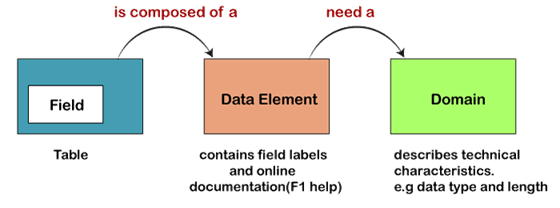
In the intricate world of SAP ABAP development, data elements reign supreme. These fundamental building blocks hold the key to defining, structuring, and managing data within your applications. They serve as the cornerstone of accurate data processing, streamlined user experiences, and robust system functionality. This comprehensive blog delves deep into the realm of data elements, unpacking their anatomy, exploring their functionalities, use of data element in sap abap and showcasing their invaluable role in SAP ABAP development. Get ready to master the art of crafting data elements that empower your applications to excel.
Understanding the DNA of a Data Element:
Imagine a data element as a blueprint for a specific type of data, similar to how a DNA sequence defines the characteristics of an organism. Each element boasts distinct qualities that shape how data is stored, interpreted, and interacted with within your ABAP program. Let’s dissect the key components of a data element:
- Name: A unique identifier that distinguishes the element from its peers. Choose descriptive names that clearly reflect the data type it represents, like “CUST_ORDER_NUMBER” or “PRODUCT_PRICE.”
- Data Type: This defines the fundamental nature of the data, such as character (CHAR), decimal (DEC), or date (DATE). Selecting the appropriate data type ensures data integrity and prevents invalid entries.
- Length and Decimal Places: For certain data types like CHAR and DEC, these attributes specify the maximum number of characters and decimal places allowed, respectively. Tailoring them to your specific needs optimizes storage efficiency and prevents data overflow.
- Domain: A reusable definition encapsulating data type, length, and other attributes shared by multiple elements. Utilizing domains promotes data consistency and simplifies maintenance across your program.
- Short Text and Documentation: These provide descriptive explanations of the element’s purpose and intended usage. Consider them as informative labels enhancing code readability and understanding.
- Additional Attributes: Depending on the data type, elements can harbor specific attributes like search help or check tables. These enrich functionality, enabling efficient data entry and validation.
The Many Facets of Data Element Functionality:
Beyond their structural role, data elements unlock a plethora of functionalities within your ABAP code:
- Data Typing: They enforce data type consistency, ensuring that only compatible values are assigned to variables and fields. This safeguards against incorrect data manipulation and erroneous application behavior.
- Field Definition: Data elements serve as the foundation for defining database table fields, structure components, and internal table columns. Their attributes directly translate into the characteristics of these data containers.
- Screen Field Editing: For screen elements linked to data elements, the defined data type, length, and check tables guide input validation and formatting. This ensures accurate data entry by users at the interface level.
- F1 Help Integration: Associating F1 help with data elements provides users with contextual information and guidance when interacting with relevant fields. This empowers them to make informed decisions and utilize the system effectively.
- Domain Independence: By referencing domains, data elements decouple themselves from specific data representations. This allows for flexible modifications to the domain without affecting existing elements that inherit its attributes.
Optimizing Data Element Usage for Enhanced Development:
Mastering the art of crafting and utilizing data elements paves the way for efficient and robust ABAP development. Here are some key takeaways to optimize your approach:
- Standardization: Establish naming conventions and consistent data type selection for similar elements. This promotes code clarity and simplifies maintenance.
- Domain Leverage: Embrace the power of domains to avoid data redundancy and ensure consistency across your program.
- Documentation is Key: Clearly document the purpose and expected usage of each element to facilitate future understanding and code modification.
- Test and Validate: Implement unit tests to verify the integrity and functionality of your data elements, ensuring accurate data processing within your program.
- Stay Updated: Familiarize yourself with the latest features and functionalities of data elements as SAP continuously introduces enhancements.
Beyond the Basics: Advanced Data Element Techniques:
As you delve deeper into the world of ABAP development, explore these advanced techniques to unlock the full potential of data elements:
- User Exits and Enhancements: Modify standard data element behavior through user exits and enhancements, tailoring them to your specific application needs.
- Data Dictionary Enhancements: Extend the capabilities of the ABAP data dictionary by creating custom field types and search helps, empowering your data elements with specialized functionalities.
- Complex Data Types: Utilize structures and table types within data elements to represent intricate data relationships and hierarchies.
- Dynamic Data Element Creation: Leverage ABAP statements like
CREATE DATA ELEMENTto dynamically generate elements based on runtime conditions, adding a layer of flexibility to your program.
Remember, mastering data elements is an ongoing journey, demanding continuous learning and exploration. Embrace the vast possibilities they offer, and witness your ABAP programs flourish with efficiency, accuracy, and resilience.
Real-world Applications: Witnessing Data Elements in Action:
To solidify your understanding, let’s delve into tangible scenarios where data elements play a pivotal role:
- Order Processing: Imagine an online shop application. The “Product Price” data element dictates the decimal places and precision required for accurate pricing calculations. Its association with a search help simplifies product selection for customers.
- Inventory Management: In a warehouse management system, the “Stock Level” data element ensures consistent tracking of available items. Its domain enforces positive values and allows linking to minimum reorder level checks, prompting timely replenishment.
- Customer Relationship Management: Within a CRM system, the “Customer Name” data element defines the data type and length for accurate name capture. Its integration with F1 help facilitates efficient customer selection by sales representatives.
These are just a glimpse into the vast world where data elements silently power diverse SAP ABAP applications.
Embrace the Power, Unleash the Potential:
Data elements are the unsung heroes of the ABAP development world. By delving into their anatomy, mastering their functionalities, and implementing them with precision, you can craft applications that are efficient, accurate, and robust. Remember, the journey to data element mastery is continuous, filled with new possibilities and endless opportunities to refine your development skills. So, embrace the power, unleash the potential, and witness your ABAP programs rise to new heights of excellence.
This blog has provided a comprehensive overview of use of data element in sap abap, Happy coding!
You may be interested in:
SAP ABAP Reports for Business Intelligence
Use of data elements in SAP ABAP(in depth)


