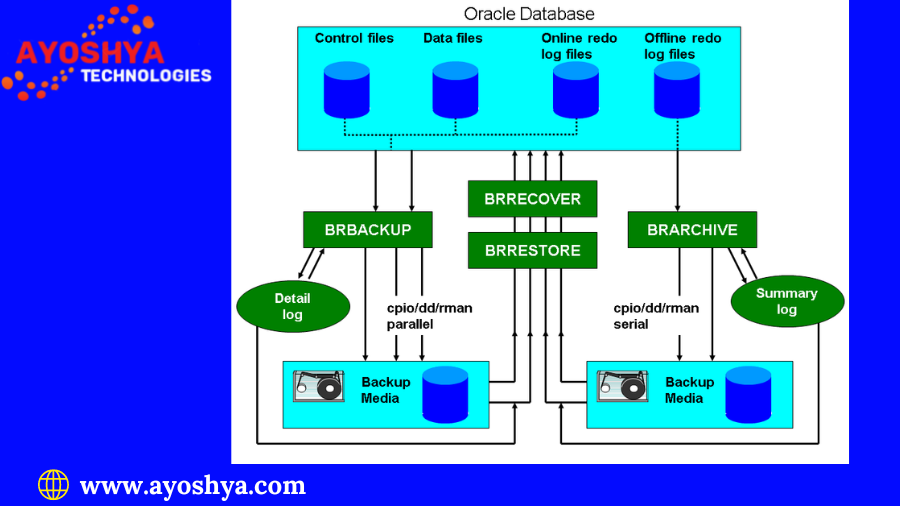What are the SAP tools for Oracle administration?
Managing your Oracle database Download within an SAP landscape? Discover the key SAP tools for seamless Oracle administration (…). Boost efficiency, optimize performance, and ensure data integrity.
Juggling between managing your Oracle database and navigating the complexities of your SAP landscape? Feeling overwhelmed by ensuring data integrity, security, and optimal performance across both systems? You’re not alone. Many organizations leverage Oracle databases within their SAP environment, but this powerful combination can introduce unique administrative challenges. Version compatibility concerns, intricate security configurations, and the sheer volume of data can quickly turn Oracle administration in SAP into a juggling act. Fear not, there’s a solution! SAP offers a suite of specialized tools designed to streamline Oracle administration within your SAP landscape. This comprehensive guide will unveil these hidden gems, empowering you to take control, boost efficiency, and ensure the smooth operation of your Oracle database within your SAP ecosystem.
Key SAP Tools for Oracle Administration:
While the raw power of Oracle databases combined with the functionality of SAP systems is undeniable, managing them within the same environment presents distinct hurdles. Traditional Oracle administration tools might not fully integrate with SAP’s specific needs, potentially leading to version compatibility issues and security concerns. Here’s where SAP’s dedicated toolkit steps in, offering functionalities specifically designed to bridge the gap and simplify Oracle administration within your SAP landscape.
1. BR*Tools: Your Backup, Recovery, and Archiving Arsenal
The BR*Tools suite serves as your first line of defense for Oracle database management within SAP. This collection of command-line utilities provides functionalities specifically tailored to the needs of SAP users working with Oracle databases.
- Backup and Recovery Made Easy: BR*Tools includes essential utilities like BRBACKUP and BRRECOVER. BRBACKUP allows you to perform full or partial backups of your Oracle database, ensuring critical data is safeguarded in case of unforeseen events. BRRECOVER empowers you to restore your database from these backups in case of data corruption or system failures. These tools seamlessly integrate with SAP’s backup and recovery processes, streamlining disaster recovery procedures.
- Streamlined Archiving and Media Management: BRARCHIVE within the BR*Tools suite tackles the ever-growing data volume within your Oracle database. This utility facilitates the archiving of inactive data to designated storage locations, freeing up valuable space within your primary database. Additionally, BRTOOLS simplifies media management by offering functionalities to manage backup tapes and other storage devices used for Oracle database backups within your SAP environment.
Utilizing These Tools Effectively: Mastering Your Oracle Administration Toolkit
Now that you’re familiar with the key SAP tools in your Oracle administration arsenal, let’s delve into how to leverage them for optimal results.
BR*Tools: Implementing a Bulletproof Backup Strategy
The BR*Tools suite shines when it comes to safeguarding your valuable data within your Oracle database. Here’s how to put its functionalities to work:
- Tailored Backup Plans: BRBACKUP allows you to define customized backup schedules based on your specific needs. You can configure full backups at regular intervals, supplemented by incremental backups to capture changes since the last full backup. This approach ensures a balance between data protection and storage efficiency.
- Automated Recovery Procedures: Don’t wait for disaster to strike before formulating a recovery plan. Utilize BRRECOVER to establish automated recovery procedures. By scripting recovery processes in advance, you can minimize downtime and ensure a swift restoration of your Oracle database in the event of an issue.
- Leveraging Expertise: While BR*Tools offer a user-friendly interface, consulting with experienced SAP Basis administrators can be invaluable. They can assist you in configuring optimal backup strategies, defining retention policies for archived data, and ensuring proper media management practices for your Oracle database backups within SAP.
FAQ
PAA 1: Can I manage my Oracle database directly with Oracle tools within SAP?
Absolutely! You can continue utilizing your existing Oracle administration tools like Oracle SQL*Plus or Oracle Enterprise Manager to manage your Oracle database. However, there are some key advantages to using the SAP-specific tools we’ve discussed:
- Tailored for SAP Environment: SAP tools like BR*Tools and DBACockpit are designed to seamlessly integrate with SAP processes and configurations. This ensures compatibility and eliminates potential version conflicts that might arise when using generic Oracle tools within SAP.
- Centralized Management: SAP tools offer a centralized interface for managing both your SAP system and your Oracle database. This streamlines administration tasks and provides a holistic view of your entire SAP landscape, including the health and performance of your Oracle database.
While Oracle’s native tools remain powerful options, leveraging SAP’s dedicated toolkit offers distinct benefits for streamlined and efficient Oracle administration within your SAP environment.
PAA 2: What if I need to migrate my Oracle database to a different platform?
SAP acknowledges that your needs might evolve, and migrating your Oracle database to a different platform might become necessary in the future. SAP offers tools and services to assist with this process. The SAP Database Migration toolset facilitates the migration of data from various database platforms, including Oracle, to SAP HANA. Additionally, SAP provides professional services to guide you through the entire database migration process, ensuring a smooth and successful transition.
PAA 3: Are there any security considerations when using SAP tools for Oracle administration?
Security is paramount when managing any database, and Oracle within SAP is no exception. Here are some crucial security considerations to keep in mind:
- User Permissions: Implement a strict user access control system within SAP. Grant users only the specific permissions required for their assigned tasks within the Oracle database. This minimizes the risk of unauthorized access or data manipulation.
- Regular Security Audits: Conduct periodic security audits of your SAP system and Oracle database configuration. This helps identify potential vulnerabilities and allows you to take proactive measures to address them.
you may be interested in this blog here
what is salesforce automation?
How to create an Powerful Odata service in SAP
Oracle enterprise Data management (EDMCS)
Don’t Get Hacked! Protecting Your KIIT SAP Portal Login and Password