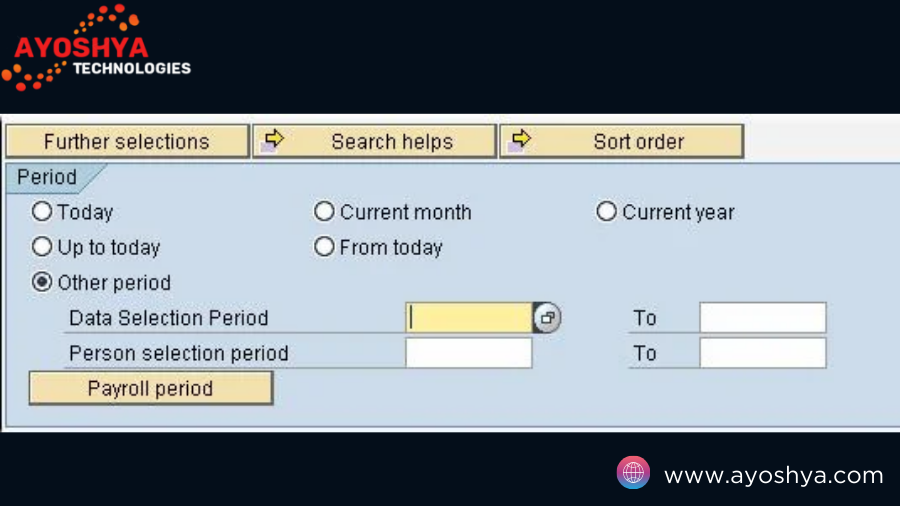What is SAP report?
Ever wondered what lurks within an SAP report? This guide unveils all (…data types, uses, creation process, and best practices). Equip yourself to leverage SAP reports for informed decision-making!
Ever feel lost in a sea of data, yearning to transform those cryptic numbers into actionable insights? In today’s data-driven world, businesses thrive on the power of information, and SAP sits at the helm, steering countless organizations towards success. But within this vast SAP ecosystem lies a hidden treasure trove – a powerful tool waiting to be unleashed: SAP report. These reports are more than just lines of data; they are the key to unlocking critical business intelligence, empowering you to identify trends, optimize operations, and make smarter decisions that drive real results. This comprehensive guide will transform you from a data decoder to a master of SAP reports, equipping you to harness their power and propel your business to new heights!
Understanding the Anatomy of an SAP Report
Just like a well-crafted story, an effective SAP report follows a clear structure that presents information in a logical and user-friendly manner. Let’s delve into the building blocks that make up an SAP report:
1. Data Elements: The Foundation of Insights
Imagine the data in your SAP system as a vast library. Data elements act as the individual books on the shelves, representing specific pieces of information. These elements can be anything from basic details like customer names and product codes to more complex data points like sales order values and inventory levels. Understanding the available data elements within your SAP system is crucial for crafting reports that target the exact information you need.
- Selecting the Right Elements: The beauty of SAP reports lies in their customizability. You can choose the specific data elements most relevant to your analysis. For instance, a sales report might include elements like customer name, product category, and sales quantity, while an inventory report might focus on elements like item code, stock level, and reorder point.
- Data Types and Formatting: Data elements come in various data types, such as text, numbers, dates, and currencies. SAP reports ensure proper formatting for each data type, displaying dates in a user-friendly format and applying currency symbols for financial data. This clear presentation allows for quick comprehension and data analysis.
2. Selection Criteria: Tailoring Your Report to Specific Needs
Not all data is created equal. Selection criteria act as the filter you use on your library of data elements, allowing you to focus on the information most relevant to your current needs. These criteria can be simple or complex, depending on the desired level of detail in your report.
- Specifying Parameters: Imagine wanting to analyze sales trends for a specific product category over the past quarter. Selection criteria allow you to define these parameters, filtering the report to include only sales data that falls within your chosen category and timeframe.
- Advanced Filtering Techniques: For more intricate analyses, SAP reports offer advanced filtering options. You can combine multiple criteria using operators like “and” or “or” to pinpoint highly specific subsets of data. For example, you might filter a customer report to show only customers located in a particular region with outstanding invoices exceeding a certain amount.
Unveiling the Different Types of SAP Reports
The diverse functionalities within the SAP system are mirrored in the variety of SAP report types available. Understanding these different reports empowers you to choose the right tool for the job, ensuring you extract the most valuable insights from your data. Let’s explore the three main categories of SAP reports:
1. Standard SAP Reports: Pre-built Powerhouses
Imagine a well-stocked library with pre-defined sections dedicated to specific topics. Standard SAP reports function similarly, offering a vast collection of pre-built reports covering a wide range of business functions. These reports are readily available within the SAP system, eliminating the need for custom development.
- Ready-to-Use Convenience: Standard reports are a great starting point, especially for users new to SAP reporting. They cover common business scenarios across various departments, such as sales reports that track revenue by product or customer, inventory reports that provide stock level overviews, and financial reports that analyze key metrics like profitability and cash flow.
- Customization Options: While standard reports offer a solid foundation, they can often be customized to a certain extent. Users may be able to filter the data based on selection criteria, modify the layout for better visual presentation, and even export the report data to other applications for further analysis.
Standard SAP reports provide a quick and efficient way to access essential business information. However, for situations requiring a more tailored approach, custom SAP reports come into play.
2. Custom SAP Reports: Tailored for Specific Needs
Think of a custom SAP report as a bespoke book crafted specifically for your unique requirements. These reports are designed and developed by SAP consultants (often with ABAP programming skills) to cater to specific user needs and complex data analysis scenarios not addressed by standard reports.
- In-Depth Analysis: Custom reports delve deeper into the data, allowing you to explore intricate relationships and identify trends that might be hidden within standard reports. For example, a custom report could analyze sales data by product category, customer segment, and geographic location, providing highly granular insights for targeted marketing campaigns.
- Integration with External Data Sources: The power of custom reports extends beyond SAP data. They can be designed to integrate with external data sources, providing a holistic view of your business operations. Imagine a report that combines sales data from SAP with customer feedback data from a CRM system, offering valuable insights into customer satisfaction and buying behavior.
While offering immense flexibility, custom reports require development expertise and may come at an additional cost. The next type of report bridges the gap between pre-built convenience and customizability.
3. Ad-hoc Queries: Answering Your Burning Questions
Ever have a pressing business question that requires a quick data check? Ad-hoc queries are your answer. These are user-friendly reports generated on-the-fly to address immediate information needs.
- Flexibility and Speed: Ad-hoc queries allow you to explore data without the need for pre-defined reports or extensive development efforts. They are ideal for quick checks, troubleshooting issues, or verifying data points. Imagine needing to confirm a specific customer’s outstanding invoice balance – an ad-hoc query can provide this information in seconds.
- Limited Complexity: While convenient, ad-hoc queries are generally less complex than standard or custom reports. They may not be suitable for in-depth analysis or require more advanced filtering capabilities.
The Power of SAP Reports: Unleashing Data Insights
In today’s data-driven business landscape, information is king. But raw data sitting dormant in your SAP system holds little value. This is where SAP reports shine – they transform this data into actionable insights, empowering you to make informed decisions that drive real business results. Let’s explore how SAP reports unlock the power of data analysis across various functions:
1. Sales: Unlocking Revenue Growth Opportunities
Imagine having a crystal ball that reveals your best-selling products, top performing customer segments, and emerging sales trends. SAP reports equip your sales team with this very power.
- Data-Driven Sales Strategies: Sales reports can analyze sales data by product category, customer location, and sales representative performance. These insights allow you to identify high-performing products, target marketing campaigns towards specific customer segments, and track individual sales rep effectiveness.
- Predictive Analytics and Forecasting: By analyzing historical sales trends and customer behavior patterns, SAP reports can be used for sales forecasting. This enables you to anticipate future demand, optimize inventory levels, and develop targeted sales strategies to maximize revenue growth.
2. Finance: Making Smarter Financial Decisions
Financial health is the lifeblood of any organization. SAP reports provide the financial transparency needed to make sound financial decisions.
- Real-Time Financial Performance Monitoring: Generate reports that track key financial metrics like profitability, cash flow, and accounts payable/receivable. These real-time insights enable proactive financial management, allowing you to identify potential cash flow issues and make necessary adjustments to maintain financial stability.
- Budgeting and Cost Control: Leverage SAP reports to analyze operational costs and identify areas for improvement. By visualizing spending patterns and resource allocation, you can develop data-driven budgets and implement cost-saving measures to optimize your bottom line.
3. Inventory Management: Streamlining Operations and Avoiding Stockouts
Inventory management is a delicate balancing act – ensuring sufficient stock to meet customer needs while avoiding costly overstocking. SAP reports provide the key to achieving this balance.
- Stock Level Optimization: Generate reports that track inventory levels across various product categories and locations. This allows you to identify potential stockouts and order replenishments in a timely manner, preventing lost sales and customer dissatisfaction.
- Demand Forecasting and Trend Analysis: By analyzing historical sales data and seasonal trends, SAP reports can help you forecast future demand for specific products. This empowers you to optimize inventory levels, reduce storage costs, and ensure product availability to meet customer needs.
Creating and Running SAP Reports: Tools
Having explored the various types of SAP reports and their immense value, you’re now ready to leverage them for your business needs. However, the process of creating and running reports can vary depending on your specific SAP version, user permissions, and desired level of customization. Here’s a breakdown of the most common methods:
1. Utilizing Pre-Defined Reports:
The beauty of SAP lies in its pre-built functionalities. The SAP system offers a vast library of standard reports readily available for various business functions. Here’s how to access them:
- Transaction Codes: Many standard reports are linked to specific transaction codes within SAP. By familiarizing yourself with these codes (often starting with SAP*), you can quickly access relevant reports. For example, the transaction code “VK31” might generate a sales order list report.
- Navigation Menus: Depending on your SAP version and user interface, standard reports might also be accessible through designated navigation menus within the system. Explore menus related to your specific area of focus (e.g., Sales & Distribution, Finance) to locate relevant pre-defined reports.
2. Building Custom Reports (for Developers):
For scenarios requiring a more tailored approach, custom reports are the answer. However, creating these reports necessitates the expertise of SAP developers, often skilled in ABAP programming.
- ABAP Programming: ABAP is the heart of SAP development, allowing programmers to create custom reports that cater to specific data analysis needs. These reports can extract data from various SAP modules, apply complex filtering criteria, and present the information in a user-friendly format.
- Collaboration is Key: Effective communication between business users and SAP developers is crucial for crafting custom reports that meet specific requirements. Clearly define your reporting needs and desired data insights to ensure the developer builds a report that perfectly aligns with your business goals.
3. Leveraging User-Friendly Reporting Tools:
Thankfully, the SAP ecosystem offers user-friendly reporting tools that empower even non-technical users to create basic reports without extensive coding knowledge.
- SAP Crystal Reports: A popular add-on tool that allows users to drag-and-drop data elements, define selection criteria, and generate reports with various layout options. While not as complex as custom ABAP reports, Crystal Reports offers a user-friendly way to create basic yet informative reports.
- SAP Query (Ad-hoc Reporting): Certain SAP versions offer a built-in query tool that facilitates ad-hoc reporting. Users can access and manipulate data from various tables within the system, allowing for quick data exploration and generation of simple reports to address immediate information needs.
Conclusion:
Transforming Data into Actionable Insights with SAP Reports
In today’s data-driven world, the ability to extract meaningful insights from information is paramount. This comprehensive guide has unveiled the power of SAP reports, transforming them from a mystery into a powerful tool for unlocking business intelligence. We’ve explored the building blocks of SAP reports, including data elements, selection criteria, and various layout options. You’ve discovered the three main report types – standard, custom, and ad-hoc queries – empowering you to choose the right report for your specific needs. We’ve delved into how SAP reports unlock valuable insights across various functions, from optimizing sales strategies and streamlining inventory management to making informed financial decisions. Finally, you’ve been equipped with the knowledge to create and run SAP reports, leveraging pre-defined reports, collaborating with developers for custom solutions, or utilizing user-friendly reporting tools.
Remember, mastering SAP reports is an ongoing journey. Don’t be discouraged if you don’t become an SAP reporting guru overnight. Start by exploring the pre-defined reports most relevant to your role. As your comfort level grows, experiment with ad-hoc queries and even consider attending training sessions or online courses to enhance your SAP reporting skills. The power to transform data into actionable insights lies within your grasp. Embrace SAP reports, and watch your business soar to new heights of data-driven success!
if you may be inyterested in this blog here
Ppt Sap Abap Coaching india Powerpoint Presentation, Free
The Roadmap to Salesforce Developer Excellence: Answering Your Burning FAQs