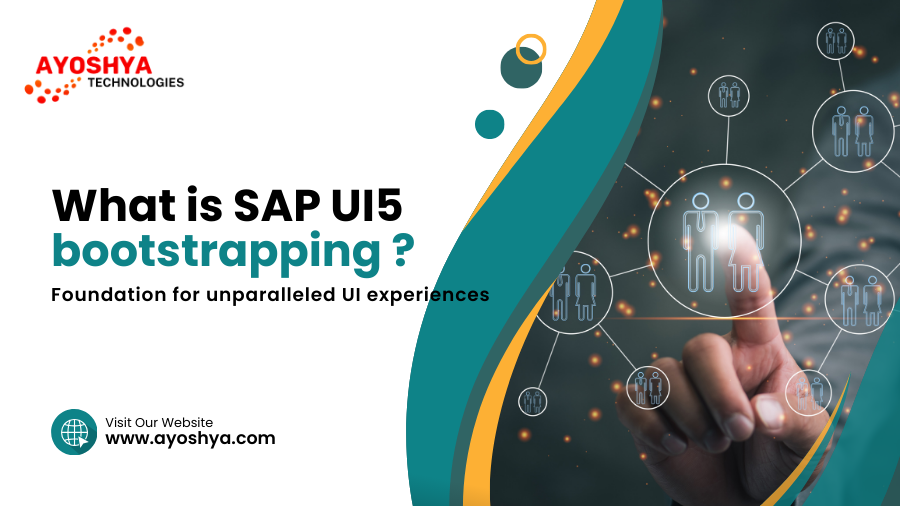What is SAP UI5 bootstrapping?
In the bustling realm of web development, where user interfaces dance and functionalities flourish, few frameworks reign supreme like SAP UI5. This robust toolkit empowers developers to craft elegant and interactive applications for the SAP ecosystem. But wielding this tool with precision requires more than just coding prowess; it demands a thorough understanding of fundamental principles like bootstrapping. Fear not, intrepid UI5 developers, for this in-depth blog unlocks the secrets of SAP UI5 bootstrapping, guiding you through its intricacies, unveiling its practical applications, and equipping you with the knowledge to conquer the UI development battlefield with confidence. Whether you’re a seasoned SAP warrior or a budding UI apprentice, this journey promises to transform your bootstrapping skills from clumsy fumbles to masterful orchestrations, laying the foundation for unparalleled UI experiences.
Laying the Groundwork: Defining the SAP UI5 Landscape
Before we delve into the intricacies of bootstrapping, let’s establish a firm footing in the SAP UI5 landscape:
- SAP UI5: A powerful JavaScript framework specifically designed for building user interfaces for SAP applications. Think of it as your trusty paintbrush and palette for crafting stunning UIs within the SAP landscape.
- Web Application Development: The process of building interactive web interfaces for users to access and interact with data and functionalities. Imagine constructing a digital building where users can navigate, explore, and engage with the functionalities within.
- Client-Side JavaScript: Code that runs directly in the user’s web browser, handling user interactions and dynamic elements on the page. Think of it as the electrical wiring within your digital building, powering the lights, switches, and interactive elements.
- Bootstrapping: The initial sequence of steps involved in loading and initializing the SAP UI5 runtime environment within the web browser. Imagine it as the blueprint and foundation laying process for your digital building, ensuring a sturdy and functional framework upon which to build your UI masterpiece.
The Pillars of Bootstrapping: Building a Robust UI Foundation
SAP UI5 bootstrapping rests on several core principles:
- Loading Core Resources: Initializing the SAP UI5 framework requires loading essential JavaScript libraries and configuration files like
sap-ui-core.js. Imagine gathering your key building materials and tools at the construction site before laying the first brick. - Configuration Options: You can customize the bootstrapping process through various configuration options like theme, language, and compatibility mode. Think of it as choosing the paint colors, flooring materials, and lighting fixtures for your digital building, tailoring it to your specific needs and preferences.
- Module Loading: Modules represent functional blocks within your UI5 application. Bootstrapping manages the loading and initialization of these modules in the correct sequence. Imagine meticulously assembling the prefabricated modules of your digital building, ensuring each piece connects seamlessly and functions flawlessly.
- Dependency Management: UI5 applications often rely on numerous dependencies, other libraries or modules needed for specific functionalities. Bootstrapping ensures these dependencies are loaded and resolved before the application starts. Imagine coordinating the delivery and installation of specialized equipment and appliances within your digital building, ensuring everything operates harmoniously.
The Toolbox of Bootstrapping: Unveiling the Available Methods
SAP UI5 offers several bootstrapping methods to cater to diverse needs:
- Basic Script Tag: The simplest approach, adding a script tag in your HTML document pointing to
sap-ui-core.js. Think of it as laying the first brick of your foundation, manually initiating the construction process. - Preload Variante: Useful for large applications, this method preloads all required modules before starting the application, improving initial loading times. Imagine pre-assembling some key modules off-site before bringing them to the construction site, streamlining the overall building process.
- Async Variante: Ideal for performance optimization, this method loads modules asynchronously, prioritizing critical dependencies for a faster initial rendering. Imagine prioritizing the construction of essential rooms and utilities within your digital building, providing basic functionality while other elements are gradually installed.
- Fiori Launchpad Support: Bootstrapping integrates seamlessly with the Fiori Launchpad, a central interface for SAP Fiori applications. Imagine pre-installing the electrical grid and plumbing within your digital building complex, preparing it for future tenants and functionalities.
Real-World Canvas: Witnessing Bootstrapping in Action
Let’s explore how these principles and methods translate into practical scenarios:
- Simple Form-Based Application: Utilizing the basic script tag, you can define a small form application with basic UI elements and interactions. Imagine constructing a single-room cabin with just the essentials, a sturdy foundation and functional tools.
- Complex Data Visualization Dashboard: Employing the preload variant, you can build a sophisticated dashboard with numerous charts and data visualizations, ensuring all modules are fully loaded for optimal performance. Imagine constructing a multi-story tower with intricate electrical lighting systems and data servers, pre-installed and ready to illuminate and process complex information streams.
- Mobile Application with Offline Functionality: Implementing the async variant, you can prioritize loading essential UI elements for a mobile app, enabling basic functionality even while other modules download in the background. Imagine constructing the core living quarters of your digital building first, offering basic comfort and functionality while additional features download gradually.
- Fiori Launchpad Integration: Leveraging Fiori Launchpad support, you can seamlessly integrate your UI5 application within a centralized hub for accessing various SAP functionalities. Imagine connecting your newly built digital building to a larger network of structures, offering easy access to diverse functionalities within the broader SAP landscape.
Overcoming the Bootstrapping Challenges: Building a Resilient UI Foundation
While bootstrapping empowers your UI construction, navigating the terrain doesn’t come without its hurdles:
- Complexity Creep: Large and intricate applications can lead to complex bootstrapping configurations. Utilize modularization, clear documentation, and best practices to maintain order and clarity. Imagine dividing your construction project into manageable phases and utilizing detailed blueprints to avoid getting lost in the labyrinthine complexities.
- Performance Optimization: Balancing initial loading times and overall functionality can be tricky. Leverage preloading, async loading, and code optimization techniques to ensure a smooth and responsive UI experience. Imagine fine-tuning the electrical grid and network connections within your digital building to ensure efficient power distribution and seamless data flow.
- Error Handling and Debugging: Identifying and resolving errors within complex bootstrapping configurations can be time-consuming. Utilize logging tools, detailed error messages, and debugging techniques to troubleshoot effectively. Imagine installing diagnostic tools and emergency generators within your digital building, prepared to quickly identify and address any malfunctions.
- Testing and Integration: Thoroughly test your bootstrapping configurations and application functionality across diverse browsers and devices. Ensure seamless integration with other UI5 libraries and SAP systems. Imagine conducting rigorous quality checks throughout the construction process and ensuring compatibility with existing infrastructure and neighboring buildings.
A Call to Action: Building a Brighter UI Future, Brick by Brick
Mastering SAP UI5 bootstrapping isn’t just about loading libraries; it’s about constructing a solid foundation for exceptional UI experiences. By understanding the key principles, employing the optimal methods, and conquering the challenges, you can:
- Enhance Performance and Efficiency: Streamline your UI development process with faster loading times, optimized configurations, and efficient module management. Imagine reducing construction delays, optimizing resource allocation, and ensuring your digital building runs smoothly and efficiently.
- Craft Flawless User Experiences: Ensure seamless user interactions, responsiveness across devices, and error-free functionality. Imagine your UI welcoming users with a intuitive and engaging experience, free from frustrating glitches and delays.
- Boost Developer Productivity: Focus on writing code and designing UIs instead of struggling with intricate bootstrapping configurations. Imagine spending less time on manual construction work and more time on creative design and functionality enhancements.
- Embrace Future-Proof Solutions: Build UIs that adapt to evolving technologies and integrate seamlessly within the broader SAP ecosystem. Imagine constructing a digital building with flexible walls and modular components, prepared to accommodate future expansions and innovations.
Join the movement, become a skilled SAP UI5 architect with a mastery of bootstrapping, and embark on a journey to build UIs that not only function flawlessly but also captivate and delight your users. Remember, your UI isn’t just a static image; it’s a living, breathing entity waiting to be crafted, optimized, and integrated into the vibrant landscape of SAP applications. So, grab your virtual tools, unleash your creativity, and start building – the possibilities are as limitless as your imagination.
You may be interested in:
A Comprehensive Guide to Web Development Frameworks in UI5