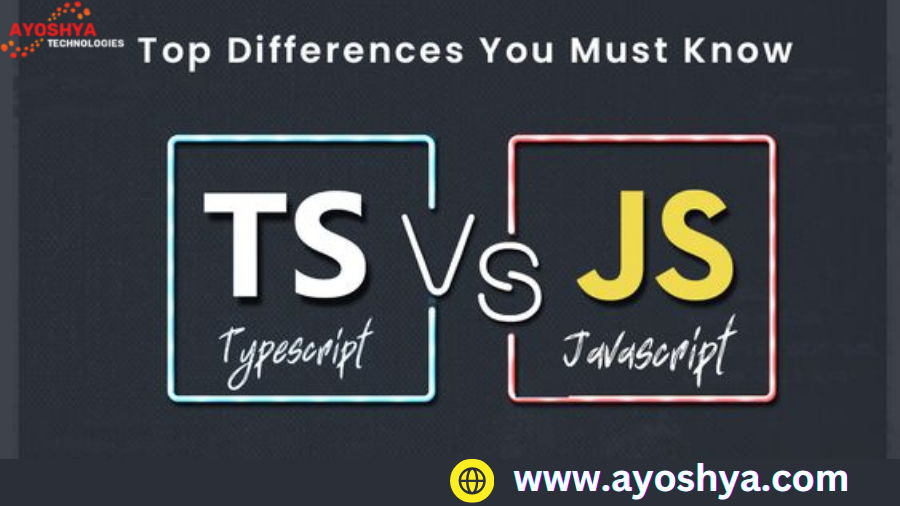what is the difference between typescript and javascript
what is the difference between typescript and javascript? Discover the journey of Emily, a web developer who transitioned from difference between typescript and javascript. Learn about the key differences between these languages, including type systems, code readability, and tooling, and how TypeScript improved Emily’s development experience.
Understanding the Difference Between TypeScript and JavaScript Through Emily’s Experience
In the fast-paced world of web development, the tools and technologies available can significantly influence a developer’s efficiency and the quality of their work. This is a story about Emily, a seasoned web developer who embarked on a journey from using JavaScript to embracing TypeScript, uncovering key differences and benefits along the way. Through her journey, we’ll explore the fundamental differences between these two languages and understand why TypeScript has become a preferred choice for many developers.
The Beginning: Emily’s JavaScript Journey
A Familiar Territory
Emily had always been comfortable working with JavaScript. When she started her career, JavaScript was the language of choice for web development. Its flexibility and dynamic nature allowed her to build interactive and engaging web applications with ease. Emily’s projects varied from simple websites to complex web applications, all crafted with JavaScript.
JavaScript’s versatility had served Emily well, but as her projects grew more complex, she began to face challenges. Code maintenance became increasingly difficult, and debugging turned into a time-consuming task. She started noticing that the dynamic nature of JavaScript, while powerful, could also lead to unexpected issues that were hard to trace.
A Challenge Arises
One day, Emily was assigned a new project—a large-scale web application with numerous features and a growing codebase. As she started working on it, she realized that the lack of static type checking in JavaScript was causing her significant headaches. Simple bugs and type-related errors were cropping up frequently, leading to longer development cycles and frustrating debugging sessions.
Emily began to wonder if there was a better way to manage her growing codebase and reduce the number of errors she encountered. This curiosity led her to explore alternatives to JavaScript, eventually discovering TypeScript.
A New Discovery: Enter TypeScript
What Is TypeScript?
TypeScript is a statically typed superset of JavaScript developed by Microsoft. It introduces optional static typing and type inference, aiming to improve the development experience by catching errors at compile time rather than runtime. For Emily, TypeScript offered a compelling alternative to the dynamic typing of JavaScript.
At first glance, Emily was intrigued by TypeScript’s promise of better type safety and more robust code. The idea of catching errors before they could impact her applications seemed like a game-changer. She decided to dive deeper into TypeScript to understand how it could address the challenges she faced with JavaScript.
Transitioning to TypeScript
Emily began her transition to TypeScript by incorporating it into a small, existing project. The process involved installing TypeScript and configuring her development environment to support it. She also had to learn the syntax and features specific to TypeScript, such as type annotations, interfaces, and enums.
The initial learning curve was steep, but Emily was determined to make the transition. As she started applying TypeScript to her code, she noticed several immediate benefits. TypeScript’s type checking helped her catch errors early, and its more explicit syntax made her code more readable and easier to maintain.
Understanding the Differences: JavaScript vs. TypeScript
Type System
One of the most significant differences between TypeScript and JavaScript is the type system. JavaScript is dynamically typed, meaning that variable types are determined at runtime. This flexibility allows for quick development but can lead to unexpected errors when types don’t match expectations.
TypeScript, on the other hand, is statically typed. This means that types are checked at compile time, before the code is executed. TypeScript allows developers to explicitly define types for variables, function parameters, and return values. This type information helps catch errors early and provides better documentation for the code.
Emily found that the static type system of TypeScript significantly reduced the number of runtime errors in her applications. By defining types explicitly, she could ensure that her code adhered to expected structures and avoid type-related issues that had previously been a source of frustration.
Code Readability and Maintainability
JavaScript’s dynamic nature can lead to code that is difficult to read and maintain, especially in large projects. Without explicit type information, it can be challenging to understand what a particular piece of code is supposed to do, which increases the likelihood of introducing bugs.
TypeScript addresses this issue by providing more explicit type annotations and interfaces. These features make it easier for developers to understand the intended use of different parts of the code and how they interact with each other. Emily found that TypeScript’s type annotations and interfaces improved the readability and maintainability of her code, making it easier to onboard new team members and manage complex projects.
Tooling and IDE Support
Another key difference between JavaScript and TypeScript is the level of tooling and IDE support. TypeScript offers enhanced tooling features, such as autocompletion, refactoring, and inline documentation, thanks to its static type system.
Emily noticed that her development environment became more efficient with TypeScript. Her IDE provided real-time feedback on type errors, suggested code improvements, and offered better navigation through her codebase. This improved tooling experience allowed Emily to write code more confidently and reduced the time spent on debugging and maintenance.
Learning Curve and Adoption
While TypeScript offers many benefits, it also comes with a learning curve. Developers who are accustomed to JavaScript may need time to familiarize themselves with TypeScript’s syntax and features. For Emily, the transition involved learning new concepts and adapting her coding practices to leverage TypeScript effectively.
Despite the initial learning curve, Emily found the transition to TypeScript to be well worth the effort. The long-term benefits, such as reduced bugs and improved code quality, outweighed the initial challenges. As TypeScript continued to gain popularity, more resources and community support became available, making the learning process smoother for new adopters.
Emily’s Experience: Real-World Benefits and Challenges
Improved Code Quality
Emily’s transition to TypeScript brought several real-world benefits. The improved type checking and static analysis significantly reduced the number of bugs in her applications. By catching type errors early in the development process, she was able to deliver higher-quality code and enhance the overall reliability of her projects.
Moreover, TypeScript’s explicit type annotations served as valuable documentation for her code. New team members could quickly understand the expected types and structure of different components, leading to smoother collaboration and faster onboarding.
Challenges Faced
Despite the advantages, Emily faced challenges during her transition to TypeScript. The initial setup and configuration required some effort, and adapting existing JavaScript codebases to TypeScript was not always straightforward. Additionally, TypeScript’s static typing introduced new concepts that required time to master.
To overcome these challenges, Emily sought out resources and community support. Online tutorials, documentation, and forums provided valuable insights and solutions to common issues. By actively engaging with the TypeScript community, she was able to address obstacles and continue leveraging the benefits of the language.
Looking Ahead
As Emily’s experience with TypeScript deepened, she began to appreciate its impact on her development workflow. The increased type safety, enhanced readability, and improved tooling made her work more efficient and enjoyable. She also saw TypeScript’s potential for future projects and began advocating for its adoption within her organization.
Emily’s journey from JavaScript to TypeScript demonstrated the value of exploring new technologies and continuously improving one’s skills. By embracing TypeScript, she was able to tackle complex projects with greater confidence and deliver higher-quality code.
Conclusion:
Emily’s story illustrates the transformative impact that TypeScript can have on web development. The difference between TypeScript and JavaScript goes beyond syntax; it encompasses improvements in code quality, readability, and tooling. While TypeScript introduces a learning curve, the benefits of static typing and enhanced development support make it a powerful tool for managing complex projects.
As the web development landscape continues to evolve, embracing new technologies like TypeScript can provide a competitive edge and improve the efficiency of development processes. Emily’s experience serves as a reminder that investing in new skills and technologies can lead to significant improvements in both personal and professional growth.
you may be interested in this blog here:-
इंटीरियर डिजाइन के लिए सही फैब्रिक कैसे चुनें?
10 Best UI/UX Design Courses to Launch Your Career in 2024 (Free & Paid Options)
Best practices for data migration in Salesforce