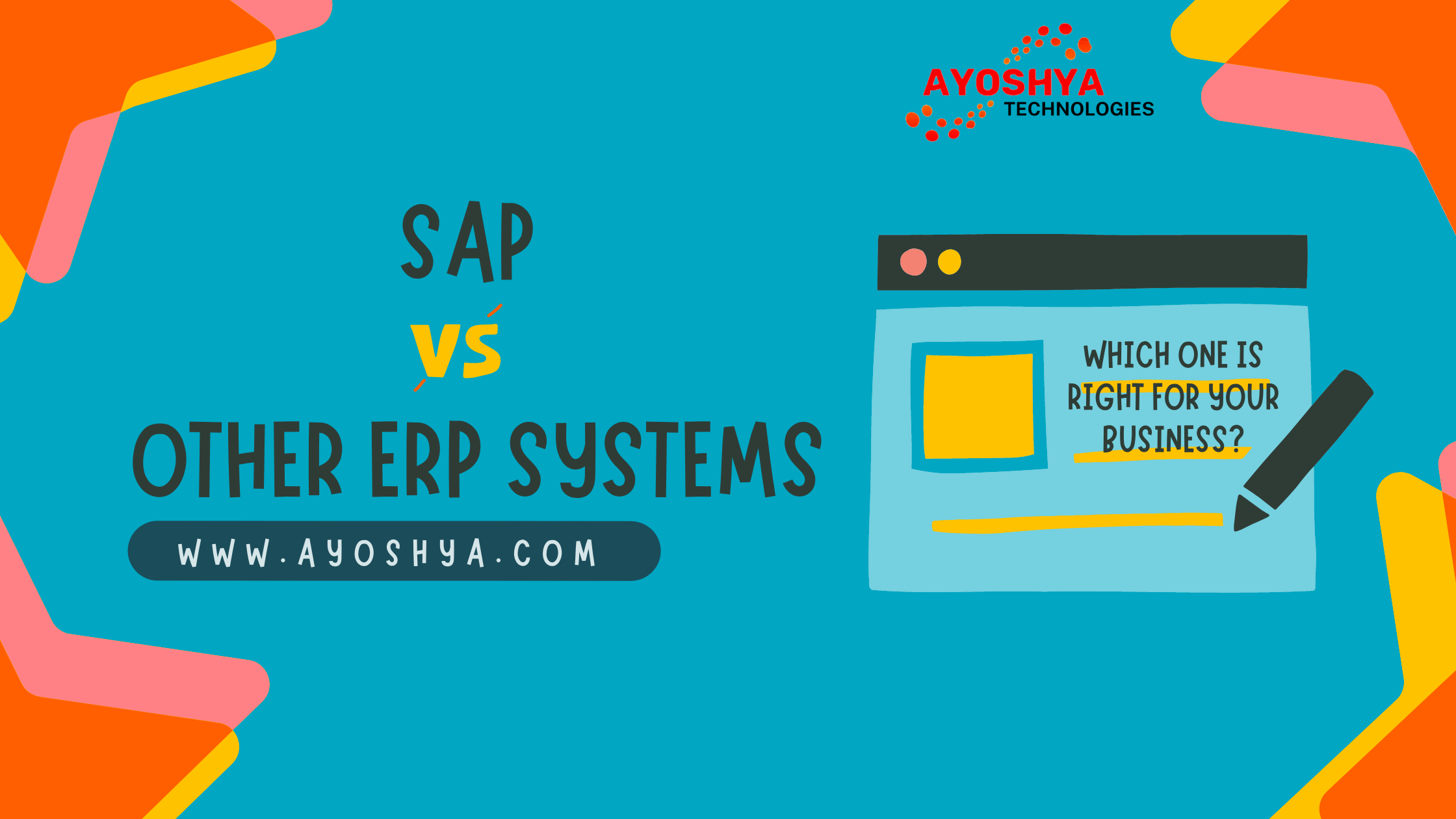SAP and Cloud Computing
Cloud computing has revolutionized the way businesses operate, and SAP (Systems, Applications, and Products) has been a pioneer in enterprise software solutions. Combining SAP with cloud computing brings forth a synergy that offers exceptional advantages. In this article, we will explore the benefits of integrating SAP with cloud computing and the essential considerations for a successful implementation.
Introduction to Cloud Computing
The fusion of SAP, renowned for its robust business solutions, with the power of cloud computing, has the potential to reshape business operations and drive innovation. Understanding the synergistic relationship between these two technologies is essential to harness their combined benefits.
Understanding SAP and Cloud Computing
SAP offers a range of software applications that cater to various business needs, from finance to supply chain management. Cloud computing, on the other hand, provides access to computing resources, including storage, processing power, and software, over the internet. The integration of SAP with cloud computing involves hosting SAP applications and databases on cloud platforms.
Advantages of Integrating SAP with Cloud Computing
Enhanced Scalability and Flexibility
Cloud platforms provide the advantage of scaling resources up or down based on demand. Integrating SAP with the cloud allows businesses to effortlessly handle peak workloads, ensuring optimal performance during periods of high activity.
Cost-Efficiency and Reduced Infrastructure Overhead
Traditional on-premises SAP installations require substantial hardware investments and ongoing maintenance costs. Cloud-based SAP deployments eliminate the need for significant upfront investments and enable businesses to pay only for the resources they consume.
Streamlined Updates and Maintenance
SAP and cloud integration simplifies software updates and maintenance. Cloud providers manage infrastructure updates, security patches, and maintenance tasks, allowing IT teams to focus on strategic initiatives rather than routine tasks.
Seamless Collaboration and Accessibility
Cloud-enabled SAP applications provide real-time access to data and processes from anywhere, fostering collaboration among remote teams and enabling stakeholders to make informed decisions regardless of location.
Considerations for SAP and Cloud Integration
Data Security and Privacy
While cloud providers invest heavily in security, businesses must assess data security measures and ensure compliance with industry regulations before migrating sensitive SAP data to the cloud.
Integration Complexity
Integrating SAP applications with cloud platforms requires careful planning to ensure seamless data flow, minimal disruptions, and compatibility between different systems.
Vendor Selection and Expertise
Choosing a reliable cloud provider with expertise in hosting SAP applications is crucial for a successful integration. Vendor selection should align with business requirements and long-term strategies.
Customization and Configuration
Businesses need to assess the level of customization and configuration needed for their SAP applications in the cloud. Compatibility and performance should not be compromised during the migration process.
Conclusion
The integration of SAP and cloud computing presents a transformative opportunity for businesses seeking scalability, cost-efficiency, and agility. While the advantages are numerous, a well-thought-out strategy, meticulous planning, and adherence to best practices are essential to ensure a successful SAP and cloud integration.
SAP & Cloud Computing FAQs
- What is the benefit of integrating SAP with cloud computing? Integrating SAP with cloud computings enhances scalability, reduces infrastructure costs, streamlines updates, and enables seamless collaboration.
- How does cloud computing improve SAP accessibility? Cloud-based SAP applications provide real-time access to data and processes from anywhere, fostering collaboration among remote teams.
- What factors should businesses consider for SAP and cloud integration? Considerations include data security, integration complexity, vendor selection, expertise, and customization needs.
- Is data security a concern when integrating SAP with the cloud? While cloud providers prioritize security, businesses should assess data security measures and ensure compliance with regulations.
- What role does vendor expertise play in SAP and cloud integration? Choosing a reliable cloud provider with SAP expertise is crucial for a successful integration, ensuring compatibility and performance.