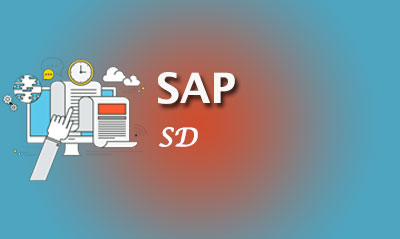Sap wm Module
SAP Warehouse Management Module Overview

| SAP WM begin as a sub-module of the SAP Material Management module which takes care of Warehouse Management functionality. Warehouses can be managed efficiently at bin location level using SAP WM module. Presently, SAP WM had been re-classified under the SAP Logistics Execution module. The SAP Warehouse Management module of SAP R/3 provides flexible, efficient, automated support that enables your business to- to manage complex warehouse structures- define and manage storage areas and storage bins in the warehouse- manage several different types of storage, such as high rack storage, block storage or fixed bin storage- process all relevant postings and transactions such as goods receipts, goods issues and general stock transfers.- monitor stock movements- execute stock placements and removals using different put-away and picking strategies- process stock differences- manage hazardous materials- use bar code scanners- interface to external non-SAP warehousing systems- manage inventory at the storage bin level- ensure that stock posted in the Inventory Management system is the same as the stock in the warehouse- integrate with materials management, product planning, quality management and sales and distributions primarily aims at defining and managing complex warehouse structures within a company. The following points must be considered when implementing the SAP R/3 WM module:- Path optimization for:– stock placements– stock removal– stock transfer (for example, replenishment)- Even utilization of warehouse capacity- Balanced utilization of warehouse personnel- Possibility for improvement in warehouse stocking- Handling of means of conveyance for stock placement and stock removal- Possibility for improvement of work papersThe SAP Warehouse Management module is one of the effective tools available to manage warehouse and keep inventory at an optimum level. But it is just a business tool and you need a skilful craftsman who can understand your company needs and satisfy them using the tool. Potentials of the tool must be extracted fully for the best results. |
The Warehouse Management (WM) application provides flexible, automated support to assist in processing all goods movements and in maintaining current stock inventories in warehousing complex.
The SAP Warehouse Management module allows:
- Definition and mapping of the physical warehousing structure in the system
- Processing goods movements like – receipts, issues, and stock transfers
- Maintain up to date stock inventories in the Warehousing complex at storage bin level
The Warehouse management is integrated with Material Management (MM), Sales & Distribution (SD), Quality Management (QM) modules. The base document for the material movement will be generated either in the MM or SD or QM modules. For all the Goods receipt (GR) from the vendors and other plants, the base document will be generated in MM module. For Goods Issue (GI) for either to production or to other plants, the base document will be generated in MM module.
As quality management is active in the organization, all the materials will pass through the quality inspection process during the GR and GI and post-change document (change in the stock type of the material stock i.e. either from quality inspection stock to unrestricted etc) will be generated in quality management for the placement or removal of material in the warehouse.
During the GR quality inspection process and online inspection process during production, the base document to return the material to the vendor will be generated in the QM module. For the delivery of goods against sales order, the delivery document will be generated in the SD module for the removal of the material from the warehouse. For handling the customer return materials, the base document will be generated either in SD module. The inventory will be managed both at storage location level in Inventory management (IM) level in MM module and at bin level in Warehouse Management. WM module also has RFID & Barcode reading functionality. These can be explored & implemented in future as a separate project.
SAP Warehouse Management Module Process Flow is as follows:
- Define and manage complex warehousing structures
- Optimize material flow using advanced putaway and picking techniques
- Process goods receipts, goods issues, and stock transfers quickly and easily
The Warehouse Management application is fully integrated into the SAP R/3 system. Transactions that are initiated in other SAP components result in corresponding tasks in WM which activate the actual physical transfers within the warehouse.
A few of these activities include:
- Material movements and changes in material status, such as releasing goods from inspection
- Material staging to production supply areas
- Picking and shipping goods for sales orders
Warehouse Management (WM) helps to identify the stock status of material at the bin level. It is a tool to assist in processing all goods movements and maintaining inventories. Warehouse Management (WM) process are initiated by inventory management. Apart from that, it is integrated with SD, QM & PP to function as one ERP system.
Download the document on Warehouse Overview which covers some of the core warehouse concepts, terminologies, movement types and some of the strategies to manage warehouse efficiently.