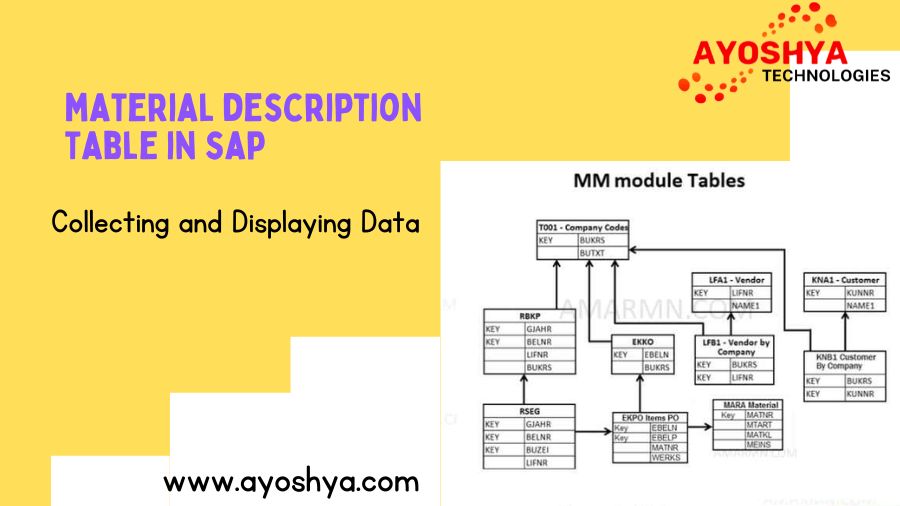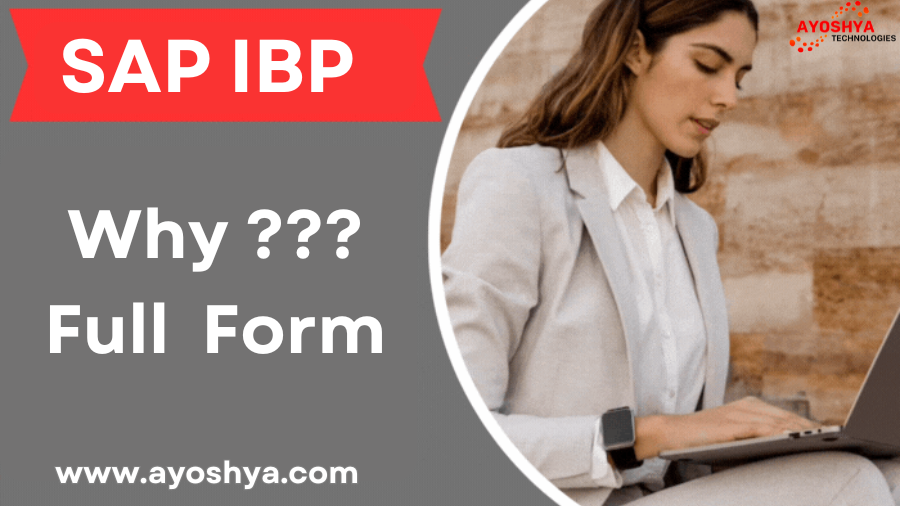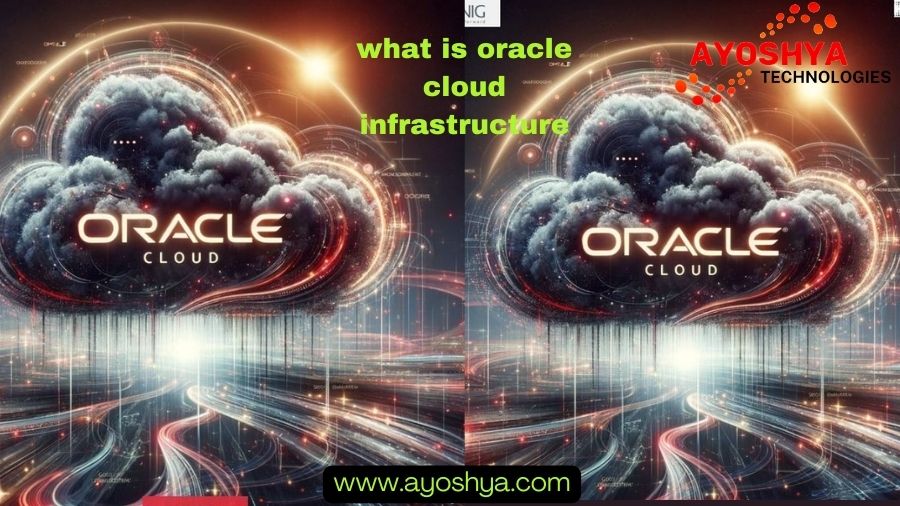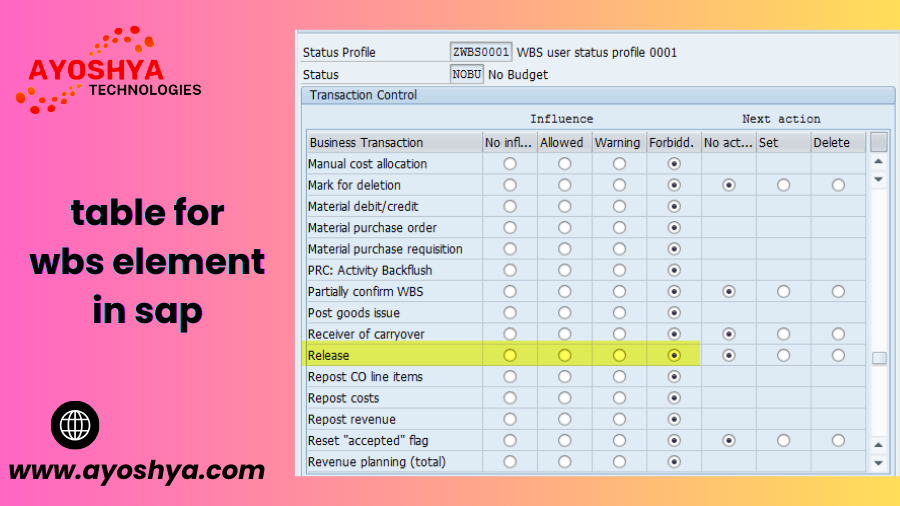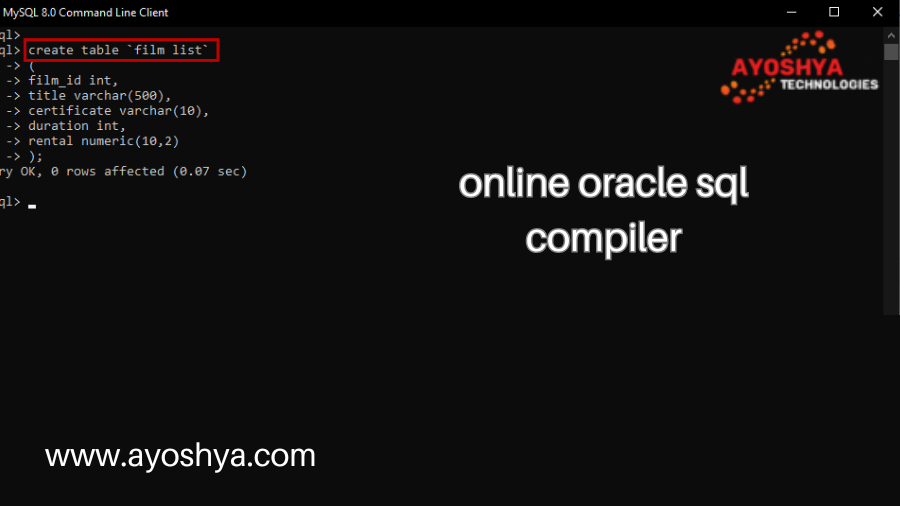table for wbs element in sap Unlock the full potential of SAP for project management… Discover how to use tables for WBS elements, answer common queries, and master related tools and tips. Read on!
Imagine managing a complex project with numerous tasks, deadlines, and resources, and feeling completely overwhelmed by the sheer volume of details. Now, envision having a tool that simplifies this chaos into a clear, manageable structure. Welcome to the world of SAP, where tables for WBS elements (Work Breakdown Structure) transform project management into an organized, efficient, and stress-free experience. SAP’s WBS elements are the backbone of project planning, tracking, and execution, providing a robust framework that ensures every aspect of your project is meticulously accounted for. In this guide, we’ll dive deep into the essential role of tables for WBS elements in SAP, exploring their significance, how to access and utilize them, and why mastering this tool can be a game-changer for your project management success.
What is a WBS Element in SAP?
Understanding the concept of a Work Breakdown Structure (WBS) element in SAP is crucial for anyone involved in project management. WBS elements serve as fundamental components that help break down a project into manageable sections, ensuring a clear structure and streamlined workflow. This section will delve into the definition, role, and benefits of WBS elements, along with real-world examples to solidify your understanding.
Definition and Role of WBS Elements
A Work Breakdown Structure (WBS) element in SAP is a crucial component of project management that divides a project into smaller, more manageable parts. These elements are essentially the building blocks of a project, detailing every task and sub-task required to complete the project. By breaking down the project into these smaller segments, project managers can better plan, allocate resources, and monitor progress.
The role of WBS elements extends beyond simple task division. They help establish a hierarchy within the project, providing a clear view of the project’s structure and interdependencies between different tasks. This hierarchical organization enables more effective scheduling, budgeting, and resource allocation, ensuring that each aspect of the project is accounted for and tracked efficiently.
Benefits of Using WBS Elements in Project Planning and Tracking
The benefits of using WBS elements in SAP are manifold. Firstly, they enhance clarity and focus by breaking down complex projects into smaller, actionable tasks. This decomposition makes it easier for project managers and team members to understand their responsibilities and the sequence of activities. As a result, it becomes easier to set realistic timelines and milestones, which are critical for keeping the project on track.
Another significant benefit is improved resource management. With WBS elements, resources can be allocated more precisely to specific tasks, reducing wastage and ensuring that critical areas of the project receive the attention they need. Additionally, WBS elements facilitate better tracking and monitoring. By assigning costs, deadlines, and personnel to each element, project managers can closely monitor progress and quickly identify any issues that arise, allowing for timely interventions and adjustments.
Examples of WBS Elements in Real-World Projects
To illustrate the concept of WBS elements, let’s consider a real-world example: constructing a new office building. The overall project can be divided into major components such as site preparation, foundation work, structural framework, electrical and plumbing installations, interior finishing, and landscaping. Each of these components can be further broken down into smaller tasks or WBS elements. For instance, the structural framework might include sub-tasks like sourcing materials, assembling the skeleton, and installing beams and columns.
Another example could be a software development project. The project can be divided into phases such as requirements gathering, design, development, testing, and deployment. Each phase contains multiple WBS elements, such as coding individual modules, performing unit tests, and conducting user acceptance testing. By organizing the project in this manner, the project manager can ensure that each phase is thoroughly planned and executed, leading to a successful and timely project completion.
How to Access and Use Tables for WBS Elements
Navigating through SAP to access and use tables for WBS elements can seem daunting at first, but with the right guidance, it becomes a straightforward process. This section will provide a step-by-step guide on accessing these tables, offer navigation tips within the SAP interface, and present practical examples of querying and analyzing data from WBS tables. By mastering these skills, you can harness the full potential of SAP for effective project management.
Step-by-Step Guide to Accessing Tables in SAP
Accessing tables for WBS elements in SAP begins with a fundamental understanding of the SAP GUI (Graphical User Interface). Start by logging into your SAP system using your credentials. Once logged in, navigate to the SAP Easy Access screen, which serves as the main dashboard for all SAP modules and transactions.
To access WBS element tables specifically, you need to enter the relevant transaction codes. For example, transaction code SE16N is commonly used for data browsing in SAP tables. Enter SE16N in the command field and press Enter. This will take you to the data browser screen where you can input the name of the table you want to access, such as PRPS (Project Definition/Hierarchy for WBS). After entering the table name, click on the Execute button to retrieve the table data.
Navigation Tips within the SAP Interface
Navigating the SAP interface effectively can save you time and effort. Once you are in the data browser screen, familiarize yourself with the various fields and options available. The initial screen allows you to set selection criteria, which helps in filtering the data you need. For instance, you can specify particular WBS elements, project numbers, or other relevant attributes to narrow down the data set.
Another useful feature is the layout settings, which let you customize the columns and data display according to your preferences. By adjusting these settings, you can focus on the most pertinent information, making it easier to analyze the data. Additionally, SAP provides various export options, allowing you to download the data into formats like Excel for further analysis or reporting.
Practical Examples of Querying and Analyzing Data from WBS Tables
To illustrate how to query and analyze data from WBS tables, let’s consider an example where you need to retrieve and analyze the status of all WBS elements within a specific project. After accessing the PRPS table using SE16N, you can set your selection criteria to include the project number and relevant status fields. Execute the query to generate a list of WBS elements along with their statuses.
Once you have the data, you can use SAP’s built-in functions to sort and filter the results. For instance, you might want to filter the data to show only those WBS elements that are behind schedule or over budget. By doing this, you can quickly identify areas that need attention and take corrective actions. Additionally, using pivot tables or charts in Excel can help visualize the data, making it easier to communicate findings to stakeholders.
What Are the Main Tables for WBS Elements in SAP?
In SAP, several key tables are crucial for managing WBS elements. The primary table is PRPS, which contains detailed information about each WBS element, such as its ID, description, status, and related project definitions. This table is essential for tracking the hierarchical structure and status of WBS elements within a project.
Another important table is PROJ, which stores the overall project definitions. This table helps link individual WBS elements to their respective projects, providing a holistic view of the project structure. Additionally, the CJPN table is used to manage the network details associated with projects, further integrating WBS elements with the project’s overall workflow and resource management.
Understanding these tables and their roles within SAP is fundamental for effective project management. By familiarizing yourself with PRPS, PROJ, and CJPN, you can navigate the SAP system more efficiently and leverage the detailed data stored within these tables to make informed project management decisions.
How Do I Extract Data from WBS Tables?
Extracting data from WBS tables in SAP involves using transaction codes and selection criteria to retrieve specific information. One common method is using the SE16N transaction code to access the data browser. After entering SE16N and the name of the desired table (such as PRPS), you can set selection criteria to filter the data according to your needs, such as by project number, WBS element status, or date range.
Once the data is displayed, you can use SAP’s export functions to download it in various formats, such as Excel or CSV. This allows for further analysis and reporting outside the SAP environment. Additionally, SAP provides options to customize the layout and fields displayed, making it easier to focus on the most relevant data.
For more advanced data extraction, you can use SAP’s query tools or ABAP programming to create custom reports. These tools allow you to perform more complex queries and data manipulations, enabling you to extract and analyze data across multiple tables and dimensions. By mastering these techniques, you can unlock deeper insights and enhance your project management capabilities.
How Do I Link WBS Elements to Other Project Management Components?
Linking WBS elements to other project management components is essential for a comprehensive understanding of your projects. This integration can be achieved by understanding the relationships and data flows between different SAP tables. For example, WBS elements (stored in PRPS) are linked to their respective projects through the PROJ table.
Conclusion
Mastering the use of tables for WBS elements in SAP is a game-changer for anyone involved in project management. By understanding what WBS elements are and their critical role in breaking down complex projects into manageable tasks, you can enhance your planning and tracking capabilities. We’ve explored the essential tables like PRPS and PROJ, which are fundamental to maintaining a structured and efficient project workflow.
Accessing and using these tables might initially seem intimidating, but with a step-by-step guide and practical navigation tips, the process becomes straightforward. By setting appropriate selection criteria and utilizing SAP’s data export features, you can extract valuable insights that drive informed decision-making. Furthermore, linking WBS elements to other project management components, such as cost centers and network activities, ensures a cohesive and integrated approach to managing your projects.
We’ve also addressed common queries, such as identifying the main tables for WBS elements, extracting data, and integrating WBS elements with other components. By answering these questions, we’ve highlighted the practical applications and benefits of effectively using WBS elements in SAP.
Now that you’re equipped with a comprehensive understanding and actionable knowledge, it’s time to apply these insights to your projects. Start by exploring the key tables and practicing data extraction techniques to become proficient in using SAP for project management. Remember, the clarity and structure provided by WBS elements can significantly enhance your project’s success.
you may be interested in this blog here:-
Easy Way To Create Deep Entity in SAP Odata
Spark Joyful Learning Engaging English Worksheet for UKG Class
ABAP OOPS -Inheritance, Encapsulation, Polymorphism in SAP ABAP